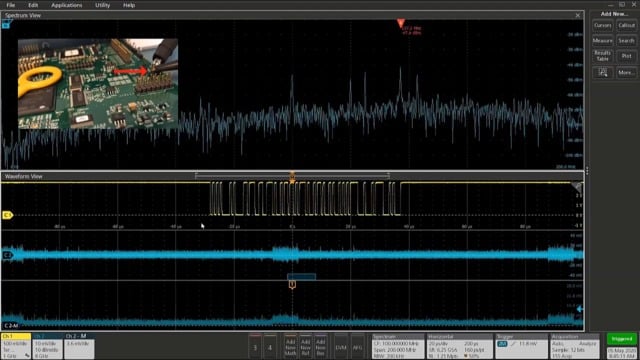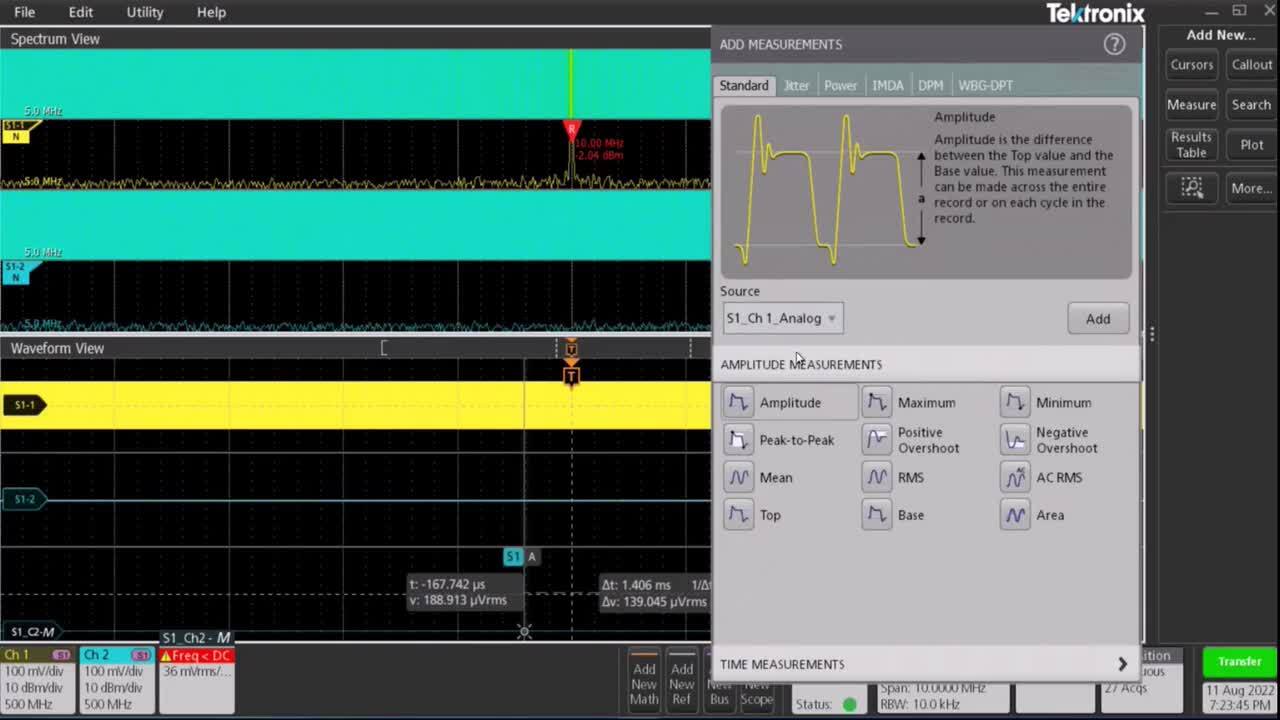お問い合わせ
ダウンロード
マニュアル、データシート、ソフトウェアなどのダウンロード:
フィードバック
製品サポートとダウンロード
テクトロニクスの製品サポートへようこそ
当社は、技術的な問題について、時間をかけて丁寧にご説明させていただきます。しかし、お忙しいお客様もおられることでしょう。そのため、現行製品のほか、多くの製造中止の製品についても、マニュアル、データ・シート、ソフトウェア等を用意し、簡単にダウンロードしていだだけるようにしております。ご使用の製品をお知らせ下さい。関連するあらゆるリソースをご提供いたします。
選択された製品型名は現在購入可能です。以下のサポート情報を提供しています。
-
データシート 文書番号: リリースの日付 5シリーズMSOロー・プロファイル
5 シリーズ・ロー・プロファイル・デジタイザ・データシートには、製品の機能、重要な仕様、および注文情報の概要が記載されています。48Z-61275-21
-
マニュアル マニュアルの種類 部品番号: リリースの日付 4, 5, 6 Series MSO Help
PDF version of the Help that is embedded on the instrument.主要ユーザ 077189902 4, 5, 6 Series MSO Programmer Manual
Use commands to remotely control your instrument.プログラマ 077189802 5 Series MSO Specifications and Performance Verification Manual
Specifications and Performance Verification性能検査 077130607 5 Series MSO Low Profile Quick Start Manual (multi-language)
MSO58LP Quick StartUser 077356802 MSO Option SEC Read This First
Change the default BIOS password for enhanced securityリリース・ノート 071356902 4, 5, 6 Series Mixed Signal Oscilloscope Programmer Manual
Programmer Manualプログラマ 077130516 4, 5, 6 Series MSO Option License Installation
Option License Upgrade Installation Instructionsフィールド・インストール手順 071351905 4, 5, 6 Series MSO
Programmer Manualプログラマ 077130513 4, 5, 6 Series MSO
Programmer Manualプログラマ 077130512 5 Series MSO (MSO54, MSO56, MSO58, MSO58LP)
Specifications and Performance Verification性能検査 077130605 MSO58LP and LPD64 Bench Conversion Kit Instructions
5 Series Low Profile Oscilloscope and 6 Series Low Profile Digitizer Bench Conversion Kitフィールド・インストール手順 075110201 5 Series MSO Low Profile Quick Start Manual
MSO58LP Installation and SafetyUser 071356801
-
技術情報 ドキュメントの種類 リリースの日付 オシロスコープ 選定ガイド
テクトロニクスは、さまざまなアプリケーション、用途に対応したオシロスコープを数多くご用意しています。この選定ガイドでは、現在ご利用いた だけるさまざまな種類のオシロスコープの概要と、ニーズに合った正しいオシロスコープの選定の手助けになるよう、選定の際に考慮すべき主要性能や機能、各シリーズ間の主な違いをご説明しています。製品選択ガイド Tektronix Software Solutions for Remote Educational Lab Challenges
Out of necessity, students have become masters of virtual learning over the last two years. While this has been challenging, there is a growing student preference for being able to learn at the time and place that best fits them …アプリケーション・ノート オシロスコープを使用した、電源制御ループ応答の測定
ほとんどの電源、レギュレータは、規定の電流レンジにおいて一定の電圧を維持するように設計されています。これを実現するため、電源、レギュレータは基本的にはクローズド・フィードバック・ループを持ったアンプになっています。理想的な電源は、負荷の変動にただちに応答し、過度のリンギングや発振なしに一定の出力を維持する必要があります。制御ループを測定することで、出力負荷条件に対して電源がどのように応答するかを評価できます。 従来、周波数応答は専用の計測器で解析されてきましたが …テクニカル・ブリーフ オシロスコープSpectrum View|FFTの問題点を解決
組込みシステムのデバッグでは、一度に1つのドメインを観測しただけでは発見できない原因を探ることが多々あります。時間と周波数のドメインを同時に観測できれば、重要な情報が得られます。ミックスド・ドメイン解析は、以下のような状況で特に役立ちます。 無線データを伝送するとき、パワーレールの電圧はどのようになっているのか。 メモリにアクセスするたび、どこからノイズが放射されるのか。 電源投入後、PLLの安定までにどのくらいの時間がかかるのか。 ミックスド・ドメイン解析は …アプリケーション・ノート 5/6シリーズMSO プログラミング・インタフェース・ コマンド・トランスレータ概要
一部のTektronixオシロスコープにはプログラミング・コマンド・トランスレータが内蔵されており、これにより、新しいオシロスコープと古い機種とのコマンド互換性を確保できます。既存のプログラミング・コードへの影響を最小限に抑え、自動テスト・システムの古いオシロスコープの置換えが容易になります。 標準的なトランスレータ・コードはあらかじめ用意されていますが、必要に応じてカスタマイズすることもできます。このテクニカル・ブリーフでは、トランスレータの構造を説明し …テクニカル・ブリーフ 従来のオシロスコープのFFTによる電源制御ループの 周波数応答測定とSpectrum Viewのスペクトラム解析 による周波数応答測定を比較する
新しいテクトロニクスのオシロスコープは、各チャンネルにデジタル・ダウンコンバータを使用した、スペクトラム解析機能を搭載しています。 これによる表示、および関連する測定データはSpectrum Viewと呼ばれます。電源の制御ループの周波数応答において、Spectrum Viewでボード線図を作成した解析は、従来のFFTによる解析に比べて周波数分解能が優れています。 このホワイト・ペーパでは、従来のFFTとSpectrum Viewを使用して …ホワイトペーパー 4/5/6シリーズMSOでの FastFrame™セグメント・メモリ
はじめに 複雑なシステムのデバッグと検証では、シリアルデータ・パケット、レーザー・パルス、グリッチなど、複数の発生頻度が低いイベント、または断続的なイベントをキャプチャし、可視化することなど、多くの技術的な課題があります。 これらの信号を正確に測定して特性を評価するには、高いサンプル・レートで長時間の波形を取込む必要があります。オシロスコープの標準の取込モードでは、レコード長が有限であるため、サンプル・レートと取込み時間の間で、妥協を余儀なくされます。より高いサンプル・レートを使用すると …テクニカル・ブリーフ オシロスコープをWebブラウザから遠隔操作
テクトロニクスのオシロスコープを使用してリモート・ワークするには、いくつかの方法があります。計測器がWindows OSを搭載しているか、搭載していないかによっても異なります。このテクニカル・ノートでは、オシロスコープにあらかじめ設定をしておき、その後、オシロスコープの実機に触れることなく操作するための方法を説明します。また、このテクニカル・ノートは、Windows OSを搭載していない、テクトロニクスのほとんどのオシロスコープに適用します。 Windows OSで動作するオシロスコープには …テクニカル・ブリーフ 4シリーズ/5シリーズ/6シリーズ MSO アプリケーション・カタログ
HDディスプレイと多チャンネル、タッチスクリーン対応のユーザ・インタフェースによる効率的なデバッグに最適な当社のオシロスコープが得意とするアプリケーション別の測定ソリューションをご紹介します。 パワー解析/測定 電源の周波数応答特性(FRA)解析/測定 パワーレール測定 スペクトラム表示、解析 拡張ジッタ/アイ・ダイアグラム解析 DDR3/LPDDR3の測定と解析 USB2.0コンプライアンス・テスト&デバッグ 10BASE-T/100BASE-T/1000BASE-T …製品資料 5シリーズMSO・オシロスコープ・ファクトシート
あらゆる計測課題に応えるオシロスコープの新基準です。 今日および将来の複雑で厳しい計測課題に応えるため、テクトロニクスはオシロ スコープの新基準を確立しました。プラットフォームを一新し、別次元の性能、 機能、拡張性、操作性を実現しています。ファクト・シート オシロスコープによる SENT車載用バスのデバッグ
自動車設計では、高分解能データの低コスト、非同期、ポイントツーポイン ト伝送である、SENT(Single Edge Nibble Transmission、シングル・エッジ・ ニブル伝送)プロトコルがますます普及しています。 SENTバスはその仕様が明確に定義されており、頑強な仕様のため搭載が 容易なインタフェースですが、それでもノイズ、基板レイアウト、リセッ ト問題、実装の微妙な違いなどによって通信は影響を受けることがありま す。このため、バス・エラーやシステムの誤動作になることがあります …アプリケーション・ノート 5-PWRアプリケーション・ソフトウェアを 使用した電源の測定と解析
解析やトラブルシュートで正確に測定するためには、パワー測定シ ステムを正しくセットアップして、正確な波形を取込む必要がありま す。ここで重要となる項目は… • 電圧プローブ、電流プローブ間のスキュー調整 • プローブ・オフセットの除去 • 電流プローブのデガウス(消磁) 5シリーズMSOは、一度に複数のテスト・ポイントがテストで きるため、テストの時間を短縮できます。拡張パワー測定/解析の オプション(Opt. 5-PWR)を装備すると、主なパワー測定のセットアッ プ手順が自動化でき …アプリケーション・ノート 次世代オシロスコープを実現するTEK049 ASIC
Tek049は、テクトロニクスが新たに開発したASIC(Application-Specific Integrated Circuit)です。、4億個のトランジスタ、20億の接続により、4つの内蔵ADC(Analog to Digital Converter)と統合DSP(Digital Signal Processing)を形成しています。Tek049は、テクトロニクスの5シリーズMSO(ミックスド・シグナル・オシロスコープ)の心臓部としてデビューしました。このホワイト・ペーパは …ホワイトペーパー CAN・LIN・FlexRayとは?車載通信バスのデコード
はじめに 本アプリケーション・ノートの概要 CAN / CAN FD、LIN、FlexRayの物理レイヤとパケット構造の概要から、トラブルシュートに役立つ詳細な情報を説明します。 CAN / CAN FD、LIN、FlexRayのデコード機能を装備したオシロスコープのデコード設定方法を説明します。 デコード機能を備えたオシロスコープでデコードされたシリアル・バスのデータの読み方を説明します。 トリガ/サーチのオプション機能について説明します …アプリケーション・ノート 組込みシステム設計におけるシリアル・バスのデバッグ
組込みシステムは、今日ではいたるところで目にすることができます。組込みシステムを簡単に定義すると、大型システム/機械をモニタ、制御するために、その一部として組込まれた、特殊用途のコンピュータ・システムと言えます。一般的な組込みシステムでは、電源を入れるとただちに特別なアプリケーションが実行され、電源がオフになるまで停止することはありません。今日では、ほとんどすべての電子デバイス、製品が組込みシステムであると言えます。組込みシステムの簡単な例を次に示します。アプリケーション・ノート オシロスコープを使用したEthernet問題のトラブルシュート
バス問題または関連するシステム問題のトラブルシュートに役立つ10BASE-T、100BASE-TX Ethernetの物理レイヤの基礎について説明しています。Ethernet解析機能を装備したオシロスコープを設定し、自動デコード/トリガ/サーチ機能を使用して測定結果を読み取る方法を学びます。アプリケーション・ノート オシロスコープを使用したUSB 2.0問題のトラブルシュート
はじめに USBをベースとしたシステムは身の回りに数多くあり、製品内の内部接続で使用される組込みシステムや、コンピュータと周辺機器を接続するための一般的な外部接続があります。USBインタフェースの大きな利点は、ホスト・デバイスから周辺デバイスに電源を供給できることです。 Universal Serial Bus(USB)は今日のパーソナル・コンピュータ(PC)の主流なインタフェースになっており、それまでの外部シリアル/パラレル・バスと置き換わっています …アプリケーション・ノート I2C、SPIデコード機能を備えたオシロスコープによるシステム問題のトラブルシュート
• I2C、SPIの物理レイヤとパケット構造の概要から、トラブルシュートに役立つ詳細な情報を説明します。 • I2C、SPIのデコード機能を装備したオシロスコープのデコード設定方法を説明します。 • I2C、SPIのデコード機能を装備したオシロスコープのシリアル・バス・データの読み方を説明します。 • I2C、SPIのデコード機能を装備したオシロスコープで可能なトリガ、検索について説明します。 テクトロニクスのオシロスコープにシリアル・トリガ/解析のオプション機能を装備すると、I2C …アプリケーション・ノート テクトロニクスのオシロスコープとオプションのソフトウェアを使用したシリアル・サポート
テクトロニクスのオシロスコープは、シリアル・バスのデバッグまたはコンプライアンス検証を簡単に実行するためのオプションの解析機能を用意しています。オシロスコープごとにサポートされているシリアル規格の一覧表です。製品選択ガイド 垂直分解能を実現した最新技術
新しいオシロスコープに採用されたデジタル信号処理と低ノイズ・フロントエンドの組み合わせは、従来の高分解能ADCに比べ、さらに高い分解能を実現しています。このホワイト・ペーパでは高分解能を達成した技術とアプローチについて解説します。ホワイトペーパー オシロスコープ・プローブの選び方
オシロスコープ・プローブを選ぶには? 最適なプローブを選ぶには、まず測定しようとする信号を理解することが必要です。測定するのは電圧なのか、電流なのか、その両方なのか、周波数はどの程度なのか、信号の振幅はどのくらいか、 被測定デバイスのソース・インピーダンスは低いのか、高いのか、差動で測定する必要性はあるのか。これらを理解することで、テクトロニクスが提供している豊富なプローブの中から最適なものを選択することができます。 オシロスコープ・プローブの種類と特徴 テクトロニクスでは …製品選択ガイド TekScope PC波形解析 ソフトウェア
リモートワークでオシロスコープ解析 受賞実績のあるオシロスコープの解析機能を、お使いのPCに搭載しませんか。どこでも、いつでも波形の観測、測定が可能です。 有償のオプションでは、マルチスコープ解析、シリアル・バスのデコード、パワー解析、ジッタ解析などの拡張機能がご利用になれます。ファクト・シート Understanding ENOB (Effective Number of Bits) in ADCs: Key Metrics for Dynamic Performance of Digitizing Instruments
Oscilloscope datasheets include many specifications that affect the accuracy of a measurement -- such as the nominal number of bits in the ADC, accuracy specifications, jitter and noise. Effective number of bits (ENOB) is a figure of merit for ADCs …アプリケーション・ノート Enhance Productivity with TekHSI
Faster waveform transfer from oscilloscope to PC is crucial for applications ranging from monitoring particle collisions in particle accelerators to neurological monitoring during surgeries. The need for near real-time data transfers has never been …テクニカル・ブリーフ Getting Started with HSI How-to Guide
Enhance Productivity with HSI Faster waveform transfer from oscilloscope to PC is crucial for applications ranging from monitoring particle collisions in particle accelerators to neurological monitoring during surgeries. The need for near real-time …ハウツー・ガイド High Performance Digitizers - 5 and 6 Series Low Profile Digitizers
Learn more about the 5 and 6 Series Low Profile Digitizers with this 2-page flyer.パンフレット Getting Started Controlling Instruments with VISA
Using the Virtual Instrumentation Software Architecture (VISA) library you can write programs and scripts to control instruments across all of the common physical interfaces available on test instrumentation. This guide shows how to get started using …アプリケーション・ノート Getting Started with Oscilloscope Automation in C#
Automating test instrumentation enables consistent test methodology, repeatable measurement results, time savings and reduced risk of human error. Using easily integrated third-party libraries, C# is an excellent choice for automated test …アプリケーション・ノート When to Choose a Dedicated Arbitrary Function Generator (AFG)
This technical brief is written to help you determine the optimum method of arbitrary function generation for your needs. It shows examples of real-world applications and highlights key specifications of Tektronix and Keithley dedicated arbitrary …テクニカル・ブリーフ Getting Started with Oscilloscope Automation and Python
Engineers across many industries use automation to extend the capabilities of their oscilloscopes, and many engineers are using Python. The free programming language Python has significant advantages for …テクニカル・ブリーフ TekDrive Collaborative Data Workspace Flyer
TekDrive is a collaborative data workspace that provides an oscilloscope-to-cloud software solution for instant data sharing and recall on an oscilloscope, PC, phone, or tablet. This document highlights how TekDrive helps you stay productive while …パンフレット Solutions for RADAR and Electronic Warfare
PRODUCTS FOR THE ENTIRE SYSTEM DEVELOPMENT LIFECYCLE Tektronix offers a wide range of hardware and software built to help you design and test mission-critical RF systems, such as military comms, radar and electronic warfare—from …パンフレット Radar Testing: Advanced Equipment for Modern Radar Analysis
Meeting the Demands of Modern Radar Testing In designing modern electronic warfare and radar systems, you face significant challenges. You must develop solutions with the flexibility and adaptability required for next-generation threat detection …アプリケーション・ノート Decoding and Searching MIPI I3C Bus Activity with an Oscilloscope
THIS APPLICATION NOTE Gives a brief orientation on the physical layer and packet structures of I3C with the goal of providing just enough detail to help with troubleshooting Explains how to set up decoding on an oscilloscope …アプリケーション・ノート Getting Started with Power Rail Measurements Application Note
Most of today’s electronic designs require many different supply voltages to function properly. In fact, many components within a given circuit require multiple voltages. This is especially true with highly-integrated system on chip and …アプリケーション・ノート Visual Triggers: Graphical Methods for Capturing Bursts and Other Complex Signals on Oscilloscopes
Visual triggers allow you to build triggers by thinking in terms of wave shapes. This technical brief starts by explaining how to quickly capture bursts of specific length by drawing boxes on an oscilloscope display. It then describes how to apply …テクニカル・ブリーフ In-circuit Measurement of Inductors and Transformers with an Oscilloscope
THIS APPLICATION NOTE Reviews the basic theory of inductors and transformers, especially as it relates to in-circuit measurements Explains how to use an oscilloscope and appropriate probes to measure inductor and transformer …アプリケーション・ノート Measuring Digital Clock Stability and Jitter with an Oscilloscope
Introduction Clocks are the heartbeats of embedded systems, providing timing references and synchronization between components, subsystems,and entire systems. Incorrect clock signal amplitudes and timing can prevent reliable …アプリケーション・ノート Debugging SPMI Power Management Buses with an Oscilloscope
Introduction Increasingly, mobile devices and other portable designs are adopting System Power Management Interface (SPMI) protocol for multimaster, multi-slave systems to monitor and dynamically control supply voltages based on real …アプリケーション・ノート Troubleshooting Multiple-bus Systems Using FlexChannel Input Channels Tech Brief
Troubleshooting embedded systems with multiple processors, sensors, actuators, communications and human interfaces, often demands more than the 2 or 4 measurement channels available on most oscilloscopes. More channels can help up to a point, but a …テクニカル・ブリーフ Photonic Doppler Velocimetry (PDV) Solutions Flyer
Enhance your Photonic Doppler Velocimetry (PDV) testing with our advanced solutions. This flyer details how our high-bandwidth oscilloscopes and precise diagnostics capture critical, one-time events with unmatched accuracy. Tek's solution includes …
-
ソフトウェア ドキュメントの種類 部品番号: リリースの日付 5 SERIES MSO (NON-WINDOWS) FIRMWARE - V2.20.9
SOFTWARE FOR MSO54B, MSO56B, MSO58B, MSO58LP v2.20.9Firmware 066196432 2, 4, 5, 6 and 4B, 5B, 6B Series MSO, 5 and 6 Series Low Profile Digitizers and 7 Series DPO IVI-COM Driver - V2.0.5
TekSeriesScope IVI-COM Driver for 2, 4, 5, 6 and 4B, 5B, 6B Series Mixed Signal Oscilloscopes; 5 and 6 Series Low Profile Digitizers and 7 Series DPO IVI Scope class-compliant driver. It complies with Scope Class specifications (IVI-4.1) as defined …Driver 0661928011 KickStart Instrument Control Software version 2.11.4
KickStart Software for the PC enables quick test setup and data visualization when using one or more instruments. Key Features • Save time by automating data collection of millions of readings. • Set up a multi-instrument test with the ability to …Application KICKSTART-2.11.4 5 SERIES MSO (NON-WINDOWS) FIRMWARE - V2.16.15
SOFTWARE FOR MSO54B, MSO56B, MSO58B, MSO58LP v2.16.15Firmware 066196430 5 SERIES MSO (NON-WINDOWS) FIRMWARE - V2.16.9
SOFTWARE FOR MSO54B, MSO56B, MSO58B, MSO58LPFirmware 066196428 KickStart Instrument Control Software version 2.11.3
KickStart Software for the PC enables quick test setup and data visualization when using one or more instruments. Key Features • Save time by automating data collection of millions of readings. • Set up a multi-instrument test with the ability to …Application KICKSTART-2.11.3 5 SERIES MSO (NON-WINDOWS) FIRMWARE - V2.14.3
SOFTWARE FOR MSO54B, MSO56B, MSO58B, MSO58LPFirmware 066196427 5 SERIES MSO (NON-WINDOWS) FIRMWARE - V2.12.5
SOFTWARE FOR MSO54, MSO56, MSO58, MSO54B, MSO56B, MSO58B, MSO58LPFirmware 066196426 5 SERIES MSO (NON-WINDOWS) FIRMWARE - V2.10.5
SOFTWARE FOR MSO54, MSO56, MSO58, MSO54B, MSO56B, MSO58B, MSO58LPFirmware 066196425 TEKVISA Connectivity Software - V5.11.1
TekVISA is the Tektronix implementation of VISA (Virtual Instrument Software Architecture), an industry-standard communication protocol.When installed on a PC, TekVISA provides communication with instruments that are connected to the PC via various …Driver 066093813 5 SERIES MSO (NON-WINDOWS) FIRMWARE - V2.8.1
SOFTWARE FOR MSO54, MSO56, MSO58, MSO54B, MSO56B, MSO58B, MSO58LPFirmware 066196424 2, 4, 5, 6 and 4B, 5B, 6B Series MSO, 5 and 6 Series Low Profile Digitizers IVI-COM Driver - V1.9.0
TekSeriesScope IVI-COM Driver for 2, 4, 5, 6 and 4B, 5B, 6B Series Mixed Signal Oscilloscopes; 5 and 6 Series Low Profile Digitizers IVI Scope class-compliant driver. It complies with Scope Class specifications (IVI-4.1) as defined by the IVI …Driver 0661928010 5 SERIES MSO (NON-WINDOWS) FIRMWARE - V2.6.38
SOFTWARE FOR MSO54, MSO56, MSO58, MSO54B, MSO56B, MSO58B, MSO58LPFirmware 066196423 5 SERIES MSO (NON-WINDOWS) FIRMWARE - V2.4.4
SOFTWARE FOR MSO54, MSO56, MSO58, MSO54B, MSO56B, MSO58B, MSO58LPFirmware 066196422 5 SERIES MSO (NON-WINDOWS) FIRMWARE - V2.0.3
Version 2.0 uses a new installation procedure, and it requires the instrument to have V1.40 or higher. Once V2.0 is installed, it will be impossible to revert to an earlier firmware version. Refer to release notes and installation instructions …Firmware 066196421 5 SERIES MSO (NON-WINDOWS) FIRMWARE - V1.44.4
SOFTWARE FOR MSO58LP V1.44.4Firmware 066196420 2, 4, 5, 6 and 5B, 6B Series MSO, 5 and 6 Series Low Profile Digitizers IVI-COM Driver - V1.8.0
TekSeriesScope IVI-COM Driver for 2, 4, 5, 6 and 5B, 6B Series Mixed Signal Oscilloscopes; 5 and 6 Series Low Profile Digitizers IVI Scope class-compliant driver. It complies with Scope Class specifications (IVI-4.1) as defined by the IVI foundation …Driver 066192809 5 SERIES MSO (NON-WINDOWS) FIRMWARE - V1.40.3
SOFTWARE FOR MSO54, MSO56, MSO58, MSO54B, MSO56B, MSO58B, MSO58LP, V1.40.3Firmware 066196418 5 SERIES MSO (NON-WINDOWS) FIRMWARE - V1.38.1
SOFTWARE FOR MSO54, MSO56, MSO58, MSO58LP, V1.38.1Firmware 066196417 5 SERIES MSO (NON-WINDOWS) FIRMWARE - V1.36.2
SOFTWARE FOR MSO54, MSO56, MSO58, MSO58LP, V1.36.2Firmware 066196416 5 SERIES MSO (NON-WINDOWS) FIRMWARE - V1.34.8
Before installing this firmware, the instrument MUST be updated to version 1.24 or later. Failure to do so will require the firmware to be reverted to version 1.24 before proceeding. 5 Series MSO nonWindows Firmware V1249 6 Series MSO nonWindows …Firmware 066196415 5 SERIES MSO (NON-WINDOWS) FIRMWARE - V1.32.1
SOFTWARE FOR MSO54, MSO56, MSO58, MSO58LP, V1.32.1Firmware 066196414 5 SERIES MSO (NON-WINDOWS) FIRMWARE - V1.30.5
SOFTWARE FOR MSO54, MSO56, MSO58, MSO58LPFirmware 066196413 5 SERIES MSO (NON-WINDOWS) FIRMWARE - V1.30.2
Software (non-Windows) for MSO54, MSO56, MSO58, MSO58LPFirmware 066196412 4, 5, 6 and 6B Series MSO, 5 and 6 Series Low Profile Digitizers IVI-COM Driver - V1.7.0
TekSeriesScope IVI-COM Driver for 4, 5, 6 and 6B Series Mixed Signal Oscilloscopes; 5 and 6 Series Low Profile Digitizers IVI Scope class-compliant driver. It complies with Scope Class specifications (IVI-4.1) as defined by the IVI foundation. An IVI …Driver 066192808 5 SERIES MSO (non-windows) OS FIRMWARE-V1.26
Download this firmware to install the latest updates for the 5 Series MSO. This firmware only applies to oscilloscopes that do not have option 5-WIN (Windows 10) installed.Firmware 066196410 5 SERIES MSO (windows) OS FIRMWARE-V1.26
Download this firmware to install the latest updates for the 5 Series MSO. This firmware only applies to oscilloscopes that do have option 5-WIN (Windows 10) installed.Firmware 066196510 5 Series MSO (non-Windows) Firmware - V1.24.9
Download this firmware to install the latest updates for the 5 series MSO oscilloscopes. This firmware only applies to oscilloscopes that do not have option 5-WIN (Windows 10) installed.Firmware 066196409 5 Series MSO (non-Windows) Firmware - V1.22.4
Download this firmware to install the latest updates for the 5 series MSO oscilloscopes. This firmware only applies to oscilloscopes that do not have option 5-WIN (Windows 10) installed.Firmware 066196407 4, 5 and 6 Series MSO, 5 and 6 Series Low Profile Digitizers IVI-COM Driver - V1.6.0
TekSeriesScope IVI-COM Driver for 4, 5 and 6 Series Mixed Signal Oscilloscopes; 5 and 6 Series Low Profile Digitizers IVI Scope class-compliant driver. It complies with Scope Class specifications (IVI-4.1) as defined by the IVI foundation. An IVI …Driver 066192807 TEKVISA Connectivity Software - V4.2.0
TekVISA is the Tektronix implementation of VISA (Virtual Instrument Software Architecture), an industry-standard communication protocol.When installed on a PC, TekVISA provides communication with instruments that are connected to the PC via various …Driver 066093812 4, 5 and 6 Series Mixed Signal Oscilloscope IVI-COM Driver - V1.5.0
The TekSeriesScope IVI-COM Driver for 4, 5 and 6 Series Mixed Signal Oscilloscopes is an IVI Scope class-compliant driver. It complies with Scope Class specifications (IVI-4.1) as defined by the IVI foundation. An IVI class-compliant specific driver …Driver 066192806 5 Series MSO (non-Windows) Firmware - V1.16.6
Download this firmware to install the latest updates for the 5 series MSO oscilloscopes. This firmware only applies to oscilloscopes that do not have option 5-WIN (Windows 10) installed.Firmware 066196405 5 Series MSO Low Profile 3D CAD Files - V1.0
3D CAD files containing all exterior surfaces for standard rack mount configuration. STEP and IGES file formats included.Utility 066195100
-
FAQ FAQ ID Can I mount a network drive on my standard (non-Windows) 5 or 6 Series MSO? How could I use this capability?
The oscilloscope also has several USB ports to support removable USB flash drives. These ports are labeled E: through K:. Yes, you can move the USB drive to your computer, but that can be time-consuming. A better solution may be to mount a network …474191 Where can I find the installed options on my scope?
A list of installed options, their version information, as well as general oscilloscope information like the installed firmware version, Serial Number, and Host ID can be found by: Selecting Help in the menu bar Selecting About… Selecting …783044 What probe interface does my oscilloscope have?
Oscilloscope series Probe interface CSA7000/CSA7000B TekConnect DPO2000 TekVPI DPO3000 …64251 What are some of the advantages of the 5 and 6 Series MSO digital trigger?
Since its invention by Tektronix in the 1940s, the oscilloscope’s trigger system has been a key component of the products, providing a stable display of repetitive signals and the capture of specific events in a signal. At the circuit level, the …467411 How are 5 and 6 Series MSO setup files and session files different? How should I use them?
The 5 and 6 Series MSO setup files contain all instrument settings, user-configured analysis, and reference waveforms, so they provide an easy way to return the oscilloscope to a known state. For example, if you want to build a library of …235446 Where can I locate the save on trigger feature on the 5 series MSO?
It is in the “Acquisition” badge located in the lower right corner of the screen. It allows the user to set the configuration to save the waveform file or screen capture when there is a triggered event.474041 I saw a warning message when recalling an instrument setup on my 5 or 6 Series MSO. What caused it?
The 5 and 6 Series MSO will display a pop-up warning message when it is not completely successful recalling the saved state of the instrument with a setup or session file. The following message will appear on the display: WARNING The oscilloscope …235416 What is the range of the logic threshold supported on the 5 and 6 Series MSO?
The logic threshold can be set between +/-40V with the TLP058 logic probe. Each individual digital channel can be set for its own threshold level.468126 Where can I locate the visual trigger setup on the 5 or 6 series MSO?
The visual trigger option is not listed in the trigger type selection initially. To setup the visual trigger, simply click on the "DRAW A BOX" icon (located in the lower right corner of the display) to draw the areas for the visual trigger. After …723951 What is the difference between Windows 10 on my scope and standard Windows 10?
The Windows build on Tektronix scopes is from the Long-Term Servicing Channel (LTSC), specifically Windows 10 Enterprise 2016 LTSB (Long-Term Service Branch 1607). You can read more about the LTSC here: https://docs.microsoft.com/en-us/windows/whats …782291 What rackmount does my scope use?
Oscilloscope Family Rackmount 2 Series MSO 2-RK 3 Series MDO RM3 4 Series MSO …64571 What is the deskew range and resolution between channels for the 5 or 6 series MSO?
Both 5 and 6 series MSO support a deskew range of -125ns to +125ns. The 6 series MSO can be adjusted in 1ps resolution for all acquisition modes except Peak Detect and Envelope (40ps resolution). The 5 series MSO can be adjusted in 40ps resolution …723961 Where can I find the positive/negative pulse count auto measurement on the 5/6 Series MSO?
Currently, there is no auto measurement for the positive or negative pulse count on the 5/6 Series MSO. The workaround would be using the “Search” feature to search for the pulse width. First, set up for the positive pulse width auto …773396 My Tektronix oscilloscope uses the Linux operating system. Where do I get a copy of the linux open source code as stated in the GNU Lesser General Public License notice?
For our Linux based instruments or programs licensed under the “GNU General Public License (GPL) or Lesser GNU General Public License (LGPL)” the complete corresponding sources are available. You can order a complete machine-readable copy of the …64866 After I place an order for a software-license or an upgrade for my 5 or 6 Series MSO, how do I get and install the software license or the upgrade license?
After you place an order for the software license or an upgrade for your 5 or 6 Series MSO, you will receive an email (at the email address in your MyTek account). It will look about like this, but customized for you: Dear Customer …235451 How can I try out optional features for my 5 Series MSO before I buy them?
Most field upgrades for the optional features for the 5 Series MSO are also available for a one-time, 30-day free trial. These are available simply by requesting a trial software license and installing the node-locked license in the instrument …235426 What does “Probe Dynamic Range” mean and how does the 5 and 6 Series MSO indicate it?
Oscilloscope probes which contain active circuitry, especially with amplifiers in the signal path, have a limited dynamic range over which the probe behaves linearly. When input signals exceed this range, the signal may be distorted. (Such probes …474196 What optional features are available as upgrades for my 5 Series MSO and how do I get the upgrade?
Most optional, factory-installed features for the 5 Series MSO are also available as field upgrades, and are installed simply by ordering an upgrade product and entering a new, node-locked software license into the instrument. There are several …235421 Could the number of analog channel be upgraded on the 5 series MSO?
No. The analog channel count is fixed at the initial purchase.468131 Is BUS trigger mode supported in the AB sequence trigger mode on the 5 series MSO?
Yes. However, it does not apply to both events. It could be only either A or B event for the bus trigger. The second event is locked to edge trigger type.474026 Does my 5 or 6 Series MSO support multiple displays?
Yes, the 5 and 6 Series MSO hardware supports a total of three displays, including the instrument’s internal display. The instrument provides DVI-D, Display Port, and VGA connectors on the rear panel. The standard instrument (running the Linux …250721 Can multiple auto measurements be removed at once on the 5 series MSO?
No. Currently, the user interface does not allow to remove all auto measurements at once. The closest workaround will be recalling the default setup.474036 How do I remotely control my 5 or 6 Series MSO from my computer, easily and without any programming?
For the standard instrument (without the Windows 10 option installed), you can simply connect your computer to the instrument through Ethernet and control the oscilloscope with your favorite browser. Find the instrument’s IP address by selecting …474201 I downloaded and Installed OpenChoice Desktop, but it doesn't recognize my scope.
Refer to the Prerequisites.txt file available to download on the same page for OpenChoice desktop. Make sure you have all the prerequisites specified. Prerequisites 1. PC equipped with Microsoft Windows 7 32 Bit and 64 Bit OS, Windows 8.1 32 Bit …474266 What is the bandwidth of Spectrum View on the MSO4/5/6?
Spectrum View is a unique approach to frequency domain analysis present on some Tektronix oscilloscopes that allows you to simultaneously examine time and frequency aspects of a single signal. Learn more about Spectrum View here. The minimum …783032 How do I keep Windows 10 up to date on my scope?
Updating Windows 10 Using Windows Update By default, Windows 10 will attempt to automatically keep itself up to date with the latest critical security patches, but it will not install optional updates. To ensure Windows 10 receives all available …782296 How do I save and transfer a screenshot from the 4, 5 or 6 Series MSO oscilloscope to my PC via the remote command interface?
Screenshots (also known as hard copies) can be transferred from the Series 4, 5 and 6 MSO oscilloscopes via the remote programming interface using just a few simple commands. For information on how to send commands to the instrument via the remote …245436 I recently registered our Tektronix oscilloscope, updated the firmware and am currently trying to activate the free DVM & Frequency Counter. I don’t see any software downloads for activating the DVM. Am I doing something wrong, or looking in the wrong spot?
After you have registered your oscilloscope on Tek.com, you should have received an email with instructions. The email is sent to the address you used to login to tek.com. If you haven't received the email after registration: Check your spam …468046 How many digital channels are supported on the 5 and 6 Series MSO?
Each analog channel on the 5 and 6 Series MSO can be converted into 8 digital channels with the logic probe TLP058. For a 4-channel model (MSO54, MSO64), it is up to 32 digital channels. For a 6-channel model (MSO56), it is up to 48 digital channels …468121 How to extract the trigger time stamp from a Tektronix .wfm file?
The .wfm waveform files saved from Tektronix DPO/DSA/MSO 5K 7K 70K and 5 and 6 Series MSO oscilloscopes contains a time stamp that indicates the time that the scope was triggered. This example program shows how you can extract this time stamp from …471231 Does Tektronix have a 12-bit oscilloscope?
Yes! Tektronix offers many different models of real-time oscilloscopes that provide 12-bit or greater vertical resolution for a variety of applications. Because many high-vertical-resolution oscilloscopes on the market have technical trade-offs such …69266 How can I ungroup the channel badge on the 5/6 Series MSO?
On firmware v1.12 or above, the 5/6 Series MSO added the stacked and overlay mode mix and match feature. It allows user to group multiple channels for overlay mode for easy comparison. To separate the channels in the group, there are couple options …773401 How can I invert the channel on the 5 or 6 series MSO?
With firmware v1.16, the invert function is available in the channel menu. If the unit has the older firmware v1.14 or below, the invert channel feature on the 5 or 6 series MSO is supported via the math channel instead. Here is the setup …723956 How do I switch between stacked and overlay display modes on the MSO5 Series?
Double click anywhere in the waveform view screen. A wave form menu will appear. Under display mode you can pick between overlay or stacked modes.474261 How do I set up a network drive on my 4, 5, 6 Series MSO?
Introduction Network drives were introduced in firmware version 1.8.7 for 5 Series, 5 Series Low Profile, and 6 Series MSOs. This feature allows you to specify a directory on another computer for the scope to use as storage. To access this storage …773296 I received the following message about my floating license: (This is a courtesy note to remind you that the checkout of 1 floating license(s) will soon expire.) Why am I receiving this message when I own the license?
The Floating Licenses are good forever; however, the checkout of the Floating License is good for for any duration from 4 hours up to 4 years, selectable at the time of check out. After it reaches selected duration, it will automatically check …467516