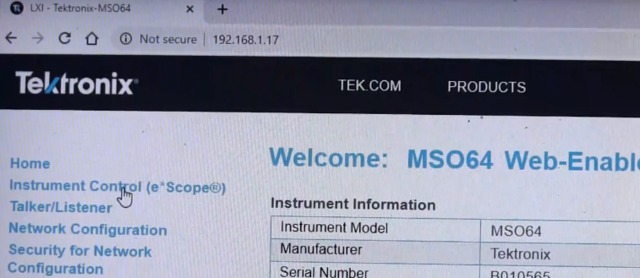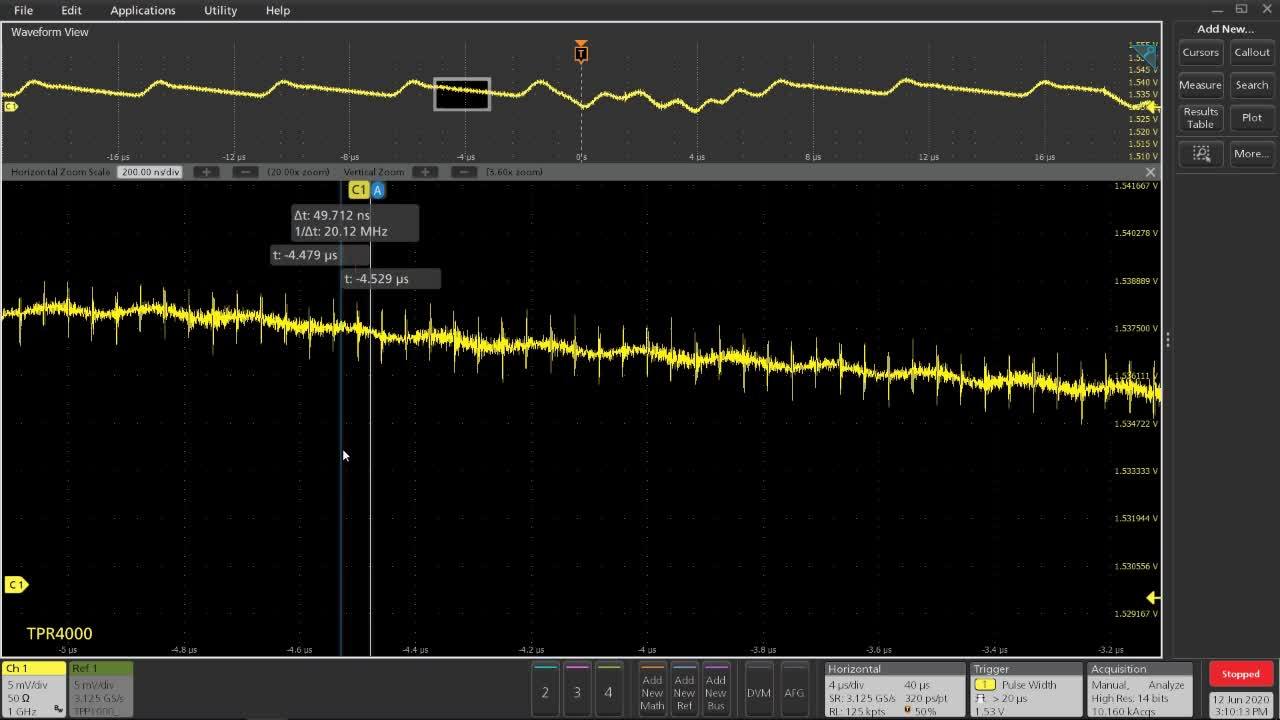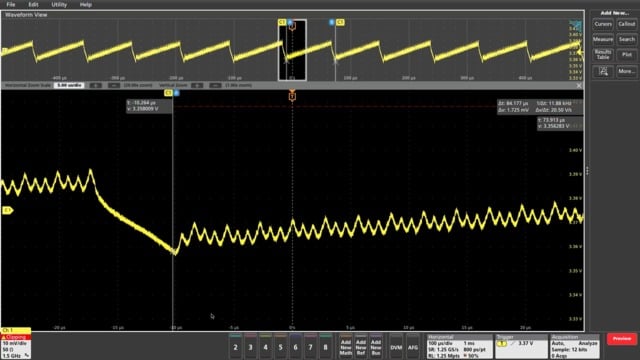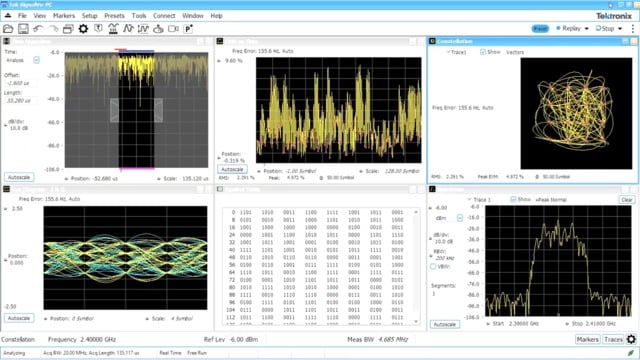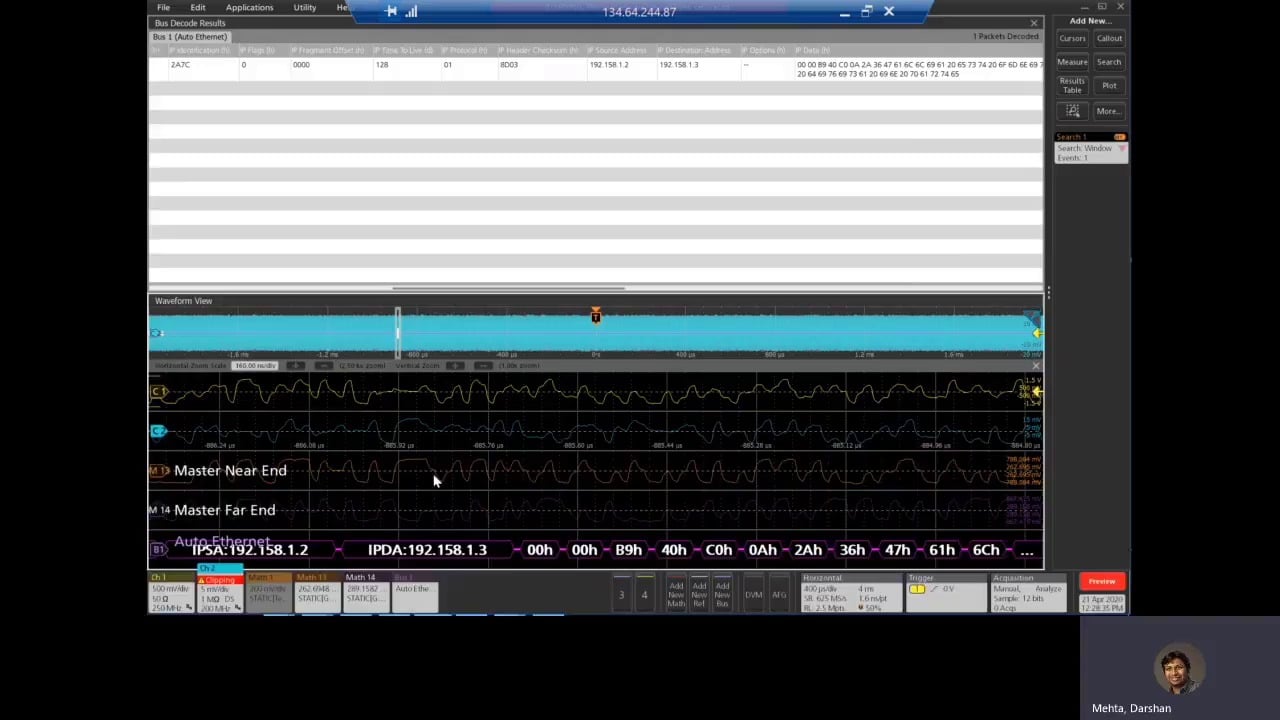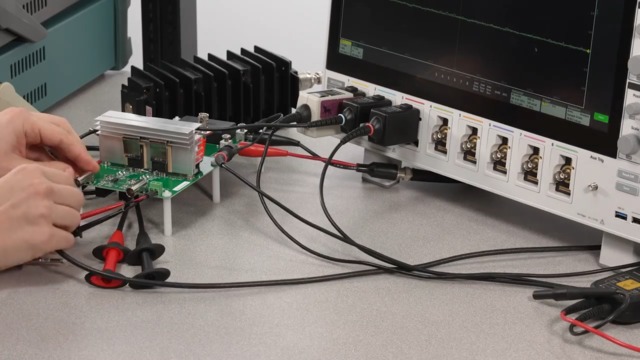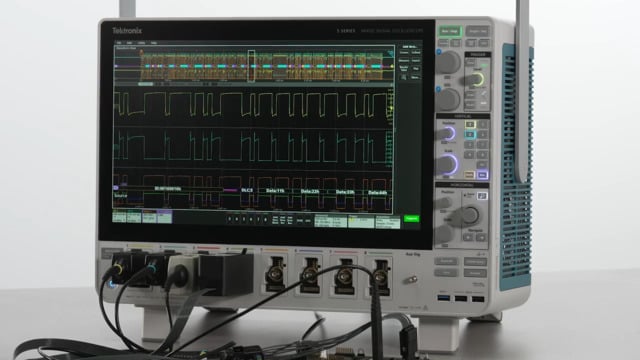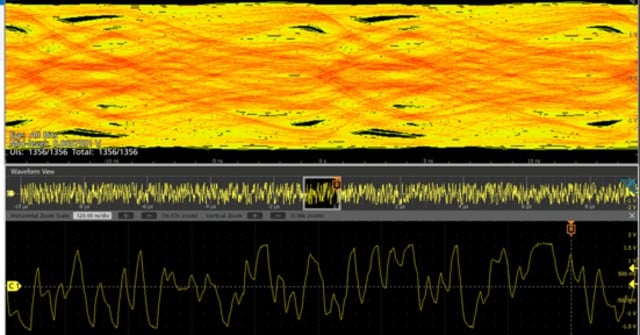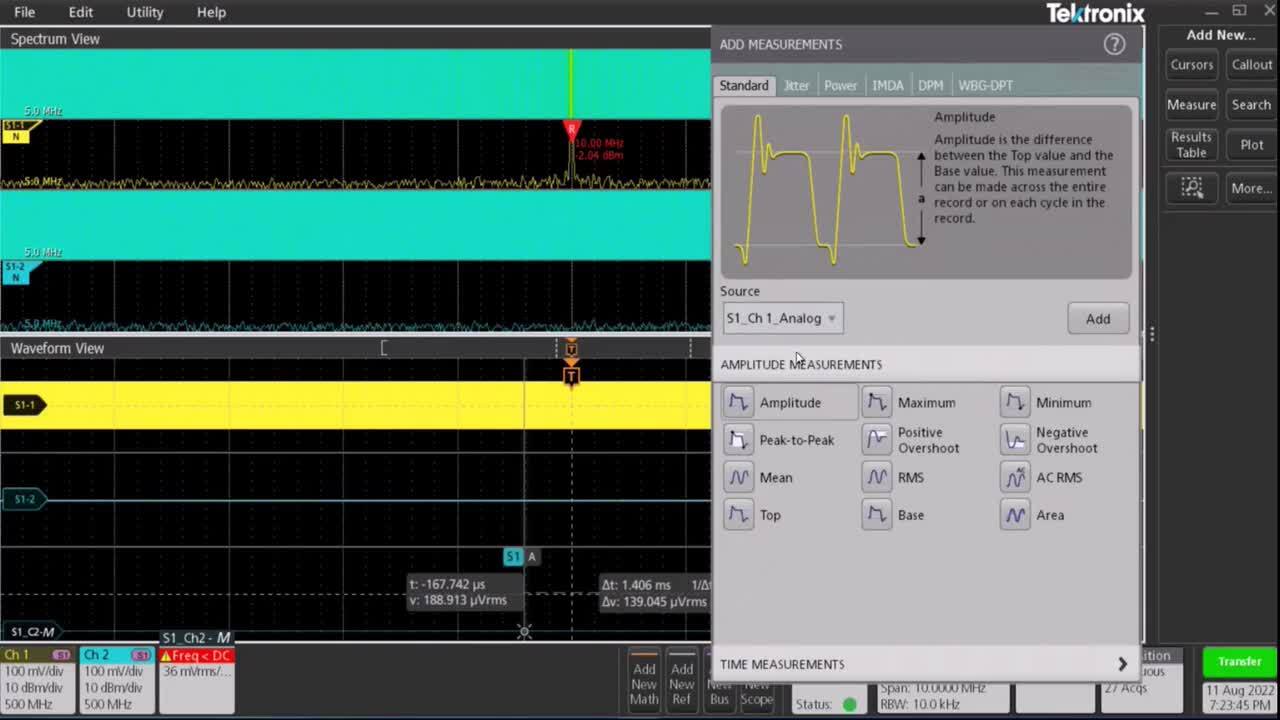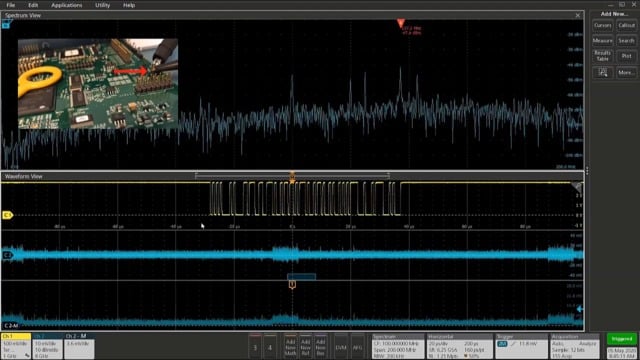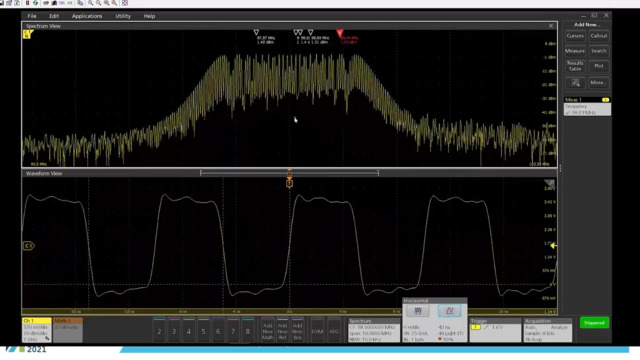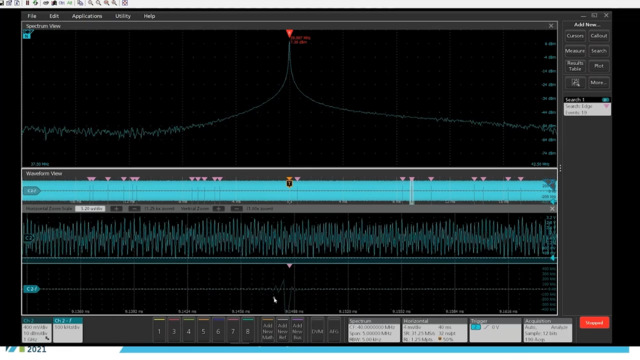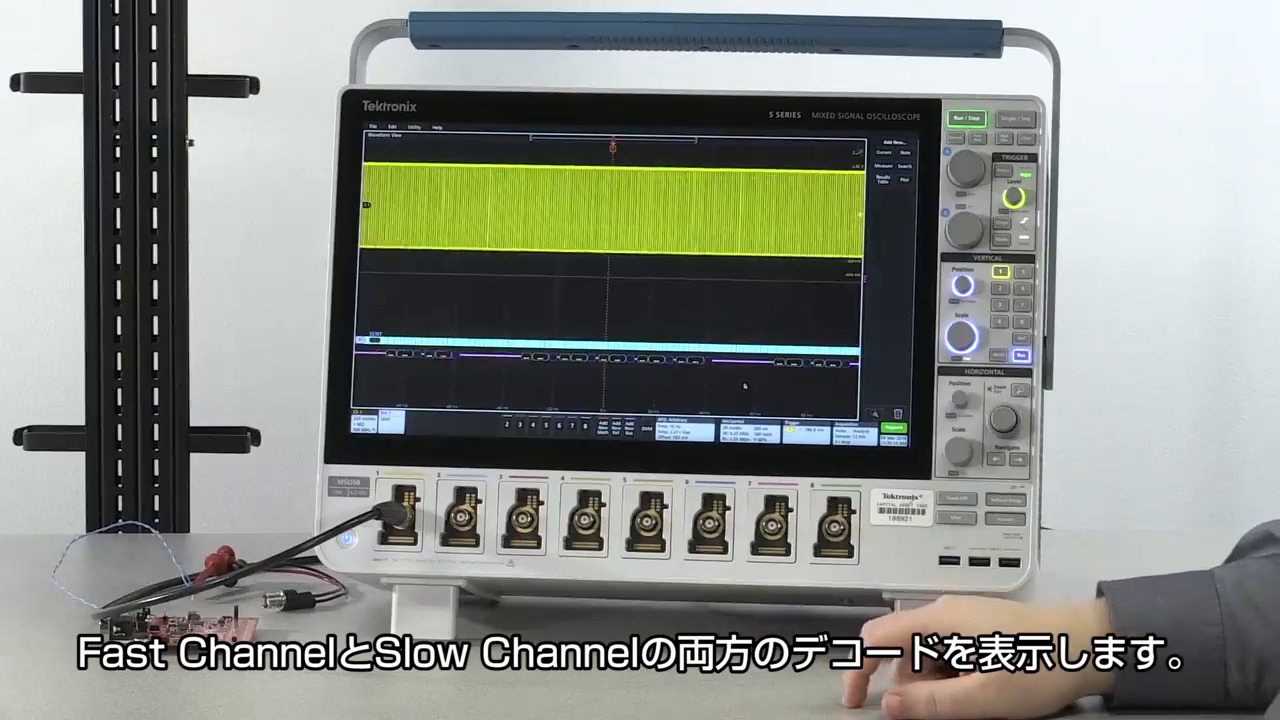Contactez-nous
Chat en direct avec un représentant Tek. Service disponible de 9 h à 17 h, CET jours ouvrables.
Appelez-nous au
Disponible de 9 h à 17 h CET jours ouvrables.
Télécharger
Télécharger des manuels, des fiches techniques, des logiciels, etc. :
Feedback
Assistance produit et téléchargements
Bienvenue dans l'assistance produit de Tektronix
Nous serions ravis de « parler technologie » avec vous toute la journée, mais nous sommes conscients que vous avez mieux à faire. Nous avons donc simplifié le téléchargement des manuels, fiches techniques et logiciels pour tous les produits actuellement commercialisés et de nombreux produits plus anciens. Dites-nous simplement quel produit vous utilisez et nous vous proposerons le matériel de référence qui s'y rapporte.
Le modèle de produit sélectionné est actuellement disponible à la vente. Les ressources suivantes sont disponibles.
-
Fiche technique Numéro du document : Date de publication MSO série 5
Grâce à son interface tactile novatrice, le plus grand écran haute définition du secteur et 4, 6 ou 8 entrées FlexChannel® qui vous permettent de mesurer un signal analogique ou huit signaux numériques par voie, l’oscilloscope MSO série 5 est prêt à …48F-60850-6 5 Series B MSO
The 5 Series B MSO datasheet provides an overview of the product's features, important specifications, and ordering information.48W-73851-8
-
Manuels Type de manuel Numéro de référence : Date de publication Oscilloscopes à signaux mixtes de la série 5 B de démarrage rapide
MSO54B, MSO56B, MSO58B Guide de démarrage rapideUtilisateur 077180700 5 Series B MSO Specifications and Performance Verification
The 5 Series B MSO offers better visibility into complex systems by offering four, six, and eight-channel models. The 5 Series B MSO includes FlexChannel inputs, enabling you to efficiently and cost-effectively perform mixed signal debugging on …Vérification des performances 077172501 TekExpress Ethernet Electrical Testing Application Help
TekExpress Ethernet Electrical Testing Application for Mixed Signal OscilloscopesUtilisateur 077150407 4, 5, 6 Series MSO Programmer Manual
Use commands to remotely control your instrument.Programmation 077130525 4, 5, 6 Series MSO Help
PDF version of the Help that is embedded on the instrument.Utilisateur principal 077130326 SignalVu-PC Vector Signal Analysis Software Help
Vector Signal Analysis Software for PCUtilisateur 077072021 SignalVu-PC Vector Signal Analysis Software Help
Vector Signal Analysis Software for PCUtilisateur 077072021 5 Series B MSO Service Manual
Service information and procedures for your 5 Series B MSO instrument.Service 077172601 5 Series MSO Service Manual
Service manual for MSO54, MSO56, MSO58 Mixed Signal Oscilloscope instrumentsService 077130705 5 Series MSO Specifications and Performance Verification Manual
Specifications and Performance VerificationVérification des performances 077130607 5 and 6B Series MSO Declassification and Security Instructions
Declassification and Security Instructions for MSO54, MSO56, MSO58, MSO54B, MSO56B, MSO58B, MSO64B, MSO66B, MSO68BDéclassification 077169403 HC5 Transit Case Instructions
Transit CaseInstructions d’installation sur site 071354501 TekExpress LVDS 5 and 6 Series MSO Help
TekExpress® Physical Layer Measurement and Debug SolutionAide en ligne 077162202 5 and 6 Series MSO Option SSD Upgrade Kit Installation
Option SUP5-WIN, SUP5B-WIN, SUP5B-LNX, SUP6-WIN, SUP6B-WIN, SUP6B-LNX Installation InstructionsInstructions d’installation sur site 071352405 Update to the Latest MSO Firmware Read This First
Update your 5/6 Series MSO with the latest firmwareInstructions d’installation sur site 061442001 RM5 Rackmount Kit Instructions
Rackmount Kit for 5/6 Series MSOInstructions d’installation sur site 071352302 5 Series B MSO
Specifications and Performance VerificationVérification des performances 077172500 MSO Option SEC Read This First
Change the default BIOS password for enhanced securityNotes de publication 071356902 4, 5, 6 Series Mixed Signal Oscilloscope Programmer Manual
Programmer ManualProgrammation 077130516 4, 5, 6 Series MSO Option License Installation
Option License Upgrade Installation InstructionsInstructions d’installation sur site 071351905 TekExpress Automotive Ethernet Compliance Analysis Solution Help
Application Help for DPO-DSA-MSO-70000 DX,SX and MSO 5/6 Series Oscilloscopes.Aide en ligne 077167904 Reference Waveform File Format Instructions
DPO70000SX, TDS5000, TDS6000/B, TDS7000/B, CSA7000/B, DPO7000/C, DPO70000/B/C/D/DX, DSA70000/B/C/D, MSO70000/C/DX, MSO5000/B, DPO5000/B Series, 5 Series MSO, and 6 Series MSOProgrammation 077022012 5/6 Series MSO with Option 5-SEC or 6-SEC Declassification and Security Instructions
Instrument Enhanced Security Declassification and Security InstructionsDéclassification 077140803 5 Series MSO
This manual provides theory of operation, service instructions, and a list of replaceable parts for the 5 Series MSO Oscilloscope.Service 077130703 4, 5, 6 Series MSO
Programmer ManualProgrammation 077130513 4, 5, 6 Series MSO
Programmer ManualProgrammation 077130512 5 Series MSO
MSO54, MSO56, MSO58Service 077130702 TekExpress Automotive PAM3 Analysis Application Help
TekExpress Automotive PAM3 Analysis ApplicationAide en ligne 077160601 5 Series MSO (MSO54, MSO56, MSO58, MSO58LP)
Specifications and Performance VerificationVérification des performances 077130605 TekExpress Industrial Ethernet Compliance Solution Help
TekExpress Industrial Ethernet Compliance SolutionAide en ligne 077162400 5 Series MSO Quick Start Manual
MSO54, MSO56, MSO58 Installation and SafetyUtilisateur 071351401 Tektronix Demo 3 Board Instruction Manual
Demo 3 Board Instruction ManualFormation/Tutoriels 071286202
-
Documents techniques Type de document Date de publication Analyse DQ0 en temps réel des systèmes de commande orientée champ (FOC)
Actuellement, les concepteurs mesurent le zéro en quadrature directe (dq0) au moyen d'un logiciel de contrôle intégré personnalisé et de matériel supplémentaire utilisant un FPGA pour la commande orientée champ (FOC). Il s’agit d’une tâche complexe …Livre blanc Tektronix Software Solutions for Remote Educational Lab Challenges
With Tektronix software platforms like TekDrive and TekScope, students no longer need to be in the lab or classroom to get hands-on experience with oscilloscopes. This application note discusses how TekDrive, TekScope, and other Tektronix software …Note d'application Tektronix Probe Selection Guide
Tektronix probes ensure the highest signal fidelity possible from your device-under-test to your oscilloscope. With over 100 probe choices available, all perfectly matched to our industry-leading oscilloscopes, you can find the probe you need for …Guide de sélection de produit Chalmers University Case Study
Chalmers Formula Student is a team of 33 engineering students in Sweden who were designing and building an electric, all-wheel drive race car to compete against other engineering students. Chalmers Formula Student partnered with Tektronix who …Étude de cas Spectrum View : nouvelle approche d'analyse spectrale avec un oscilloscope
NOUVEAUX OSCILLOSCOPES MULTI-DOMAINES Analyse corrélée et simultanée des domaines temporel, numérique et RF - 200 MHz à 8 GHz -12 bitsNote d'application Understanding and Applying Time Domain Reflectometry (TDR) Using Real-time Oscilloscopes
Time-Domain Reflectometry (TDR) is a valuable technique for diverse applications such as evaluating power distribution networks and ensuring signal path integrity. This primer focuses on TDR measurement techniques with the use of general-purpose …Guide de présentation Application Software Bundles for the 4, 5 and 6 Series MSO Oscilloscopes
Application bundles are a great alternative to purchasing individual options, especially if you plan to address diverse applications with your oscilloscope. Compared to individual options, these specially designed bundles: Offer better value …Brochure Enhance Productivity with HSI
Faster waveform transfer from oscilloscope to PC is crucial for applications ranging from monitoring particle collisions in particle accelerators to neurological monitoring during surgeries. The need for near real-time data transfers has never been …Dossier technique Getting Started with HSI How-to Guide
Enhance Productivity with HSI Faster waveform transfer from oscilloscope to PC is crucial for applications ranging from monitoring particle collisions in particle accelerators to neurological monitoring during surgeries. The need for near real-time …Manuel d'instructions TekScope PC Waveform Analysis Flyer
Greater productivity and convenience Analyze data at your desk, at home, or on the road. Nothing to learn. It operates just like your oscilloscope. Analyze waveform data from most oscilloscopes on your PC. Remotely access your …Fiche d'informations Next-Generation Oscilloscopes Brochure - 3 Series MDO, 4 Series B MSO, 5 Series B MSO, 6 Series B MSO
1) User interface designed for both touch and mouse 2) Large touchscreen HD displays (1,920 × 1,080) 3) Integrated spectrum analysis 4) Powerful analysis Automated measurements with trend, histogram, and spectrum plots Advanced …Brochure The Evolution of the Tektronix Touchscreen Oscilloscopes Timeline
In 2017, Tektronix launched the 5 Series MSO Oscilloscope, the first oscilloscope designed from the ground up with a touch interface. That was just the beginning. Since then, regular updates, added functionalities, new capabilities and new models …Brochure 5 Series B MSO Upgrade Factsheet
This factsheet lists upgrades available for the 5 Series B MSO. These include bandwidth, record length, logic channels and built-in arbitrary/function generator. Add serial bus protocol support or advanced analysis such as jitter, power …Fiche d'informations Automating Double Pulse Tests with Python
Introduction Semiconductor materials used in power electronics are transitioning from Silicon to Wide Bandgap (WBG) semiconductors such as Silicon Carbide (SiC) and Gallium Nitride (GaN) due to their superior performance at higher power …Note d'application Understanding and Performing USB 2.0 Electrical Testing and Debugging
THIS APPLICATION NOTE WILL Provide a basic understanding of USB 2.0 physical layer measurements and electrical compliance testing (electrical and high-speed tests) Describe automated testing with TekExpress-based USB 2.0 …Note d'application Double Pulse Testing Solution for Wide Bandgap Power Semiconductors
New power converter designs, built around SiC and GaN MOSFETs, demand careful design and testing to optimize performance. Double pulse testing (DPT) efficiently measures a range of important …Brochure Simplifying Test Automation with tm_devices and Python
Engineers across many industries use automation to extend the capabilities of their test instruments. Many engineers choose the free programming language Python to accomplish this. There are many significant advantages that make Python a …Manuel d'instructions Double Pulse Testing for Power Semiconductor Devices with an Oscilloscope and Arbitrary Function Generator
Introduction Semiconductor materials used in power electronics are transitioning from silicon to wide bandgap semiconductors such as silicon carbide (SiC) and gallium nitride (GaN) due to their superior performance in automotive and industrial …Note d'application Debugging CAN, LIN and FlexRay Automotive Buses with an Oscilloscope
THIS APPLICATION NOTE Gives a brief orientation on the physical layer and packet structures of CAN / CAN FD, LIN, and FlexRay buses, with a goal of providing just enough detail to help with …Note d'application Optimizing Frequency Settling Time Measurements
Frequency settling time is an essential measurement in the design and evaluation of RF synthesizers, programmable oscillators, phase locked loop circuits, and more. This technical brief highlights the steps taken to reduce the noise/variation on a …Dossier technique Oscilloscope Selection Guide
From basic signal-checking to high-performance analysis, this selection guide gives an overview of the complete range of oscilloscopes from Tektronix. Comparison tables give high-level specifications and features, and indicate the major differences …Guide de sélection de produit Identifying Setup and Hold Violations with a Mixed Signal Oscilloscope
THIS APPLICATION NOTE Explains the basic setup of a mixed signal oscilloscope (MSO) Tells how to interpret the logic signal display on a Tektronix MSO Explains how to easily identify and measure setup and hold …Note d'application How to Troubleshoot System Problems Using an Oscilloscope with I2C and SPI Decoding
THIS APPLICATION NOTE Gives a brief orientation on the physical layer and packet structures of I2C and SPI, with a goal of providing just enough detail to help with troubleshooting Explains how to set up decoding on …Note d'application Debugging SENT Automotive Buses with an Oscilloscope
THIS APPLICATION NOTE Gives a brief orientation on the physical layer and packet structures of SENT, with a goal of providing just enough detail to help with troubleshooting Explains how to set up decoding on an …Note d'application How Energy Trends and New Testing Requirements are Improving Power Conversion Efficiency
The demand for efficient power is accelerating as electrification remains a key driver to reduce carbon emissions. Wide bandgap technologies such as silicon carbide (SiC) and gallium nitride (GaN) are key enablers today to improve power …Guide de présentation Testing High Power Semiconductor Devices from Inception to Market
Introduction This primer examines the life cycle of a power semiconductor device and the tremendous variety of test and characterization activities and measurement challenges faced by the engineers involved in each stage throughout the cycle …Guide de présentation Power Efficiency Trends in Industrial and Renewable Applications
Introduction The demand for efficient power is increasing rapidly as digitization and electrification continue to drive productivity and environmental responsibility, respectively. The shift towards decarbonization is driving a change …Guide de présentation MSO Mixed Signal Oscilloscope Trade-In Promotional Offer
Improve your measurement productivity with a new, state of the art oscilloscope. It is a great time to bring more capability to your bench and replace older oscilloscopes …Fiche d'informations Getting Started with C++ for Test Automation
This guide will provide you with a source code file you can use to build a C/C++ project that will connect to your oscilloscope and save a screenshot to its local storage and send a copy to your local computer. The steps outlined here walks the …Manuel d'instructions TekCloud Collaboration Software
The TekCloud ecosystem offers software options that allow users to analyze, automate, and collaborate from anywhere, anytime. TekScope™ PC Analysis Software gives users the analysis capability of an award-winning oscilloscope on their PC. TekDrive …Fiche d'informations Using Frequency Response Analysis with an Oscilloscope
Introduction Bode plots are commonly used in analyzing the frequency response of a system. They provide a graphical representation of magnitude and phase over a range of frequencies that can be used to analyze and understand the …Note d'application Programming Interface Translator Technical Brief
The PI Translator The PI Translator is a simple system. It acts as a "dictionary" that contains a list of legacy commands and their modern counterparts. In addition to direct translation, entries can be configured to alias to multiple modern …Dossier technique Getting Started with Test Automation in LabVIEW®
In this application note we describe three steps to get started automating oscilloscopes in LabVIEW. The Tektronix 5 Series B MSO oscilloscope is used as an example, but the steps described here apply to other Tektronix and Keithley products.Measuring MDI Mode Conversion Loss for Automotive Ethernet Compliance
Manufacturers are transitioning to automotive Ethernet for in-vehicle networks to support the data speed performance required for these new systems. To ensure that Ethernet equipment operates correctly in the automotive network, components like …Note d'application Getting Started Controlling Instruments with VISA
Using the Virtual Instrumentation Software Architecture (VISA) library you can write programs and scripts to control instruments across all of the common physical interfaces available on test instrumentation. This guide shows how to get started using …Note d'application Getting Started with Oscilloscope Automation in C#
Automating test instrumentation enables consistent test methodology, repeatable measurement results, time savings and reduced risk of human error. Using easily integrated third-party libraries, C# is an excellent choice for automated test …Note d'application DQ0 Analysis with Oscilloscopes
Direct quadrature zero (dq0) parameters are important variables in field-oriented control algorithms, but typically exist deep within the control systems. During design optimization and debugging it is advantageous to make these parameters available …Livre blanc XYZs of Oscilloscopes Primer
After reading this primer, you will be able to: Describe how oscilloscopes work Describe the differences between analog, digital storage, digital phosphor, and digital sampling oscilloscopes Describe electrical waveform types …Guide de présentation Double Pulse Testing Power Semiconductor Devices with a 5 or 6 Series MSO with Built-in Arbitrary Function Generator
This application note is based on tests developed by Qorvo application engineering using a Tektronix 6 Series MSO. A 5 Series MSO can also be used. The operation of the two instruments is identical, although the 6 Series MSO generally provides …Note d'application How to Synchronize 4/5/6 Series MSO Oscilloscopes for Higher Channel Count
This application note describes three different approaches to synchronizing multiple oscilloscopes to measure more channels than are supported on any single instrument. In this application note you will learn: Things …Dossier technique Understanding RF Spectrograms and Spectrogram Types
This technical brief explains what a spectrogram is, and the different types of spectrograms (discontinuous and continuous) along with the relative strengths of each type. Spectrograms from real-time spectrum analyzers, vector signal analysis …Dossier technique Power Distribution Network and Power Rail Measurement Solution
Learn about our most popular oscilloscope-based solution for power distribution and power integrity analysis. It combines a 5 or 6 Series MSO oscilloscope with software and probes into a single orderable line item. This high-performance set-up …Fiche d'informations When to Choose a Dedicated Arbitrary Function Generator (AFG)
This technical brief is written to help you determine the optimum method of arbitrary function generation for your needs. It shows examples of real-world applications and highlights key specifications of Tektronix and Keithley dedicated arbitrary …Dossier technique Electric Vehicle (EV) Traction Inverter Testing Solution
Learn about our most popular oscilloscope-based solution for electric vehicle traction inverter and motor analysis. It combines a 5 Series MSO oscilloscope, software and probes into a single orderable line item. This high-performance system enables …Fiche d'informations Validating MIPI C-PHY Bus Activity
Read our application note on MIPI C-PHY decoding. After a brief overview of the physical layer and packet structures of C-PHY, you'll learn how to set up decoding, interpret serial bus data, and useful searching options on an offline Tektronix …Note d'application Expand the Analysis Capability of Your Oscilloscopes with TekScope PC Analysis Software
TekScope PC Analysis Software provides a very flexible environment for waveform visualization, advanced measurements, serial protocol decode of a wide variety of buses, and many analysis tools. This application note discusses how TekScope PC Software …Note d'application Electric Vehicle (EV) Powertrain Analysis and Troubleshooting Flyer
Tektronix oscilloscopes, probes and analysis tools combine to provide a comprehensive solution for debugging and validating electric vehicle traction inverters and motors. Learn about an ideal system for EV powertrain measurements with this 2-page …Brochure Applying Pre-Compensation to Flatten Response
When generating wideband signals, minor impedance discontinuities in the interconnect cables can affect the amplitude and phase flatness. At the same time, as signal frequencies increase, they can be subject to the analog bandwidth and sinx/x rolloff …Livre blanc Getting Started with Oscilloscope Automation and Python
Engineers across many industries use automation to extend the capabilities of their oscilloscopes, and many engineers are using Python. The free programming language Python has significant advantages for …Dossier technique 5 Series B MSO vs 5 Series MSO Comparison
This factsheet provides a comparison of the 5 Series B MSO oscilloscope and the 5 Series MSO, highlighting differences and similarities.Fiche d'informations Making Measurements on 3-Phase Motor Drives with an Oscilloscope
This primer describes methods for making measurements using inverter, motor and drive analysis software on oscilloscopes to provide stable, accurate electrical measurements on the inputs, DC buses, and outputs of variable frequency …Guide de présentation 5 Series B Included Probes and Accessories
This factsheet lists the probes and accessories included with each 5 Series B MSO oscilloscope.Fiche d'informations 5 Series MSO Upgrade Guide
Many of the features of the 5 Series MSO are field-upgradable, including bandwidth, record length, arbitrary/function generator, logic channels, and protocol support. This fact sheet lists all available post-purchase upgrades.Fiche d'informations TekDrive Collaborative Data Workspace Flyer
TekDrive is a collaborative data workspace that provides an oscilloscope-to-cloud software solution for instant data sharing and recall on an oscilloscope, PC, phone, or tablet. This document highlights how TekDrive helps you stay productive while …Brochure Measuring the Control Loop Response of a Power Supply Using an Oscilloscope
Most power supplies and regulators are designed to maintain a constant voltage over a specified current range. To accomplish this goal, they are essentially amplifiers with a closed feedback loop. An ideal supply needs to respond …Dossier technique Magway Zero Emissions IMDA Case Study
Based in Wembley, London, Magway is developing a system to deliver parcels and goods through a network of underground pipes across the UK, using a series of small carriages running on rails. The system uses technologies such as …Étude de cas Effective Measurement of Signals in Silicon Carbide (SiC) Power Electronics Systems
Introduction After years of research and design, Silicon Carbide (SiC) power devices are rapidly being designed into a variety of power electronics applications. The shift from silicon to SiC is driving new energy …Dossier technique Software for the Education Lab
Reliable and easy-to-use software to enhance the remote education experience Tektronix offers a range of efficient and intuitive remote education solutions that combine with our oscilloscopes, DMMs, data acquisition systems, or other …Fiche d'informations Comparing the Traditional Oscilloscope FFT to Spectrum View Spectrum Analysis for Measuring Power Supply Control Loop Frequency Response
New Tektronix oscilloscopes incorporate spectrum analysis using digital downconverters in each channel. The resulting displays are called Spectrum View. Using Spectrum View to generate Bode plots for power supply control loop frequency response …Livre blanc Characterizing Self-Generated EMI for Wireless and IoT Products with 4, 5 or 6 Series MSO Oscilloscopes
Introduction An increasing number of manufacturers are adding or retrofitting wireless technology into new or existing products. The products that are benefiting include mobile, household, industrial, scientific, and medical devices …Note d'application Verifying ESD Simulator Performance Using an Oscilloscope
THIS APPLICATION NOTE Is intended to help designers verify the shape of current pulses from ESD simulators prior to compliance or precompliance testing Covers some basic theory on ESD Describes a basic testing system for ESD simulators …Note d'application Solutions for RADAR and Electronic Warfare
PRODUCTS FOR THE ENTIRE SYSTEM DEVELOPMENT LIFECYCLE Tektronix offers a wide range of hardware and software built to help you design and test mission-critical RF systems, such as military comms, radar and electronic warfare—from …Brochure Troubleshooting ESD Failures Using an Oscilloscope
THIS APPLICATION NOTE Is intended to help designers learn troubleshooting techniques for ESD compliance failures Covers some basic theory on ESD Describes a basic testing system for ESD troubleshooting, including an H …Note d'application Advanced Radar Analysis: Tools for Measuring Modern Radar Application Note
Introduction In designing modern electronic warfare and radar systems, you face significant challenges. You must develop solutions with the flexibility and adaptability required for next-generation threat detection and avoidance. To succeed, you …Note d'application Columbia University Case Study
Read this case study to learn how the Motor Drives and Power Electronics Lab (MPlab) at Columbia University’s Electrical Engineering used an MSO58 8-channel oscilloscope to analyze three-phase motor drives and multi-phase power electronics systems to …Étude de cas University of Naples Case Study
Students at The University of Naples are now able to focus more attention on the experiment at hand, rather than worrying about the tool being used to monitor it. Read this case study to learn how.Étude de cas Verifying Power Supply Sequencing with an 8-Channel Oscilloscope
THIS APPLICATION NOTE Explains how to measure turn-on and turn-off delays when the power supply is controlled by connecting and disconnecting the AC mains input Explains how to make turn-on and turn-off timing measurements when the power …Note d'application Using Mixed Signal Oscilloscopes to Find and Diagnose Jitter Caused by Power Integrity Problems
THIS APPLICATION NOTE Describes the connection between signal integrity, specifically jitter, and power integrity Gives a brief review of jitter measurements and terminology, including eye diagrams and jitter …Note d'application Step by Step EMI Troubleshooting with 4, 5 and 6 Series MSO Oscilloscopes
THIS APPLICATION NOTE Is designed help product designers or EMC engineers learn the basics of EMC and EMI troubleshooting and debug Introduces a 3-step process for EMI Troubleshooting Gives an overview of Radiated and Conducted …Note d'application Achieve Higher Vertical Resolution for More Precise Measurements
Introduction Higher vertical resolution has long been a goal of oscilloscope designers, driven by the needs of engineers to measure finer detail on signals. However, delivering additional resolution means more than adding bits to the …Livre blanc Jitter Testing for 1000BASE-T Ethernet Compliance Application Note
This Application Note Describes test fixtures and test modes for jitter tests Explains types of jitter tests Details the procedure for jitter testing with an exposed clock 10BASE-T, 100BASE-Tx and …Dossier technique Working Remotely with Tektronix Oscilloscopes Running the Windows Operating System
There are several approaches you can take to work remotely with Tektronix oscilloscopes. The available techniques differ somewhat between instruments that run the Windows operating system and instruments that do not. This guide will …Dossier technique Working Remotely with Tektronix Oscilloscopes
There are several approaches you can take to work remotely with Tektronix oscilloscopes. The available techniques differ somewhat between instruments that run the Windows operating system and instruments that do not. This guide is designed to help …Dossier technique EMI Troubleshooting with the Latest-Generation Oscilloscopes
Introduction EMI/EMC regulations help to ensure reliable operation and safety for users of electrical and electronic equipment. Regulations limit the allowable radiated emissions …Note d'application Serial Support Using Tektronix Oscilloscopes and Optional Software
Tektronix oscilloscopes offer a portfolio of optional analysis capabilities to simplify serial bus debug or compliance verification. This selection matrix shows which serial standards are supported by each of the oscilloscope series.Guide de sélection de produit Power Supply Measurement and Analysis with 4/5/6-PWR Application Software
Introduction Today’s power supply designers are faced with increasing pressure to achieve power conversion efficiencies of 90% and even higher. This trend is driven by demand for longer battery life in portable electronics, the Internet of things …Note d'application Decoding and Searching MIPI I3C Bus Activity with an Oscilloscope
THIS APPLICATION NOTE Gives a brief orientation on the physical layer and packet structures of I3C with the goal of providing just enough detail to help with troubleshooting Explains how to set up decoding on an oscilloscope …Note d'application Automated Low Voltage Differential Signaling (LVDS) Measurements
Low Voltage Differential Signaling (LVDS) is a popular signaling system for applications requiring high speed data transfers using low power. This application note explains the basic elements of LVDS signaling, details measurements based on an …Note d'application Making Higher Accuracy Oscilloscope Measurements
Introduction One of the most important functional blocks in a digital oscilloscope is the analog-to-digital converter or ADC. This technical brief explains why ADC resolution (number of bits) has become a more important consideration in …Dossier technique Physical Layer Compliance Testing for 1000BASE-T Ethernet
Engineers designing or validating the 1000BASE-T Ethernet physical layer on their products need to perform a wide range of tests, quickly, reliably and efficiently. This application note describes the tests that ensure …Note d'application Measuring Power Supply Switching Loss with an Oscilloscope
Introduction With the demand for improving power efficiency and extending the operating time of battery-powered devices, the ability to analyze power loss and optimize power supply efficiency is more critical than ever …Note d'application Ensuring the Performance and Conformance of In-Vehicle Networks for New-Generation Automobiles
When comparing past, present and future automobiles, one trend is clear: cars have become data centers on wheels. Within each vehicle, the volume of data from safety systems, onboard sensors, navigation systems, and so on and the reliance on that …Guide de présentation Power Supply Converter Design Procedures
This poster offers insight into power supply converter design procedures, test stages, challenges, and solutions.Affiche Automotive Ethernet: See the True Signal
Introduction As the move toward Automotive Ethernet technology in vehicles accelerates, comprehensive design validation is vital to ensure interoperability and reliable operation across multiple ECUs. In this application note, we will provide …Note d'application Characterizing and Troubleshooting Jitter with Your Oscilloscope
THIS APPLICATION NOTE Gives a brief orientation of simple timing analysis measurements on clock signals Explains how to interpret timing and jitter measurements Gives examples of measurements on non-modulated clocks …Note d'application Probing Techniques for Accurate Voltage Measurements on Power Supplies with Oscilloscopes
This application note describes considerations and techniques for making accurate voltage measurements on power converters with an oscilloscope, especially as they relate to probe selection and application. It includes two examples for …Note d'application Getting Started with Power Rail Measurements Application Note
Most of today’s electronic designs require many different supply voltages to function properly. In fact, many components within a given circuit require multiple voltages. This is especially true with highly-integrated system on chip and …Note d'application Using FastFrame Segmented Memory on the 4/5/6 Series MSO
Introduction Debug and verification of complex systems present many technical challenges, including capturing and visualizing multiple infrequent or intermittent events, such as serial data packets, laser pulses, and glitches …Dossier technique How to Minimize Probe Loading with Low Capacitance Probes
Probing a circuit always has some impact on signals. Probe loading changes the signal being probed and can cause measurement problems or can even cause a circuit to perform differently. Reducing capacitive loading can help minimize these effects. In …Note d'application Visual Triggers: Graphical Methods for Capturing Bursts and Other Complex Signals on Oscilloscopes
Visual triggers allow you to build triggers by thinking in terms of wave shapes. This technical brief starts by explaining how to quickly capture bursts of specific length by drawing boxes on an oscilloscope display. It then describes how to apply …Dossier technique In-circuit Measurement of Inductors and Transformers with an Oscilloscope
THIS APPLICATION NOTE Reviews the basic theory of inductors and transformers, especially as it relates to in-circuit measurements Explains how to use an oscilloscope and appropriate probes to measure inductor and transformer …Note d'application Measuring Digital Clock Stability and Jitter with an Oscilloscope
Introduction Clocks are the heartbeats of embedded systems, providing timing references and synchronization between components, subsystems,and entire systems. Incorrect clock signal amplitudes and timing can prevent reliable …Note d'application Debugging SPMI Power Management Buses with an Oscilloscope
Introduction Increasingly, mobile devices and other portable designs are adopting System Power Management Interface (SPMI) protocol for multimaster, multi-slave systems to monitor and dynamically control supply voltages based on real …Note d'application Troubleshooting Ethernet Problems with your Oscilloscope
This Application Note: • Gives a brief orientation on the physical layer and packet structure of Ethernet, with a goal of providing just enough detail to help with troubleshooting • Explains how to set up decoding on an oscilloscope …Note d'application Troubleshooting USB 2.0 Problems with Your Oscilloscope
Learn the basics of the USB 2.0 physical layer to help you troubleshoot bus problems or system issues. Learn how to set up and interpret the results when using automated decoding, triggering, and search on an oscilloscope equipped with USB 2.0 bus …Note d'application Troubleshooting Multiple-bus Systems Using FlexChannel Input Channels Tech Brief
Troubleshooting embedded systems with multiple processors, sensors, actuators, communications and human interfaces, often demands more than the 2 or 4 measurement channels available on most oscilloscopes. More channels can help up to a point, but a …Dossier technique Tek049 ASIC Powers Next-Generation Oscilloscopes
Introduction As electrical, optical, and wireless system technology grows ever more advanced, engineers require increasingly powerful tools to aid them in system design and debugging. To set the foundation for the next …Livre blanc Debugging Serial Buses in Embedded System Designs
Introduction Embedded systems are literally everywhere in our society today. A simple definition of an embedded system is a specialpurpose computer system that is part of a larger system or machine with the intended purpose of …Note d'application Troubleshooting Analog to Digital Converter Offset Using a Mixed Signal Oscilloscope
This application note gives a procedure for performing quick checks on an Analog to Digital Converter (ADC) system gain, offset and linearity. The technique uses a ramp signal from a function generator to stimulate the system, including signal …Note d'application Yokogawa DLM4000 Series vs. 5 Series MSO Mixed Signal Oscilloscope Comparison
Oscilloscope Design Tektronix 5 Series MSO ✔ New Tektronix FlexChannels (up to 8) (each input is 1 analog or 8 digital) ✔ New Available in 4, 6, and 8-channel models ✔ …Compétitif LeCroy HDO6000A/HDO8000A Series vs. 5 Series MSO Mixed Signal Oscilloscope Comparison
Oscilloscope Design Tektronix 5 Series MSO ✔ Industry First FlexChannels (up to 8) (each input is 1 analog or 8 digital) ✔ Industry First 4, 6, 8 channel models ✔ …Compétitif LeCroy HDO9000 Series vs. 5 Series MSO Mixed Signal Oscilloscope Comparison
Oscilloscope Design Tektronix 5 Series MSO ✔ Industry First FlexChannels (up to 8) (each input is 1 analog or 8 digital) ✔ Industry First 4, 6, 8 channel models ✔ …Compétitif Keysight X6000 Series vs. 5 Series MSO Mixed Signal Oscilloscope Comparison
This fact sheet compares important specifications and features of the Tektronix 5 Series MSO Mixed Signal Oscilloscope to those of the Keysight X6000 SeriesCompétitif Keysight S-Series vs. 5 Series MSO Mixed Signal Oscilloscope Comparison
Oscilloscope Design Tektronix 5 Series MSO ✔ Industry First FlexChannels (up to 8) (each input is 1 analog or 8 digital) ✔ Industry First 4, 6, 8 channel models ✔ …Compétitif RTO2000 Series Rohde & Schwarz Oscilloscope vs. 5 Series MSO
COMPETITIVE FACT SHEET Oscilloscope Design Tektronix 5 Series MSO Rohde&SchwarzRTO2000 ✔ Industry First FlexChannels (up to 8) (each …Compétitif Understanding and Characterizing Timing Jitter Primer
Timing jitter is the unwelcome companion of all electrical systems that use voltage transitions to represent timing information. Historically, electrical systems have lessened the ill effects of timing jitter (or, simply “jitter”) by employing …Guide de présentation How to Use a Mixed Signal Oscilloscope to Test Digital Circuits
The ability to present both analog and digital representations of signals make mixed signal oscilloscopes (MSOs) ideal for verifying and debugging digital circuits. This application note provides tips to help you efficiently debug …Note d'application Tools to Boost Oscilloscope Measurement Resolution to More than 11 Bits
Figure 1. The whole measurement system must be optimized for high resolution. When making high-resolution measurements you can improve your results by looking at your digital oscilloscope …Note d'application Making Accurate Current Measurements on Power Supplies with Oscilloscopes
This application note describes considerations and techniques for making accurate current measurements on power converters using an oscilloscope and a current probe. When used in conjunction with an oscilloscope’s voltage measurements capabilities …Note d'application $name
Article produit Replicating Real World Signals with an Arbitrary/Function Generator
Learn how to simulate sensor and bus signals on an arbitrary waveform generator. Find out how to capture signals using an oscilloscope, edit them using PC software, and play them back on an arbitrary/function generator.Note d'application Electronics Engineering For Cleaner Skies
How Tektronix products have helped the RAISE project take offÉtude de cas
-
Logiciel Type de document Numéro de référence : Date de publication KickStart Instrument Control Software version 2.11.3
KickStart Software for the PC enables quick test setup and data visualization when using one or more instruments. Key Features • Save time by automating data collection of millions of readings. • Set up a multi-instrument test with the ability to …Application KICKSTART-2.11.3 TekExpress Ethernet - (1000BASE-T/1000Base-T Multipair, 100BASE-TX and 10BASE-T) Compliance Solution - 5, 6 and 6B Series MSO - V1.2.8
With TekExpress Ethernet Compliance Test Software, engineers validating an Ethernet physical layer can perform reliable compliance tests of 10Base-T, 100Base-TX, 1000Base-T and 1000Base-T Multipair technologies in their labs. This application …Application 066196761 5 SERIES MSO WINDOWS FIRMWARE - V2.14.3
SOFTWARE FOR MSO54B, MSO56B, MSO58B V2.14.3Firmware 066196526 5 SERIES MSO (NON-WINDOWS) FIRMWARE - V2.14.3
SOFTWARE FOR MSO54B, MSO56B, MSO58B, MSO58LPFirmware 066196427 5 SERIES MSO WINDOWS FIRMWARE - V2.12.5
SOFTWARE FOR MSO54, MSO56, MSO58, MSO54B, MSO56B, MSO58B V2.12.5Firmware 066196525 5 SERIES MSO (NON-WINDOWS) FIRMWARE - V2.12.5
SOFTWARE FOR MSO54, MSO56, MSO58, MSO54B, MSO56B, MSO58B, MSO58LPFirmware 066196426 KickStart Instrument Control Software version 2.11.2
KickStart Software for the PC enables quick test setup and data visualization when using one or more instruments. Key Features • Save time by automating data collection of millions of readings. • Set up a multi-instrument test with the ability to …Application KICKSTART-2.11.2 SignalVu-PC Vector Signal Analysis Software - V5.5.0143)
This version extends advance triggers(DPX Density, TQT, FMT) capability for the USB RSA‚s.This is a web-only release qualified for use with MSO5, MSO5B, MSO6 and MSO6B series oscilloscopes and USB RSA‚s.SignalVu-PC software V5.5.0143 brings the full …Application 066143450 5 SERIES MSO WINDOWS FIRMWARE - V2.10.5
SOFTWARE FOR MSO54, MSO56, MSO58, MSO54B, MSO56B, MSO58B V2.10.5Firmware 066196524 5 SERIES MSO (NON-WINDOWS) FIRMWARE - V2.10.5
SOFTWARE FOR MSO54, MSO56, MSO58, MSO54B, MSO56B, MSO58B, MSO58LPFirmware 066196425 TEKVISA Connectivity Software - V5.11.1
TekVISA is the Tektronix implementation of VISA (Virtual Instrument Software Architecture), an industry-standard communication protocol.When installed on a PC, TekVISA provides communication with instruments that are connected to the PC via various …Pilote 066093813 SignalVu-PC Vector Signal Analysis Software - V5.4.0210 (for 5/6 Series MSO scopes)
This version extends multi-channel analysis capability when using supported oscilloscopes to its general-purpose digital modulation analysis displays (option SVM), a popular application option used to validate various wireless modulation schemes …Application 066143447 5 SERIES MSO (NON-WINDOWS) FIRMWARE - V2.8.1
SOFTWARE FOR MSO54, MSO56, MSO58, MSO54B, MSO56B, MSO58B, MSO58LPFirmware 066196424 5 SERIES MSO WINDOWS FIRMWARE - V2.8.1
SOFTWARE FOR MSO54, MSO56, MSO58, MSO54B, MSO56B, MSO58B V2.8.1Firmware 066196523 2, 4, 5, 6 and 4B, 5B, 6B Series MSO, 5 and 6 Series Low Profile Digitizers IVI-COM Driver - V1.9.0
TekSeriesScope IVI-COM Driver for 2, 4, 5, 6 and 4B, 5B, 6B Series Mixed Signal Oscilloscopes; 5 and 6 Series Low Profile Digitizers IVI Scope class-compliant driver. It complies with Scope Class specifications (IVI-4.1) as defined by the IVI …Pilote 0661928010 5 SERIES MSO (NON-WINDOWS) FIRMWARE - V2.6.38
SOFTWARE FOR MSO54, MSO56, MSO58, MSO54B, MSO56B, MSO58B, MSO58LPFirmware 066196423 5 SERIES MSO WINDOWS FIRMWARE - V2.6.38
SOFTWARE FOR MSO54, MSO56, MSO58, MSO54B, MSO56B, MSO58B V2.6.38Firmware 066196522 SignalVu-PC Vector Signal Analysis Software - V5.3.0043
This version introduces enhancements for multi-channel analysis using 5 or 6 Series MSO oscilloscopes, including ability to measure phase difference between channels, organize displays by source or measurement, and view each channel as a different …Application 066143445 5 SERIES MSO WINDOWS FIRMWARE - V2.4.4
SOFTWARE FOR MSO54, MSO56, MSO58, MSO54B, MSO56B, MSO58B V2.4.4Firmware 066196521 5 SERIES MSO (NON-WINDOWS) FIRMWARE - V2.4.4
SOFTWARE FOR MSO54, MSO56, MSO58, MSO54B, MSO56B, MSO58B, MSO58LPFirmware 066196422 Tektronix TekExpress LVDS Automated test solution on the 5/6 Series MSO V1.2.2
The Tektronix TekExpress LVDS transmitter test application offers a physical layer test solution for transmitter parameter measurements and characterization.Application 066170917 TekExpress Ethernet(1000BASE-T/ 1000Base-T Multipair, 100BASE-TX and 10BASE-T) Compliance Solution - 5, 6 and 6B Series MSO - V1.2.6
With TekExpress Ethernet Compliance Test Software, engineers validating an Ethernet physical layer can perform reliable compliance tests of 10Base-T, 100Base-TX, 1000Base-T and 1000Base-T Multipair technologies in their labs. This application …Application 066196759 TekExpress Automotive Ethernet(10BASE-T1S/100BASE-T1/1000BASE-T1/MultiGBASE-T1) Automated Compliance Solution - MSO5 and MSO6/B series - V1.5.4
The Tektronix TekExpress Automotive Ethernet solution provides automated compliance test support for 10Base-T1S (IEEE P802.3cg), 100BASE-T1 (IEEE Std.802.3bw™) , 1000BASE-T1 (IEEE Std 802.3bp™-2016) and Multigigabit Ethernet MultiGBASE-T1(IEEE Std …Application 066208908 TekExpress Industrial Ethernet(10BASE-T1L) Automated Compliance Solution - MSO5/B and MSO6/B series - V1.0.3
TekExpress Industrial Ethernet Compliance SolutionThe TekExpress Industrial Ethernet application (10Base-T1L) is a compliance test solution for performing transmitter electrical specification measurements and MDI return loss measurements in …Application 066203602 5 SERIES MSO WINDOWS FIRMWARE - V2.0.3
SOFTWARE FOR MSO54, MSO56, MSO58, MSO54B, MSO56B, MSO58B V2.0.3Firmware 066196520 5 SERIES MSO (NON-WINDOWS) FIRMWARE - V2.0.3
Version 2.0 uses a new installation procedure, and it requires the instrument to have V1.40 or higher. Once V2.0 is installed, it will be impossible to revert to an earlier firmware version. Refer to release notes and installation instructions …Firmware 066196421 SignalVu-PC Vector Signal Analysis Software - V5.0.0169
This version introduces multi-channel analysis capability for MSO5, MSO5B, MSO6, MSO6B, and LPD64 series instruments. General Signal Viewing and Pulsed RF multi-channel analysis can be performed on RF, IQ, or differential IQ signal source types. RF …Application 066143441 5 SERIES MSO (NON-WINDOWS) FIRMWARE - V1.44.3
SOFTWARE FOR MSO54, MSO56, MSO58, MSO54B, MSO56B, MSO58B, V1.44.3Firmware 066196419 5 SERIES MSO WINDOWS FIRMWARE - V1.44.3
SOFTWARE FOR MSO54, MSO56, MSO58, MSO54B, MSO56B, MSO58B V1.44.3Firmware 066196519 2, 4, 5, 6 and 5B, 6B Series MSO, 5 and 6 Series Low Profile Digitizers IVI-COM Driver - V1.8.0
TekSeriesScope IVI-COM Driver for 2, 4, 5, 6 and 5B, 6B Series Mixed Signal Oscilloscopes; 5 and 6 Series Low Profile Digitizers IVI Scope class-compliant driver. It complies with Scope Class specifications (IVI-4.1) as defined by the IVI foundation …Pilote 066192809 5 SERIES MSO (NON-WINDOWS) FIRMWARE - V1.40.3
SOFTWARE FOR MSO54, MSO56, MSO58, MSO54B, MSO56B, MSO58B, MSO58LP, V1.40.3Firmware 066196418 5 SERIES MSO WINDOWS FIRMWARE - V1.40.2
SOFTWARE FOR MSO54, MSO56, MSO58, MSO54B, MSO56B, MSO58B V1.40.2Firmware 066196518 5-CMUSB2, 6-CMUSB2 - 5 Series MSO, 6 Series MSO - V1.2.7
The Tektronix USB2.0 compliance test application (Opt. 5-CMUSB2, Opt. 6-CMUSB2) running on a 5 Series MSO and 6 Series MSO oscilloscope provides a one-button compliance testing for USB2.0 devices, hosts, and hubs. The USB software automates the …Application 066166811 SignalVu-PC Vector Signal Analysis Software - V4.5.0093
SignalVu-PC software V4.5.0093 brings the full vector signal analysis (VSA) engine of the Tektronix Real-Time Signal Analyzer (RTSA) to your computer, tablet, or Windows embedded oscilloscope, enabling you to analyze live signals, as well as perform …Application 066143429 5 SERIES MSO WINDOWS FIRMWARE - V1.38.3
SOFTWARE FOR MSO54, MSO56, MSO58, MSO54B, MSO56B, MSO58B V1.38.3Firmware 066196517 5 SERIES MSO (NON-WINDOWS) FIRMWARE - V1.38.1
SOFTWARE FOR MSO54, MSO56, MSO58, MSO58LP, V1.38.1Firmware 066196417 TekExpress Automotive Ethernet (10BASE-T1S/100BASE-T1/1000BASE-T1/MultiGBASE-T1) Automated Compliance Solution - MSO5 and MSO6/B series - V1.5.3
The Tektronix TekExpress Automotive Ethernet solution provides automated compliance test support for 10Base-T1S (IEEE P802.3cg), 100BASE-T1 (IEEE Std.802.3bw™) , 1000BASE-T1 (IEEE Std 802.3bp™-2016) and Multigigabit Ethernet MultiGBASE-T1(IEEE Std …Application 066208907 5-CMUSB2, 6-CMUSB2 - 5 Series MSO, 6 Series MSO - V1.2.6
The Tektronix USB2.0 compliance test application (Opt. 5-CMUSB2, Opt. 6-CMUSB2) running on a 5 Series MSO and 6 Series MSO oscilloscope provides a one-button compliance testing for USB2.0 devices, hosts, and hubs. The USB software automates the …Application 066166810 5 SERIES MSO (NON-WINDOWS) FIRMWARE - V1.36.2
SOFTWARE FOR MSO54, MSO56, MSO58, MSO58LP, V1.36.2Firmware 066196416 5 SERIES MSO WINDOWS FIRMWARE - V1.36.2
SOFTWARE FOR MSO54, MSO56, MSO58, V1.36.2Firmware 066196516 Tektronix TekExpress LVDS Automated test solution on the 5/6 Series MSO V1.1.1
The Tektronix TekExpress LVDS transmitter test application offers a physical layer test solution for transmitter parameter measurements and characterization.Application 066170916 TekExpress Automotive Ethernet (10BASE-T1S/100BASE-T1/1000BASE-T1/MultiGBASE-T1) Automated Compliance Solution - MSO5 and MSO6/B series - V1.5.2
The Tektronix TekExpress Automotive Ethernet solution provides automated compliance test support for 10Base-T1S (IEEE P802.3cg), 100BASE-T1 (IEEE Std.802.3bw™) , 1000BASE-T1 (IEEE Std 802.3bp™-2016) and Multigigabit Ethernet MultiGBASE-T1(IEEE Std …Application 066208906 5 SERIES MSO WINDOWS FIRMWARE - V1.34.8
SOFTWARE FOR MSO54, MSO56, MSO58, V1.34.8Firmware 066196515 5 SERIES MSO (NON-WINDOWS) FIRMWARE - V1.34.8
Before installing this firmware, the instrument MUST be updated to version 1.24 or later. Failure to do so will require the firmware to be reverted to version 1.24 before proceeding. 5 Series MSO nonWindows Firmware V1249 6 Series MSO nonWindows …Firmware 066196415 5-CMUSB2, 6-CMUSB2 - 5 Series MSO, 6 Series MSO - V1.2.5
The Tektronix USB2.0 compliance test application (Opt. 5-CMUSB2, Opt. 6-CMUSB2) running on a 5 Series MSO and 6 Series MSO oscilloscope provides a one-button compliance testing for USB2.0 devices, hosts, and hubs. The USB software automates the …Application 066166809 TekExpress Automotive Ethernet (10BASE-T1S/100BASE-T1/1000BASE-T1) Automated Compliance Solution - MSO5 and MSO6/B series - V1.4.2
Tektronix TekExpress Automotive Ethernet solution provides automated compliance test support for 100Base-T1 (IEEE Std.802.3bw), 1000Base-T1 (IEEE Std 802.3bp™-2016) standard and Open Alliance TC8 ECU specification for PMA Transmitter electrical …Application 066208905 5 SERIES MSO WINDOWS FIRMWARE - V1.32.1
SOFTWARE FOR MSO54, MSO56, MSO58, V1.32.1Firmware 066196514 5 SERIES MSO (NON-WINDOWS) FIRMWARE - V1.32.1
SOFTWARE FOR MSO54, MSO56, MSO58, MSO58LP, V1.32.1Firmware 066196414 TekExpress Automotive Ethernet (10BASE-T1S/100BASE-T1/1000BASE-T1) Automated Compliance Solution - MSO5 and MSO6/B series - V1.4.1
Tektronix TekExpress Automotive Ethernet solution provides automated compliance test support for 100Base-T1 (IEEE Std.802.3bw), 1000Base-T1 (IEEE Std 802.3bp™-2016) standard and Open Alliance TC8 ECU specification for PMA Transmitter electrical …Application 066208902 TekExpress Industrial Ethernet (10BASE-T1L) Automated Compliance Solution - MSO5 and MSO6/B series - V1.0.1
TekExpress Industrial Ethernet Compliance SolutionThe TekExpress Industrial Ethernet application (10Base-T1L) is a compliance test solution for performing transmitter electrical specification measurements and MDI return loss measurements in …Application 066203601 Tektronix TekExpress LVDS Automated test solution on the 5/6 Series MSO V1.01
The Tektronix TekExpress LVDS transmitter test application offers a physical layer test solution for transmitter parameter measurements and characterization.Application 066170913 5 SERIES MSO (NON-WINDOWS) FIRMWARE - V1.30.5
SOFTWARE FOR MSO54, MSO56, MSO58, MSO58LPFirmware 066196413 5 SERIES MSO WINDOWS FIRMWARE - V1.30.5
SOFTWARE FOR MSO54, MSO56, MSO58Firmware 066196513 TekExpress Ethernet (1000BASE-T/ 1000Base-T Multipair, 100BASE-TX and 10BASE-T) Compliance Solution - 5, 6 and 6B Series MSO - V1.2.3
With TekExpress Ethernet Compliance Test Software, engineers validating an Ethernet physical layer can perform reliable compliance tests of 10Base-T, 100Base-TX, 1000Base-T and 1000Base-T Multipair technologies in their labs. This application …Application 066196758 5 SERIES MSO (NON-WINDOWS) FIRMWARE - V1.30.2
Software (non-Windows) for MSO54, MSO56, MSO58, MSO58LPFirmware 066196412 5 SERIES MSO WINDOWS FIRMWARE - V1.30.2
Windows Software for MSO54, MSO56, MSO58Firmware 066196512 4, 5, 6 and 6B Series MSO, 5 and 6 Series Low Profile Digitizers IVI-COM Driver - V1.7.0
TekSeriesScope IVI-COM Driver for 4, 5, 6 and 6B Series Mixed Signal Oscilloscopes; 5 and 6 Series Low Profile Digitizers IVI Scope class-compliant driver. It complies with Scope Class specifications (IVI-4.1) as defined by the IVI foundation. An IVI …Pilote 066192808 SignalVu-PC Vector Signal Analysis Software - V4.1.0022
SignalVu-PC VSA software brings the analysis engine of the Tektronix Real-Time Signal Analyzer (RTSA) to your computer, enabling you to analyze live signals from RSA306, RSA500, RSA600, RSA7100A\B Spectrum Analyzers, MSO54, MSO56, MSO58, MSO64 …Application 066143424 TekExpress Automotive Ethernet (10BASE-T1S/100BASE-T1/1000BASE-T1) Automated Compliance Solution - MSO5 and MSO6 series - V1.4.0
Tektronix TekExpress Automotive Ethernet solution provides automated compliance test support for 100Base-T1 (IEEE Std.802.3bw), 1000Base-T1 (IEEE Std 802.3bp™-2016) standard and Open Alliance TC8 ECU specification for PMA Transmitter electrical …Application 066208901 TekExpress Ethernet (1000BASE-T/ 1000Base-T Multipair, 100BASE-TX and 10BASE-T) Compliance Solution - 5 and 6 Series MSO - V1.2.2
With TekExpress Ethernet Compliance Test Software, engineers validating an Ethernet physical layer can perform reliable compliance tests of 10Base-T, 100Base-TX, 1000Base-T and 1000Base-T Multipair technologies in their labs. This application …Application 066196757 TekExpress Automotive PAM3 Analysis Solution - MSO5,MSO6 and MSO6B series - V1.1.0
The Tektronix TekExpress Automotive PAM3 Analysis is an automated test solution for performing Signal Separation on a Full duplex of 100BASE-T1 and 1000BASE-T1 Automotive Ethernet signals at system level.User can use this application to perform …Application 066209600 5 SERIES MSO (non-windows) OS FIRMWARE-V1.26
Download this firmware to install the latest updates for the 5 Series MSO. This firmware only applies to oscilloscopes that do not have option 5-WIN (Windows 10) installed.Firmware 066196410 5 SERIES MSO (windows) OS FIRMWARE-V1.26
Download this firmware to install the latest updates for the 5 Series MSO. This firmware only applies to oscilloscopes that do have option 5-WIN (Windows 10) installed.Firmware 066196510 TekExpress Automotive Ethernet (10BASE-T1S/100BASE-T1/1000BASE-T1) Automated Compliance Solution - MSO5 and MSO6 series - V1.3.0
Tektronix TekExpress Automotive Ethernet solution provides automated compliance test support for 10BASE-T1S (IEEE Std 802.3cg) standard, 100BASE-T1 (IEEE Std.802.3bw) and 1000BASE-T1 (IEEE Std 802.3bp™-2016) standard for Transmitter electrical test …Application 066208900 5 Series MSO (Windows OS) Firmware - V1.24.9
Download this firmware to install the latest updates for the 5 Series MSO oscilloscopes. This firmware only applies to oscilloscopes that have option 5-WIN (Windows 10) installed.Firmware 066196509 5 Series MSO (non-Windows) Firmware - V1.24.9
Download this firmware to install the latest updates for the 5 series MSO oscilloscopes. This firmware only applies to oscilloscopes that do not have option 5-WIN (Windows 10) installed.Firmware 066196409 TekExpress Automotive Ethernet (100BASE-T1/1000BASE-T1) Automated Compliance Solution - MSO5 and MSO6 series - V1.2.9
Tektronix TekExpress Automotive Ethernet solution provides automated compliance test support for 100Base-T1 (IEEE Std.802.3bw) and 1000Base-T1 (IEEE Std 802.3bp™-2016) standard for Transmitter electrical test specification as per Open Alliance. The …Application 066186014 5 Series MSO (non-Windows) Firmware - V1.22.4
Download this firmware to install the latest updates for the 5 series MSO oscilloscopes. This firmware only applies to oscilloscopes that do not have option 5-WIN (Windows 10) installed.Firmware 066196407 5 Series MSO (Windows OS) Firmware - V1.22.4
Download this firmware to install the latest updates for the 5 Series MSO oscilloscopes. This firmware only applies to oscilloscopes that have option 5-WIN (Windows 10) installed.Firmware 066196507 TekExpress Ethernet (1000BASE-T,100BASE-TX and 10BASE-T) Compliance Solution - 5 and 6 Series MSO - V1.2.1
With TekExpress Ethernet Compliance Test Software, engineers validating an Ethernet physical layer can perform reliable compliance tests of 10Base-T, 100Base-TX and 1000Base-T technologies in their labs. This application enhances efficiency with …Application 066196755 4, 5 and 6 Series MSO, 5 and 6 Series Low Profile Digitizers IVI-COM Driver - V1.6.0
TekSeriesScope IVI-COM Driver for 4, 5 and 6 Series Mixed Signal Oscilloscopes; 5 and 6 Series Low Profile Digitizers IVI Scope class-compliant driver. It complies with Scope Class specifications (IVI-4.1) as defined by the IVI foundation. An IVI …Pilote 066192807 Tektronix TekExpress LVDS Automated test solution on the 5/6 Series MSO V1.0.0.
The Tektronix TekExpress LVDS transmitter test application offers a physical layer test solution for transmitter parameter measurements and characterization.Application 066170911 TEKVISA Connectivity Software - V4.2.0
TekVISA is the Tektronix implementation of VISA (Virtual Instrument Software Architecture), an industry-standard communication protocol.When installed on a PC, TekVISA provides communication with instruments that are connected to the PC via various …Pilote 066093812 TekExpress Industrial Ethernet (10BASE-T1L) Automated Compliance Solution - MSO5 and MSO6 series - V1.0.0
TekExpress Industrial Ethernet Compliance Solution - MSO 5000 and 6000The TekExpress Industrial Ethernet application (10Base-T1L) is a compliance test solution for performing transmitter electrical specification measurements and MDI return loss …Application 066203600 TekExpress Automotive PAM3 Analysis Solution - MSO5 and MSO6 series - V1.0.0
The Tektronix TekExpress Automotive PAM3 Analysis is an automated test solution for performing Signal Separation on a Full duplex 100BASE-T1 Automotive Ethernet signals at system level. User can perform measurements like eye height and eye width can …Application 066203300 4, 5 and 6 Series Mixed Signal Oscilloscope IVI-COM Driver - V1.5.0
The TekSeriesScope IVI-COM Driver for 4, 5 and 6 Series Mixed Signal Oscilloscopes is an IVI Scope class-compliant driver. It complies with Scope Class specifications (IVI-4.1) as defined by the IVI foundation. An IVI class-compliant specific driver …Pilote 066192806 5 Series MSO (non-Windows) Firmware - V1.16.6
Download this firmware to install the latest updates for the 5 series MSO oscilloscopes. This firmware only applies to oscilloscopes that do not have option 5-WIN (Windows 10) installed.Firmware 066196405 TekExpress Automotive Ethernet (100BASE-T1/1000BASE-T1) Automated Compliance Solution - MSO5 and MSO6 series - V1.2.8
Tektronix TekExpress Automotive Ethernet solution provides automated compliance test support for 100Base-T1 (IEEE Std.802.3bw) and 1000Base-T1 (IEEE Std 802.3bp?-2016) standard for Transmitter electrical test specification as per Open Alliance. The …Application 066186013 TekExpress Automotive Ethernet (100BASE-T1/1000BASE-T1) Automated Compliance Solution - MSO5 and MSO6 series - V1.2.5
The Tektronix TekExpress Automotive Ethernet solution provides automated compliance test support for 100Base-T1 (IEEE Std.802.3bw) and 1000Base-T1 (IEEE Std 802.3bp™-2016) standard for Transmitter electrical test specification as per Open Alliance …Application 066186012 5-CMUSB2, 6-CMUSB2 - 5 Series MSO, 6 Series MSO - V1.2.3
The Tektronix USB2.0 compliance test application (Opt. 5-CMUSB2, Opt. 6-CMUSB2) running on a 5 Series MSO and 6 Series MSO oscilloscope provides a one-button compliance testing for USB2.0 devices, hosts, and hubs. The USB software automates the …Application 066166808
-
FAQ Numéro de la FAQ Can I mount a network drive on my standard (non-Windows) 5 or 6 Series MSO? How could I use this capability?
The oscilloscope also has several USB ports to support removable USB flash drives. These ports are labeled E: through K:. Yes, you can move the USB drive to your computer, but that can be time-consuming. A better solution may be to mount a network …474191 What probe interface does my oscilloscope have?
Oscilloscope series Probe interface CSA7000/CSA7000B TekConnect DPO2000 TekVPI DPO3000 …64251 Where can I locate the save on trigger feature on the 5 series MSO?
It is in the “Acquisition” badge located in the lower right corner of the screen. It allows the user to set the configuration to save the waveform file or screen capture when there is a triggered event.474041 I saw a warning message when recalling an instrument setup on my 5 or 6 Series MSO. What caused it?
The 5 and 6 Series MSO will display a pop-up warning message when it is not completely successful recalling the saved state of the instrument with a setup or session file. The following message will appear on the display: WARNING The oscilloscope …235416 What user interface differences should I expect to see between a standard 5 or 6 Series MSO and one equipped with the optional Windows 10 operating system?
When you purchase a 5 Series MSO with the 5-WIN option or a 6 Series MSO with the 6-WIN option installed, or upgrade your 5 Series MSO with the SUP5-WIN upgrade, or upgrade your 6 Series MSO with the SUP6-WIN upgrade, you will see very few …235441 : Can the optional AFG in the MDO3000, MDO4000C and 5 Series MSO be set to sweep?
AFG in MDO3000, MDO4000C, and 5 Series MSO do not have sweep function. But a limited sweep may be created using the arbitrary function. Example: Create a sweep from 100 KHz to 250 KHz. ArbExpress (free software on Tek.com) select Equation Editor …474056 What is the range of the logic threshold supported on the 5 and 6 Series MSO?
The logic threshold can be set between +/-40V with the TLP058 logic probe. Each individual digital channel can be set for its own threshold level.468126 Where can I locate the visual trigger setup on the 5 or 6 series MSO?
The visual trigger option is not listed in the trigger type selection initially. To setup the visual trigger, simply click on the "DRAW A BOX" icon (located in the lower right corner of the display) to draw the areas for the visual trigger. After …723951 What is the difference between Windows 10 on my scope and standard Windows 10?
The Windows build on Tektronix scopes is from the Long-Term Servicing Channel (LTSC), specifically Windows 10 Enterprise 2016 LTSB (Long-Term Service Branch 1607). You can read more about the LTSC here: https://docs.microsoft.com/en-us/windows/whats …782291 What rackmount does my scope use?
Oscilloscope Family Rackmount 2 Series MSO 2-RK 3 Series MDO RM3 4 Series MSO …64571 What is the deskew range and resolution between channels for the 5 or 6 series MSO?
Both 5 and 6 series MSO support a deskew range of -125ns to +125ns. The 6 series MSO can be adjusted in 1ps resolution for all acquisition modes except Peak Detect and Envelope (40ps resolution). The 5 series MSO can be adjusted in 40ps resolution …723961 Where can I find the positive/negative pulse count auto measurement on the 5/6 Series MSO?
Currently, there is no auto measurement for the positive or negative pulse count on the 5/6 Series MSO. The workaround would be using the “Search” feature to search for the pulse width. First, set up for the positive pulse width auto …773396 My Tektronix oscilloscope uses the Linux operating system. Where do I get a copy of the linux open source code as stated in the GNU Lesser General Public License notice?
For our Linux based instruments or programs licensed under the “GNU General Public License (GPL) or Lesser GNU General Public License (LGPL)” the complete corresponding sources are available. You can order a complete machine-readable copy of the …64866 How are 5 and 6 Series MSO setup files and session files different? How should I use them?
The 5 and 6 Series MSO setup files contain all instrument settings, user-configured analysis, and reference waveforms, so they provide an easy way to return the oscilloscope to a known state. For example, if you want to build a library of …235446 After I place an order for a software-license or an upgrade for my 5 or 6 Series MSO, how do I get and install the software license or the upgrade license?
After you place an order for the software license or an upgrade for your 5 or 6 Series MSO, you will receive an email (at the email address in your MyTek account). It will look about like this, but customized for you: Dear Customer …235451 How do I upgrade the bandwidth of my 5 Series MSO and what do I get with the upgrade?
Bandwidth upgrades to 500 MHz and 1 GHz can be accomplished by ordering an upgrade product and entering a new software license into the instrument. The instrument bandwidth appears in the Help-> About menu near the top of the window, between the …235431 How can I try out optional features for my 5 Series MSO before I buy them?
Most field upgrades for the optional features for the 5 Series MSO are also available for a one-time, 30-day free trial. These are available simply by requesting a trial software license and installing the node-locked license in the instrument …235426 What does “Probe Dynamic Range” mean and how does the 5 and 6 Series MSO indicate it?
Oscilloscope probes which contain active circuitry, especially with amplifiers in the signal path, have a limited dynamic range over which the probe behaves linearly. When input signals exceed this range, the signal may be distorted. (Such probes …474196 Does my 5 or 6 Series MSO support multiple displays?
Yes, the 5 and 6 Series MSO hardware supports a total of three displays, including the instrument’s internal display. The instrument provides DVI-D, Display Port, and VGA connectors on the rear panel. The standard instrument (running the Linux …250721 Is BUS trigger mode supported in the AB sequence trigger mode on the 5 series MSO?
Yes. However, it does not apply to both events. It could be only either A or B event for the bus trigger. The second event is locked to edge trigger type.474026 Could the number of analog channel be upgraded on the 5 series MSO?
No. The analog channel count is fixed at the initial purchase.468131 What optional features are available as upgrades for my 5 Series MSO and how do I get the upgrade?
Most optional, factory-installed features for the 5 Series MSO are also available as field upgrades, and are installed simply by ordering an upgrade product and entering a new, node-locked software license into the instrument. There are several …235421 Can multiple auto measurements be removed at once on the 5 series MSO?
No. Currently, the user interface does not allow to remove all auto measurements at once. The closest workaround will be recalling the default setup.474036 Where are the controls for Roll Mode displays in my 5 and 6 Series MSO?
Roll Mode provides an instant display response when the oscilloscope is operating at very slow sweep speeds. Without it, the acquisition must complete before the display will update. With Horizontal Scale factors as slow as 1000 s/div, that can be a …235436 Where do I start learning about oscilloscopes and Tektronix offerings?
This document covers the basics of oscilloscopes including history and general operation, in this training presentation developed by a Tektronix Applications Engineer. Learn the XYZ's of Oscilloscopes »778971 How do I remotely control my 5 or 6 Series MSO from my computer, easily and without any programming?
For the standard instrument (without the Windows 10 option installed), you can simply connect your computer to the instrument through Ethernet and control the oscilloscope with your favorite browser. Find the instrument’s IP address by selecting …474201 How can I ungroup the channel badge on the 5/6 Series MSO?
On firmware v1.12 or above, the 5/6 Series MSO added the stacked and overlay mode mix and match feature. It allows user to group multiple channels for overlay mode for easy comparison. To separate the channels in the group, there are couple options …773401 How can I invert the channel on the 5 or 6 series MSO?
With firmware v1.16, the invert function is available in the channel menu. If the unit has the older firmware v1.14 or below, the invert channel feature on the 5 or 6 series MSO is supported via the math channel instead. Here is the setup …723956 How do I switch between stacked and overlay display modes on the MSO5 Series?
Double click anywhere in the waveform view screen. A wave form menu will appear. Under display mode you can pick between overlay or stacked modes.474261 How do I set up a network drive on my 4, 5, 6 Series MSO?
Introduction Network drives were introduced in firmware version 1.8.7 for 5 Series, 5 Series Low Profile, and 6 Series MSOs. This feature allows you to specify a directory on another computer for the scope to use as storage. To access this storage …773296 How can I tell if my 5 Series MSO is running on Windows?
There are three indicators to look for. A Windows scope will have the Applications menu at the top center of the screen and minimize/maximize/close buttons on the top right. In addition, if you tap at the bottom of the screen, the Windows Taskbar …474341 I downloaded and Installed OpenChoice Desktop, but it doesn't recognize my scope.
Refer to the Prerequisites.txt file available to download on the same page for OpenChoice desktop. Make sure you have all the prerequisites specified. Prerequisites 1. PC equipped with Microsoft Windows 7 32 Bit and 64 Bit OS, Windows 8.1 32 Bit …474266 Is it possible to establish a peer to peer ethernet connection on the 5/6 Series MSO?
Yes. To setup a peer to peer connection, you must manually configure the IP and subnet mask address on both the scope and your computer. You can then use an ethernet cable connected directly between the scope and computer. This will work on the …474351 What are some of the advantages of the 5 and 6 Series MSO digital trigger?
Since its invention by Tektronix in the 1940s, the oscilloscope’s trigger system has been a key component of the products, providing a stable display of repetitive signals and the capture of specific events in a signal. At the circuit level, the …467411 My scope has Windows 10 version 1607, but more recent versions have been released by Microsoft. Can my scope be updated?
No, but there is no need to. The Windows build on Tektronix scopes is from the Long-Term Servicing Channel (Windows 10 Enterprise LTSC). Unlike normal releases of version 1607, this release still receives security updates and support from Microsoft …780986 I received the following message about my floating license: (This is a courtesy note to remind you that the checkout of 1 floating license(s) will soon expire.) Why am I receiving this message when I own the license?
The Floating Licenses are good forever; however, the checkout of the Floating License is good for for any duration from 4 hours up to 4 years, selectable at the time of check out. After it reaches selected duration, it will automatically check …467516 Where can I find the installed options on my scope?
A list of installed options, their version information, as well as general oscilloscope information like the installed firmware version, Serial Number, and Host ID can be found by: Selecting Help in the menu bar Selecting About… Selecting …783044 What is the bandwidth of Spectrum View on the MSO4/5/6?
Spectrum View is a unique approach to frequency domain analysis present on some Tektronix oscilloscopes that allows you to simultaneously examine time and frequency aspects of a single signal. Learn more about Spectrum View here. The minimum …783032 How do I keep Windows 10 up to date on my scope?
Updating Windows 10 Using Windows Update By default, Windows 10 will attempt to automatically keep itself up to date with the latest critical security patches, but it will not install optional updates. To ensure Windows 10 receives all available …782296 How do I recover my Windows system image on a 5 or 6 Series MSO?
The procedure for recovering a Windows system image on a 5 or 6 Series MSO is outlined in the section labeled “Restoring a Windows SSD” in the “Option SUP5-WIN, SUP6-WIN, SUP6B-WIN, SUP6B-LNX Upgrade Kit Installation Instructions”. This document can …783013 I get an error message “CvP Tester Didn’t Run” on my 5 Series MSO.
Instruments that have both a Linux drive and a Windows drive should have the same firmware revision on both drives. When only one drive has the latest firmware installed, the instrument user may find that firmware is not updated on the Linux drive …771991 Is e*scope supported on the 5 or 6 series MSO with Windows 10 installed?
Yes. With firmware v1.8 or above, using the web browser access to the Windows 10 version is supported along with TightVNC. TightVNC must be installed on both the remote PC and the scope. For the detailed setup instructions, please see the 5/6 …474031 How do I save and transfer a screenshot from the 4, 5 or 6 Series MSO oscilloscope to my PC via the remote command interface?
Screenshots (also known as hard copies) can be transferred from the Series 4, 5 and 6 MSO oscilloscopes via the remote programming interface using just a few simple commands. For information on how to send commands to the instrument via the remote …245436 I recently registered our Tektronix oscilloscope, updated the firmware and am currently trying to activate the free DVM & Frequency Counter. I don’t see any software downloads for activating the DVM. Am I doing something wrong, or looking in the wrong spot?
After you have registered your oscilloscope on Tek.com, you should have received an email with instructions. The email is sent to the address you used to login to tek.com. If you haven't received the email after registration: Check your spam …468046 How many digital channels are supported on the 5 and 6 Series MSO?
Each analog channel on the 5 and 6 Series MSO can be converted into 8 digital channels with the logic probe TLP058. For a 4-channel model (MSO54, MSO64), it is up to 32 digital channels. For a 6-channel model (MSO56), it is up to 48 digital channels …468121 How to extract the trigger time stamp from a Tektronix .wfm file?
The .wfm waveform files saved from Tektronix DPO/DSA/MSO 5K 7K 70K and 5 and 6 Series MSO oscilloscopes contains a time stamp that indicates the time that the scope was triggered. This example program shows how you can extract this time stamp from …471231 Does Tektronix have a 12-bit oscilloscope?
Yes! Tektronix offers many different models of real-time oscilloscopes that provide 12-bit or greater vertical resolution for a variety of applications. Because many high-vertical-resolution oscilloscopes on the market have technical trade-offs such …69266 What is the difference between Position and Offset on an oscilloscope?
To answer this first you need to understand the layout of how your waveform trace is displayed. On your oscilloscope you generally will see either 8 or 10 divisions vertically on the screen. Along the left side of the screen you will see a marker …247211