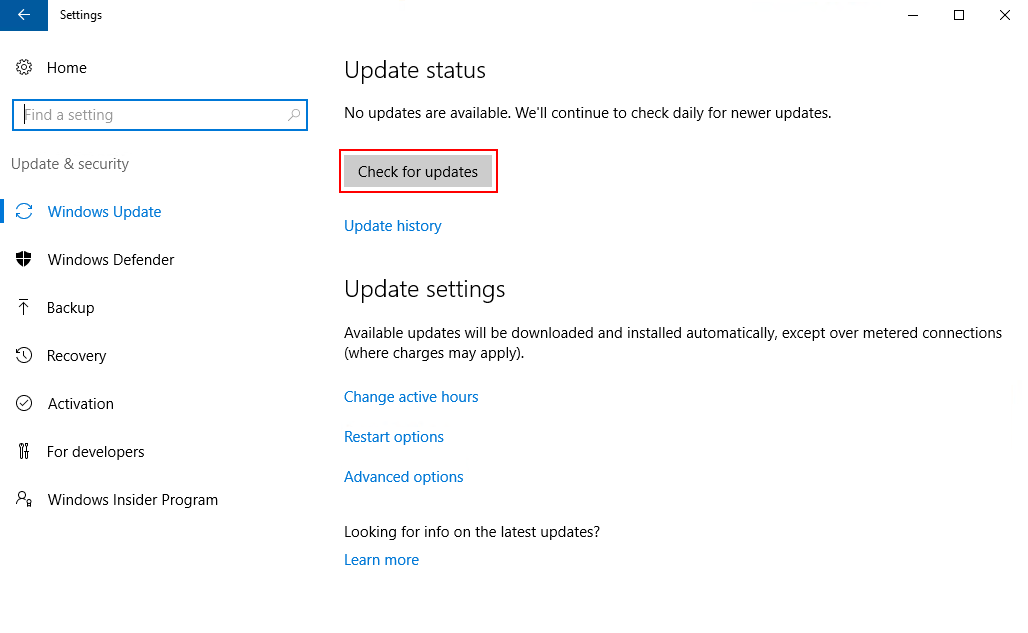Question :
How do I keep Windows 10 up to date on my scope?
Réponses :
Updating Windows 10 Using Windows Update
By default, Windows 10 will attempt to automatically keep itself up to date with the latest critical security patches, but it will not install optional updates. To ensure Windows 10 receives all available updated or to manually force a Windows update do the following.
- Click on the Start button to open the Start menu and then click the Settings button.

- From the Windows Settings window click on Update & Security.

- Under Update status click Check for Updates. (Note: If Windows has already checked for updates, but has not installed them yet, this may say Install Updates instead. If Windows has already checked for updates, but there are none available, this screen may say Windows is Already Up to Date.)

- After clicking Check for Updates, if there are updates available, Windows will proceed to download and install the updates.

- When Windows has finished installing updates, you may be prompted to restart the system.
Updating Window 10 Manually
Depending on your organization you may have IT restrictions or network configurations that make it not possible to use Windows 10’s built-in Windows Update. If for some reason you are not able to install updates using the built-in Windows Update, you can manually download and install the necessary Windows updates.
You can find a complete list of available updates at the following URL.
https://www.catalog.update.microsoft.com/Search.aspx?q=ltsb%201607
Note: The version of Windows 10 on Tektronix oscilloscopes is Windows 10 Enterprise LTSB 2016 (1607). Only updates for Windows 10 LTSB 1607 apply.
You can find out more information about Windows 10 LTSB 1607 at the following URL.
https://www.tek.com/node/782291/
Cette FAQ concerne :
Série du produit : Le MSO profil bas de Série 5 MSO Série 5B Le numériseur faible hauteur de la série 6 Oscilloscope à signaux mixtes MSO 64B, 66B, et 68B DPO7000 Oscilloscope hautes performances DPO70000SX ATI Oscilloscopes au phosphore numérique et à signaux mixtes MSO/DPO70000DX Oscilloscope à signaux mixtes MSO/DPO2000B
Produit :
Numéro de la FAQ 782296
Afficher toutes les FAQ »