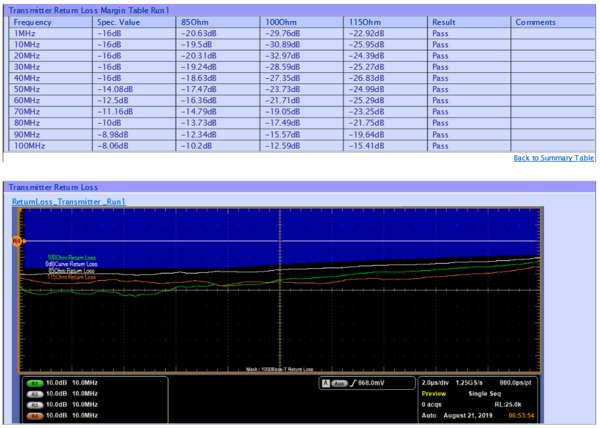
與我們聯絡
與 Tek 業務代表即時對談。 上班時間:上午 6:00 - 下午 4:30 (太平洋時間)
請致電
與 Tek 業務代表即時對談。 上班時間:上午 8:30 - 下午 5:30 (太平洋時間)
下載
下載手冊、產品規格表、軟體等等:
意見回饋
10BASE-T, 100BASE-TX, 1000BASE-T Ethernet Application
Ethernet Decoding, Triggering, and Compliance Testing Software Datasheet
Get more visibility into your Ethernet designs with 10BASE-T, 100BASE-TX, and 1000BASE-T physical layer measurement and analysis on the DPO/MSO70000C/DX/SX, DPO7000C, and DPO/MSO5000 Series Oscilloscopes. The combination of the oscilloscope, TekExpress Ethernet (CMENET3) compliance test software, and a wide range of available analog probes enables you to perform detailed and accurate validation of your designs. Along with the physical layer tests, the Ethernet test solution also offers insight into the protocol layer (Option SR-ENET on the DPO/MSO70000C/DX/SX, DPO7000C, and DPO/MSO5000 Series Oscilloscopes and Option DPO4ENET on the MDO4000 Series Oscilloscopes).
Key features
- CMENET3 TekExpress Ethernet compliance test application
- Comprehensive Ethernet PHY test coverage supporting multiple speeds
- Highly optimized and intuitive user interface for quick test configuration and validation of electrical signals
- Compliance testing and margin testing for accurate analysis and improved interoperability
- Time-domain and frequency-domain measurements can be made with a single instrument
- Jitter and timing measurements can be configured with and without filters
- Amplitude and droop testing for transmitter performance
- Detailed test reports with measurement results, pass/fail status, test margin, and test specific waveform images
- Configure test parameters and limits for debug and characterization
- Configure multiple test runs and analyze the results
- Preview of test mode waveform before running the tests
- Additional Peak Distortion vs. Phase Offset and Error Values vs. Number plots for 1000BASE-T distortion tests
- SR-ENET Ethernet protocol trigger and analysis
- Automated trigger (MSO/DPO5000 Series only), decode, and search for 10BASE-T and 100BASE-TX Ethernet standards
- Designed for use with MSO/DPO5000, DPO7000C, and DPO/MSO70000C/DX/SX Series Oscilloscopes
- DPO4ENET Ethernet protocol trigger and analysis
- Automated trigger, decode, and search for 10BASE-T and 100BASE-TX Ethernet standards
- Designed for use with MDO4000 Series Oscilloscopes
Applications
- 10BASE-T Ethernet
- 100BASE-TX Ethernet
- 1000BASE-T Ethernet
CMENET3 Automated Ethernet physical layer compliance testing
Ethernet compliance testing has some unique measurement challenges:
- Generating disturbing signals: You need tools to generate pattern data and noise which provide real-world noise for return loss measurements.
- Each Ethernet variant requires return loss, and template tests:
- The 10BASE-T standard requires 22 tests per port with fault tolerance and CMRR
- The 100BASE-TX standard requires 12 tests per port with CMRR
- The 1000BASE-T standard requires 80 tests per port with BER, and CMRR
- The large number of individual tests with compliance testing requires more setup and measurement time. This makes it difficult to achieve repeatable measurement results quickly.
- Performing return loss measurements using a vector network analyzer can be expensive. Tektronix' patented method uses an Arbitrary Function Generator (AFG) and oscilloscope, which is cost-effective and accurate.
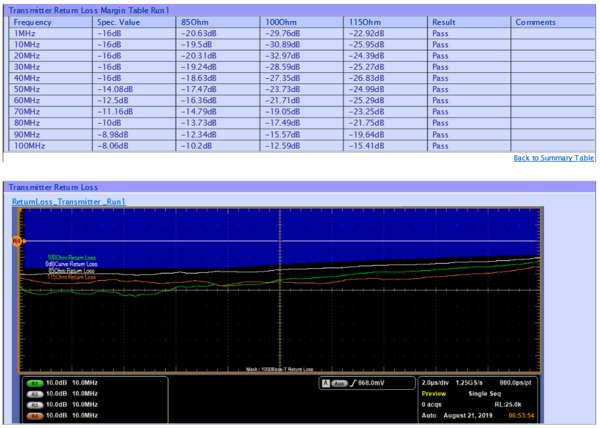
85Ω/100Ω/115Ω plots with margin table for the 1000BASE-T return loss measurement.
Automated Ethernet physical layer tests
To ensure the information transmission over a network is reliable, industry standards specify requirements for a network’s physical layer. The CMENET3 Ethernet Compliance Test Software automates Ethernet physical layer tests for 10BASE-T, 100BASE-TX, and 1000BASE-T in compliance with IEEE 802.3-2000 and ANSI X3.263-1995 standards. The portfolio of tests includes core PMA and MDI tests such as Template, Distortion, Return Loss, Jitter, and Common Mode Voltage.
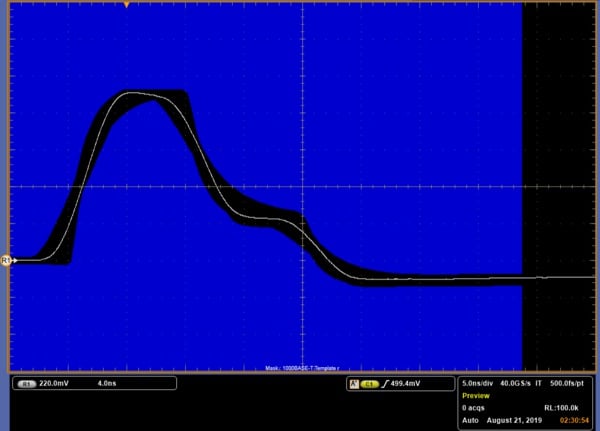
1000 BASE-T template test (without Disturber) at point A.
Amplitude domain tests
The industry standards require signals to have amplitudes within specified ranges to assure interoperability between the devices. The amplitude tests vary with signal speeds but include parameters such as peak or peak-to-peak amplitude, overshoot, common-mode voltage, and positive/negative pulse symmetry.
Return loss test
The return loss of the cabling system can also affect interoperability. The standards define the minimum amount of attenuation, of the reflected signal relative to the incident signal. The return loss test measures the impedance, typically over the range of 100 Ω ±15%. The TekExpress Ethernet application ingeniously performs the return loss test for 85, 100, and 115 Ω (111 Ω for 10BASE-T) impedances as prescribed by the standards.
Time domain tests
Timing parameters of the signals are also specified by the standards. The tests include timing measurements such as rise time, fall time, and difference or symmetry between rise and fall times.
Jitter tests
Jitter tests quantify the timing variations of the edges of the signal using specified test patterns. The jitter measurements include the contributions from duty cycle distortion and baseline wander. Jitter is determined by accumulating waveforms and measuring the width of the accumulated points at the eye crossing. The peak-to-peak jitter is inferred from minimum and maximum values in the tails of the histogram for 10BASE-T and 100BASE-TX, and from leveraging Time Interval Error (TIE) method for 100BASE-TX and 1000BASE-T.
Template tests
Template mask tests are often used to quickly verify that the transmitted signal meets industry-standard requirements. These template masks are defined so that the signal distortions such as overshoot, jitter, incorrect rise and fall times, etc., will cause the mask test to fail. An example of a 100BASE-TX template mask test is shown below.

Positive side AOI template test of 100BASE-TX signal.
Test report generation
TekExpress Ethernet allows you to quickly validate measurements and generate a detailed report with test results, waveform images, and setup details at the end of every execution.
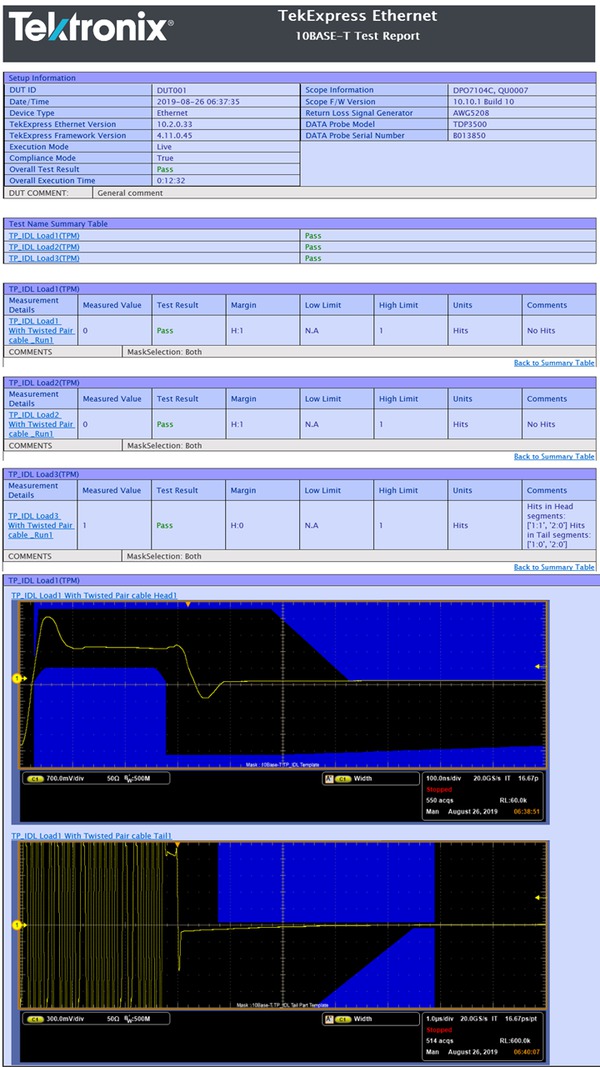
Sample 10BASE-T test report file.
Test fixtures
The TF-GBE Series of test fixtures supports the Ethernet compliance tests, providing convenient signal access and test points for accurate removal of disturbing signals, return loss calibration, and cross-connect circuits to connect to traffic generators and link partners. The TF-GBE-BTP is a basic test package for 10BASE-T, 100BASE-TX, and 1000BASE-T tests. The TF-GBE-ATP is an advanced test package which also includes a 1000BASE-T jitter test channel cable.
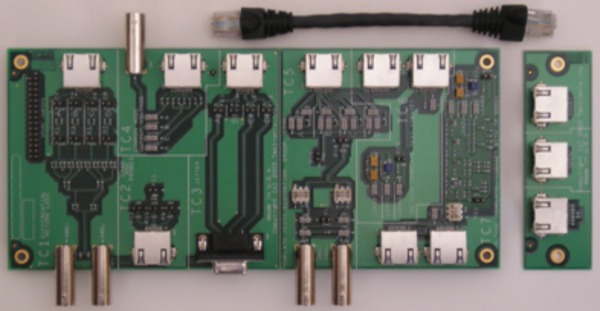
TF-GBE-BTP basic ethernet test fixture.
Complete solution for receiver stress testing
The TekExpress Ethernet application offers a complete solution for creating and managing disturbing signals for accurate receiver stress testing. Tektronix Arbitrary Waveform Generators (AWG) and Arbitrary Function Generators (AFG) provide support for adding and removing noise-related elements of the disturbing signal.
Protocol Trigger and Analysis using Option SR-ENET and DPO4ENET
Debugging Ethernet-based embedded designs presents some complex measurement and analysis challenges:
- Capturing specific Ethernet addresses and data from a live stream of protocol messages
- Displaying the elements of the ethernet message in an understandable format for engineers and technicians
- Time-correlating Ethernet messages with analog and digital signals in an embedded system
- Capturing long time windows of Ethernet traffic and then finding specific events within the acquired data
The Ethernet protocol analysis application provides a robust set of tools for debugging embedded systems with 10BASE-T and 100BASE-TX Ethernet, including:
- Automated serial decode and search for Ethernet 10BASE-T and 100BASE-TX
- Serial triggering on all the critical elements of Ethernet 10BASE-T and 100BASE-TX packets
- Decoding of IPv4 internet protocol and TCP transport protocol
- Decoding of all the elements of each message.
- Searching with user-defined criteria through long acquisitions to find specific messages
- Results table display of decoded serial bus activity in a tabular format with time stamps for a quick summary of system activity
10BASE-T and 100BASE-TX packet details
The oscilloscope displays the details of the packets captured for 10BASE-T and 100BASE-TX standards. You can also view the details of all captured packets in a tabular view. The packets are time stamped and are listed consecutively with columns for each component (Time, Destination Address, Source Address, Length, Data, FCS/CRC, and Errors).
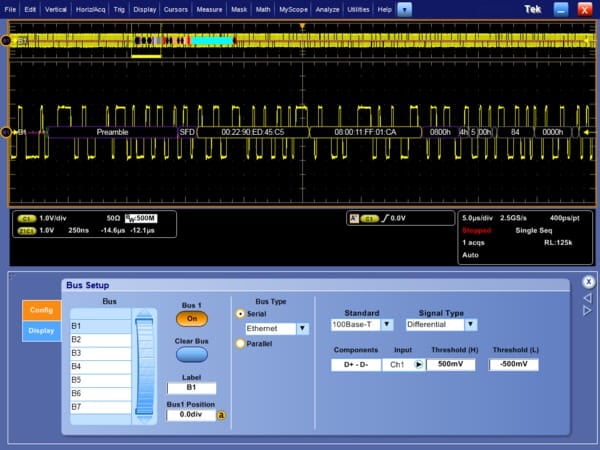
Color-coded display of 100BASE-TX, showing preamble, MAC addresses, IP header, and TCP header components of a serial signal.

100BASE-TX decoded event table displaying the packet information with time stamp.
10BASE-T and 100BASE-TX search
Trigger On allows users to select an event of interest in the packet and analyze the data. In the past, users had to manually identify errors by scrolling through waveform counts and converting them into bits. The Ethernet protocol analysis application enables the oscilloscope to search through the acquired data for user-defined criteria including the packet content. Each occurrence is highlighted by a search mark. Rapid navigation between marks is as simple as pressing the Previous (←) and Next (→) buttons on the oscilloscope front panel.

Automated search in wave inspector finds all specified bus elements. The image displays the 6 start-of-frame events in the acquisition.
DPO4ENET – 10BASE-T and 100BASE-TX triggering and analysis
A complete set of triggers, for specific MAC address, MAC length/type, MAC client data, IPv4 and TCP header content, TCP and IPv4 client data, and FCS errors, enables you to quickly capture the event of interest.

DPO4ENET triggering on a specific 10BASE-T MAC source address.

Color-coded DPO4ENET displays a 100BASE-TX serial signal, showing preamble, MAC addresses, IP header, and TCP header components.
10BASE-T and 100BASE-TX event table
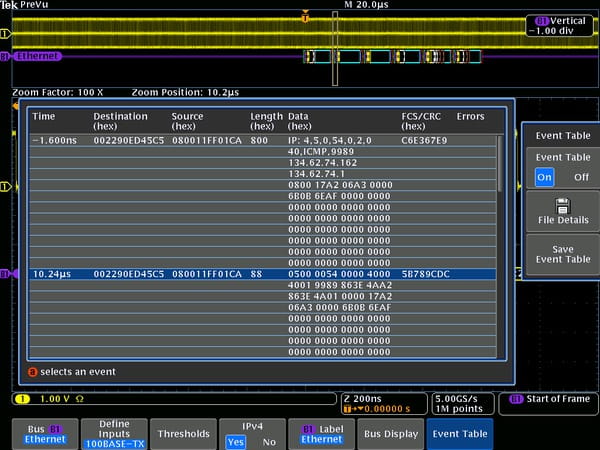
DPO4ENET 100BASE-TX event table displaying packet information with time stamp.
Specifications
- General mask
- Autofit, Waveform/Sample Count.
Ethernet standards | Recommended oscilloscopes for compliance testing (Windows 10 versions only) |
|---|---|
| 10BASE-T 100BASE-TX 1000BASE-T | ≥1 GHz models of MSO/DPO5000, DPO7000C, DPO/MSO70000C/DX/SX Series |
| Test | Details |
|---|---|
| Template | MAU Ext (and inverted), MAU Int (and inverted), Link Pulse, and TP_IDL |
| MAU Template Scale | 0.9 and 1.1 |
| Amplitude | Differential voltage, Common mode output voltage |
| Harmonic | Content of ones |
| Jitter | With and without cable |
| Return Loss | 85, 100, 115 Ω 1 |
185 Ω and 115 Ω plots require four-channel oscilloscopes.
| Test | Details |
|---|---|
| Template | Positive and negative polarity |
| Amplitude | Signal amplitude, amplitude symmetry, differential output voltage, waveform overshoot |
| Time domain tests | Rise time, fall time, rise/fall time symmetry |
| Jitter | Jitter and duty cycle distortion |
| Return Loss | 85 Ω, 100 Ω, 115 Ω |
| Test | Details |
|---|---|
| Template | Points A, B, C, D, F, H |
| Amplitude | Peak voltage (points A, B) Level accuracy (points B, C, D) Droop (points G, J) Distortion (with and without TX_TCLK 1) Common mode output voltage |
| Disturber options | With and without disturber signal |
| Jitter | Master (filtered and unfiltered), Slave 2 (filtered and unfiltered) |
| Return loss | 85 Ω, 100 Ω, 115 Ω |
1If clock inaccuracy is high, results may vary on some oscilloscopes due to limitations on the segmented memory acquisitions.
2Slave-filtered tests require four-channel oscilloscopes.
SR-ENET Ethernet triggering and analysis test characteristics
Ethernet standards | Recommended oscilloscopes |
|---|---|
| 10BASE-T 100BASE-TX | All models of MSO/DPO5000, DPO7000C, and DPO/DSA/MSO70000C/D/DX/SX Series |
| Option | Description |
|---|---|
| Ethernet compatibility | 10BASE-T, 100BASE-TX |
| Sources | Analog channels 1-4 Math channels 1-4 |
| Recommended probing | Differential |
| Available Address/data formats | Hex Binary Hex or ASCII: Data Mixed: Hex or ASCII data, other fields in decimal and hex. |
| Option | Description |
|---|---|
| Ethernet data rates | 10BASE-T: 10 Mb/s 100BASE-TX: 100 Mb/s |
| Decode display | Start of Packet (green bar) Preamble (blue packet) Start of Frame Delimiter (blue packet) MAC Destination and Source Addresses (yellow packets) MAC Length/Type (blue packet) Data (cyan packet) IPv4 Header (white packet) TCP Header (brown packet) Frame Check Sequence/CRC (purple packet) End of Packet (red bar) Error (red packet) |
| Internet protocol support | IPv4 |
| Transport layer protocol support | TCP |
| Option | Description |
|---|---|
| Bus | Bus display on/off |
| Event Table | Decoded packet data in a tabular view |
| Option | Description |
|---|---|
| Trigger 1 and/or Search On |
|
1Ethernet triggering available on MSO/DPO5000 Series only
DPO4ENET Ethernet triggering and analysis test characteristics
Ethernet standards | Recommended oscilloscopes |
|---|---|
| 10BASE-T 100BASE-TX | ≥350 MHz models of MSO/DPO4000B and MDO4000 Series |
| 10BASE-T | All models of MSO/DPO4000B and MDO4000 Series |
| Option | Description |
|---|---|
| Ethernet compatibility | 10BASE-T, 100BASE-TX |
| Sources | Single-ended: Analog channels 1-4 Differential: Analog channels 1-4 Math channel Reference channels 1-4 Recommended Probing 10BASE-T: Single-ended or differential |
| Recommended probing | 10BASE-T: Single-ended or differential 100BASE-TX: Differential |
| Thresholds presets | 10BASE-T
100BASE-TX
|
| Address/data formats available | Hex Binary Hex or ASCII: Data Decimal and Hex: Other Fields |
| Option | Description |
|---|---|
| Ethernet data rates | 10BASE-T: 10 Mb/s 100BASE-TX: 100 Mb/s |
| Decode display | Start (green bar) MAC Address (yellow packet) Data (cyan packet) IPv4 Header (white packet) TCP Header (brown packet) CRC (purple packet) Stop (red bar) Error (red packet) |
| Internet protocol support | IPv4 |
| Transport layer protocol support | TCP |
| Mode | Description |
|---|---|
| Bus | Bus only |
| Bus and Waveforms | Simultaneous display of bus and digital waveforms |
| Event Table | Decoded packet data in a tabular view |
| Option | Description |
|---|---|
| Trigger and/or Search On |
|
Ordering information
Recommended probes
| Probes | Recommended | Quantity |
|---|---|---|
| Differential probe | TDP3500 | Two 1 |
| TDP1500 | ||
| P6247 2 | ||
| P6248 |
1For 1000BASE-T Slave jitter testing, an additional differential probe is required.
2For P6247/8, use the appropriate TPA-BNC adapter.
TekExpress Ethernet (10BASE-T/100BASE-TX/1000BASE-T) compliance test application
| Model | New instrument orders | Product upgrades | Floating licenses |
|---|---|---|---|
| MSO/DPO5000 Series | Opt. CMENET3 | DPO-UP CMENET3 | DPOFL-CMENET3 |
| DPO7000C Series | Opt. CMENET3 | DPO-UP CMENET3 | DPOFL-CMENET3 |
| DPO/DSA/MSO70000C/D/DX/SX Series | Opt. CMENET3 | DPO-UP CMENET3 | DPOFL-CMENET3 |
| Existing ET3 users can upgrade their system to TekExpress Ethernet by ordering Opt. DPO-UP CMENET3A | |||
Ethernet test fixtures
| Fixture | Description |
|---|---|
| TF-GBE-BTP | Basic Ethernet Test Package |
| TF-GBE-ATP | Advanced Ethernet Test Package, includes Jitter Channel |
| TF-GBE-JTC | 103-meter 1000BASE-T Jitter Test Channel Cable |
| TF-GBE-SIC | Short (4 inch or 0.1 meter) RJ-45 Interconnect Cable |
Signal source (for return loss and disturbing signal tests)
- Arbitrary Function Generator
- AFG31000 (recommended), AFG31252, AFG31152, AFG31102, and AFG3000 Series
- Arbitrary Waveform Generator
- AWG5200, AWG5000C, AWG7000C, AWG7000C Series
SR-ENET 10BASE-T and 100BASE-TX triggering and analysis application
| Model | New instrument orders | Product upgrades | Floating licenses |
|---|---|---|---|
| MSO/DPO5000 Series | Opt. SR-ENET | DPO-UP SR-ENET | DPOFL-SR-ENET |
| DPO7000C Series | Opt. SR-ENET | DPO-UP SR-ENET | DPOFL-SR-ENET |
| DPO/DSA/MSO70000 C/D/DX/SX Series | Opt. SR-ENET | DPO-UP SR-ENET | DPOFL-SR-ENET |
DPO4ENET 10BASE-T and 100BASE-TX triggering and analysis application
| Model | New instrument orders | Product upgrades | Floating licenses |
|---|---|---|---|
| MDO4000 Series | DPO4ENET | DPO4ENET | - |
Additional information
Tektronix offers wide range of solutions for Ethernet testing, including 10GBASE-T, 50G, 100G, 200G, and 400G Ethernet. To view the comprehensive listing, and download the latest resources,www.tek.com/100g-optical-and-electrical-tx-rx.





