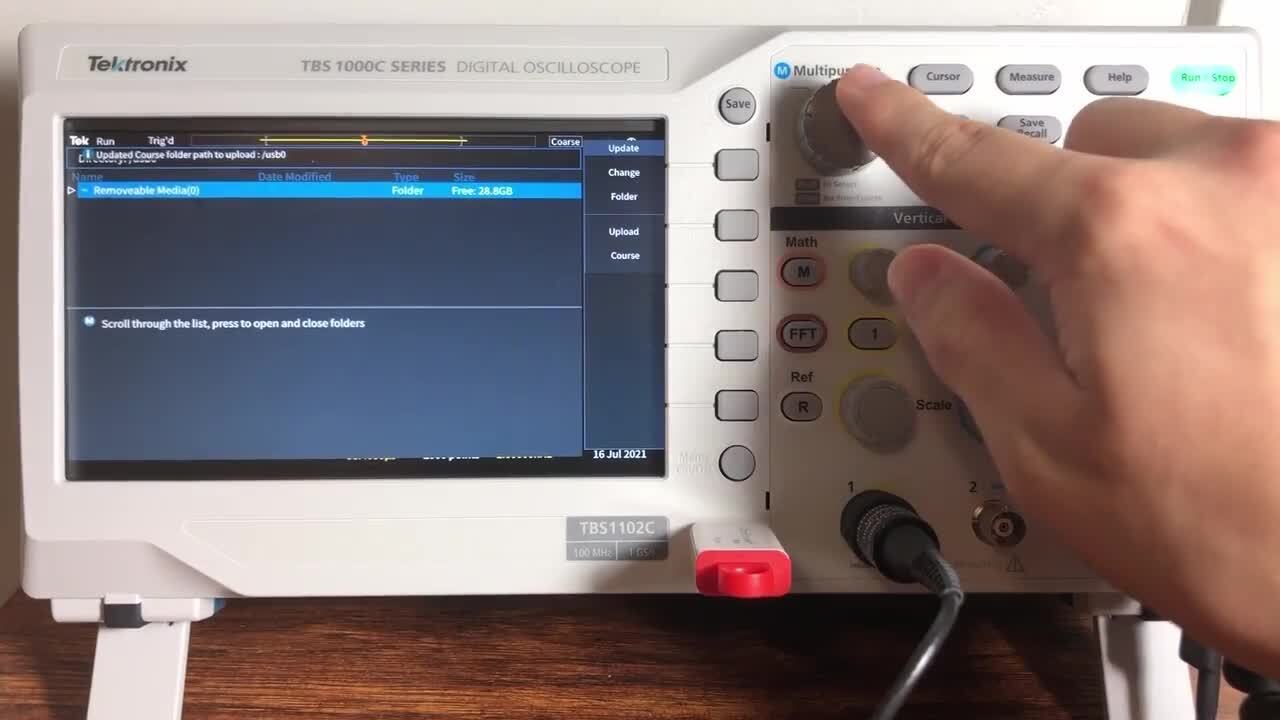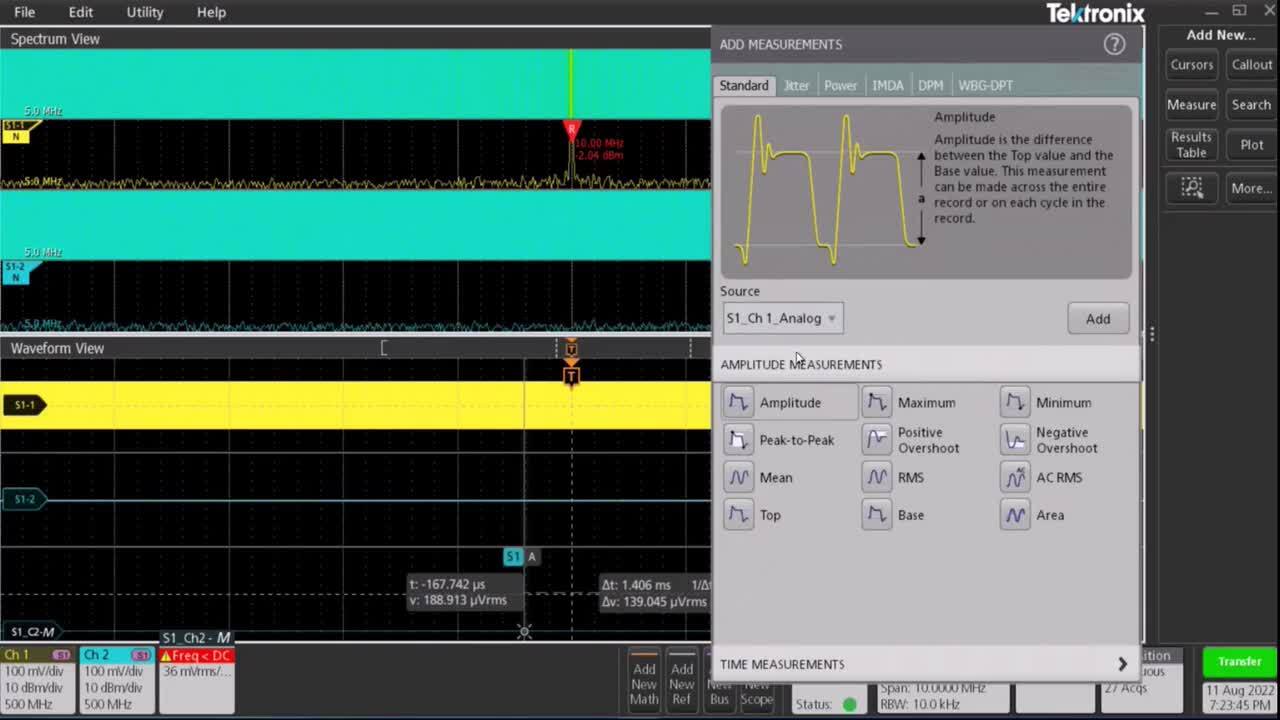お問い合わせ
ダウンロード
マニュアル、データシート、ソフトウェアなどのダウンロード:
フィードバック
製品サポートとダウンロード
テクトロニクスの製品サポートへようこそ
当社は、技術的な問題について、時間をかけて丁寧にご説明させていただきます。しかし、お忙しいお客様もおられることでしょう。そのため、現行製品のほか、多くの製造中止の製品についても、マニュアル、データ・シート、ソフトウェア等を用意し、簡単にダウンロードしていだだけるようにしております。ご使用の製品をお知らせ下さい。関連するあらゆるリソースをご提供いたします。
選択された製品型名は現在購入可能です。以下のサポート情報を提供しています。
-
データシート 文書番号: リリースの日付 デジタル・オシロスコープ
3GZ-61509-4 Digital Storage Oscilloscope
With a 9-inch WVGA display, 20 million point record length and 1 GS/s sample rate, TBS2000 Series Oscilloscopes capture and display significantly more signal to help you evaluate designs faster. Easily and confidently analyze your signals with new …3GW-60235-3
-
マニュアル マニュアルの種類 部品番号: リリースの日付 TBS2000B Series Oscilloscope
TBS2000B Series Oscilloscope主要ユーザ 077153300 TBS2000 Series Oscilloscopes
Safety and Installation Instructionsフィールド・インストール手順 071344500 TBS2000B Specification and Performance Verification Manual
Specification and Performance Verification Procedures性能検査 077153803 TBS2000B Series Programmer Manual
Programmable interface commandsプログラマ 077114904 TBS2000B Series Oscilloscope Installation and Safety Instructions (multi-language)
This multi-language document provides safety and compliance information, powering the oscilloscope, and introduces the instrument controls and connections.User 071378700 TBS2000B Series Service Manual
Service Instructionsサービス 077153902 TBS2000B Series Declassification and Security Instructions
Declassification and Security機密解除 077154000 TBS2000 Series User Manual
Digital Storage Oscilloscope主要ユーザ 077114702 TBS2000 Series Safety and Installation Instructions
Safely operate your instrumentフィールド・インストール手順 071344500 TBS2000 Series Declassification and Security Instructions
Declassification and Security機密解除 077115100 TBS2000 Series Specifications and Performance Verification Manual
Digital Oscilloscopes性能検査 077114800 TBS2000 Series Service Manual
Digital Oscilloscopesサービス 077115000
-
技術情報 ドキュメントの種類 リリースの日付 オシロスコープ 選定ガイド
テクトロニクスは、さまざまなアプリケーション、用途に対応したオシロスコープを数多くご用意しています。この選定ガイドでは、現在ご利用いた だけるさまざまな種類のオシロスコープの概要と、ニーズに合った正しいオシロスコープの選定の手助けになるよう、選定の際に考慮すべき主要性能や機能、各シリーズ間の主な違いをご説明しています。製品選択ガイド Raspberry Piを使用したオシロスコープの制御
はじめに Raspberry Piは本来、学生にコンピュータ科学を教えるためのツールとして使用された、シングルボードの小型コンピュータです。その後、小型、低コスト、モジュール対応、オープン・デザインにより普及が進みました。Raspberry Piは、改訂のたびに機能が追加され、現在では教育以外の用途にも広く利用されています。 コンピュータ能力が限られているため、Raspberry Piは多くの分野で通常のPCに取って代わることはありません。しかし、コンパクトなサイズ、柔軟なI/Oインタフェース …アプリケーション・ノート Tektronix Software Solutions for Remote Educational Lab Challenges
Out of necessity, students have become masters of virtual learning over the last two years. While this has been challenging, there is a growing student preference for being able to learn at the time and place that best fits them …アプリケーション・ノート TBS2000シリーズ・オシロスコープ・ファクトシート
• クラス最大、9型ワイド液晶カラー・ディスプレイによる精細な信号表示 • クラス最長、水平15divの信号表示。このクラスと同等のオシロスコープに比べて時間軸50%増の信号が観測可能 • クラス最長、20Mポイントのレコード長で長時間の信号取込み、観測が可能• TekVPIインタフェースで 豊富なプローブに対応• 32種の自動測定ファクト・シート 入門書オシロスコープのすべて
この入門書では、初めてオシロスコープを使用する方を対象に、オシロスコープの基本的な機能および操作方法について説明しています。 聞きなれない用語が出てきましたら、本書の末尾の用語集でその意味を確認してください。本書には、オシロスコープの動作原理や操作についての用語テストや選択式問題が掲載されているので、教材としても適しています。数学やエレクトロニクスの知識は必要ありません。 この入門書では、以下の項目について説明します。 ■ オシロスコープの動作原理 ■ …入門書 TekScope PC波形解析 ソフトウェア
リモートワークでオシロスコープ解析 受賞実績のあるオシロスコープの解析機能を、お使いのPCに搭載しませんか。どこでも、いつでも波形の観測、測定が可能です。 有償のオプションでは、マルチスコープ解析、シリアル・バスのデコード、パワー解析、ジッタ解析などの拡張機能がご利用になれます。ファクト・シート インピーダンス測定|インダクタンスとキャパシタンスの測定
M多くの研究室では、DC抵抗を測定するためのデジタル・マルチメータ(DMM)は十分に持っていますが、インダクタンス、キャパシタンス、インピーダンスの測定となると、LCRメータを見つけるのは容易ではありません。 LCRメータは、被測定デバイス(DUT)に交流電圧を印加し、その結果生じる電流を、交流電圧信号に対する振幅と位相の両方を測定します。容量性インピーダンスの場合、電圧波形の前に流波形が発生します。誘導性インピーダンスでは、電圧波形に遅れて電流波形が発生します …アプリケーション・ノート オシロスコープ・プローブの選び方
オシロスコープ・プローブを選ぶには? 最適なプローブを選ぶには、まず測定しようとする信号を理解することが必要です。測定するのは電圧なのか、電流なのか、その両方なのか、周波数はどの程度なのか、信号の振幅はどのくらいか、 被測定デバイスのソース・インピーダンスは低いのか、高いのか、差動で測定する必要性はあるのか。これらを理解することで、テクトロニクスが提供している豊富なプローブの中から最適なものを選択することができます。 オシロスコープ・プローブの種類と特徴 テクトロニクスでは …製品選択ガイド Expand the Analysis Capability of Your Oscilloscopes with TekScope PC Analysis Software
TekScope PC Analysis Software provides a very flexible environment for waveform visualization, advanced measurements, serial protocol decode of a wide variety of buses, and many analysis tools. This application note discusses how TekScope PC Software …アプリケーション・ノート KickStart Software as a Bench Companion for Education
The versatile Keithley KickStart Software platform meets a variety of different needs, which is incredibly beneficial for education applications due to the broad spectrum of topics covered in undergraduate and postgraduate studies. This application …アプリケーション・ノート Recommended Electronics Engineering Benches for Education
Recommended Education Bench Configurations Start with one of these three configurations to create the bench best suited for your students Fundamental Teaching Lab Prepare …テクニカル・ブリーフ Hanze University Case Study
One of the goals for the Hanze Racing Division at the Hanze University of Applied Sciences in Groningen, Netherlands is for students to build an electric formula student race car to compete in races with other universities. This case study …導入事例 Coventry University Case Study
This case study takes a look at an advanced, state-of-the-art electrical and electronic engineering laboratory at Coventry University where first and second year students are performing an extensive range of practical electronics and physics …導入事例 Measurement Data Logging with TekBench Oscilloscope Control Software
Introduction Over the last few decades, a growing number of colleges and universities have revised their approach to laboratory teaching to help students get ready to face real-world electrical engineering challenges after graduation. As part of …アプリケーション・ノート TBS2000 vs. Rigol DS2000A
Visualization Tektronix TBS2000 Series ✔ 9” WVGA display with 15 horizontal grids ✔ 20M record length to capture long time windows Rigol DS2000A …競合他社 TBS2000 vs. GW-Instek GDS-2000A Comparison
Visualization Tektronix TBS2000 Series ✔ 9” WVGA display with 15 horizontal grids ✔ 20M record length to capture long time windows GW-Instek GDS2000A Series ✗ 8” WVGA …競合他社 TBS2000 Technical Demonstration Guide
A step by step guide on how to use the TBS2000 Oscilloscope.ハウツー・ガイド The Anatomy of an Oscilloscope Poster
This poster shows many of the hundreds of parts that work together in an oscilloscope to make sure you see the real signal. It includes a block diagram of a scope's signal path, to show you what happens between the signal input and the display.パンフレット TBS2000 vs. R&S HMO Compact Comparison
A comparison fact sheet of the TBS2000 and the R&S HMO Compact Oscilloscopes.競合他社 TBS2000 vs. LeCroy WaveAce2000 Comparison
A comparison between the TBS2000 and the LeCroy WaveAce2000競合他社 TBS2000 vs. Keysight X2000 Comparison
Visualization Tektronix TBS2000 Series ✔ 9” WVGA display with 15 horizontal grids ✔ 20M record length to capture long time windows Keysight X2000 …競合他社
-
ソフトウェア ドキュメントの種類 部品番号: リリースの日付 KickStart Instrument Control Software version 2.11.3
KickStart Software for the PC enables quick test setup and data visualization when using one or more instruments. Key Features • Save time by automating data collection of millions of readings. • Set up a multi-instrument test with the ability to …Application KICKSTART-2.11.3 TBS2000B FIRMWARE RELEASE V1.32.147
TBS2000B Series Firmware Release v1.32.147. This firmware is applicable ONLY for TBS2072B, TBS2074B, TBS2102B, TBS2104B, TBS2202B and TBS2204B models.(For TBS2000 Series NON-B Models, please use firmware v1.26.0 )Firmware 066209108 TBS2104X FIRMWARE RELEASE V1.32.147
TBS2000X Series Firmware Release v1.32.147. is applicable ONLY for TBS2104X model.(For TBS2000 Series Models, please use firmware v1.26.0 )This fixes the issue of Tek secure erasing licenses.Firmware 066211504 KickStart Instrument Control Software version 2.11.2
KickStart Software for the PC enables quick test setup and data visualization when using one or more instruments. Key Features • Save time by automating data collection of millions of readings. • Set up a multi-instrument test with the ability to …Application KICKSTART-2.11.2 TEKVISA Connectivity Software - V5.11.1
TekVISA is the Tektronix implementation of VISA (Virtual Instrument Software Architecture), an industry-standard communication protocol.When installed on a PC, TekVISA provides communication with instruments that are connected to the PC via various …Driver 066093813 TBS2104X FIRMWARE RELEASE V1.32.139
TBS2000X Series Firmware Release v1.32.139. is applicable ONLY for TBS2104X model.(For TBS2000 Series Models, please use firmware v1.26.0 )Firmware 066211503 TBS2000B FIRMWARE RELEASE V1.32.139
TBS2000B Series Firmware Release v1.32.139. This firmware is applicable ONLY for TBS2072B, TBS2074B, TBS2102B, TBS2104B, TBS2202B and TBS2204B models.(For TBS2000 Series NON-B Models, please use firmware v1.26.0 )Firmware 066209107 KickStart Instrument Control Software Version 2.6.0 (Windows 10, 8, 7 compatible) (NOT SUPPORTED)
"KickStart Software for the PC enables quick test setup and data visualization when using one or more instruments.Key Features• Save time by automating data collection of millions of readings.• Set up a multi-instrument test with the ability to …Application KICKSTART-2.6.0 Tektronix Openchoice Desktop Application TDSPCS1 - V2.8
The Tektronix OpenChoice Desktop free application lets you capture oscilloscope screen images, waveform data, and settings from a Microsoft Windows computer. After installing the software, refer to the section “Connecting to a PC” in your …Utility 066093915 TEKVISA Connectivity Software - V4.2.0
TekVISA is the Tektronix implementation of VISA (Virtual Instrument Software Architecture), an industry-standard communication protocol.When installed on a PC, TekVISA provides communication with instruments that are connected to the PC via various …Driver 066093812 TBS2000 Firmware Release v1.26.0
TBS2000 Series Firmware Release v1.26.0. This firmware is applicable ONLY for TBS2072, TBS2074, TBS2102 and TBS2104 models.(For TBS2000B Series, please use firmware v1.27.26 or above )Firmware 066186704 TEKVISA CONNECTIVITY SOFTWARE - V4.1.1
TekVISA is the Tektronix implementation of VISA (Virtual Instrument Software Architecture), an industry-standard communication protocol.When installed on a PC, TekVISA provides communication with instruments that are connected to the PC via various …Driver 066093811 TBS2000 Series Firmware Release v1.18
TBS2000 Series Firmware Release v1.18. This firmware is applicable ONLY for TBS2072, TBS2074, TBS2102 and TBS2104 models.(For TBS2000B Series, please use firmware v1.27.26 or above )Firmware 066186701 Tektronix Openchoice Desktop Application TDSPCS1 - v2.6
The Tektronix OpenChoice Desktop free application lets you capture oscilloscope screen images, waveform data, and settings from a Microsoft Windows computer. After installing the software, refer to the section “Connecting to a PC” in your …Utility 066093914 V2.0 application release for the PC Courseware Editor, V2.0
The PC Courseware Editor helps you create lab descriptions and instructions on a PC and then upload the material directly onto a TBS1000B-EDU or TBS2000 oscilloscopeApplication 066164002
-
FAQ FAQ ID When I connect my TBS2000 to the Ethernet via the VXI Web Interface and want to use the control panel it says, “Please enter the password”. What is the password?
By default, there is no password set, so you can leave the password field blank. However, a user can set a password through the “Set Password” tab. If a password is set, make sure to note what you set the password to.776436 What are the key differences between the TBS2000, MSO/DPO2000B, TBS1000B, and TDS2000C oscilloscopes?
Below is a condensed table of key specifications of this range of oscilloscopes. More information can be found on the data sheets or in the manuals of each of the oscilloscope product lines. Note that there are feature options available to each …72201 The default password for the autoset is six zeros. If someone has changed this password to something we do not have record of, how can we reset this password back to default?
If you perform the TekSecure, it will reset the password back to the default one as this action will erase all the internal user stored memory.468051 I downloaded and Installed OpenChoice Desktop, but it doesn't recognize my scope.
Refer to the Prerequisites.txt file available to download on the same page for OpenChoice desktop. Make sure you have all the prerequisites specified. Prerequisites 1. PC equipped with Microsoft Windows 7 32 Bit and 64 Bit OS, Windows 8.1 32 Bit …474266 What is FFT (Fast Fourier Transform) math function of an oscilloscope used for?
The FFT (Fast Fourier Transform) math function on an oscilloscope is used to convert a time-domain signal into its frequency-domain representation. This allows the user to view and analyze the frequency components of the signal, which can reveal …62251