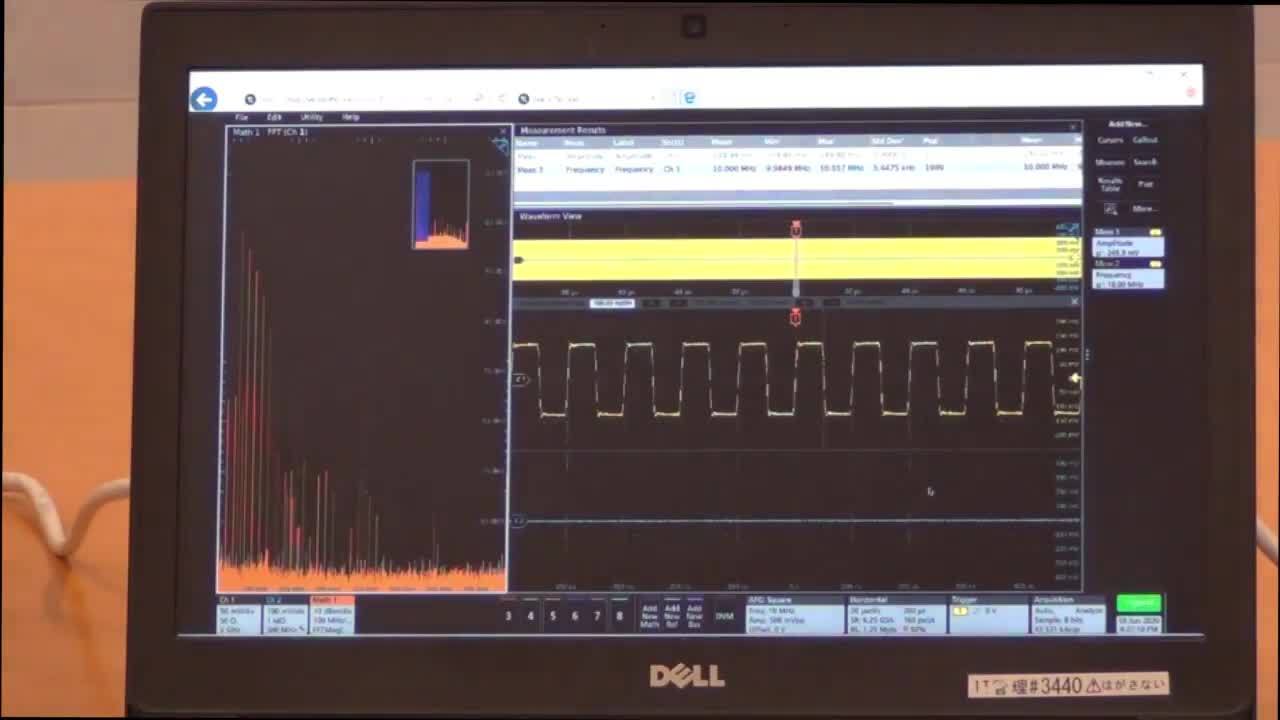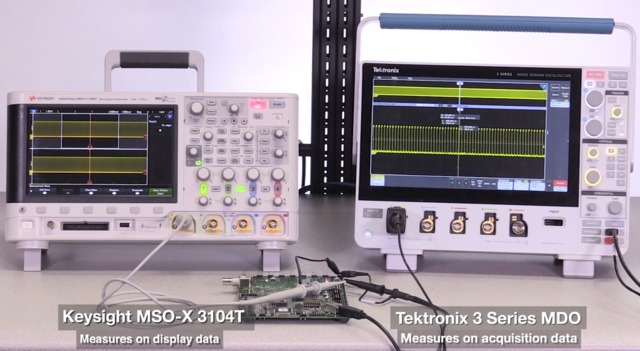お問い合わせ
ダウンロード
マニュアル、データシート、ソフトウェアなどのダウンロード:
フィードバック
製品サポートとダウンロード
テクトロニクスの製品サポートへようこそ
当社は、技術的な問題について、時間をかけて丁寧にご説明させていただきます。しかし、お忙しいお客様もおられることでしょう。そのため、現行製品のほか、多くの製造中止の製品についても、マニュアル、データ・シート、ソフトウェア等を用意し、簡単にダウンロードしていだだけるようにしております。ご使用の製品をお知らせ下さい。関連するあらゆるリソースをご提供いたします。
選択された製品型名は現在購入可能です。以下のサポート情報を提供しています。
-
データシート 文書番号: リリースの日付 3シリーズMDO
3 シリーズ MDO データシートには、製品の機能、重要な仕様、および注文情報の概要が記載されています。48Z-61535-9
-
マニュアル マニュアルの種類 部品番号: リリースの日付 3 シリーズのMDO ミックスド・ドメイン・オシロスコープ
印刷可能ヘルプ主要ユーザ 077158700 3 Series MDO Help
MDO32 and MDO34 Instrument Help主要ユーザ 077149706 3 Series MDO Specifications and Performance Verification
MDO32 and MDO34 Mixed Domain Oscilloscope Specifications and Performance Verification性能検査 077149909 3 Series MDO Programmer Manual
MDO32 and MDO34 Programmer Manualプログラマ 077149805 3 Series Mixed Domain Oscilloscope Specifications and Performance Verification
MDO32 and MDO34 Specifications and Performance Verification性能検査 077149907 3 Series Mixed Domain Oscilloscope Quick Start Manual
MDO32 and MDO34 Quick Start ManualUser 077179701 RM3 Rackmount Kit Instructions
RM3 Rackmount Kit Installationフィールド・インストール手順 071360900 3 Series Mixed Domain Oscilloscope
Printable Instrument Help主要ユーザ 077149702 3 Series Mixed Domain Oscilloscope
3 Series MDO Programmer Manualプログラマ 077149801 3 Series Mixed Domain Oscilloscope
3 Series MDO Specifications and Performance Verification性能検査 077149903 3 Series Mixed Domain Oscilloscope Service Manual
MDO32 and MDO34 Service Manualサービス 077150001 3 Series Mixed Domain Oscilloscope
3 Series MDO Specifications and Performance Verification性能検査 077149902 HC3 Transit Case Instructions
3 Series MDO Transit CaseUser 071361000 3 Series Mixed Domain Oscilloscope Declassification and Security Instructions
MDO32 and MDO34 Instrument Declassification and Security Instructions機密解除 077150100 Update Firmware Read This First
Update your instrument with the latest firmwareフィールド・インストール手順 071365800 3 Series MDO Option Upgrades Instructions
MDO32 and MDO34 Option Installation Instructionsフィールド・インストール手順 071362500 Probe and Accessories Pouch Installation Instructions
Probe and Accessories Pouchフィールド・インストール手順 071364700
-
技術情報 ドキュメントの種類 リリースの日付 オシロスコープ 選定ガイド
テクトロニクスは、さまざまなアプリケーション、用途に対応したオシロスコープを数多くご用意しています。この選定ガイドでは、現在ご利用いた だけるさまざまな種類のオシロスコープの概要と、ニーズに合った正しいオシロスコープの選定の手助けになるよう、選定の際に考慮すべき主要性能や機能、各シリーズ間の主な違いをご説明しています。製品選択ガイド エンジニアの声から生まれた次世代オシロスコープ- 3シリーズMDO / 4シリーズMSO5シリーズ /MSO / NEW 6シリーズB MSO
エンジニアの声から生まれた次世代オシロスコープ、 3シリーズMDO / 4シリーズMSO5シリーズ /MSO / NEW 6シリーズB MSOはオロスコープの中で最大のディスプレイと最高のユーザーエクスペリエンスを提供します。 このパンフレットでは、4つのシリーズの類似点と相違点とともに、プラットフォームの概要を説明します。パンフレット Tektronix Software Solutions for Remote Educational Lab Challenges
Out of necessity, students have become masters of virtual learning over the last two years. While this has been challenging, there is a growing student preference for being able to learn at the time and place that best fits them …アプリケーション・ノート 3シリーズMDO vs. Keysight X3000Tシリーズ
このファクトシートでは、テクトロニクスの3シリーズMDOオシロスコープの重要な仕様と機能をKeysight3000TXシリーズ・オシロスコープと比較しています。競合他社 3シリーズMDOと⼀般的なオシロスコープのFFTとの違い
ミックスド・ドメイン・オシロスコープには、通常のFFT機能を使用するオシロスコープに比べ、非常に優れたダイナミック・レンジを実現する専用のRF入力を備えたスペクトラムアナライザが組み込まれています。 このファクトシートでは、3シリーズMDOの内蔵スペクトラム・アナライザの性能を一般的なオシロスコープのFFT性能と比較しています。ファクト・シート 3シリーズMDO vs. Keysight N9320B BSA スペクトラム・アナライザ
このファクトシートでは、Tektronix3シリーズMDOオシロスコープの重要な仕様と機能をKeysight N9320BBSAスペクトラム・アナライザと比較しています。競合他社 3シリーズMDO vs.MDO3000シリーズ
このファクトシートでは、テクトロニクスの3シリーズMDOオシロスコープの重要な仕様と機能をMDO3000シリーズ・オシロスコープと比較しています。ファクト・シート TDS3000シリーズから3シリーズMDOへの進化(日本語資料)
このファクトシートでは、新しい3シリーズMDOオシロスコープの機能をTDS3000シリーズと比較しています。TDS3000シリーズの販売は終了しました。 ※イメージは英語ですが、日本語資料です。ファクト・シート 3シリーズMDO ミックスド・ドメイン・オシロスコープ 製品ファクトシート
最新のユーザ・インタフェースとクラストップの波形品質の3シリーズMDO オシロスコープ。その主要な仕様と機能を詳しくご紹介します。(4ページ)オシロスコープをWebブラウザから遠隔操作
テクトロニクスのオシロスコープを使用してリモート・ワークするには、いくつかの方法があります。計測器がWindows OSを搭載しているか、搭載していないかによっても異なります。このテクニカル・ノートでは、オシロスコープにあらかじめ設定をしておき、その後、オシロスコープの実機に触れることなく操作するための方法を説明します。また、このテクニカル・ノートは、Windows OSを搭載していない、テクトロニクスのほとんどのオシロスコープに適用します。 Windows OSで動作するオシロスコープには …テクニカル・ブリーフ スイッチング損失の測定|オシロスコープを活用
スイッチング損失 バッテリー駆動デバイスの使用時間を延ばし、電力効率を向上させる需要が高まる中、電力損失を分析し、電源効率を最適化する能力が以前にも増して重要になっています。効率における鍵となる要素の一つは、スイッチング損失(スイッチング・デバイスでの電力損失)です。 このアプリケーションノートは、スイッチング損失の測定と、オシロスコープやプローブを使用してより良く、より再現性のある測定を行うためのいくつかのヒントを簡単に概説します。 典型的なスイッチングモード電源の効率は約87%であり …アプリケーション・ノート CAN・LIN・FlexRayとは?車載通信バスのデコード
はじめに 本アプリケーション・ノートの概要 CAN / CAN FD、LIN、FlexRayの物理レイヤとパケット構造の概要から、トラブルシュートに役立つ詳細な情報を説明します。 CAN / CAN FD、LIN、FlexRayのデコード機能を装備したオシロスコープのデコード設定方法を説明します。 デコード機能を備えたオシロスコープでデコードされたシリアル・バスのデータの読み方を説明します。 トリガ/サーチのオプション機能について説明します …アプリケーション・ノート 正確な電源電圧測定のためのプロービング技術
オシロスコープを使用した電源の電圧測定は基本的な測定ですが、問題がないわけではありません。オシロスコープについて書かれているものはたくさんありますが、プロービング技術は重要視されていません。このアプリケーション・ノートは、プロービングを中心に以下の内容を説明しています …アプリケーション・ノート I2C、SPIデコード機能を備えたオシロスコープによるシステム問題のトラブルシュート
• I2C、SPIの物理レイヤとパケット構造の概要から、トラブルシュートに役立つ詳細な情報を説明します。 • I2C、SPIのデコード機能を装備したオシロスコープのデコード設定方法を説明します。 • I2C、SPIのデコード機能を装備したオシロスコープのシリアル・バス・データの読み方を説明します。 • I2C、SPIのデコード機能を装備したオシロスコープで可能なトリガ、検索について説明します。 テクトロニクスのオシロスコープにシリアル・トリガ/解析のオプション機能を装備すると、I2C …アプリケーション・ノート テクトロニクスのオシロスコープとオプションのソフトウェアを使用したシリアル・サポート
テクトロニクスのオシロスコープは、シリアル・バスのデバッグまたはコンプライアンス検証を簡単に実行するためのオプションの解析機能を用意しています。オシロスコープごとにサポートされているシリアル規格の一覧表です。製品選択ガイド テクトロニクス、最新受動プローブTPP1000/0500型による測定確度の改善とコストの低減
このアプリケーション・ノートでは、テクトロニクスの広帯域、低容量受動プローブがどのようにして所有コストを抑え、性能、測定確度を改善させ、セットアップ時間を短縮するかについて説明します。アプリケーション・ノート オシロスコープ・プローブの選び方
オシロスコープ・プローブを選ぶには? 最適なプローブを選ぶには、まず測定しようとする信号を理解することが必要です。測定するのは電圧なのか、電流なのか、その両方なのか、周波数はどの程度なのか、信号の振幅はどのくらいか、 被測定デバイスのソース・インピーダンスは低いのか、高いのか、差動で測定する必要性はあるのか。これらを理解することで、テクトロニクスが提供している豊富なプローブの中から最適なものを選択することができます。 オシロスコープ・プローブの種類と特徴 テクトロニクスでは …製品選択ガイド TekScope PC波形解析 ソフトウェア
リモートワークでオシロスコープ解析 受賞実績のあるオシロスコープの解析機能を、お使いのPCに搭載しませんか。どこでも、いつでも波形の観測、測定が可能です。 有償のオプションでは、マルチスコープ解析、シリアル・バスのデコード、パワー解析、ジッタ解析などの拡張機能がご利用になれます。ファクト・シート 入門書オシロスコープのすべて
この入門書では、初めてオシロスコープを使用する方を対象に、オシロスコープの基本的な機能および操作方法について説明しています。 聞きなれない用語が出てきましたら、本書の末尾の用語集でその意味を確認してください。本書には、オシロスコープの動作原理や操作についての用語テストや選択式問題が掲載されているので、教材としても適しています。数学やエレクトロニクスの知識は必要ありません。 この入門書では、以下の項目について説明します。 ■ オシロスコープの動作原理 ■ …入門書 インピーダンス測定|インダクタンスとキャパシタンスの測定
M多くの研究室では、DC抵抗を測定するためのデジタル・マルチメータ(DMM)は十分に持っていますが、インダクタンス、キャパシタンス、インピーダンスの測定となると、LCRメータを見つけるのは容易ではありません。 LCRメータは、被測定デバイス(DUT)に交流電圧を印加し、その結果生じる電流を、交流電圧信号に対する振幅と位相の両方を測定します。容量性インピーダンスの場合、電圧波形の前に流波形が発生します。誘導性インピーダンスでは、電圧波形に遅れて電流波形が発生します …アプリケーション・ノート Suite and Specialty Apps for KickStart Software - Applications Guide
This applications e-guide features a collection of application notes that highlight specific apps for KickStart Software and demonstrates how engineers can use KickStart Software to configure tests, visualize measurements in real time, and export …アプリケーション・ノート Yokogawa DLM3000 versus 3 Series MDO Comparison
This fact sheet compares important specifications and features of the Tektronix 3 Series MDO Mixed Domain Oscilloscope to those of the Yokogawa DLM3000.競合他社 Getting Started Controlling Instruments with VISA
Using the Virtual Instrumentation Software Architecture (VISA) library you can write programs and scripts to control instruments across all of the common physical interfaces available on test instrumentation. This guide shows how to get started using …アプリケーション・ノート Getting Started with Oscilloscope Automation in C#
Automating test instrumentation enables consistent test methodology, repeatable measurement results, time savings and reduced risk of human error. Using easily integrated third-party libraries, C# is an excellent choice for automated test …アプリケーション・ノート When to Choose a Dedicated Arbitrary Function Generator (AFG)
This technical brief is written to help you determine the optimum method of arbitrary function generation for your needs. It shows examples of real-world applications and highlights key specifications of Tektronix and Keithley dedicated arbitrary …テクニカル・ブリーフ Expand the Analysis Capability of Your Oscilloscopes with TekScope PC Analysis Software
TekScope PC Analysis Software provides a very flexible environment for waveform visualization, advanced measurements, serial protocol decode of a wide variety of buses, and many analysis tools. This application note discusses how TekScope PC Software …アプリケーション・ノート KickStart Software as a Bench Companion for Education
The versatile Keithley KickStart Software platform meets a variety of different needs, which is incredibly beneficial for education applications due to the broad spectrum of topics covered in undergraduate and postgraduate studies. This application …アプリケーション・ノート Recommended Electronics Engineering Benches for Education
Recommended Education Bench Configurations Start with one of these three configurations to create the bench best suited for your students Fundamental Teaching Lab Prepare …テクニカル・ブリーフ Software for the Education Lab
Reliable and easy-to-use software to enhance the remote education experience Tektronix offers a range of efficient and intuitive remote education solutions that combine with our oscilloscopes, DMMs, data acquisition systems, or other …ファクト・シート University of Oklahoma Case Study
To get more students excited about engineering careers in RF and help them better understand Electromagnetics principles, University of Oklahoma Assistant Professor Jay McDaniel worked with Tektronix to devise a 10-workstation lab for experiential …導入事例 Queensboro Community College Case Study
導入事例 3 Series Included Probes and Accessories
Listing of included probes and accessories for the 3 Series MDO Oscilloscope.ファクト・シート Rohde & Schwarz RTM3000 vs. 3 Series MDO Comparison
LOWER TOTAL COST OF OWNERSHIP FOR THE IOT ERA Tektronix 3 Series MDO Cost* R&S RTM3000 Cost* Delta Mainframes (100 MHz to 1 GHz) $3,850 - $16,000 Mainframes (100 …競合他社 3 Series MDO Upgrade Guide
Many of the features of the 3 Series MDO are field-upgradable, including bandwidth, arbitrary/function generator, digital channels, and serial decode support. This 2-page fact sheet lists all available post-purchase upgrades.ファクト・シート Power Supply Measurement and Analysis with 3-PWR
Introduction Power supplies can be found in many different electronic devices, from children’s toys to computers and office equipment to industrial equipment. They are used to convert electrical power from one form to another for proper device …アプリケーション・ノート
-
ソフトウェア ドキュメントの種類 部品番号: リリースの日付 KickStart Instrument Control Software version 2.11.4
KickStart Software for the PC enables quick test setup and data visualization when using one or more instruments. Key Features • Save time by automating data collection of millions of readings. • Set up a multi-instrument test with the ability to …Application KICKSTART-2.11.4 KickStart Instrument Control Software version 2.11.3
KickStart Software for the PC enables quick test setup and data visualization when using one or more instruments. Key Features • Save time by automating data collection of millions of readings. • Set up a multi-instrument test with the ability to …Application KICKSTART-2.11.3 TEKVISA Connectivity Software - V5.11.1
TekVISA is the Tektronix implementation of VISA (Virtual Instrument Software Architecture), an industry-standard communication protocol.When installed on a PC, TekVISA provides communication with instruments that are connected to the PC via various …Driver 066093813 3 Series MDO Firmware V1.19.13
Download this firmware to install the latest updates for the 3 Series MDO oscilloscopes. This includes feature enhancements.Firmware 066201208 3 Series MDO Firmware V1.15.18
Download this firmware to install the latest updates for the 3 Series MDO oscilloscopes. This includes feature enhancements.Firmware 066201207 3 Series MDO Firmware V1.12.15
Download this firmware to install the latest updates for the 3 Series MDO oscilloscopes. This includes feature enhancements.Firmware 066201205 KickStart Instrument Control Software Version 2.6.0 (Windows 10, 8, 7 compatible) (NOT SUPPORTED)
"KickStart Software for the PC enables quick test setup and data visualization when using one or more instruments.Key Features• Save time by automating data collection of millions of readings.• Set up a multi-instrument test with the ability to …Application KICKSTART-2.6.0 3 Series MDO Firmware - V1.10.4
Download this firmware to install the latest updates for the 3 Series MDO oscilloscopes. This includes enhancements and defect fixes.Firmware 066201204 TDS3000 to 3 Series MDO Programming Interface Compatibility Checker
Free Programming Interface Compatibility Checker - automatically compares syntax between TDS3000 and 3 Series MDO for programming code migration.Utility 068042400 3 Series MDO Firmware - V1.8.31
Download this firmware to install the latest updates for the 3 Series MDO oscilloscopes.Firmware 066201203 TEKVISA Connectivity Software - V4.2.0
TekVISA is the Tektronix implementation of VISA (Virtual Instrument Software Architecture), an industry-standard communication protocol.When installed on a PC, TekVISA provides communication with instruments that are connected to the PC via various …Driver 066093812 3 Series MDO Firmware - V1.6.0
Download this firmware to install the latest updates for the 3 Series MDO oscilloscopes.Firmware 066201202 DPO2000, MSO2000, DPO3000 and DPO4000, MSO3000 and MSO4000, MDO3000 and MDO4000 and MDO3 IVI Driver - V1.5
The Tektronix MSO/DPO2000, MDO/MSO/DPO3000, MDO/MSO/DPO4000 and MDO3 IVI Driver is an IVI class-compliant driver. It complies with Scope Class specifications (IVI-4.1) as defined by the IVI foundation. An IVI class-compliant specific driver for an …Driver 066133104
-
FAQ FAQ ID オシロスコープのFFT機能とは?
オシロスコープのFFT(高速フーリエ変換)演算機能は、時間領域の信号を周波数領域の表現に変換するために使用されます。この機能により、ユーザーは信号の周波数成分を表示・分析することができ、時間領域では見えない可能性のある信号品質や動作に関する重要な詳細を明らかにすることができます。FFTを使用することで、ユーザーは信号内の特定の周波数、高調波、ノイズを識別し、より効果的に問題のトラブル・シューティングと診断を行うことができます。一般的な応用例は以下の通りです。 電力線の高調波分析 …62251 Where can I find the installed options on my scope?
A list of installed options, their version information, as well as general oscilloscope information like the installed firmware version, Serial Number, and Host ID can be found by: Selecting Help in the menu bar Selecting About… Selecting …783044 What's included in the 3 Series MDO DDU option?
The Distribution Demo Unit (DDU) option on Tektronix oscilloscopes is an option provided to distributors for demoing scopes to customers with a set time limit before it expires. The 3 Series MDO option DDU includes most scope options (e.g. MSO*, AFG …777651 What are the maximum power draw ratings for the 3 Series MDO TekVPI probes?
The 3 Series MDO has a max power draw of 25 Watts. The download link below provides a PDF listing of wattage draw for different active probes and max limits of Tektronix scopes. This will help determine the connection options available for any scope …777711 Will the DVM work on the 3 Series MDO series scope with a probe?
Yes, the DVM works through the analog inputs, therefore you can use standard probes.777696 Is the SA (Spectrum Analyzer) in the 3 Series MDO field upgradable?
Yes, the SUP3 SA3 (3 GHz) is field upgradable by customers. Any instrument can upgrade the SA input frequency to up to 3GHz using this quick process in the field. After entering the new license key into the 3 Series MDO, the according SA option will …777671 Is the AFG (Arbitrary Function Generator) in the 3 Series MDO field upgradable?
Yes, the option SUP3 AFG is field upgradable by customers. Any instrument can upgrade the AFG functionality using this quick process in the field. After entering the new license key into the 3 Series MDO, the AFG option will be permanently enabled …777681 Can the 3 Series MDO capture the time domain and the frequency domain simultaneously?
The 3 Series MDO is most importantly an oscilloscope but has a total of 6 different instruments individually built into it. Designed in such a way to minimize the clutter on your bench but give you the power and versatility you need. Unfortunately to …777686 Can existing MDO3000 scopes be upgraded/modified to a 3 Series MDO?
No, there is no conversion path to go from an existing MDO3000 to a new 3 Series MDO.777666 Where do I start learning about oscilloscopes and Tektronix offerings?
This document covers the basics of oscilloscopes including history and general operation, in this training presentation developed by a Tektronix Applications Engineer. Learn the XYZ's of Oscilloscopes »778971 Is the 3 Series MDO DVM the same as making an analog channel waveform measurement?
No, the 3 Series MDO uses a DVM IC that takes AC+DC RMS, DC and AC RMS measurements from signal on the respective channel inputs.777691 Is the MDO3000 free video the same as the DPO3VID.
On our past MSO/DPO3000 Series products, we had an extended video analysis module. Well, we have now made all that capability standard on the MDO3000. And the 500MHz models and below also have a native 75 Ohm input termination – the native …781581 Is the MSO (16 digital channel) in the 3 Series MDO field upgradable?
Yes, the option SUP3 MSO is field upgradable by customers. Any instrument can upgrade the MSO functionality using this quick process in the field. After entering the new license key into the 3 Series MDO, the MSO option will be permanently enabled …777676