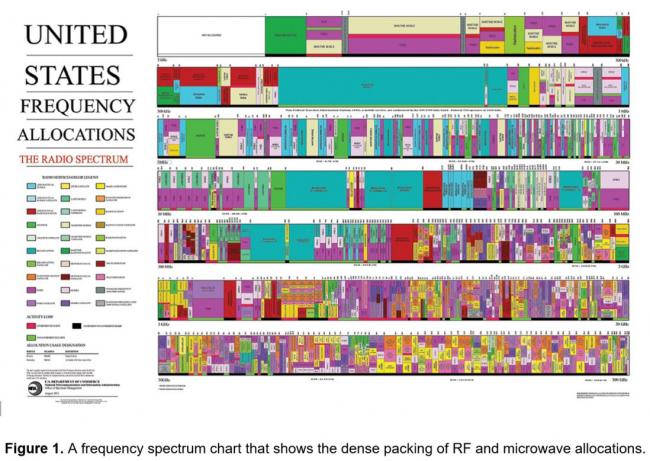
Introduction to RF Record and Playback
Spectrum management, RF interference analysis, signal acquisition, product testing and validation, RF system design, communication security, and academic research, all routinely perform or can benefit from the ability to capture signal activity “off-the-air” continuously over long periods, digitize and store it, and play it back. High-performance real-time spectrum (signal) analyzers are excellent equipment for capturing signal information over short or long duration periods, digitizing it with high fidelity, and storing it. However, when long-term signal capture is required, most of the spectrum analyzers only can be employed as the "front end" of recording because of the limited internal storage (SSD size dependent). Thus, recording and playback solutions which can continuously record and store signal-capture data for hours or days are necessary. The function generators or arbitrary waveform generators will be used as the playback components.
This application note describes the basic knowledge of RF recording and playback system containing the recording components, the storage components, and the playback components. It also illustrates the benefits of the Tektronix real-time spectrum analyzers when they are considered as the capture components of recording and playback systems. In addition, the advantages of SignalVu-PC and DataVu-PC software for record and playback are represented. Two solutions from Tektronix are provided.
Why Do We Need Recording and Playback System?
In today’s modern world of wireless electronics, the requirements for recording real-world signal environments with high fidelity for replay in the presence of products under test to test for coexistence and reception in the lab, are proving increasingly difficult.
Also, for spectrum management, rather than using spectrum analyzers with limited internal storage, recording and playback systems with large storage capacity can record long-term signal for hours or days based on the requirements.
Furthermore, the process of finding signals in dense electromagnetic environments is increasingly difficult due to proliferation of wireless communication services based on figure 1 below, especially below 6 GHz. We can see the most appealing frequencies between about 150 MHz and 3 GHz are totally full. In this environment, finding a signal originating from someone whose goal is to avoid detection is exceptionally difficult, especially if it is weaker than other signals at the same frequency.
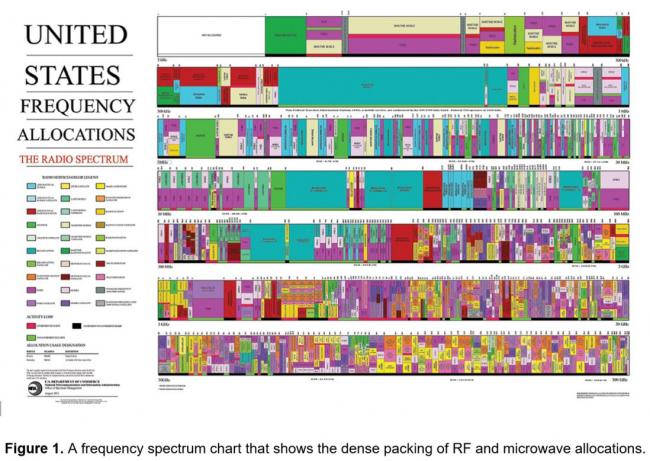
Thus, a system that contains an extremely sensitive receiver to regenerate the original fidelity of the captured signal is the key to meet the challenges.
Besides the hardware components, the system also requires analysis software that can playback a recording file for hours or days, find a signal of interference, remove it from its spectral environment, and “zooming-in” on it to determine what it is.
What is a Recording and Playback System?
In general, a recording and playback system contains three basic elements: signal capture, signal recording and signal playback. A block diagram of the system is shown in Figure 2 below.
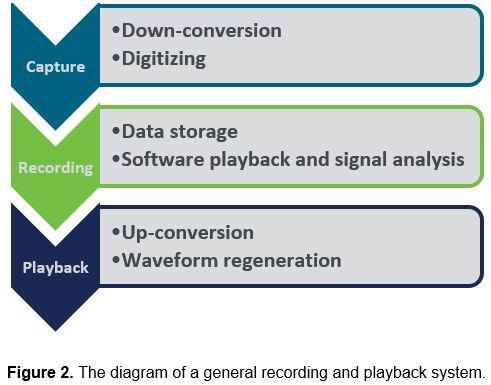
Signal capture at top in figure 2 forms the receive front end and downconverter, and transforms an input signals into a digital sample stream. The data stream will be stored either internally or externally depending on the capacity of capture storages and the length of the captured signal. Besides, software can be used as software playback to analyze the stored data. For hardware playback, the recorder will convert the digital I/Q samples to analog I/Q data, and then streams them to an external source for re-modulation and retransmission.
Application Examples
Three examples for which the recording and playback systems can be used are presented as follows.
Interference Hunting
Over the past decade, as wireless service has become critical to our daily lives, the population of wireless devices, such as cell phones, microwave ovens, poorly shielded power lines, fluorescents, neon lights or even dimmer switches, keeps increasing. One of the drawbacks of having so many electronic devices in one area is that they emit electronic signals which cause the disruption of other radio and wireless signals. The “noise” created by these signals – often intermittent or time-varying – creates interference or RFI with other nearby signals, which disrupts transmissions and becomes a significant issue for engineers and spectrum managers who must capture, identify, locate, and terminate all interfering sources.
For transient or intermittent interference hunting analysis, spectrum managers may use a Tektronix RSA with SignalVu-PC to apply a frequency mask or power level trigger for the capture, record and playback of signals either for real-time comparison in the field, or for deeper forensic analysis in the lab, where the interfering source can eventually be determined.
Spectrum managers may also benefit from DataVu-PC software to perform band monitoring. For example, when coupled with two RSA instruments, users can record, playback and examine two independent frequencies and spans simultaneously. For example, if you’re searching for a specific signal, you can see a very wide bandwidth in one display, to quickly determine, for instance, what frequency the interfering signal is at, while also zooming in to see narrowband signals in real-time on another display, to get a better look at the signal of interest while continuing to monitor the other bands of interest.
DAS (Distributed Antenna System)
Due to the ever-growing demands for the access to wireless communication and data systems, the distributed antenna system (DAS) is a perfect solution. The network of DAS provides numbers of spatially separated antennas connected to a common source. It can split the transmitted power through several different antenna elements with same area as a single antenna but with reduced total power and improved reliability. Figure 3 describes single antenna system Vs. DAS.
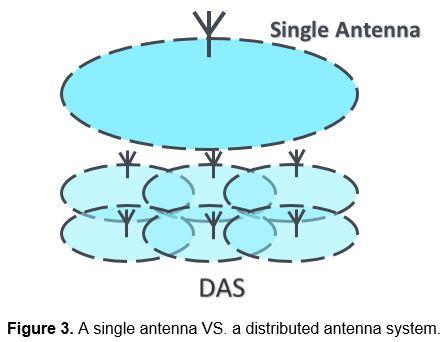
Wearable Technology and the Internet of Things
Wearable technology has dramatically evolved in recent years, which is a hot topic related to the Internet of Things (IoT). The wearables, such as fitness trackers, smartwatches, hearables, and smart glasses, are changing the way that customers interact with the environment. Also, they make the data connection and processing more efficient. Searching for the interference among the equipment is an essential problem. Figure 4 describes how wearable technology affects our daily lives.

Recording and playback System
Due to the intermittence and transiency of interference, engineers or researchers may take minutes, hours, or days to capture the signal. Thus, capturing data without gaps is significant while doing the signal analysis. Figure 5 below describes the overall entire process, capture, record, and playback, by using both the hardware and software. Based on different requirements, software playback or hardware playback can be chosen.

Recording and playback system employing real-time spectrum analyzers, such as the RSA300/500/600 series, RSA5000 series, or RSA7100 series, which are used as the receive front end which provides digital I/Q sample streams to the recorder. The data will be stored by the recorder either internally or externally and be used for software playback by SignalVu-PC or DataVu-PC. For hardware playback, the recorder converts the I/Q samples to analog form and then transfers them to a playback device for re-modulation and retransmission. The playback device can be either the AWG5200 series or AWG70000 series based on the requirement of carrier frequency.
Three Types of Systems
In general, there are three types of recording and playback systems.
System One: All-in-one Device
Obviously, the all-in-one device is a fully self-contained recording and playback system with one box which has very high fidelity to easily capture signals in complex environments and playback real world environment in the laboratory. This kind of systems can be controlled directly from the front panel touch screen, or from the laptops, tablets or PCs - see figure 6 below.

One device is enough, because this system at least contains a built-in RF receiver, internal storage components and a built-in RF transmitter, which will decrease the cost of field test for customers.
System Two: RF Receiver, External I/Q Data Storage, I/Q Data Generator and RF Generator
For long-term signal capturing and better performance of signal analysis and playback, most of the all-in-one devices are hard to meet requirements. In Figure 7, the RF receivers, such as the RSA5000 series, have small internal storage capability. Thus, an external I/Q data storage is significant for streaming and saving data of hours or days - see figure 7 below.
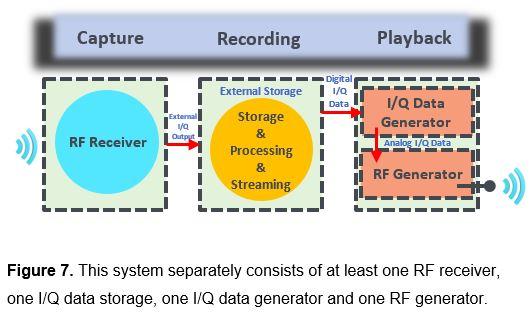
While capturing the signals by RF receivers, the I/Q sample data will be streamed to external I/Q data storage directly. The saved data can be used for signals analysis or for playback through I/Q data generators and RF generators.
System Three: RF Receiver, I/Q Data Generator and RF Generator
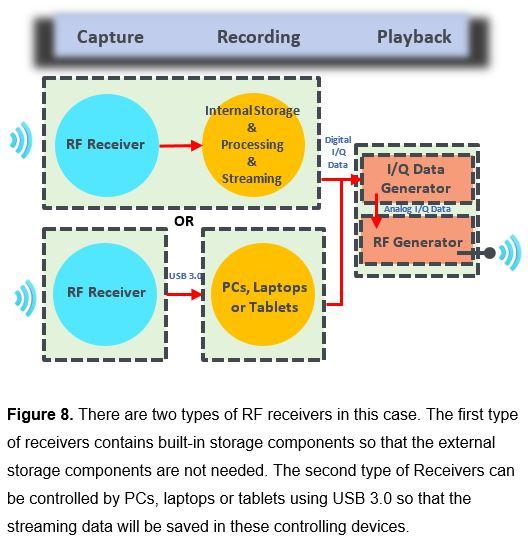
The difference between system three and system two are the capture components, see figure 8 above. In this case, there are two types of receivers: the first type of receivers, such as RSA7100 series contains built-in storage components so that the external storage components are not needed; the second type of Receivers, such as RSA300/500/600 series can be controlled by PCs, laptops or tablets using the USB 3.0 connection so that the streaming data will be saved in these controlling devices.
Signal Capture and Analysis
Signal capture is mostly used for receiving, downconverting, digitalizing and analyzing the signals of interest. The features of real-time processing and trigger are the key functions to signal capture and analysis.
Real-Time Processing and DPX Mode
The term “real-time” is derived from early work on digital simulations of physical systems. In brief, real-time spectrum analyzers perform their processing speed fast enough to keep pace with changes in the captured signal. Meanwhile, they perform all computations continuously and fast enough such that the output of the analysis keeps up with the change in the input signal.
The real-time spectrum analyzers architecture is designed to overcome the measurement limitations of swept spectrum analyzers or vector signal analyzers to better address the challenges associated with transient and dynamic interferences, and to discover events that are invisible to other architectures, then to trigger on those events allowing their selective capture into memory. Once stored, based on the length, the data can be analyzed either internally or externally.
DPX technology is designed to identify and measure transient signals. Meanwhile, it helps the customers to continuously observe wide bandwidth in real time. The key performance parameter for DPX technology in all real-time spectrum analyzers is minimum duration for a 100 percent probability of intercept (POI) of a single event, which is described as the minimum duration of a signal that can be accurately measured and observed with 100 percent probability when the spectrum of that signal is higher than the noise floor level of the instrument.
In general, there are three major factors determining the 100% POI value: Span, RBW and FFT length. Table 1 gives a brief example (based on RSA7100 series) that shows how these factors affect POI specification.

There are three observations from table 1:
- Increasing the Span will simultaneously increase the 100% POI value based on the same RBW and FFT Length are same.
- Increasing the RBW will decrease 100% POI value based on the same Span and FFT Length.
- Keep the RBW same, if we increase the FFT Length, 100% POI value will increase.
Trigger
While searching for the signals of interest, triggers can make the difference between detection and failure as they make it possible to identify specific points in a seamless I/Q capture record, making these points far easier to find, especially when the file contains data recorded over a long period. The trigger types described below are unique to Tektronix real-time spectrum analyzers.
Other triggering techniques can detect signals that exceed an amplitude threshold, however, they cannot find a signal at a specific frequency if another signal of higher amplitude is randomly present at the same frequency. Runt triggering addresses some but not all of these signal-under-signal cases but only the Tektronix DPX density trigger can discriminate signals within a specific range of amplitudes and frequencies without the operator having to know any characteristics of the target signal besides where it might show up on the display.
When a target signal appears, the density value increases, and as the trigger system monitors the density measurement, it activates a trigger whenever the density value exceeds the adjustable density threshold. The threshold need only be set to a level somewhere between the normal density readings and the density caused by the offending signal. The instrument software can also compute the threshold value automatically. If a wideband modulated signal such as a chirp is present and another signal of lesser amplitude is beneath it, they both can be seen because the latter signal occupies the frequency all the time and the chirp sweeps through it infrequently.
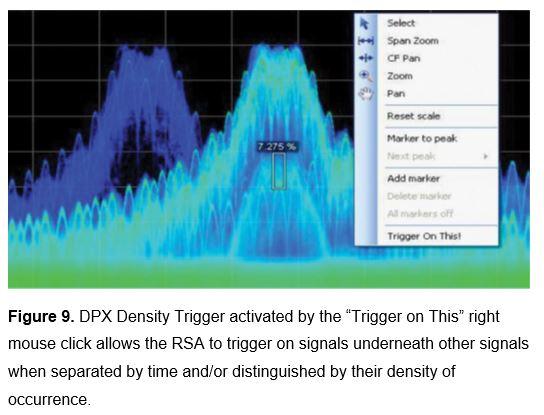
Frequency mask triggering, also known as frequency domain triggering, compares the instantaneous spectrum shape on the display to a user-defined mask so that the instrument can trigger on changes in spectrum shape. This ability makes it possible to trigger on weak signals in the presence of stronger ones, which is extremely useful when trying to detect random or intermittent signals in the presence of intermodulation products, transient signals, interference, and suspect emitters. The mask is created by defining a set of frequency points in their amplitudes point by point either graphically or with a mouse. You can even automatically draw the points based on user defined amplitude and frequency offsets from a given spectrum trace. Triggers can be set to occur when a signal outside the mask enters within its bounds or when a signal inside the mask boundary exceeds it.

Recording and Storage
There are two ways to save I/Q data, I/Q block and I/Q streaming, for later signal playback or analysis.
I/Q Block
Three types of file are provided to save I/Q data by block (time frame): TIQ for acquisition data with setup, and CSV (comma-separated value) and MAT (MATLAB format) for acquisition data exports.
I/Q Streaming and Storage
I/Q Streaming means that the digital I/Q data will be streamed to disk for long-term seamless recording. Figure 11 below describes the difference between I/Q block storage and I/Q streaming storage.

The RSA300/500/600 series of USB analyzers offer streaming RF recording capacity over the USB 3.0 port. RF signals (explore Tektronix RF signal generators) over a 40 MHZ bandwidth at the analyzer’s center frequency can be seamlessly streamed to disk in the host PC. A solid state hard drive is required to perform the streaming to keep up with the high-speed writing rate, approximately 13 GB per minute. The RF streaming can be performed simultaneously with other analysis displays up and running.
The benchtop RSA5000 and RSA710 series Real-time Spectrum Analyzers offer the ability to stream IQ data directly to disk for long-term seamless recording. The RSA5000 series support streaming at bandwidths up to 165 MHz via a pair of parallel LVDS ports on the instrument interfaced to an external RAID recording system, and the RSA7100 series can stream up to 800 MHz bandwidth to a built-in RAID system. The RAID recording systems can record 10s of terabytes of I/Q data, which can represent hours of seamless wideband RF recording. RF streaming can be performed simultaneously with real-time spectrum and signal analysis.
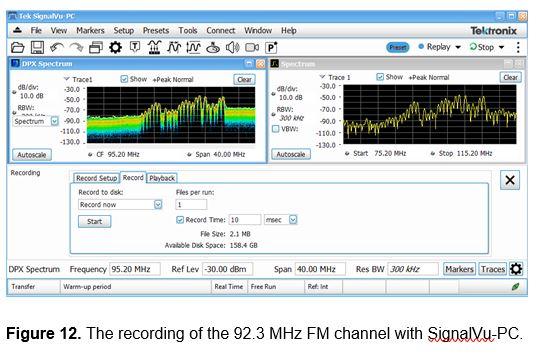
For RSA300/500/600/5000/7100 series, the devices can do the DPX analysis and recording process simultaneously. In Figure 12 above, we can see that the software is dealing with the 92.3 MHz FM channel using DPX Spectrum, and the signals from the FM channel are recorded as I/Q data at the same time.
Table 2 presents the RSA7100 series sample rate, data rate and recording speed based on the different real-time capture bandwidth.
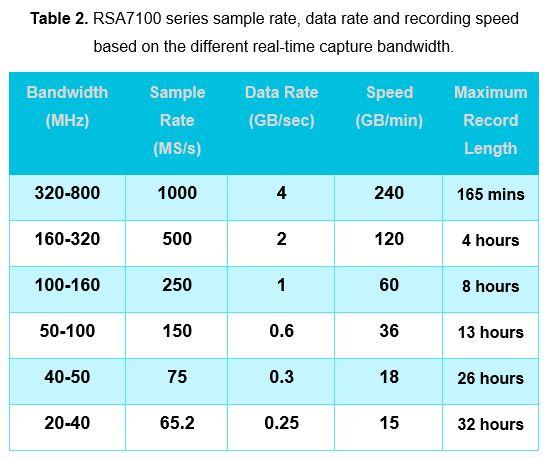
Playback
Software Playback
Tektronix provides two different analysis software, SignalVu-PC and DataVu-PC, to support the recording and playback solutions.
DataVu-PC analysis software is specifically designed for record and playback applications and makes short work of searching through large datasets for any signal of interest. You can use triggers to start recording, minimize storage requirements using windowing, and automate your signal search with tools like frequency mask, pulse descriptor words and smart markets.
DataVu-PC software can also be used to perform band monitoring. For example, when coupled with two RSA instruments, users can record, playback and examine two independent frequencies and spans simultaneously. For example, if you’re searching for a specific signal, you can see a very wide bandwidth in one display, to quickly determine, for instance, what frequency the interfering signal is at, while also zooming in to see narrowband signals in real-time on another display, to get a better look at the signal of interest while continuing to monitor the other bands of interest.
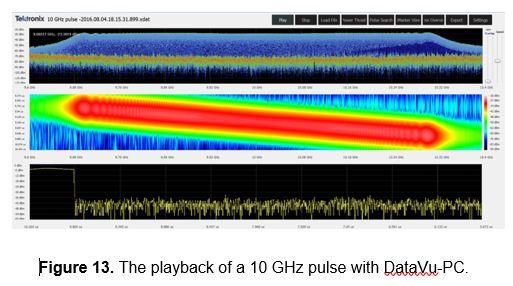
When a long-term signal is recorded for hours, DataVu-PC software can playback this large recorded file, and provides the ability to view spectrums vs. time, amplitude vs. time, as well as being able to perform signal searches, pulse analysis and the ability to select time segments of interest for export to SignalVu-PC for deeper signal analysis. Figure 12 is a 10 GHz (center frequency) pulse playback based using DataVu-PC.
SignlVu-PC is the foundation of RF and vector signal analysis software that helps you easily validate RF designs. It is supported on the RSA5000/7100 series of benchtop analysis, as well as on the RSA300/500/600 series of USB analyzers. You can now move your analysis of acquisitions off the instrument and anywhere.
SignalVu-PC analysis software provides the option for playback of recorded files. Playback of recorded signals can reduce hours of watching for a spectral violation to minutes at your workplace reviewing recorded data. Recording length is limited only by storage media size and recording is a basic feature included in SignalVu-PC. Besides, the Playback function allows for complete analysis by all SignalVu-PC measurements, including DPX Spectrogram. Minimum signal duration specifications are maintained during playback. AM/FM audio demodulation can be performed. Variable span, resolution bandwidth, analysis length, and bandwidth are all available. Frequency mask testing can be performed on recorded signals, with actions on mask violation including beep, stop, save trace, save picture, and save data. Portions of the playback can be selected and looped for repeat examination of signals of interest. Playback can be skip-free, or time gaps can be inserted to reduce review time. A Live Rate playback ensures fidelity of AM/FM demodulation and provides a 1:1 playback vs. actual time. Clock time of the recording is displayed in the spectrogram markers for correlation to world events. In Figure 13 above, a FM band located at 92.3 MHz is being replayed.

RF Hardware Playback
To recreate the complex environment under test, hardware playback is also significant.
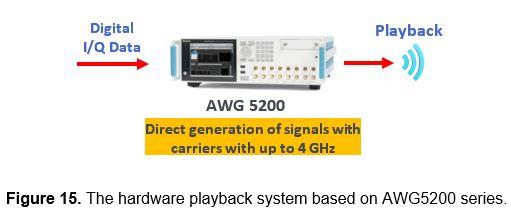
In Figure 15 above, the digital I/Q data is transmitted into AWG5200 series for playback. For AWG5200 series, the direct generation of wideband signals with carriers is up to 4 GHz.

RSA7100 series can also be used as hardware playback in Figure 16, the direct generation of wideband signals with carriers is up to 20 GHz, which can remove the need for external RF conversion.

While the higher frequency of signals is required, AWG5200 or AWG71000 series can generate analog I/Q data of baseband and stream the signals to a VSG when the required frequency is higher than 20 GHz. If you need higher DAC resolution, you could choose AWG5200 (16-bit); or if you need wider I/Q baseband, you could choose AWG70000.
The Tektronix Solutions
Solution One: RSA5000B+SSD+AWG+VSG
In this case, the RSA5000 series of benchtop analyzers is used as the capture component.
Due to its limited internal storage capability, external sotrage devices are needed to store the I/Q streaming data which can be used for software playback by the SignalVu-PC or DataVu-PC. AWG5200/70000 series can be deployed as hardware playback with carriers of wideband signals up to 4 GHz/20 GHz. If higher frequency of signals is required, the VSG can be connected to AWG, which is an option. Figure 18 below describes the recording and playback solution based on RSA5000 series.
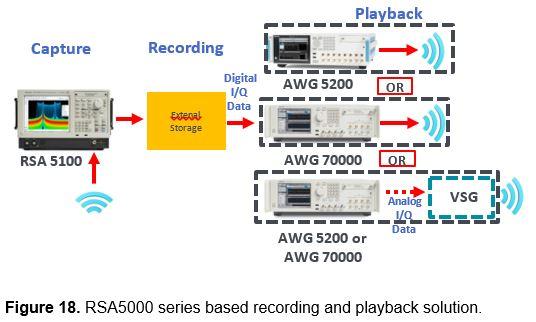
Solution Two: RSA+AWG+VSG
In the second case, the RSA300/500/600 series of USB analyzers or RSA7100 series of benchtop analyzers can be employed as the capture devices. For the RSA300/500/600 series, customers’ Windows laptops or tablets can be used as external storage devices, and for the RSA7100 series, streaming capture to its build-in RAID system of up to 2 hours at full MHZ bandwidth enables environment recording and analysis of long event sequences. Besides, the playback components are similar to the solution one.
Based on the Tektronix solutions, there is no necessary to purchase a digital down-converters, because RSA series provide this type of function for free, which can help the customers save the cost.

Summary
Tektronix provides two solutions for recording and playback of RF based on the its real-time spectrum analyzers and arbitrary waveform generators. When using SignalVu-PC software, or directly via its application programming interface (API), Tektronix real-time signal analyzers can be used to record or continuously stream “gap-free” calibrated IQ or raw ADC (IF) data for deep data analysis or complete playback with Tektronix AWGs. In addition, DataVu-PC software will make the work of recording and searching through large datasets for signals of interest more efficient. The combination of hardware and software will make a great contribution to your success when needing to record and reproduce RF signals in applications ranging from field spectrum surveying, spectrum management, range testing, radiation hazard (RADHAZ) scanning, electronic warfare (EW), signals intelligence (SIGINT), hardware-in-the-loop (HIL), radar scenario generation, or a variety of transmitter and receiver test applications.

