問題:
How do I create a single pulse with SourceXpress?
答案:
Creating single pulses for your Arbitrary Waveform Generator in SourceXpress simply requires some consideration to your AWG’s sample rate, and a waveform file.
Remember the time of any signal output by an AWG = the sample rate of the AWG / the number of samples.
200ps single pulse example
Say you want to create a single pulse lasting 200ps. First, consider that any waveform file must have at least 2400 points. Then, think about the sample rate you will want to use.
The AWG70000B has a maximum sample rate of 50GS/s, but for this example let’s use the default of 25GS/s. Using the formula above we can determine that for a 200ps pulse we want a pulse that’s 5 samples wide (25GS/s * 200ps). For accuracy we must also consider that AWGs generally use zero-order hold reconstruction, so the waveform file we create should actually be 4 samples wide; the pulse itself will then be 5 samples wide.
To create this pulse, we will open SourceXpress, and either connect to our AWG, or create a virtual AWG. We will then use the Basic Waveform plug-in included with SourceXpress to create a DC waveform vector lasting the minimum of 2400 points. The offset of this signal will be the base of our pulse. We can then name this pulse something like “200psPulse_25GSs” and compile it.
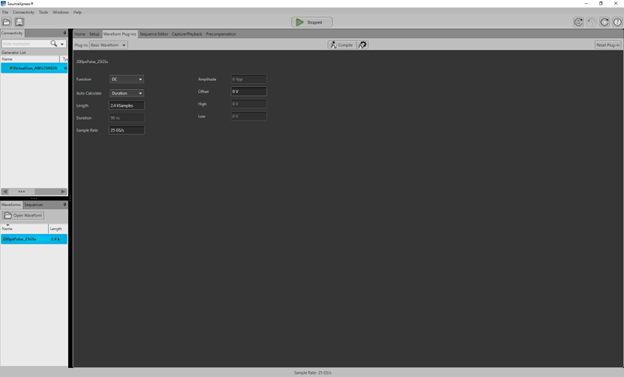
We then need to modify this vector to create our pulse. Right click the pulse in the Waveforms window and select Modify Waveform > Pattern. The Pattern Type will be High to create a positive pulse. Change the Range from All Samples to Between Cursors, and set cursor 2 to the position of 4, for 4 samples. Set the modification to overwrite the waveform. Then compile the sample.
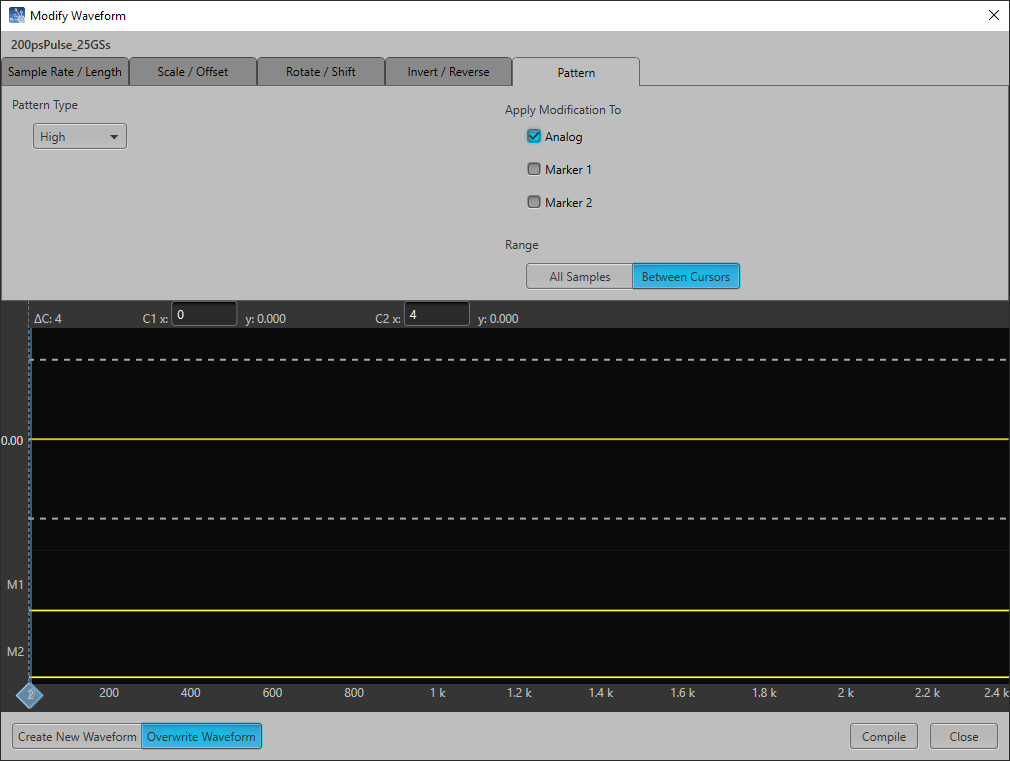
Alternatively, you could use the Table Editor make these changes by right clicking the pulse in the Waveforms windows and selected Modify Waveform > Open in Table Editor. You then set the first 4 samples to 1, representing a positive pulse.

Either method creates a waveform with 4 points high, followed by 2396 samples low. You can then assign this waveform to an AWG channel and adjust the amplitude as needed, or add it to a sequence to include this pulse with other waveforms.
常見問答集 ID 783021
檢視所有常見問答集 »
