
與我們聯絡
與 Tek 業務代表即時對談。 上班時間:上午 6:00 - 下午 4:30 (太平洋時間)
請致電
與 Tek 業務代表即時對談。 上班時間:上午 8:30 - 下午 5:30 (太平洋時間)
下載
下載手冊、產品規格表、軟體等等:
意見回饋
10GBASE-KR/KR4 Datasheet
Compliance, Debug, and Decode Solution for Real-time Oscilloscope

The Tektronix 10GBASE-KR/KR4 Compliance, Debug, and Decode Solution software automates testing of 10GBASE-KR/KR4 10 Gigabit Ethernet Copper Backplane based on the IEEE 802.3ap specifications.
Features and Benefits
- Automates compliance measurements for IEEE 802.3ap-2007 Specifications, Section: 72.7.1
- Includes both a TekExpress® automation solution (for compliance) and DPOJET (for debug)
- Automated test setup for measuring transmitter equalization levels generating more than 100 results which includes results for each tap of the DUT.
- Signal acquisition and analysis support available using cost-effective SMA cables
- Support for P75xx, P76xx, and P77xx series probes with bandwidth >=16 GHz.
- Provision for entering filter files to de-embed the effects of backplane traces and any other components in the signal pathway
- Provides users with a Tektronix Floating License installation option
- Summary and detail test reports with margin and statistical information to aid analysis
- Complete programmatic interface available; users can call 10GBASE-KR/KR4 functions using their automation scripts
- End-users can receive e-mail notification on measurement results and stay connected with their test setup
- Design engineers can use many built-in reporting features such as appending the report, auto-incrementing the report, including user comments, to tailor their reporting requirements
- Performs automatic signal validation before performing tests and displays an error if the signal does not meet acceptable limits
- Provides protocol decode to disassemble 10GBASE-KR/KR4 64b/66b traffic with time-correlated views of physical and protocol layer
- Works equally well on live setup and stored waveforms
Applications
Ethernet 10GBASE-KR/KR4 Transmitter Testing for:
- Device silicon validation
- System compliance and debug
- Manufacturing test
Tektronix 10GBASE-KR/KR4 solution software
The Tektronix 10GBASE-KR/KR4 Compliance, Debug, and Decode Solution software automates testing of 10GBASE-KR/KR4 10 Gigabit Ethernet Copper Backplane based on the IEEE 802.3ap specifications. The TekExpress framework allows design and validation engineers to configure their test setup, choose the measurements to run, and generate detailed test reports which help engineers make critical design and validation decisions. It also lets design engineers make use of the DPOJET jitter and analysis framework to debug their products.

Option 10GBASE-KR/KR4 enables both an automation solution (for compliance) and DPOJET (for debug)
TekExpress 10GBASE-KR/KR4 measurement setup
The 10GBASE-KR/KR4 solution helps engineers to easily select measurements for IEEE 802.3ap specification testing. Simple and easy-to-use measurement setup helps engineers perform all measurements with a single button click. Automation options help engineers meet compliance needs and generate detailed reports. User-defined mode lets users make changes to the test limits and perform margin testing beyond compliance. User-defined mode enables flexible parameter control for characterization and margin analysis. The guided wizard prompts the user to send required patterns and calculate the measurements accordingly. The test report includes Pass/Fail summary, patterns used for testing, measured values of margins and limits, and waveforms and measurements used during the test process.
DPOJET 10GBASE-KR/KR4 measurement setup
All limits and measurement parameters are automatically configured for the users. Additionally, design engineers have the flexibility to change selected measurements and measurement configurations within DPOJET. The 10GBASE-KR/KR4 DPOJET options provide a new standard-specific UI. New additional measurements have been added including Rise Time, Fall Time, Vp-p, Jitter, Speed, Output Waveform Characteristics, based on IEEE 802.3ap specifications. Setup files are provided based on different signal types such as N1N0, 1010, Pattern2/3, PRBS11, and PRBS31. Signal-specific setup files allow design engineers to perform measurements on different signal types, letting them go into Analysis and Debug mode.

10GBASE-KR/KR4 DPOJET user interface
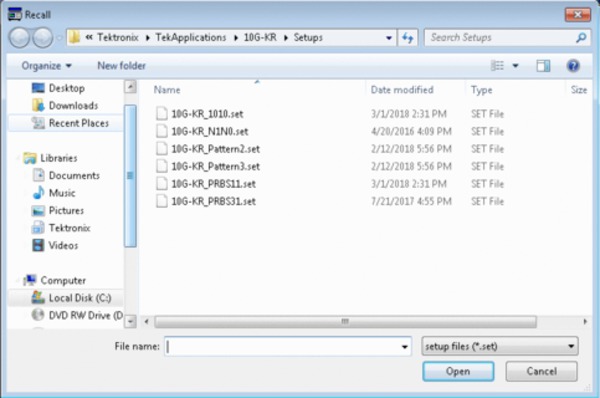
N1N0, 1010, Pattern2/3, PRBS11, and PRBS31 measurement setup files
Measurement details
Output Waveform Coefficient Update and Status – 10GBASE-KR/KR4requires the user to measure specific regions of the waveform such as overshoot and de-emphasis levels to determine the transmitter output equalization levels.
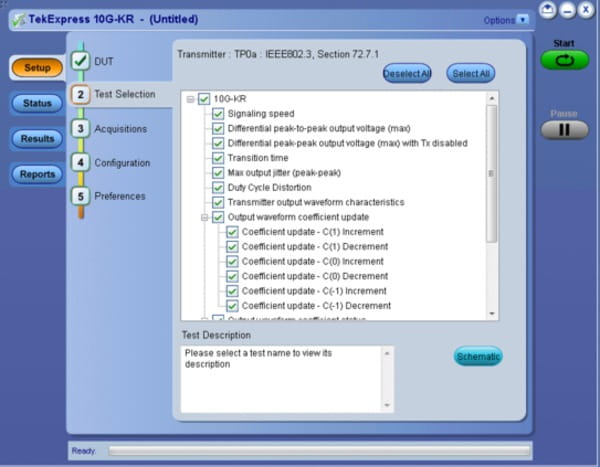
Details of the IEEE 802.3ap specification measurements covered in 10GBASE-KR/KR4
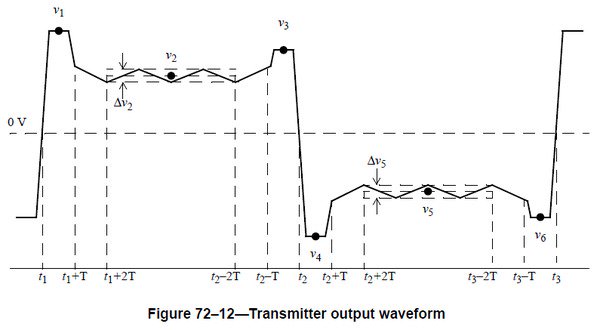
Transmitter output waveform requirements
There are six taps and the state of the transmitter equalizer, and as a result the transmitter output waveform, is manipulated according to the protocol defined in 72.6.10 of IEEE 802.3ap or through management. The changes in the transmitter output waveform resulting from coefficient update requests shall meet the requirements stated in Table 72–7 of IEEE 802.3ap. The coefficient update requests in Table 72–7 of IEEE 802.3ap are to be followed by a coefficient update equal to hold for all taps. The results shall be verified after the coefficient status for all taps is reported as not_updated.
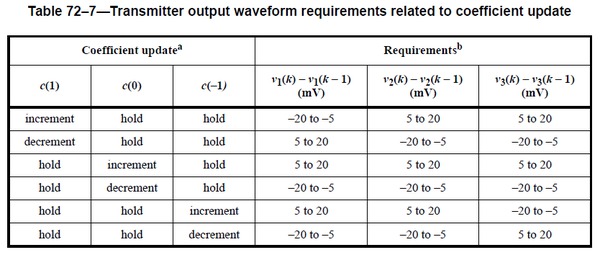
Transmitter output waveform requirements related to coefficient update
For any coefficient update, the magnitudes of the changes in v1, v2, and v3 shall be within 5 mV of each other. When sufficient increment or decrement updates have been applied to a given tap, it will reach a maximum or minimum limit governed by the coefficient range or by restrictions placed on minimum steady-state or maximum peak voltage, and the coefficient status is reported accordingly. The transmitter output waveform shall meet the requirements of Table 72–8 of IEEE 802.3ap for all of the limiting cases represented in the table. Implementation of c(–1) or c(1) coefficient values greater than zero or less than the minimum defined by Rpre (min) and Rpst (min) is optional. A coefficient may be disabled by first asserting the preset control defined in IEEE 802.3 Table 45–55 and 45.2.1.78, then manipulating the other coefficients as required by the test.
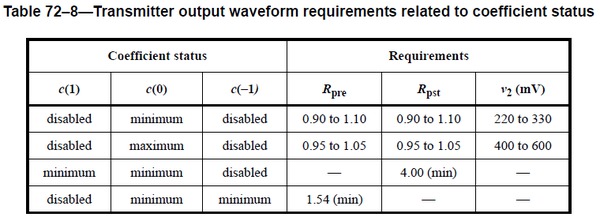
Transmitter output waveform requirements related to coefficient status
This measurement, if done manually, is prone to human errors. Measuring 104 results and keeping track of each result could be problematic and is not the best use of an engineer’s time. 10GBASE-KR/KR4 makes the job of an engineer easy by recording all the values and tabulating them in a way which can be easily interpreted.
Signaling Speed– Measured using recommended signal PRBS11. The 10GBASE-KR/KR4 signaling speed shall be 10.3125 ±100 ppm.
Differential Peak-Peak Output Voltage (Max)– Measured using recommended 1010 signal. The differential output voltage is constrained according to the transmitter output waveform requirements specified in 72.7.1.4 of IEEE 802.3ap. For a 1010 pattern, the peak-peak differential output voltage shall be less than 1200 mV, regardless of equalization setting. The differential output voltage test pattern shall consist of no fewer than eight symbols of alternating polarity.
Differential Peak-Peak Output Voltage (Max) with Tx Disabled– Measured when Tx is disabled. The transmitter output voltage shall be less than 30 mV peak-peak when disabled. The differential output voltage test pattern shall consist of no fewer than eight symbols of alternating polarity.
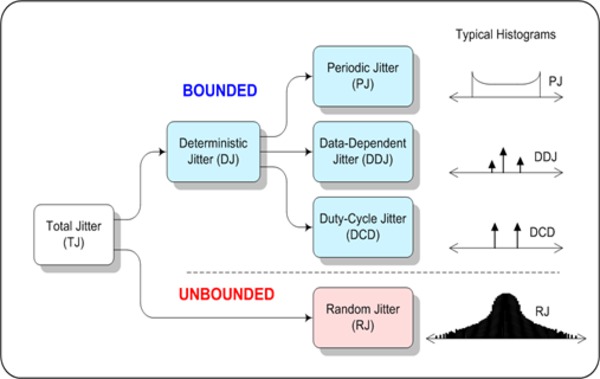
Jitter tree
Common-mode Voltage Limits– Measured using recommended signal PRBS11. The common-mode voltage of SL <p> and SL <n> shall be between 0 V and 1.9 V with respect to signal ground.
Common mode voltage deviation during LPI mode- As per section 72.7.1.4, the common mode voltage will not deviate more than 150 mV, when the DUT is switched from Normal mode to LPI mode.
Transition Time– Rise time and fall time measured using recommended signal N1N0 where 8 ≤ N ≤ 11. The rising and falling edge transition times shall be between 24 ps and 47 ps as measured at the 20% and 80% levels referenced to v2 and v5 as defined in 72.7.1.11 of IEEE 802.3ap. Measurement is done using the square wave test pattern with no equalization and a run of at least eight consecutive ones and zeroes.
Max Output Jitter (Peak-Peak)– Measured using recommended signal Pattern2 and Pattern3. Jitter components to be measured:
- Random jitter – 0.15 UI Peak-Peak
- Deterministic jitter – 0.15 UI Peak-Peak
- Total jitter – 0.28 UI Peak-Peak
For the purpose of jitter measurement, the effect of a single-pole high-pass filter with a 3 dB point at 4 MHz is applied to the jitter. Crossing times are defined with respect to the midpoint (0 V) of the AC-coupled differential signal. Equalization shall be off during jitter testing.
Transmit jitter test requirements are specified in 72.7.1.9 of IEEE 802.3ap. The transmitter shall have a maximum total jitter of 0.28 UI peak-peak, composed of a maximum deterministic component of 0.15 UI peak-peak and a maximum random component of 0.15 UI peak-peak. Duty cycle distortion (DCD) is considered a component of deterministic jitter and shall not exceed 0.035 UI peak-peak. The peak-peak duty cycle distortion is defined as the absolute value of the difference in the mean pulse width of a 1 pulse or the mean pulse width of a 0 pulse (as measured at the mean of the high- and low-voltage levels in a clock-like repeating 0101 bit sequence) and the nominal pulse width. Jitter specifications are specified for BER 1e–12.
Duty Cycle Distortion – Measured using recommended signal PRBS11.
Output Waveform Characteristics– Measured using recommended signal N1N0 where 8 ≤ N ≤ 11. The test pattern for the transmitter output waveform is the square wave test pattern defined in 52.9.1.2 of IEEE 802.3, with a run of at least eight consecutive ones. The transmitter output waveform test is based on the voltages v1 through v6, dv2, and dv5, which shall be measured as shown in Figure 72–12 of IEEE 802.3ap.
Simplified instrument setup - Save time and resources
Setup and test execution is simple with the 10GBASE-KR/KR4 solution. The oscilloscope acquisition and analysis are all controlled through the 10GBASE-KR/KR4 automation solution. The software’s graphical user interface (GUI) provides an intuitive workflow for setup and testing.
Margin testing
Design characterization is supported beyond IEEE 802.3ap specification compliance requirements for all measurements. Qualify PHY with flexible control over test configurations such as analysis windows and other parameters. User-defined mode lets engineers make changes to the test limits and perform marginal testing beyond compliance.
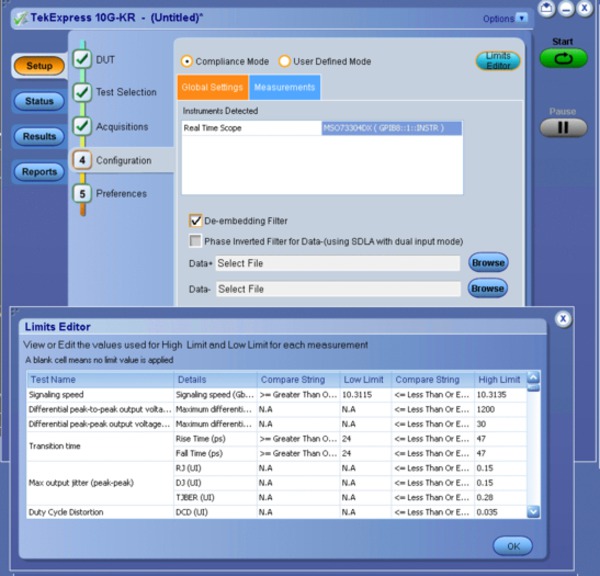
User can change limits, use filter files, and go beyond compliance
De-embedding feature
As data rates increase, high-speed serial technologies have introduced new test methodologies and requirements for compliance testing. As technologies such as 10GBASE-KR increase in data rates, the eye is closed and different components such as SMA cables can be de-embedded to get better results. 10GBASE-KR/KR4 provides an option to de-embed the signal using FLT files.
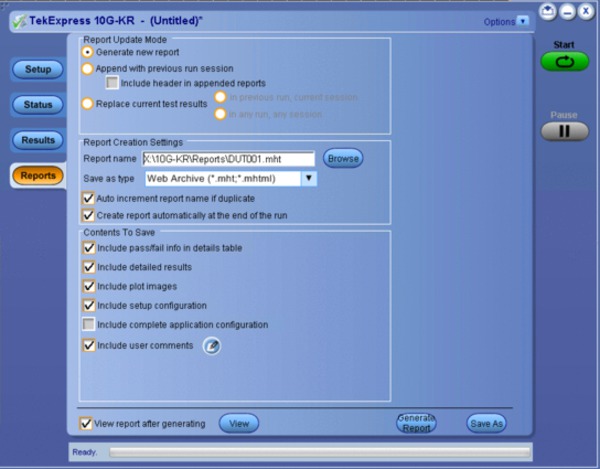
Report Configuration menu – lets users configure reports and provides options such as auto-increment and appending
One-button testing
Once the test bench is set up and the DUT is properly connected, simply press the START button to perform the selected test suite. The 10GBASE-KR/KR4 solution prompts the end-user to put the DUT into different test modes by popping messages at regular intervals.
Automation support
Save and recall setup files in automation script, with an option to automate the complete test bench. Tektronix end-users can call the 10GBASE-KR/KR4 application programmatically through SCPI commands along with other instrumentation such as thermal chambers and power supplies.
SMA cables and probe support
Design engineers who may want to solder the probe to the backplane copper lanes can do so because 10GBASE-KR/KR4 provides support for P7720 TriMode probe. Engineers who want to make use of cost-effective SMA cables can directly connect SMA cables to their devices and monitor the signals on the Tektronix oscilloscopes.
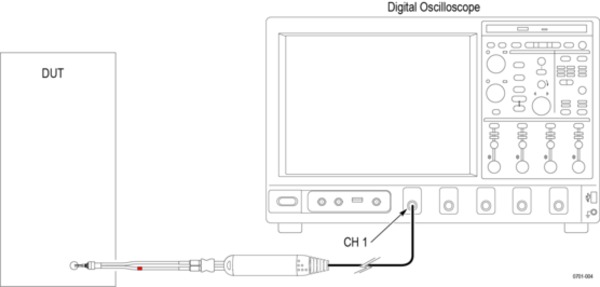
Connection diagram for differential input
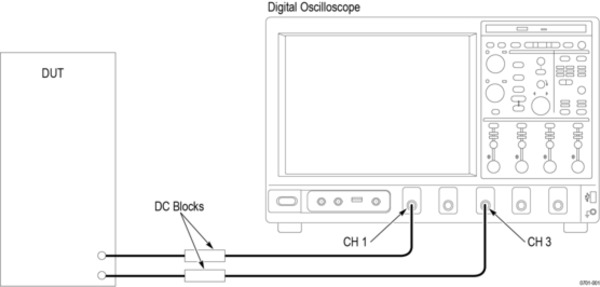
Connection diagram for single-ended input
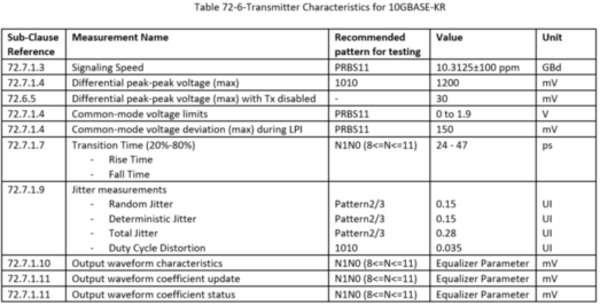
IEEE 802.3ap specifications measurements covered on 10GBASE-KR/KR4
Prerecorded waveform
Prerecorded waveform support provides users with an option to use prerecorded waveforms when an oscilloscope is not available. This feature allows waveforms to be shared across multiple locations and removes end-user dependency on using scopes all the time.
Pass-Fail report
A summary report in MHT (MHTML) and PDF format with Pass/Fail status is automatically generated after tests complete. The report includes test configuration details, waveform plots, and margin analysis to provide more insight into your design.
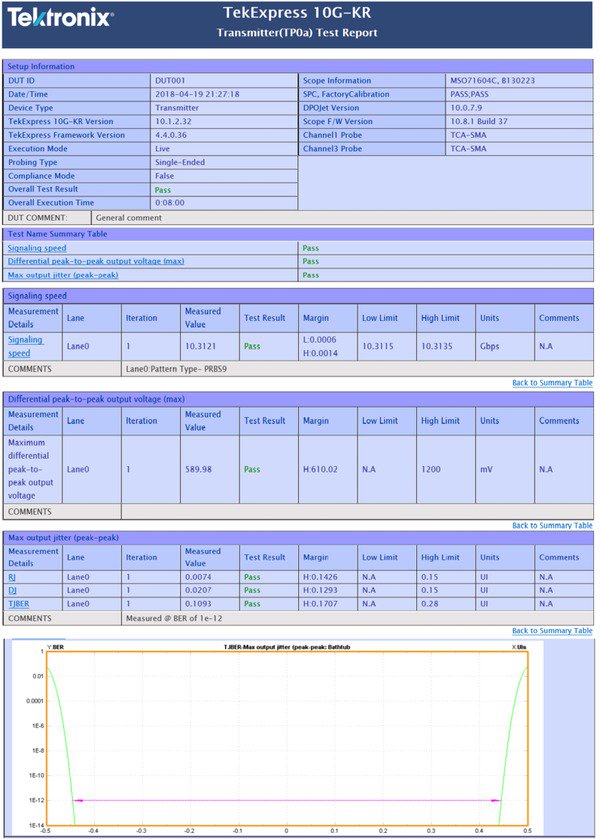
10GBASE-KR/KR4 report
10GBASE-KR/KR4 custom decode feature
10GBASE-KR/KR4 Custom Decode provides protocol decoding to disassemble the 10GBASE-KR/KR4 Ethernet 64b/66b traffic, including time-correlated views of physical and Protocol layers. Decode results are displayed as a waveform and an event-table, along with red flags on CRC/ECC errors in the decoded data. You can view protocol decode along with time stamps on the decoded data in event-tables.
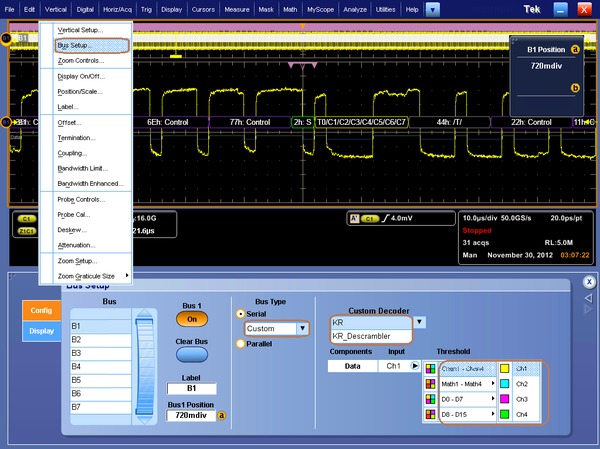
10GBASE-KR/KR4 Custom Decode
Features and values
10GBASE-KR/KR4 protocol Decode solution offers several features to simplify validation of 64b/66b designs. Key features that add value proposition to design engineers working on 10GBASE-KR/KR4 products include:
- Setup wizard for quick setup, configuration and test
- Packet-level decoding of primitives, as well as link and transaction layers, helps capture abnormalities
- Serial data analysis of 64b/66b bit streams
- Decoding of scrambled and unscrambled symbols provides engineers two different views on the data
- Ability to save symbol and packet data lists to csv files for offline analysis
- Packet decode details tab provides detailed information on packets:
- Packet information
- Channel information (Live channel, Math)
- Listing index
- Control symbols
- Reserved-bit settings
- Packet length
- Quick search capability for specific symbols provides a fast method to search on different areas of interest
Comprehensive search capability
The 10GBASE-KR/KR4 packet content search function is very useful for isolating an event of interest. Once you have captured an event and need to analyze the surrounding data, what do you do? In the past, you had to manually scroll through the waveform data, counting and converting bits, to determine what caused the event. The 10GBASE-KR/KR4 protocol decoder search function speeds up event analysis by letting you enter criteria (such as serial packet content) to quickly look through the acquired data for specific events. The search engine marks each occurrence in the data. You can then use the Previous and Next buttons on the instrument to rapidly navigate between marks.
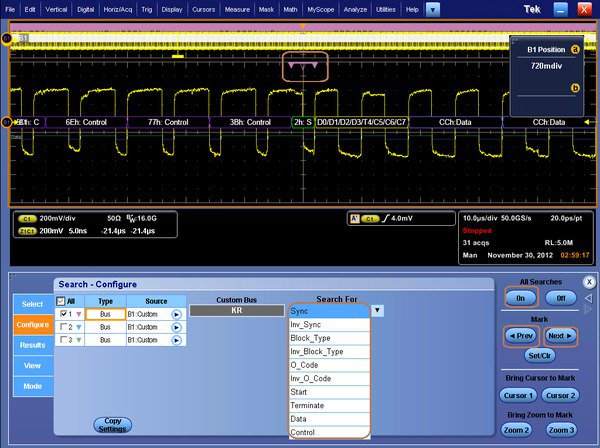
Comprehensive search capability
The Results tab shows the list of search hits. Click on an item in the list to go to the associated position on the waveform.
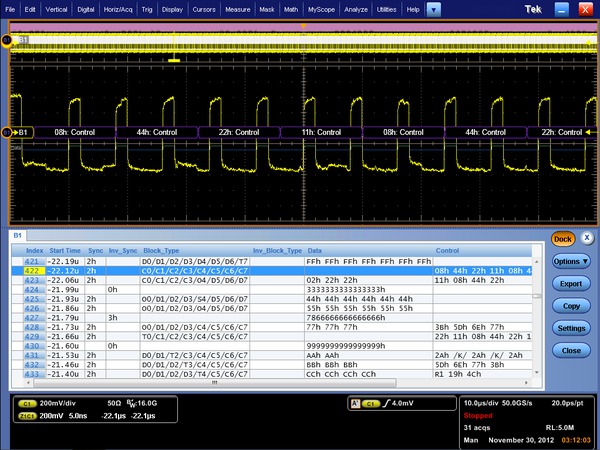
10GBASE-KR/KR4 Decoder search results
Ordering information
10GBASE-KR/KR4
10GBASE-KR/KR4 Compliance and Debug Solution
To order along with oscilloscope
| Oscilloscope | Option |
|---|---|
| DPO/DSA/MSO70000C/D/DX/SX | 10G-KR |
To upgrade an existing oscilloscope
| Oscilloscope | Option |
|---|---|
| DPO/DSA/MSO70000C/D/DX/SX | DPO-UP 10G-KR DPOFL-10G-KR (Floating License) DPOFT-10G-KR (Floating Trial) |
Recommended equipment
| Product type | Models |
|---|---|
| Oscilloscopes | DPO/DSA/MSO71604C DPO/DSA/MSO72004C DPO/DSA72504D DPO/DSA73304D DPO/MSO72304DX DPO/MSO72504DX DPO/MSO73304DX DPO77002SX DPO75002SX DPO73304SX DPO75902SX |
| Software | 10G-KR and DJA (Prerequisite for 10G-KR) |
| Accessories | Matched-pair SMA cables (TCA-SMA connector) or P7516, P7520A, P7625, P7633, P7716, P7720, and P7720 TriMode probes |
| DC blocks | PSPL5501A DC Block |

