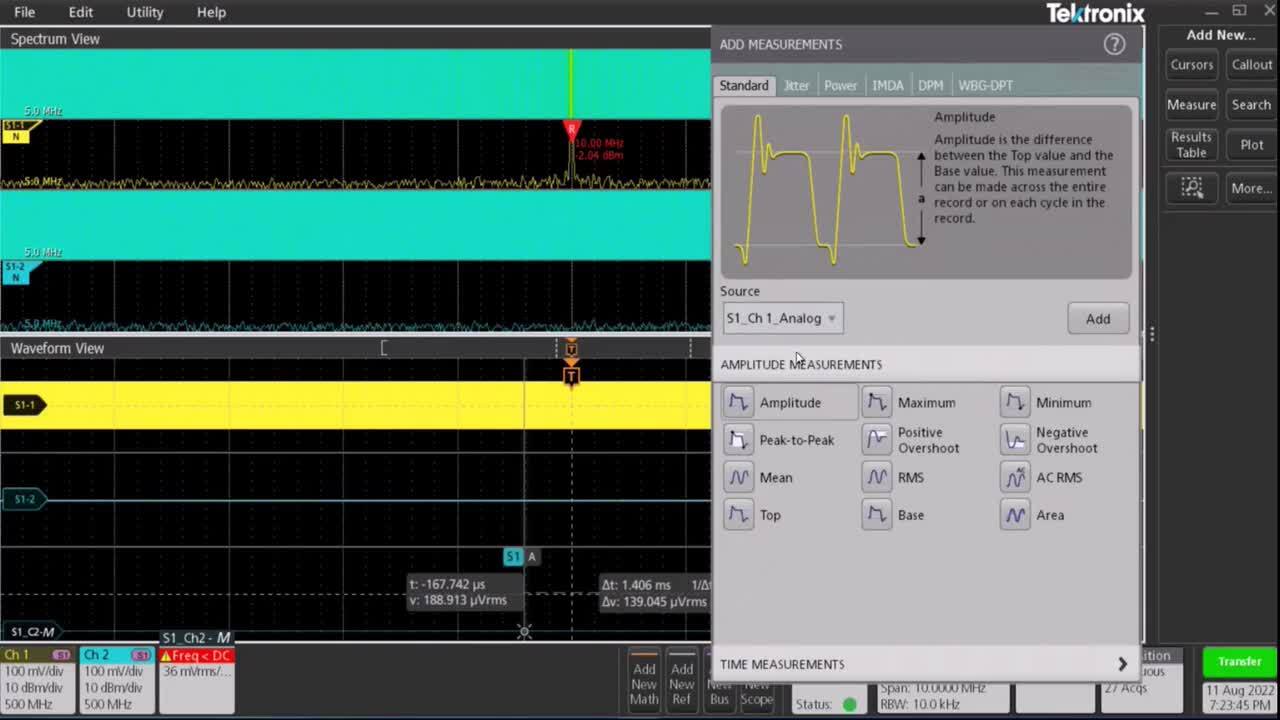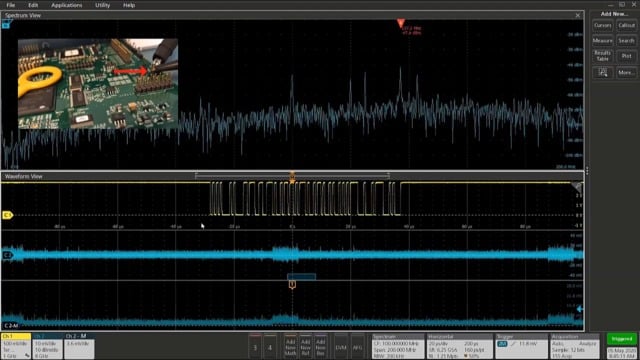연락처
텍트로닉스 담당자와 실시간 상담 6:00am-4:30pm PST에 이용 가능
전화
전화 문의
9:00am-6:00PM KST에 이용 가능
다운로드
매뉴얼, 데이터 시트, 소프트웨어 등을 다운로드할 수 있습니다.
피드백
제품 지원 및 다운로드
텍트로닉스 제품 지원 센터
'텍크놀로지(Tek-nology)'를 개발하는 일은 행복하지만, 동시에 매우 바쁘다는 걸 알고 있습니다. 이에. 텍트로닉스는 현재 출시되는 모든 제품과 단종된 여러 제품에 대한 설명서와 데이터 시트, 소프트웨어를 쉽게 다운로드할 수 있도록 제품 지원 센터를 만들었습니다. 사용 중인 제품명을 입력해 주시기만 하면 텍스로닉스가 보유하고 있는 모든 정보를 알려 드리겠습니다.
선택한 제품 모델은 현재 구입할 수 있으며, 다음 지원 정보도 제공됩니다.
-
데이터 시트 참고자료 번호: 릴리즈 날짜 5 시리즈 MSO LP
48K-61275-3
-
매뉴얼 매뉴얼 유형 부품 번호: 릴리즈 날짜 4, 5, 6 Series MSO Help
PDF version of the Help that is embedded on the instrument.주 사용자 077189902 4, 5, 6 Series MSO Programmer Manual
Use commands to remotely control your instrument.프로그래머 077189802 5 Series MSO Specifications and Performance Verification Manual
Specifications and Performance Verification성능 확인 077130607 5 Series MSO Low Profile Quick Start Manual (multi-language)
MSO58LP Quick Start사용자 077356802 MSO Option SEC Read This First
Change the default BIOS password for enhanced security릴리스 노트 071356902 4, 5, 6 Series MSO Option License Installation
Option License Upgrade Installation Instructions현장 설치 지침 071351905 4, 5, 6 Series Mixed Signal Oscilloscope Programmer Manual
Programmer Manual프로그래머 077130516 4, 5, 6 Series MSO
Programmer Manual프로그래머 077130513 4, 5, 6 Series MSO
Programmer Manual프로그래머 077130512 5 Series MSO (MSO54, MSO56, MSO58, MSO58LP)
Specifications and Performance Verification성능 확인 077130605 MSO58LP and LPD64 Bench Conversion Kit Instructions
5 Series Low Profile Oscilloscope and 6 Series Low Profile Digitizer Bench Conversion Kit현장 설치 지침 075110201 5 Series MSO Low Profile Quick Start Manual
MSO58LP Installation and Safety사용자 071356801
-
기술 문서 문서 유형 릴리즈 날짜 Tektronix Software Solutions for Remote Educational Lab Challenges
With Tektronix software platforms like TekDrive and TekScope, students no longer need to be in the lab or classroom to get hands-on experience with oscilloscopes. This application note discusses how TekDrive, TekScope, and other Tektronix software …애플리케이션 노트 임베디드 시스템 설계의 저속 직렬 버스 디버깅
일반적인 임베디드 시스템은 켜지자마자 특수 목적을 지닌 애플리케이션을 실행하며 시작 하고 꺼질 때까지는 작동이 멈추지 않습니다. 사실상, 오늘날 설계되고 생산되는 모든 전자 장치는 임베디드 시스 템입니다. 임베디드 시스템의 예로는 다음과 같은 것이 있습니다.애플리케이션 노트 장비 최대한활용하기
텍트로닉스 오실로스코프 소프트웨어,프로브 및 악세사리를 사용하면 오실로스코프를 특정 애플리케이션 요구사항 및 환경에 맞출 수 있습니다.제품 선택 가이드 유효 비트 디지털화 계측기의 동적 성능을 평가하는 유효 비트 테스트
디지털화 시스템의 설셰 또는 구매를 할 때 실질적인 디지털화 셩능을 펑가하는 수단이 필오합니다.애플리케이션 노트 Advanced Radar Analysis: Tools for Measuring Modern Radar Application Note
With today's rapid advances in radar technology, developing and manufacturing highly specialized and innovative electronic products to detect radar signals takes leading-edge technology and tools. Tektronix innovative test equipment reduces …애플리케이션 노트 Oscilloscope Selection Guide
From basic signal-checking to high-performance analysis, this selection guide gives an overview of the complete range of oscilloscopes from Tektronix. Comparison tables give high-level specifications and features, and indicate the major differences …제품 선택 가이드 Enhance Productivity with TekHSI
Faster waveform transfer from oscilloscope to PC is crucial for applications ranging from monitoring particle collisions in particle accelerators to neurological monitoring during surgeries. The need for near real-time data transfers has never been …기술 브리프(Brief) Getting Started with HSI How-to Guide
Enhance Productivity with HSI Faster waveform transfer from oscilloscope to PC is crucial for applications ranging from monitoring particle collisions in particle accelerators to neurological monitoring during surgeries. The need for near real-time …사용 방법 가이드 TekScope PC Waveform Analysis Flyer
Greater productivity and convenience Analyze data at your desk, at home, or on the road. Nothing to learn. It operates just like your oscilloscope. Analyze waveform data from most oscilloscopes on your PC. Remotely access your …팩트 시트(Fact Sheet) Debugging CAN, LIN and FlexRay Automotive Buses with an Oscilloscope
THIS APPLICATION NOTE Gives a brief orientation on the physical layer and packet structures of CAN / CAN FD, LIN, and FlexRay buses, with a goal of providing just enough detail to help with troubleshooting Explains how to set up decoding …애플리케이션 노트 How to Troubleshoot System Problems Using an Oscilloscope with I2C and SPI Decoding
THIS APPLICATION NOTE Gives a brief orientation on the physical layer and packet structures of I2C and SPI, with a goal of providing just enough detail to help with troubleshooting Explains how to set up decoding on …애플리케이션 노트 Debugging SENT Automotive Buses with an Oscilloscope
THIS APPLICATION NOTE Gives a brief orientation on the physical layer and packet structures of SENT, with a goal of providing just enough detail to help with troubleshooting Explains how to set up decoding on an …애플리케이션 노트 High Performance Digitizers - 5 and 6 Series Low Profile Digitizers
Learn more about the 5 and 6 Series Low Profile Digitizers with this 2-page flyer.브로슈어 Programming Interface Translator Technical Brief
The PI Translator The PI Translator is a simple system. It acts as a "dictionary" that contains a list of legacy commands and their modern counterparts. In addition to direct translation, entries can be configured to alias to multiple modern …기술 브리프(Brief) Getting Started Controlling Instruments with VISA
Using the Virtual Instrumentation Software Architecture (VISA) library you can write programs and scripts to control instruments across all of the common physical interfaces available on test instrumentation. This guide shows how to get started using …애플리케이션 노트 Getting Started with Oscilloscope Automation in C#
Automating test instrumentation enables consistent test methodology, repeatable measurement results, time savings and reduced risk of human error. Using easily integrated third-party libraries, C# is an excellent choice for automated test …애플리케이션 노트 Spectrum View: A New Approach to Frequency Domain Analysis on Oscilloscopes
Debugging embedded systems often involves looking for clues that are hard to discover just by looking at one domain at a time. The ability to look at time and frequency domains simultaneously can offer important insights. Mixed domain analysis is …애플리케이션 노트 When to Choose a Dedicated Arbitrary Function Generator (AFG)
This technical brief is written to help you determine the optimum method of arbitrary function generation for your needs. It shows examples of real-world applications and highlights key specifications of Tektronix and Keithley dedicated arbitrary …기술 브리프(Brief) Getting Started with Oscilloscope Automation and Python
Engineers across many industries use automation to extend the capabilities of their oscilloscopes, and many engineers are using Python. The free programming language Python has significant advantages for …기술 브리프(Brief) TekDrive Collaborative Data Workspace Flyer
TekDrive is a collaborative data workspace that provides an oscilloscope-to-cloud software solution for instant data sharing and recall on an oscilloscope, PC, phone, or tablet. This document highlights how TekDrive helps you stay productive while …브로슈어 Measuring the Control Loop Response of a Power Supply Using an Oscilloscope
Most power supplies and regulators are designed to maintain a constant voltage over a specified current range. To accomplish this goal, they are essentially amplifiers with a closed feedback loop. An ideal supply needs to respond …기술 브리프(Brief) Comparing the Traditional Oscilloscope FFT to Spectrum View Spectrum Analysis for Measuring Power Supply Control Loop Frequency Response
New Tektronix oscilloscopes incorporate spectrum analysis using digital downconverters in each channel. The resulting displays are called Spectrum View. Using Spectrum View to generate Bode plots for power supply control loop frequency response …백서 Solutions for RADAR and Electronic Warfare
PRODUCTS FOR THE ENTIRE SYSTEM DEVELOPMENT LIFECYCLE Tektronix offers a wide range of hardware and software built to help you design and test mission-critical RF systems, such as military comms, radar and electronic warfare—from …브로슈어 Achieve Higher Vertical Resolution for More Precise Measurements
Introduction Higher vertical resolution has long been a goal of oscilloscope designers, driven by the needs of engineers to measure finer detail on signals. However, delivering additional resolution means more than adding bits to the …백서 Working Remotely with Tektronix Oscilloscopes
There are several approaches you can take to work remotely with Tektronix oscilloscopes. The available techniques differ somewhat between instruments that run the Windows operating system and instruments that do not. This guide is designed to help …기술 브리프(Brief) Serial Support Using Tektronix Oscilloscopes and Optional Software
Tektronix oscilloscopes offer a portfolio of optional analysis capabilities to simplify serial bus debug or compliance verification. This selection matrix shows which serial standards are supported by each of the oscilloscope series.제품 선택 가이드 Power Supply Measurement and Analysis with 4/5/6-PWR Application Software
Introduction Today’s power supply designers are faced with increasing pressure to achieve power conversion efficiencies of 90% and even higher. This trend is driven by demand for longer battery life in portable electronics, the Internet of things …애플리케이션 노트 Decoding and Searching MIPI I3C Bus Activity with an Oscilloscope
THIS APPLICATION NOTE Gives a brief orientation on the physical layer and packet structures of I3C with the goal of providing just enough detail to help with troubleshooting Explains how to set up decoding on an oscilloscope …애플리케이션 노트 Getting Started with Power Rail Measurements Application Note
Most of today’s electronic designs require many different supply voltages to function properly. In fact, many components within a given circuit require multiple voltages. This is especially true with highly-integrated system on chip and …애플리케이션 노트 Using FastFrame Segmented Memory on the 4/5/6 Series MSO
Introduction Debug and verification of complex systems present many technical challenges, including capturing and visualizing multiple infrequent or intermittent events, such as serial data packets, laser pulses, and glitches …기술 브리프(Brief) Visual Triggers: Graphical Methods for Capturing Bursts and Other Complex Signals on Oscilloscopes
Visual triggers allow you to build triggers by thinking in terms of wave shapes. This technical brief starts by explaining how to quickly capture bursts of specific length by drawing boxes on an oscilloscope display. It then describes how to apply …기술 브리프(Brief) In-circuit Measurement of Inductors and Transformers with an Oscilloscope
THIS APPLICATION NOTE Reviews the basic theory of inductors and transformers, especially as it relates to in-circuit measurements Explains how to use an oscilloscope and appropriate probes to measure inductor and transformer …애플리케이션 노트 Measuring Digital Clock Stability and Jitter with an Oscilloscope
Introduction Clocks are the heartbeats of embedded systems, providing timing references and synchronization between components, subsystems,and entire systems. Incorrect clock signal amplitudes and timing can prevent reliable …애플리케이션 노트 Debugging SPMI Power Management Buses with an Oscilloscope
Introduction Increasingly, mobile devices and other portable designs are adopting System Power Management Interface (SPMI) protocol for multimaster, multi-slave systems to monitor and dynamically control supply voltages based on real …애플리케이션 노트 Troubleshooting Ethernet Problems with your Oscilloscope
This Application Note: • Gives a brief orientation on the physical layer and packet structure of Ethernet, with a goal of providing just enough detail to help with troubleshooting • Explains how to set up decoding on an oscilloscope …애플리케이션 노트 Troubleshooting USB 2.0 Problems with Your Oscilloscope
Learn the basics of the USB 2.0 physical layer to help you troubleshoot bus problems or system issues. Learn how to set up and interpret the results when using automated decoding, triggering, and search on an oscilloscope equipped with USB 2.0 bus …애플리케이션 노트 Troubleshooting Multiple-bus Systems Using FlexChannel Input Channels Tech Brief
Troubleshooting embedded systems with multiple processors, sensors, actuators, communications and human interfaces, often demands more than the 2 or 4 measurement channels available on most oscilloscopes. More channels can help up to a point, but a …기술 브리프(Brief) Tek049 ASIC Powers Next-Generation Oscilloscopes
Introduction As electrical, optical, and wireless system technology grows ever more advanced, engineers require increasingly powerful tools to aid them in system design and debugging. To set the foundation for the next …백서 Photonic Doppler Velocimetry (PDV) Solutions Flyer
Enhance your Photonic Doppler Velocimetry (PDV) testing with our advanced solutions. This flyer details how our high-bandwidth oscilloscopes and precise diagnostics capture critical, one-time events with unmatched accuracy. Tek's solution includes …
-
소프트웨어 문서 유형 부품 번호: 릴리즈 날짜 5 SERIES MSO (NON-WINDOWS) FIRMWARE - V2.20.9
SOFTWARE FOR MSO54B, MSO56B, MSO58B, MSO58LP v2.20.9펌웨어 066196432 2, 4, 5, 6 and 4B, 5B, 6B Series MSO, 5 and 6 Series Low Profile Digitizers and 7 Series DPO IVI-COM Driver - V2.0.5
TekSeriesScope IVI-COM Driver for 2, 4, 5, 6 and 4B, 5B, 6B Series Mixed Signal Oscilloscopes; 5 and 6 Series Low Profile Digitizers and 7 Series DPO IVI Scope class-compliant driver. It complies with Scope Class specifications (IVI-4.1) as defined …드라이버 0661928011 KickStart Instrument Control Software version 2.11.4
KickStart Software for the PC enables quick test setup and data visualization when using one or more instruments. Key Features • Save time by automating data collection of millions of readings. • Set up a multi-instrument test with the ability to …애플리케이션 KICKSTART-2.11.4 5 SERIES MSO (NON-WINDOWS) FIRMWARE - V2.16.15
SOFTWARE FOR MSO54B, MSO56B, MSO58B, MSO58LP v2.16.15펌웨어 066196430 5 SERIES MSO (NON-WINDOWS) FIRMWARE - V2.16.9
SOFTWARE FOR MSO54B, MSO56B, MSO58B, MSO58LP펌웨어 066196428 KickStart Instrument Control Software version 2.11.3
KickStart Software for the PC enables quick test setup and data visualization when using one or more instruments. Key Features • Save time by automating data collection of millions of readings. • Set up a multi-instrument test with the ability to …애플리케이션 KICKSTART-2.11.3 5 SERIES MSO (NON-WINDOWS) FIRMWARE - V2.14.3
SOFTWARE FOR MSO54B, MSO56B, MSO58B, MSO58LP펌웨어 066196427 5 SERIES MSO (NON-WINDOWS) FIRMWARE - V2.12.5
SOFTWARE FOR MSO54, MSO56, MSO58, MSO54B, MSO56B, MSO58B, MSO58LP펌웨어 066196426 5 SERIES MSO (NON-WINDOWS) FIRMWARE - V2.10.5
SOFTWARE FOR MSO54, MSO56, MSO58, MSO54B, MSO56B, MSO58B, MSO58LP펌웨어 066196425 TEKVISA Connectivity Software - V5.11.1
TekVISA is the Tektronix implementation of VISA (Virtual Instrument Software Architecture), an industry-standard communication protocol.When installed on a PC, TekVISA provides communication with instruments that are connected to the PC via various …드라이버 066093813 5 SERIES MSO (NON-WINDOWS) FIRMWARE - V2.8.1
SOFTWARE FOR MSO54, MSO56, MSO58, MSO54B, MSO56B, MSO58B, MSO58LP펌웨어 066196424 2, 4, 5, 6 and 4B, 5B, 6B Series MSO, 5 and 6 Series Low Profile Digitizers IVI-COM Driver - V1.9.0
TekSeriesScope IVI-COM Driver for 2, 4, 5, 6 and 4B, 5B, 6B Series Mixed Signal Oscilloscopes; 5 and 6 Series Low Profile Digitizers IVI Scope class-compliant driver. It complies with Scope Class specifications (IVI-4.1) as defined by the IVI …드라이버 0661928010 5 SERIES MSO (NON-WINDOWS) FIRMWARE - V2.6.38
SOFTWARE FOR MSO54, MSO56, MSO58, MSO54B, MSO56B, MSO58B, MSO58LP펌웨어 066196423 5 SERIES MSO (NON-WINDOWS) FIRMWARE - V2.4.4
SOFTWARE FOR MSO54, MSO56, MSO58, MSO54B, MSO56B, MSO58B, MSO58LP펌웨어 066196422 5 SERIES MSO (NON-WINDOWS) FIRMWARE - V2.0.3
Version 2.0 uses a new installation procedure, and it requires the instrument to have V1.40 or higher. Once V2.0 is installed, it will be impossible to revert to an earlier firmware version. Refer to release notes and installation instructions …펌웨어 066196421 5 SERIES MSO (NON-WINDOWS) FIRMWARE - V1.44.4
SOFTWARE FOR MSO58LP V1.44.4펌웨어 066196420 2, 4, 5, 6 and 5B, 6B Series MSO, 5 and 6 Series Low Profile Digitizers IVI-COM Driver - V1.8.0
TekSeriesScope IVI-COM Driver for 2, 4, 5, 6 and 5B, 6B Series Mixed Signal Oscilloscopes; 5 and 6 Series Low Profile Digitizers IVI Scope class-compliant driver. It complies with Scope Class specifications (IVI-4.1) as defined by the IVI foundation …드라이버 066192809 5 SERIES MSO (NON-WINDOWS) FIRMWARE - V1.40.3
SOFTWARE FOR MSO54, MSO56, MSO58, MSO54B, MSO56B, MSO58B, MSO58LP, V1.40.3펌웨어 066196418 5 SERIES MSO (NON-WINDOWS) FIRMWARE - V1.38.1
SOFTWARE FOR MSO54, MSO56, MSO58, MSO58LP, V1.38.1펌웨어 066196417 5 SERIES MSO (NON-WINDOWS) FIRMWARE - V1.36.2
SOFTWARE FOR MSO54, MSO56, MSO58, MSO58LP, V1.36.2펌웨어 066196416 5 SERIES MSO (NON-WINDOWS) FIRMWARE - V1.34.8
Before installing this firmware, the instrument MUST be updated to version 1.24 or later. Failure to do so will require the firmware to be reverted to version 1.24 before proceeding. 5 Series MSO nonWindows Firmware V1249 6 Series MSO nonWindows …펌웨어 066196415 5 SERIES MSO (NON-WINDOWS) FIRMWARE - V1.32.1
SOFTWARE FOR MSO54, MSO56, MSO58, MSO58LP, V1.32.1펌웨어 066196414 5 SERIES MSO (NON-WINDOWS) FIRMWARE - V1.30.5
SOFTWARE FOR MSO54, MSO56, MSO58, MSO58LP펌웨어 066196413 5 SERIES MSO (NON-WINDOWS) FIRMWARE - V1.30.2
Software (non-Windows) for MSO54, MSO56, MSO58, MSO58LP펌웨어 066196412 4, 5, 6 and 6B Series MSO, 5 and 6 Series Low Profile Digitizers IVI-COM Driver - V1.7.0
TekSeriesScope IVI-COM Driver for 4, 5, 6 and 6B Series Mixed Signal Oscilloscopes; 5 and 6 Series Low Profile Digitizers IVI Scope class-compliant driver. It complies with Scope Class specifications (IVI-4.1) as defined by the IVI foundation. An IVI …드라이버 066192808 5 SERIES MSO (non-windows) OS FIRMWARE-V1.26
Download this firmware to install the latest updates for the 5 Series MSO. This firmware only applies to oscilloscopes that do not have option 5-WIN (Windows 10) installed.펌웨어 066196410 5 SERIES MSO (windows) OS FIRMWARE-V1.26
Download this firmware to install the latest updates for the 5 Series MSO. This firmware only applies to oscilloscopes that do have option 5-WIN (Windows 10) installed.펌웨어 066196510 5 Series MSO (non-Windows) Firmware - V1.24.9
Download this firmware to install the latest updates for the 5 series MSO oscilloscopes. This firmware only applies to oscilloscopes that do not have option 5-WIN (Windows 10) installed.펌웨어 066196409 5 Series MSO (non-Windows) Firmware - V1.22.4
Download this firmware to install the latest updates for the 5 series MSO oscilloscopes. This firmware only applies to oscilloscopes that do not have option 5-WIN (Windows 10) installed.펌웨어 066196407 4, 5 and 6 Series MSO, 5 and 6 Series Low Profile Digitizers IVI-COM Driver - V1.6.0
TekSeriesScope IVI-COM Driver for 4, 5 and 6 Series Mixed Signal Oscilloscopes; 5 and 6 Series Low Profile Digitizers IVI Scope class-compliant driver. It complies with Scope Class specifications (IVI-4.1) as defined by the IVI foundation. An IVI …드라이버 066192807 TEKVISA Connectivity Software - V4.2.0
TekVISA is the Tektronix implementation of VISA (Virtual Instrument Software Architecture), an industry-standard communication protocol.When installed on a PC, TekVISA provides communication with instruments that are connected to the PC via various …드라이버 066093812 4, 5 and 6 Series Mixed Signal Oscilloscope IVI-COM Driver - V1.5.0
The TekSeriesScope IVI-COM Driver for 4, 5 and 6 Series Mixed Signal Oscilloscopes is an IVI Scope class-compliant driver. It complies with Scope Class specifications (IVI-4.1) as defined by the IVI foundation. An IVI class-compliant specific driver …드라이버 066192806 5 Series MSO (non-Windows) Firmware - V1.16.6
Download this firmware to install the latest updates for the 5 series MSO oscilloscopes. This firmware only applies to oscilloscopes that do not have option 5-WIN (Windows 10) installed.펌웨어 066196405 5 Series MSO Low Profile 3D CAD Files - V1.0
3D CAD files containing all exterior surfaces for standard rack mount configuration. STEP and IGES file formats included.유틸리티 066195100
-
FAQ FAQ ID Can I mount a network drive on my standard (non-Windows) 5 or 6 Series MSO? How could I use this capability?
The oscilloscope also has several USB ports to support removable USB flash drives. These ports are labeled E: through K:. Yes, you can move the USB drive to your computer, but that can be time-consuming. A better solution may be to mount a network …474191 Where can I find the installed options on my scope?
A list of installed options, their version information, as well as general oscilloscope information like the installed firmware version, Serial Number, and Host ID can be found by: Selecting Help in the menu bar Selecting About… Selecting …783044 What probe interface does my oscilloscope have?
Oscilloscope series Probe interface CSA7000/CSA7000B TekConnect DPO2000 TekVPI DPO3000 …64251 Where can I locate the save on trigger feature on the 5 series MSO?
It is in the “Acquisition” badge located in the lower right corner of the screen. It allows the user to set the configuration to save the waveform file or screen capture when there is a triggered event.474041 How do I remotely control my 5 or 6 Series MSO from my computer, easily and without any programming?
For the standard instrument (without the Windows 10 option installed), you can simply connect your computer to the instrument through Ethernet and control the oscilloscope with your favorite browser. Find the instrument’s IP address by selecting …474201 I saw a warning message when recalling an instrument setup on my 5 or 6 Series MSO. What caused it?
The 5 and 6 Series MSO will display a pop-up warning message when it is not completely successful recalling the saved state of the instrument with a setup or session file. The following message will appear on the display: WARNING The oscilloscope …235416 What is the range of the logic threshold supported on the 5 and 6 Series MSO?
The logic threshold can be set between +/-40V with the TLP058 logic probe. Each individual digital channel can be set for its own threshold level.468126 Where can I locate the visual trigger setup on the 5 or 6 series MSO?
The visual trigger option is not listed in the trigger type selection initially. To setup the visual trigger, simply click on the "DRAW A BOX" icon (located in the lower right corner of the display) to draw the areas for the visual trigger. After …723951 What is the difference between Windows 10 on my scope and standard Windows 10?
The Windows build on Tektronix scopes is from the Long-Term Servicing Channel (LTSC), specifically Windows 10 Enterprise 2016 LTSB (Long-Term Service Branch 1607). You can read more about the LTSC here: https://docs.microsoft.com/en-us/windows/whats …782291 What rackmount does my scope use?
Oscilloscope Family Rackmount 2 Series MSO 2-RK 3 Series MDO RM3 4 Series MSO …64571 What is the deskew range and resolution between channels for the 5 or 6 series MSO?
Both 5 and 6 series MSO support a deskew range of -125ns to +125ns. The 6 series MSO can be adjusted in 1ps resolution for all acquisition modes except Peak Detect and Envelope (40ps resolution). The 5 series MSO can be adjusted in 40ps resolution …723961 Where can I find the positive/negative pulse count auto measurement on the 5/6 Series MSO?
Currently, there is no auto measurement for the positive or negative pulse count on the 5/6 Series MSO. The workaround would be using the “Search” feature to search for the pulse width. First, set up for the positive pulse width auto …773396 My Tektronix oscilloscope uses the Linux operating system. Where do I get a copy of the linux open source code as stated in the GNU Lesser General Public License notice?
For our Linux based instruments or programs licensed under the “GNU General Public License (GPL) or Lesser GNU General Public License (LGPL)” the complete corresponding sources are available. You can order a complete machine-readable copy of the …64866 How are 5 and 6 Series MSO setup files and session files different? How should I use them?
The 5 and 6 Series MSO setup files contain all instrument settings, user-configured analysis, and reference waveforms, so they provide an easy way to return the oscilloscope to a known state. For example, if you want to build a library of …235446 After I place an order for a software-license or an upgrade for my 5 or 6 Series MSO, how do I get and install the software license or the upgrade license?
After you place an order for the software license or an upgrade for your 5 or 6 Series MSO, you will receive an email (at the email address in your MyTek account). It will look about like this, but customized for you: Dear Customer …235451 How can I try out optional features for my 5 Series MSO before I buy them?
Most field upgrades for the optional features for the 5 Series MSO are also available for a one-time, 30-day free trial. These are available simply by requesting a trial software license and installing the node-locked license in the instrument …235426 What does “Probe Dynamic Range” mean and how does the 5 and 6 Series MSO indicate it?
Oscilloscope probes which contain active circuitry, especially with amplifiers in the signal path, have a limited dynamic range over which the probe behaves linearly. When input signals exceed this range, the signal may be distorted. (Such probes …474196 What optional features are available as upgrades for my 5 Series MSO and how do I get the upgrade?
Most optional, factory-installed features for the 5 Series MSO are also available as field upgrades, and are installed simply by ordering an upgrade product and entering a new, node-locked software license into the instrument. There are several …235421 Does my 5 or 6 Series MSO support multiple displays?
Yes, the 5 and 6 Series MSO hardware supports a total of three displays, including the instrument’s internal display. The instrument provides DVI-D, Display Port, and VGA connectors on the rear panel. The standard instrument (running the Linux …250721 Could the number of analog channel be upgraded on the 5 series MSO?
No. The analog channel count is fixed at the initial purchase.468131 Is BUS trigger mode supported in the AB sequence trigger mode on the 5 series MSO?
Yes. However, it does not apply to both events. It could be only either A or B event for the bus trigger. The second event is locked to edge trigger type.474026 Can multiple auto measurements be removed at once on the 5 series MSO?
No. Currently, the user interface does not allow to remove all auto measurements at once. The closest workaround will be recalling the default setup.474036 I downloaded and Installed OpenChoice Desktop, but it doesn't recognize my scope.
Refer to the Prerequisites.txt file available to download on the same page for OpenChoice desktop. Make sure you have all the prerequisites specified. Prerequisites 1. PC equipped with Microsoft Windows 7 32 Bit and 64 Bit OS, Windows 8.1 32 Bit …474266 What are some of the advantages of the 5 and 6 Series MSO digital trigger?
Since its invention by Tektronix in the 1940s, the oscilloscope’s trigger system has been a key component of the products, providing a stable display of repetitive signals and the capture of specific events in a signal. At the circuit level, the …467411 What is the bandwidth of Spectrum View on the MSO4/5/6?
Spectrum View is a unique approach to frequency domain analysis present on some Tektronix oscilloscopes that allows you to simultaneously examine time and frequency aspects of a single signal. Learn more about Spectrum View here. The minimum …783032 How do I keep Windows 10 up to date on my scope?
Updating Windows 10 Using Windows Update By default, Windows 10 will attempt to automatically keep itself up to date with the latest critical security patches, but it will not install optional updates. To ensure Windows 10 receives all available …782296 How do I save and transfer a screenshot from the 4, 5 or 6 Series MSO oscilloscope to my PC via the remote command interface?
Screenshots (also known as hard copies) can be transferred from the Series 4, 5 and 6 MSO oscilloscopes via the remote programming interface using just a few simple commands. For information on how to send commands to the instrument via the remote …245436 I recently registered our Tektronix oscilloscope, updated the firmware and am currently trying to activate the free DVM & Frequency Counter. I don’t see any software downloads for activating the DVM. Am I doing something wrong, or looking in the wrong spot?
After you have registered your oscilloscope on Tek.com, you should have received an email with instructions. The email is sent to the address you used to login to tek.com. If you haven't received the email after registration: Check your spam …468046 How many digital channels are supported on the 5 and 6 Series MSO?
Each analog channel on the 5 and 6 Series MSO can be converted into 8 digital channels with the logic probe TLP058. For a 4-channel model (MSO54, MSO64), it is up to 32 digital channels. For a 6-channel model (MSO56), it is up to 48 digital channels …468121 How to extract the trigger time stamp from a Tektronix .wfm file?
The .wfm waveform files saved from Tektronix DPO/DSA/MSO 5K 7K 70K and 5 and 6 Series MSO oscilloscopes contains a time stamp that indicates the time that the scope was triggered. This example program shows how you can extract this time stamp from …471231 Does Tektronix have a 12-bit oscilloscope?
Yes! Tektronix offers many different models of real-time oscilloscopes that provide 12-bit or greater vertical resolution for a variety of applications. Because many high-vertical-resolution oscilloscopes on the market have technical trade-offs such …69266 How can I ungroup the channel badge on the 5/6 Series MSO?
On firmware v1.12 or above, the 5/6 Series MSO added the stacked and overlay mode mix and match feature. It allows user to group multiple channels for overlay mode for easy comparison. To separate the channels in the group, there are couple options …773401 How can I invert the channel on the 5 or 6 series MSO?
With firmware v1.16, the invert function is available in the channel menu. If the unit has the older firmware v1.14 or below, the invert channel feature on the 5 or 6 series MSO is supported via the math channel instead. Here is the setup …723956 How do I switch between stacked and overlay display modes on the MSO5 Series?
Double click anywhere in the waveform view screen. A wave form menu will appear. Under display mode you can pick between overlay or stacked modes.474261 How do I set up a network drive on my 4, 5, 6 Series MSO?
Introduction Network drives were introduced in firmware version 1.8.7 for 5 Series, 5 Series Low Profile, and 6 Series MSOs. This feature allows you to specify a directory on another computer for the scope to use as storage. To access this storage …773296 I received the following message about my floating license: (This is a courtesy note to remind you that the checkout of 1 floating license(s) will soon expire.) Why am I receiving this message when I own the license?
The Floating Licenses are good forever; however, the checkout of the Floating License is good for for any duration from 4 hours up to 4 years, selectable at the time of check out. After it reaches selected duration, it will automatically check …467516