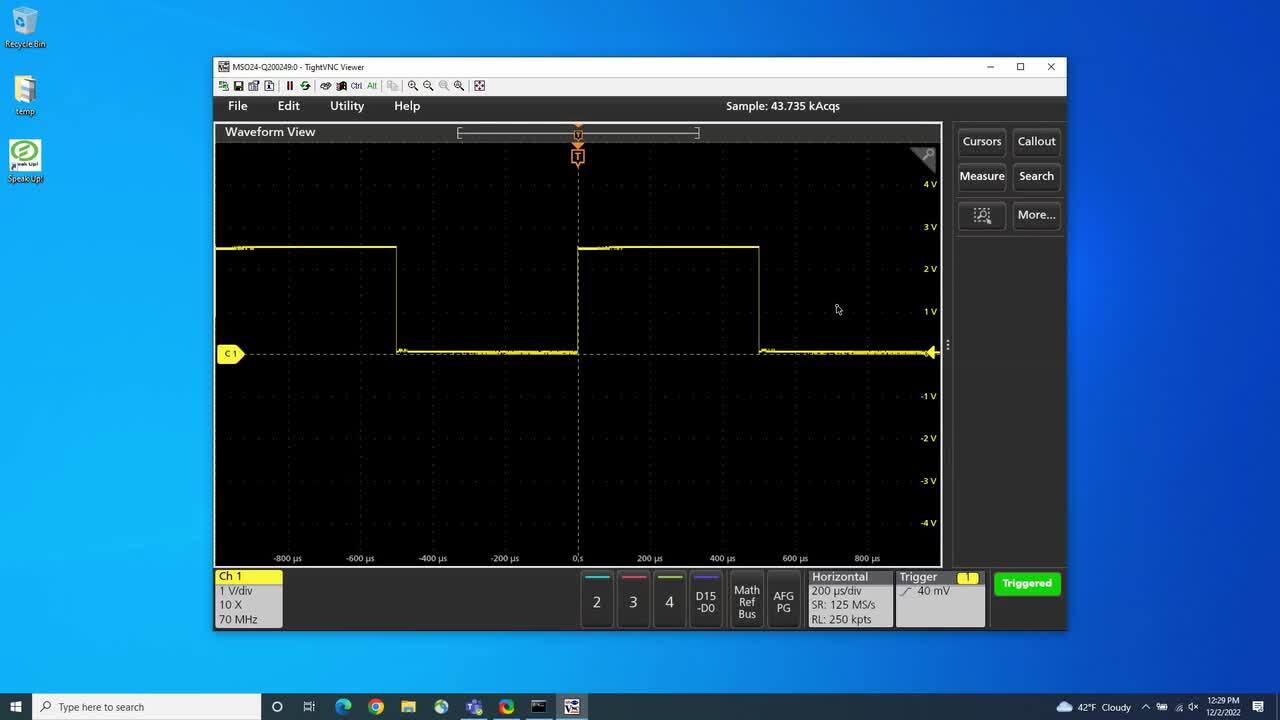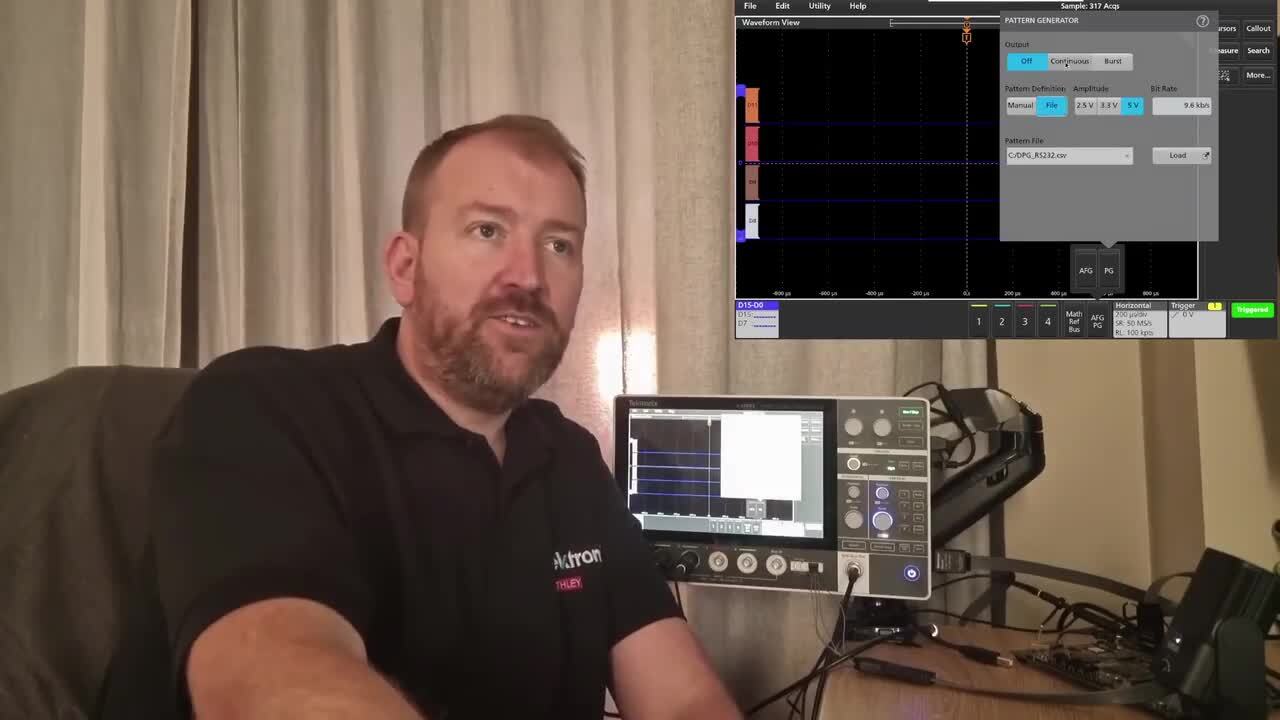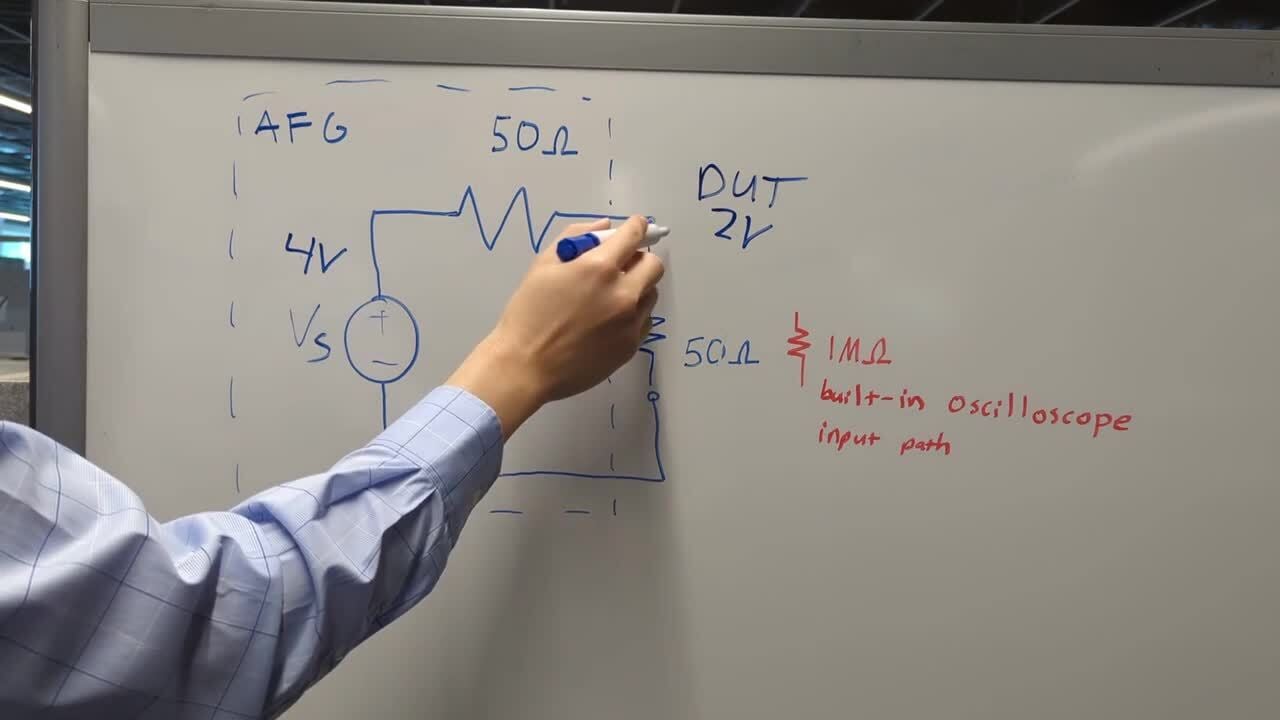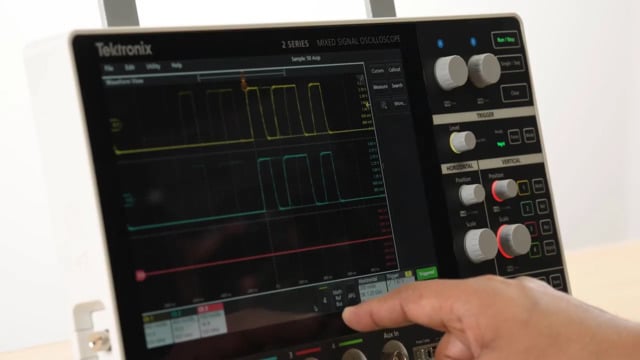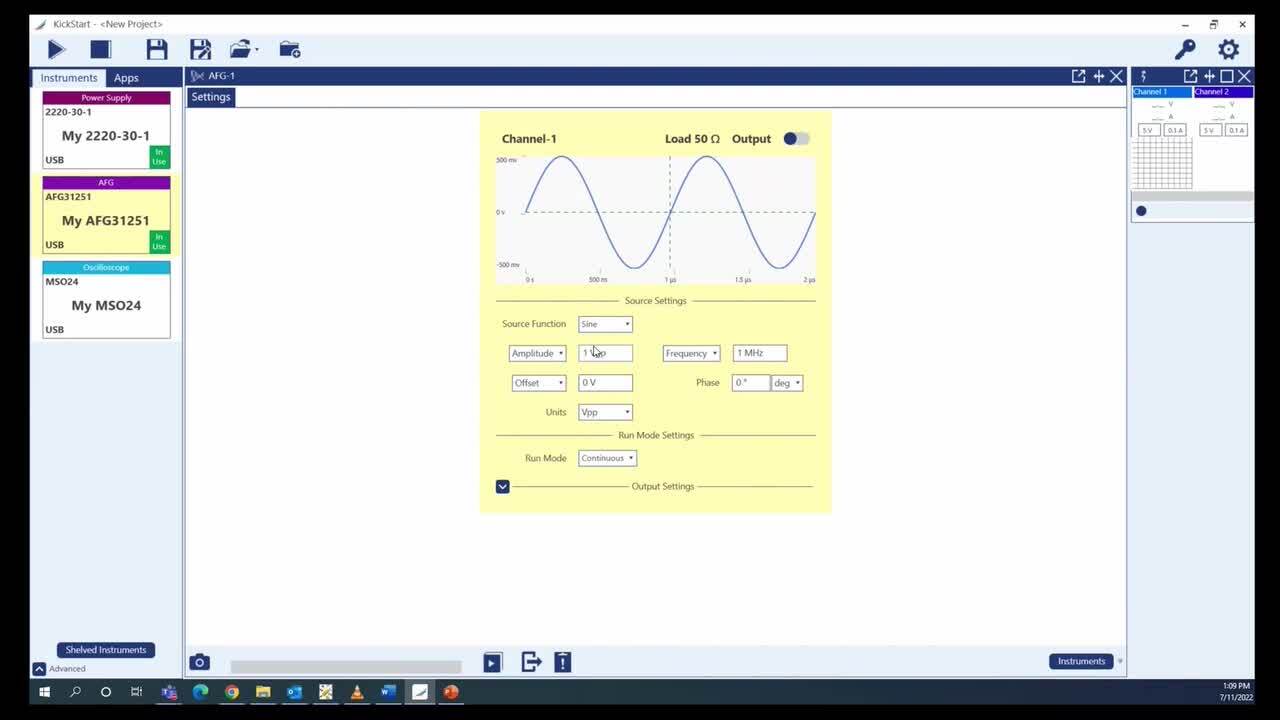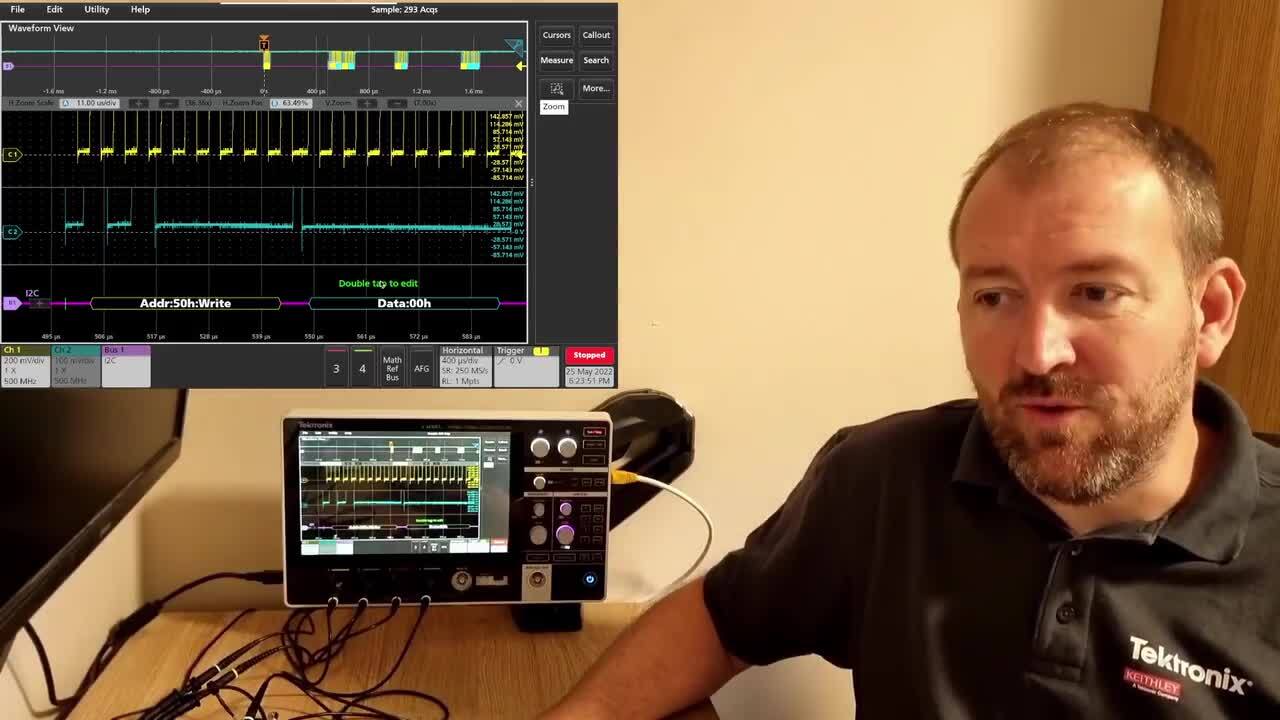연락처
텍트로닉스 담당자와 실시간 상담 6:00am-4:30pm PST에 이용 가능
전화
전화 문의
9:00am-6:00PM KST에 이용 가능
다운로드
매뉴얼, 데이터 시트, 소프트웨어 등을 다운로드할 수 있습니다.
피드백
제품 지원 및 다운로드
텍트로닉스 제품 지원 센터
'텍크놀로지(Tek-nology)'를 개발하는 일은 행복하지만, 동시에 매우 바쁘다는 걸 알고 있습니다. 이에. 텍트로닉스는 현재 출시되는 모든 제품과 단종된 여러 제품에 대한 설명서와 데이터 시트, 소프트웨어를 쉽게 다운로드할 수 있도록 제품 지원 센터를 만들었습니다. 사용 중인 제품명을 입력해 주시기만 하면 텍스로닉스가 보유하고 있는 모든 정보를 알려 드리겠습니다.
선택한 제품 모델은 현재 구입할 수 있으며, 다음 지원 정보도 제공됩니다.
-
데이터 시트 참고자료 번호: 릴리즈 날짜 2 제품군 MSO
2 제품군 MSO 데이터시트는 제품의 기능, 중요 사양 및 주문 정보에 대한 개요를 제공합니다.48K-73857-6
-
매뉴얼 매뉴얼 유형 부품 번호: 릴리즈 날짜 2 Series MSO Programmer Manual
MSO22 and MSO24 remote access programming commands프로그래머 077177606 2 Series MSO Quick Start
MSO22 and MSO24 Quick Start Manual사용자 077176804 2-BP Battery Pack Instructions
2 Series MSO현장 설치 지침 071376702 2 Series MSO Service Manual
Service information for MSO22 and MSO24 instruments서비스 077171001 2 Series MSO Help
MSO22 and MSO24 Instrument Help주 사용자 077171608 2-RK Rackmount Kit Instructions
2-RK instructions for installing the MSO22 and MSO24 rackmount kit현장 설치 지침 071376501 2 Series MSO Specification and Performance Verification Manual
MSO22 and MSO24 Specification and Performance Verification Manual성능 확인 077171102 2 Series MSO Declassification and Security Instructions
MSO22 and MSO24 Declassification and Security Instructions기밀 해제 077171200 2-HC Transit Case Instructions
Transit case for the 2 Series MSO현장 설치 지침 071376600 2-PC Protective Case Instructions
Protective case, soft case, and kickstand instructions for the 2 Series MSO현장 설치 지침 071379200
-
기술 문서 문서 유형 릴리즈 날짜 Capacitance and Inductance Measurements Using an Oscilloscope and a Function Generator
If you don't have an LCR meter in your lab, or you want to demonstrate the behavior of capacitors and inductors under sinusoidal stimulus, an oscilloscope and a function generator can help you to do a simple, transparent impedance measurement. You …애플리케이션 노트 XYZs of Oscilloscopes Primer
After reading this primer, you will be able to:Describe how oscilloscopes workDescribe the differences between analog, digital storage, digital phosphor, and digital sampling oscilloscopesDescribe electrical waveform typesUnderstand basic …입문서 장비 최대한활용하기
텍트로닉스 오실로스코프 소프트웨어,프로브 및 악세사리를 사용하면 오실로스코프를 특정 애플리케이션 요구사항 및 환경에 맞출 수 있습니다.제품 선택 가이드 Oscilloscope Selection Guide
From basic signal-checking to high-performance analysis, this selection guide gives an overview of the complete range of oscilloscopes from Tektronix. Comparison tables give high-level specifications and features, and indicate the major differences …제품 선택 가이드 TekScope PC Waveform Analysis Flyer
Greater productivity and convenience Analyze data at your desk, at home, or on the road. Nothing to learn. It operates just like your oscilloscope. Analyze waveform data from most oscilloscopes on your PC. Remotely access your …팩트 시트(Fact Sheet) Simplifying Test Automation with tm_devices and Python
Engineers across many industries use automation to extend the capabilities of their test instruments. Many engineers choose the free programming language Python to accomplish this. There are many significant advantages that make Python a …사용 방법 가이드 Debugging CAN, LIN and FlexRay Automotive Buses with an Oscilloscope
THIS APPLICATION NOTE Gives a brief orientation on the physical layer and packet structures of CAN / CAN FD, LIN, and FlexRay buses, with a goal of providing just enough detail to help with troubleshooting Explains how to set up decoding …애플리케이션 노트 Identifying Setup and Hold Violations with a Mixed Signal Oscilloscope
THIS APPLICATION NOTE Explains the basic setup of a mixed signal oscilloscope (MSO) Tells how to interpret the logic signal display on a Tektronix MSO Explains how to easily identify and measure setup and hold …애플리케이션 노트 How to Troubleshoot System Problems Using an Oscilloscope with I2C and SPI Decoding
THIS APPLICATION NOTE Gives a brief orientation on the physical layer and packet structures of I2C and SPI, with a goal of providing just enough detail to help with troubleshooting Explains how to set up decoding on …애플리케이션 노트 Debugging SENT Automotive Buses with an Oscilloscope
THIS APPLICATION NOTE Gives a brief orientation on the physical layer and packet structures of SENT, with a goal of providing just enough detail to help with troubleshooting Explains how to set up decoding on an …애플리케이션 노트 Getting Started with C++ for Test Automation
This guide will provide you with a source code file you can use to build a C/C++ project that will connect to your oscilloscope and save a screenshot to its local storage and send a copy to your local computer. The steps outlined here walks the …사용 방법 가이드 Using Frequency Response Analysis with an Oscilloscope
Introduction Bode plots are commonly used in analyzing the frequency response of a system. They provide a graphical representation of magnitude and phase over a range of frequencies that can be used to analyze and understand the …애플리케이션 노트 Programming Interface Translator Technical Brief
The PI Translator The PI Translator is a simple system. It acts as a "dictionary" that contains a list of legacy commands and their modern counterparts. In addition to direct translation, entries can be configured to alias to multiple modern …기술 브리프(Brief) Getting Started Controlling Instruments with VISA
Using the Virtual Instrumentation Software Architecture (VISA) library you can write programs and scripts to control instruments across all of the common physical interfaces available on test instrumentation. This guide shows how to get started using …애플리케이션 노트 Getting Started with Oscilloscope Automation in C#
Automating test instrumentation enables consistent test methodology, repeatable measurement results, time savings and reduced risk of human error. Using easily integrated third-party libraries, C# is an excellent choice for automated test …애플리케이션 노트 GWInstek MSO2000E versus 2 Series MSO Comparison
This fact sheet compares important specifications and features of the Tektronix 2 Series MSO Mixed Signal Oscilloscope to those of the GWInstek MSO2000E.경쟁적인 Yokogawa DLM3000 versus 2 Series MSO Comparison
This fact sheet compares important specifications and features of the Tektronix 2 Series MSO Mixed Signal Oscilloscope to those of the Yokogawa DLM3000.경쟁적인 Rigol DHO4000 versus 2 Series MSO Comparison
This fact sheet compares important specifications and features of the Tektronix 2 Series MSO Mixed Signal Oscilloscope to those of the Rigol DHO4000.경쟁적인 Iwatsu DS5600A versus 2 Series MSO Comparison
This fact sheet compares important specifications and features of the Tektronix 2 Series MSO Mixed Signal Oscilloscope to those of the Iwatsu DS5600A.경쟁적인 Keysight 2000X-series versus 2 Series MSO Comparison
This fact sheet compares important specifications and features of the Tektronix 2 Series MSO Mixed Signal Oscilloscope to those of the Keysight 2000 X-series.경쟁적인 Siglent SDS2000XP and Lecroy T3DSO2000A versus 2 Series MSO Comparison
This fact sheet compares important specifications and features of the Tektronix 2 Series MSO Mixed Signal Oscilloscope to those of the Siglent SDS2000XP and Lecroy T3DSO2000A.경쟁적인 Rohde & Schwarz RTB2000 versus 2 Series MSO Comparison
This fact sheet compares important specifications and features of the Tektronix 2 Series MSO Mixed Signal Oscilloscope to those of the Rohde & Schwarz RTB2000.경쟁적인 Rigol DHO800 and DHO900 versus 2 Series MSO Comparison
This fact sheet compares important specifications and features of the Tektronix 2 Series MSO Mixed Signal Oscilloscope to those of the Rigol DHO800 and DHO900.경쟁적인 Rigol DHO1000 versus 2 Series MSO Comparison
This fact sheet compares important specifications and features of the Tektronix 2 Series MSO Mixed Signal Oscilloscope to those of the Rigol DHO1000.경쟁적인 PicoScope 5000D versus 2 Series MSO Comparison
This fact sheet compares important specifications and features of the Tektronix 2 Series MSO Mixed Signal Oscilloscope to those of the PicoScope 5000D.경쟁적인 Rigol MSO5000 versus 2 Series MSO Comparison
This fact sheet compares important specifications and features of the Tektronix 2 Series MSO Mixed Signal Oscilloscope to those of the Rigol MSO5000.경쟁적인 Oscilloscope Fundamentals: Capturing Your Signal
Oscilloscope Fundamentals Capturing Your Signal What is an oscilloscope anyway? An oscilloscope is a diagnostic instrument that plots the amplitude of an electrical signal as it changes over time. The picture below shows the block …포스터 Mixed Domain System Validation with Low-Cost Instruments
The power and flexibility of modern test equipment continues to evolve and expand. This application note discusses how a Tektronix 2 Series MSO Mixed Signal Oscilloscope and a low-cost USB-based realtime spectrum analyzer can be used to validate …애플리케이션 노트 Using Raspberry Pi to Control Your Oscilloscope
Introduction Raspberry Pi is a single-board small computer originally used as a tool to teach computer science to students. It has since grown in popularity due its compact size, low cost, modularity and open design. Each revision has added more …애플리케이션 노트 When to Choose a Dedicated Arbitrary Function Generator (AFG)
This technical brief is written to help you determine the optimum method of arbitrary function generation for your needs. It shows examples of real-world applications and highlights key specifications of Tektronix and Keithley dedicated arbitrary …기술 브리프(Brief) 2 Series MSO for Embedded Design
Learn how the 2 Series MSO makes design, test, and debug easier.팩트 시트(Fact Sheet) 2 Series MSO for Manufacturing Testing and Design Validation
Learn how to have more time for innovating and spend less time fixing old designs with the compact and reliable 2 Series MSO.팩트 시트(Fact Sheet) Embedded Design Bench for Education
This flyer shows how you can equip your learning lab with an affordable yet powerful embedded design bench for your students.팩트 시트(Fact Sheet) 2 Series MSO for Automotive Test and Debug
This flyer highlights how the 2 Series MSO Mixed Signal Oscilloscope can make automotive test and debug easier.팩트 시트(Fact Sheet) Expand the Analysis Capability of Your Oscilloscopes with TekScope PC Analysis Software
TekScope PC Analysis Software provides a very flexible environment for waveform visualization, advanced measurements, serial protocol decode of a wide variety of buses, and many analysis tools. This application note discusses how TekScope PC Software …애플리케이션 노트 KickStart Software as a Bench Companion for Education
The versatile Keithley KickStart Software platform meets a variety of different needs, which is incredibly beneficial for education applications due to the broad spectrum of topics covered in undergraduate and postgraduate studies. This application …애플리케이션 노트 2 Series MSO Services Flyer
Tektronix offers a range of service plans available with your 2 Series MSO Mixed Signal Oscilloscope purchase. Protect and maintain your instrument's performance over the years while reducing downtime and expense.팩트 시트(Fact Sheet) Remote Control and Access for the 2 Series MSO Mixed Signal Oscilloscope
Introduction Remote learning, working from home, and hybrid work environments have become the new standard for many educational institutions and companies over the past couple of years. This new remote work culture introduces several …애플리케이션 노트
-
소프트웨어 문서 유형 부품 번호: 릴리즈 날짜 2, 4, 5, 6 and 4B, 5B, 6B Series MSO, 5 and 6 Series Low Profile Digitizers and 7 Series DPO IVI-COM Driver - V2.0.5
TekSeriesScope IVI-COM Driver for 2, 4, 5, 6 and 4B, 5B, 6B Series Mixed Signal Oscilloscopes; 5 and 6 Series Low Profile Digitizers and 7 Series DPO IVI Scope class-compliant driver. It complies with Scope Class specifications (IVI-4.1) as defined …드라이버 0661928011 KickStart Instrument Control Software version 2.11.4
KickStart Software for the PC enables quick test setup and data visualization when using one or more instruments. Key Features • Save time by automating data collection of millions of readings. • Set up a multi-instrument test with the ability to …애플리케이션 KICKSTART-2.11.4 KickStart Instrument Control Software version 2.11.3
KickStart Software for the PC enables quick test setup and data visualization when using one or more instruments. Key Features • Save time by automating data collection of millions of readings. • Set up a multi-instrument test with the ability to …애플리케이션 KICKSTART-2.11.3 2 Series MSO (NON-WINDOWS) FIRMWARE - V2.14.3
Software for MSO22 and MSO24 (V2.14.3).펌웨어 066215609 2 Series MSO (NON-WINDOWS) FIRMWARE - V2.12.5
Software for MSO22 and MSO24 (V2.12.5).펌웨어 066215608 2 Series MSO (NON-WINDOWS) FIRMWARE - V2.10.5
Software for MSO22 and MSO24 (V2.10.5).펌웨어 066215607 2 Series MSO (NON-WINDOWS) FIRMWARE - V2.8.1
Software for MSO22 and MSO24 (V2.8.1).펌웨어 066215606 2, 4, 5, 6 and 4B, 5B, 6B Series MSO, 5 and 6 Series Low Profile Digitizers IVI-COM Driver - V1.9.0
TekSeriesScope IVI-COM Driver for 2, 4, 5, 6 and 4B, 5B, 6B Series Mixed Signal Oscilloscopes; 5 and 6 Series Low Profile Digitizers IVI Scope class-compliant driver. It complies with Scope Class specifications (IVI-4.1) as defined by the IVI …드라이버 0661928010 2 Series MSO (NON-WINDOWS) FIRMWARE - V2.6.38
Software for MSO22 and MSO24 (V2.6.38).펌웨어 066215605 2 Series MSO (NON-WINDOWS) FIRMWARE - V2.2.6.1052
Software for MSO22 and MSO24 (V2.2.6.1052).펌웨어 066215604 2 Series MSO (NON-WINDOWS) FIRMWARE - V1.46.18
Software for MSO22 and MSO24 (V1.46.18.839).펌웨어 066215603 2 Series MSO (NON-WINDOWS) FIRMWARE - V1.42.13
Software for MSO22 and MSO24 (V1.42.13). This is the minimum firmware version required to use the instrument with the optional battery pack.펌웨어 066215601 2, 4, 5, 6 and 5B, 6B Series MSO, 5 and 6 Series Low Profile Digitizers IVI-COM Driver - V1.8.0
TekSeriesScope IVI-COM Driver for 2, 4, 5, 6 and 5B, 6B Series Mixed Signal Oscilloscopes; 5 and 6 Series Low Profile Digitizers IVI Scope class-compliant driver. It complies with Scope Class specifications (IVI-4.1) as defined by the IVI foundation …드라이버 066192809
-
FAQ FAQ ID Where can I find the installed options on my scope?
A list of installed options, their version information, as well as general oscilloscope information like the installed firmware version, Serial Number, and Host ID can be found by: Selecting Help in the menu bar Selecting About… Selecting …783044 What rackmount does my scope use?
Oscilloscope Family Rackmount 2 Series MSO 2-RK 3 Series MDO RM3 4 Series MSO …64571 What is FFT (Fast Fourier Transform) math function of an oscilloscope used for?
The FFT (Fast Fourier Transform) math function on an oscilloscope is used to convert a time-domain signal into its frequency-domain representation. This allows the user to view and analyze the frequency components of the signal, which can reveal …62251 Does the 2 Series MSO support filter math?
Due to the limited display area on the 2 Series MSO's user interface, there is no filter button available for adding filter math waveforms. However, the 2 Series MSO supports filter files (.flt). To apply filter math, you will need to write the …783038 What is the battery charging time for the 2 Series MSO?
Charging with the instrument OFF One battery: ~3 hours Two batteries: ~5 hours Charging with the instrument ON One battery: ~6 hours Two batteries: ~10 hours Charging with the external battery charger TEKCHG-01, the charge time is 5 …783023