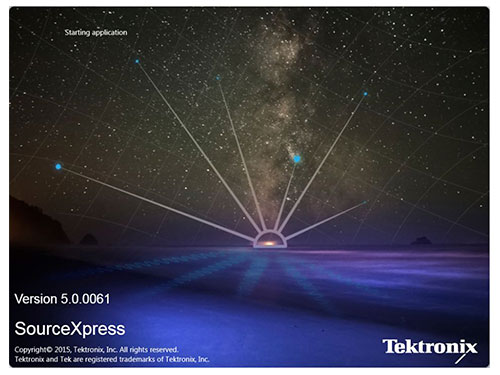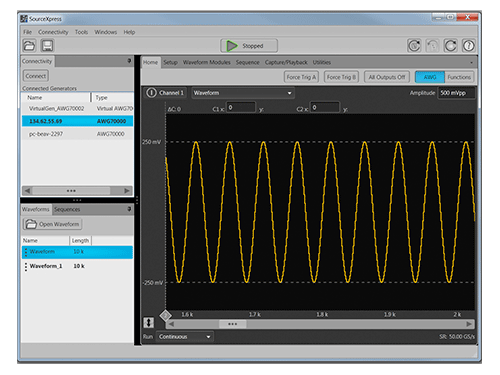Contact us
Call us at
Available 6:00 AM – 5:00 PM (PST) Business Days
Download
Download Manuals, Datasheets, Software and more:
Feedback
SourceXpress
- From your PC, create waveforms using tools specifically targeted for your needs
- From your PC, control one or many source instruments like the AWG70000 or the AWG5200
- Control one or several AWG instruments from one application
- Load and play waveforms remotely
- There is no new application to learn! SourceXpress™ has the same look and feel as the AWG70000 and the AWG5200 instruments.
| Features | Benefits |
|---|---|
| SourceXpress runs on your PC | Better time and resource utilization; control instruments remotely; create waveforms and/or modify waveforms |
| Emulate your AWG on the go | Emulate an AWG instrument anywhere to build the waveforms you’ll run in the lab |
| Control your synchronized sources | Control your multiple or synchronized AWGs from anywhere |
| Create waveforms, sequences and sub-sequences with ease | Smaller and faster plug-ins allow for easy waveform creation, similar to RFXpress and SerialXpress |
| Pre-compensation and S-parameters | Pre-compensate waveforms for distortion at your DUT or apply S-parameters to your waveforms |
| Add jitter, impairments, multipath, doppler and more | Simulate impairments to test real world environments in the lab |
| Import the most common waveform files | Use saved waveform files created from the most common tools, including RFXpress, SerialXpress, Matlab, Excel and more |
| Only one interface to learn |
|
| Get only the plug-ins you need | From the library of waveform creation tools, have the flexibility to install and license only the waveform plug-ins you need -- without unwanted software features or overhead |
Generate complex signals with AWG plug-ins – FREE
These plug-ins can be installed on the AWG5200 Series, AWG70000 Series and SourceXpress PC platform.
| AWG Plug-ins | ||
|---|---|---|
|
Pattern Generator (for LVDS and other differential or single-ended digital signal pattern generation)
|
1 | Download software |
|
Pulse Generator (Applications: LVDS, Timing-to-digital converters, LiDAR)
|
1 | Download software |
|
LVDS Video (for LVDS FPD-Link designs)
|
1 | Download software |
| 2 | Download datasheet | |
Add advanced measurements with AWG plug-ins – FREE for 30 days
Try these advanced measurements with a trial license. (All trials are floating licenses.)
These plug-ins can be installed on the AWG5200 Series, AWG70000 Series, and SourceXpress PC platform.
Node locked licenses let you move to a new PC three times. Floating licenses allow selected users to manage individual licenses.
| AWG Plug-ins | ||
|---|---|---|
|
Environment
|
1 | Download software |
| 2 | Enable trial license | |
| 3 | Request a quote on ENVFL-SS01 (floating license) | |
| Request a quote on ENVFL-SS01 (node-locked license) | ||
| 4 | Download the datasheet | |
|
1 | Download software |
| 2 | Enable trial license | |
| 3 | Request a quote on PRECOMFL-SS01 (floating license) | |
| Request a quote on PRECOMNL-SS01 (node-locked license) | ||
| 4 | Download the datasheet | |
|
1 | Download software |
| 2 | Enable trial license | |
| 3 | Request a quote on HSSFL-SS01 (floating license) | |
| Request a quote on HSSNL-SS01 (node-locked license) | ||
| 4 | Download the datasheet | |
|
1 | Download software |
| 2 | Enable trial license | |
| 3 | Request a quote on MTONEFL-SS01 (floating license) | |
| Request a quote on MTONENL-SS01 (node-locked license) | ||
| 4 | Download the datasheet | |
|
OFDM Plug-In
|
1 | Download software |
| 2 | Enable trial license | |
| 3 | Request a quote on OFDMFL-SS01 (floating license) | |
| Request a quote on OFDMNL-SS01 (node-locked license) | ||
| 4 | Download the datasheet | |
|
1 | Download software |
| 2 | Enable trial license | |
| 3 | Request a quote on OPTICALFL-SS01 (floating license) | |
| Request a quote on OPTICALNL-SS01 (node-locked license) | ||
| 4 | Download the datasheet | |
|
Radar
|
1 | Download software |
| 2 | Enable trial license | |
| 3 | Request a quote on RADARFL-SS01 (floating license) | |
| Request a quote on RADARNL-SS01 (node-locked license) | ||
| 4 | Download the datasheet | |
|
1 | Download software |
| 2 | Enable trial license | |
| 3 | Request a quote on RFGENFL-SS01 (floating license) | |
| Request a quote on RFGENNL-SS01 (node-locked license) | ||
| 4 | Download the datasheet | |
|
S-Parameter
|
1 | This capability is built into several plugins and only requires a license to use it |
| 2 | Enable trial license | |
| 3 | Request a quote on SPARAFL-SS01 (floating license) | |
| Request a quote on SPARANL-SS01 (node-locked license) | ||
| 4 | Download the datasheet | |
|
Spread Spectrum Clock (SSC)
|
1 | This capability is built into the High Speed Serial and Optical plugins and only requires a license to use it in either plug-in. |
| 2 | Enable trial license | |
| 3 | Request a quote on SSCFL-SS01 (floating license) | |
| Request a quote on SSCNL-SS01 (node-locked license) | ||
| 4 | Download the datasheet | |