Introduction
Keithley’s Automated Characterization Suite (ACS) is a very powerful software automation tool due to its flexibility and customization options. ACS software comes with many application-specific test libraries pre-packaged within the software, but what happens when a test or application is not already built-in? You could wait and see if that test is added in a future update, or you can simply use your own code and create a test which is wholly custom to your specific needs!
In this document, we will discuss two different types of custom test modules and how to get started with utilizing custom automation scripts in ACS.
Creating Your Own Test Libraries and Modules
The ACS Programmer’s Manual, located in the Help tab, goes in depth on how to use the built-in script editor to add custom libraries and modules to your projects.
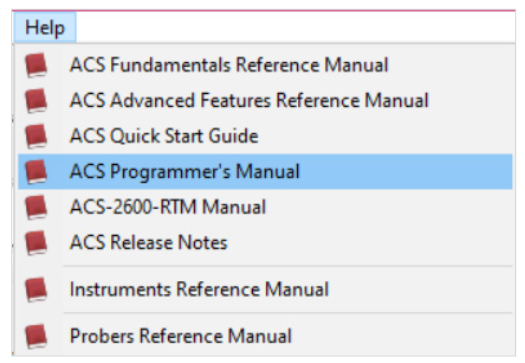
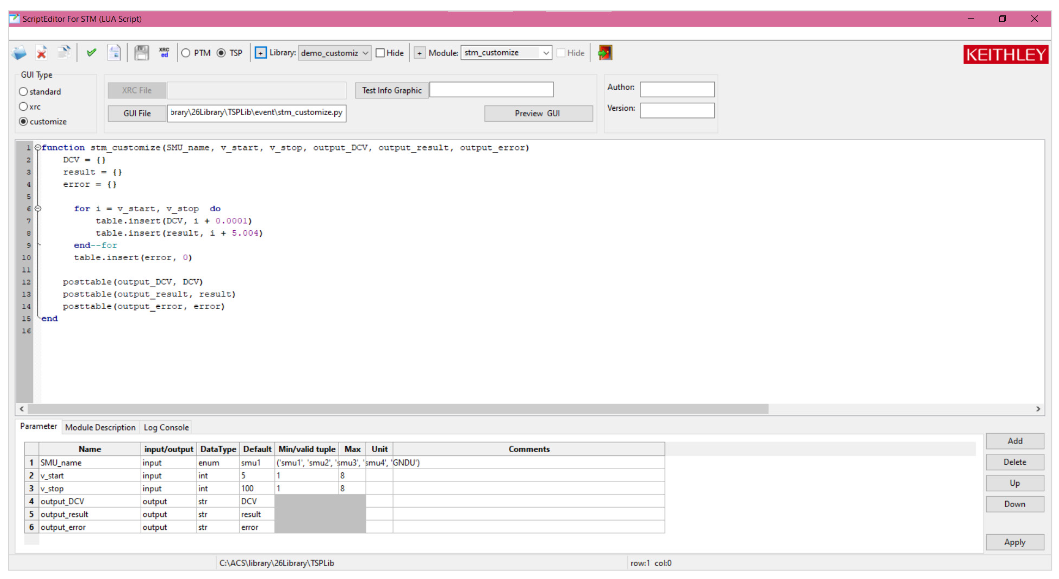
Python Test Modules
Python Test Modules, PTMs, are Python scripts that can be called within an ACS project. Unlike STMs (Script Test Modules), PTMs cannot take advantage of the throughput benefits of TSP, but they can be used to automate non-TSP enabled Keithley instruments and Tektronix instruments. Much of the information covered in the following section applies to both PTMs as well as STMs, and there are many Python-specific examples available in the ACS Programmer’s Manual.
Script Test Modules
Script Test Modules, or STMs, are essentially TSP scripts that can be called within an ACS project. STMs allow you to leverage the speed and throughput benefits afforded by the Test Script Processor technology that allows scripts to be executed on the instrument itself. TSP scripts can be developed directly within the ACS Script Editor (pictured below) or using Keithley Test Script Builder.
When writing your TSP module, ensure that the script editor library type is set to “TSP”. Select “PTM” if you are using Python.

Next, ensure that all of the module inputs and outputs are declared as function arguments.
If multiple data points per output are expected, create variables which will store arrays corresponding to each of the declared outputs at the beginning of the script.

Towards the end of the script use the posttable() command to print the output data to the ACS Table tab.
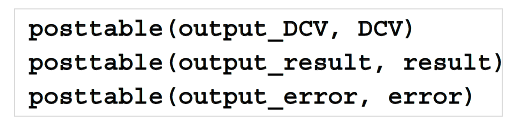
To configure the GUI elements, add the inputs and outputs to the parameter tab at the bottom of the script editor window.
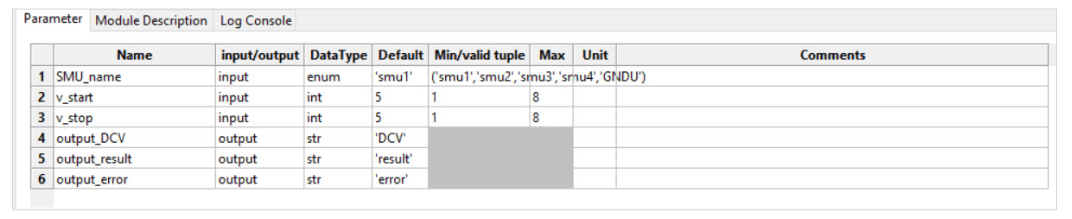
Once the table is occupied with the necessary information, select "Apply", then save. It is also recommended that new modules be verified with the Script Editor check function, which will notify the user of any syntax errors under the Log Console tab.
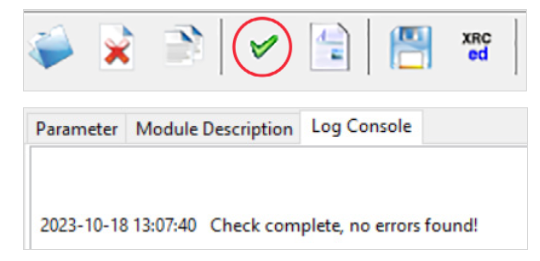
Conclusion
In conclusion, ACS is a powerful software tool due to its flexibility and copious customization options that allow it to fit in almost any reliability test workflow. While there are plenty of built-in libraries and modules available for a wide array of test applications, it is always nice to have the option to define and create a solution that is wholly custom and tailored to your specific testing needs.
For more in depth programming examples and resources, refer to the ACS Programmer’s Manual.
Find more valuable resources at TEK.COM
Copyright © Tektronix. All rights reserved. Tektronix products are covered by U.S. and foreign patents, issued and pending. Information in this publication supersedes that in all previously published material. Specification and price change privileges reserved. TEKTRONIX and TEK are registered trademarks of Tektronix, Inc. All other trade names referenced are the service marks, trademarks or registered trademarks of their respective companies.
10/2023 1KW-74036-0


