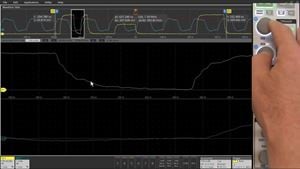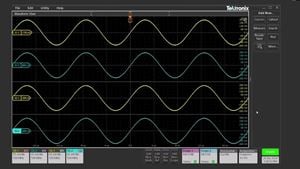Often, when using an oscilloscope, one needs to make quick on-screen measurements and add notes to waveforms. Cursors can be used to take quick, precise measurements, while callouts can be used to annotate waveforms to provide richer engineering reports. This short video shows how to use cursors and callouts on 2, 4, 5 and 6 Series MSO oscilloscopes. See how you can use cursor controls to quickly add a wide range of measurements to waveform displays. Learn how to use callouts to add text notes, notes with arrows, notes with rectangles, and handy “bookmarks” that indicate the voltage at a particular point on a waveform.
Durée 7m 18s