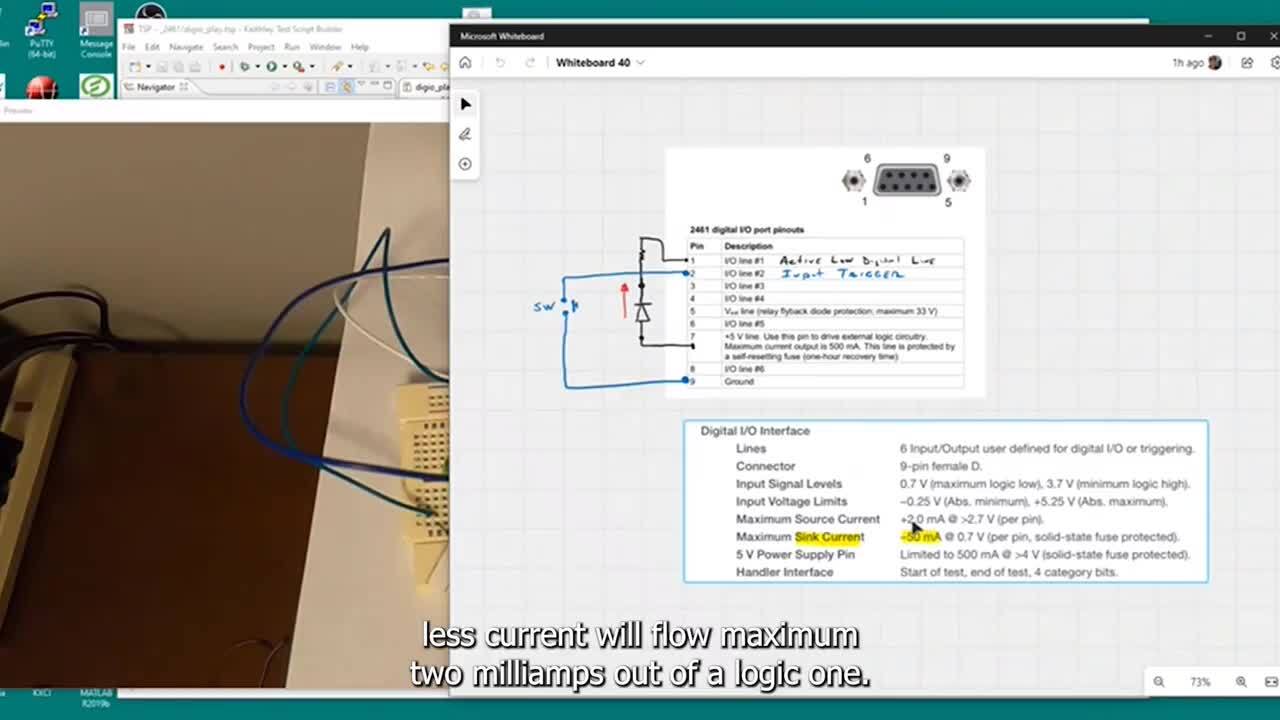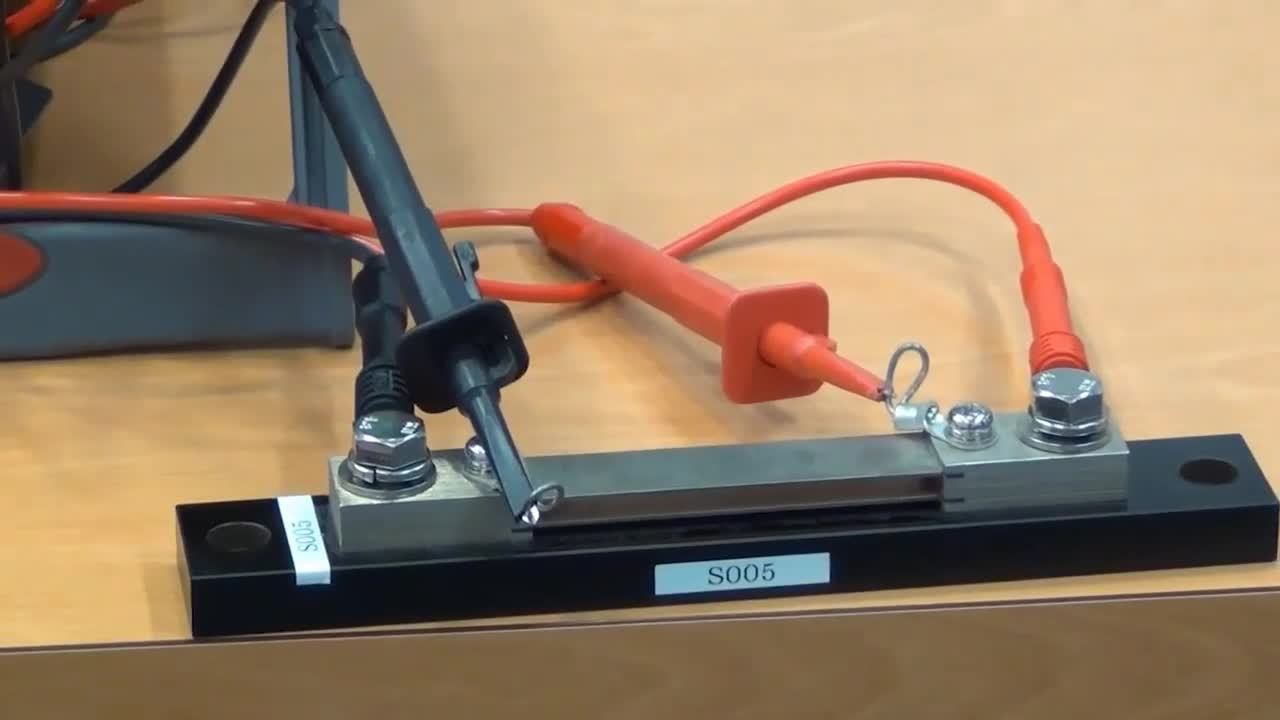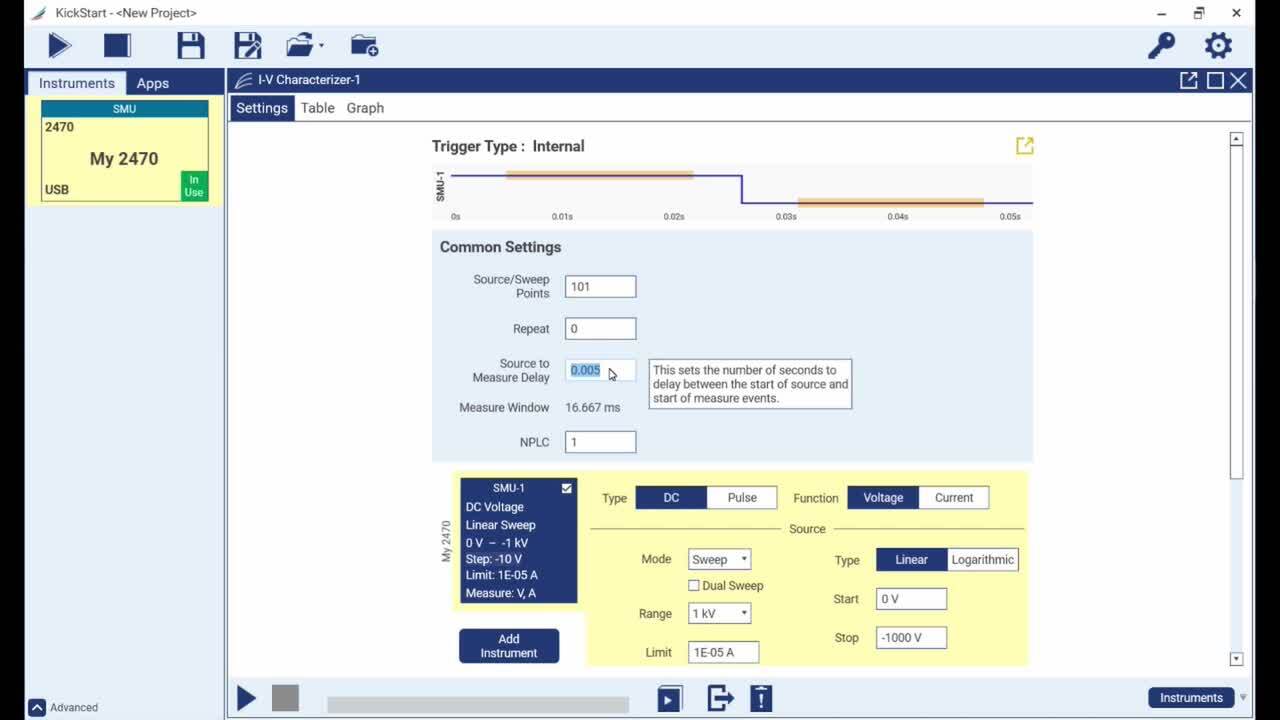Contactez-nous
Chat en direct avec un représentant Tek. Service disponible de 9 h à 17 h, CET jours ouvrables.
Appelez-nous au
Disponible de 9 h à 17 h CET jours ouvrables.
Télécharger
Télécharger des manuels, des fiches techniques, des logiciels, etc. :
Feedback
Assistance produit et téléchargements
Bienvenue dans l'assistance produit de Tektronix
Nous serions ravis de « parler technologie » avec vous toute la journée, mais nous sommes conscients que vous avez mieux à faire. Nous avons donc simplifié le téléchargement des manuels, fiches techniques et logiciels pour tous les produits actuellement commercialisés et de nombreux produits plus anciens. Dites-nous simplement quel produit vous utilisez et nous vous proposerons le matériel de référence qui s'y rapporte.
Le modèle de produit sélectionné est actuellement disponible à la vente. Les ressources suivantes sont disponibles.
-
Fiche technique Numéro du document : Date de publication 2470 Graphical SourceMeter SMU Instrument Datasheet
1KW-61523-0 2461 SourceMeter SMU Instrument
The Model 2461 High Current SourceMeter® Source Measure Unit (SMU) Instrument brings advanced Touch, Test, Invent® technology right to your fingertips.1KW-60288-2 2460 Source Measure Unit
The 2460 High Current SourceMeter® Source Measure Unit (SMU) Instrument brings advanced Touch, Test, Invent® technology right to your fingertips.1KW-60905-2 TSP Toolkit Visual Studio Code Extension
The Keithley TSP Toolkit is a Visual Studio Code extension that provides rich support for Keithley’s TSP technology to edit and execute scripts. The datasheet provides information about its features and functionality.1KW-74115-0 Series 2400 SourceMeter SMU Instruments
Keithley’s Series 2400 Source Measure Unit (SMU) Instruments are designed specifically for test applications that demand tightly coupled sourcing and measurement. All SourceMeter models provide precision voltage and current sourcing as well as …1KW-2798-4 KickStart Instrument Control Software Datasheet
KickStart Software simplifies what you need to know about your instrument so that in just minutes you can take the instrument out of the box and get real data on your device. KickStart Software enables quick test setup and data visualization when …1KW-60965-13 Model 237-BNC-TRX High-Voltage Triaxial Adapter Instruction Sheet
The BNC end of the Model 237-BNC-TRX High Voltage Triaxial Adapter mates directly to an instrument that uses BNC connectors. The other end of the adapter accommodates a 3-slot triaxial cable to allow connection to equipment that uses 3-lug triaxial …PA-396 Model 4288-2 Dual-Unit Rack-Mount Kit
The Model 4288-2 Dual Fixed Rack Mounting Kit includes all of the hardware necessary for side-by-side rack mounting of two instruments, including Series 2000, 2182A, Series 2300, Series 2500, 2700, 2701, 6220, 6221, 6485, 6487, 6514, or 6517B.PA-290D Model 4288-1 Single-Unit Rack-Mount Kit
Model 4288-1 Single-Unit Rack-Mount Kit contains the hardware required to mount one half-rack instrument in a standard 48.3 cm (19 in.) rack.PA-289 Model TRX-1100V-TBC Female-Bulkhead Connector
The Keithley Instruments TRX-1100V-TBC is a 3-slot female-bulkhead adapter rated for 1100 V. The female connector of this adapter will only mate with 3-slot male triaxial connectors (Keithley part number TRX-1100V-CONN) and cables (Keithley part …071375400 Model TRX-1100V-FFBARREL Female-Female Barrel Connector
The Keithley Instruments TRX-1100V-FFBARREL is a 3-lug female-barrel adapter rated for 1100 V. The two female connectors of this adapter will only mate with 3-slot male triaxial connectors (Keithley part number TRX-1100V-CONN) and cables (Keithley …071375300 Model TRX-1100V-FMFTEE Female-Male-Female Tee Adapter Instructions
The Keithley Instruments TRX-1100V-FMFTEE is a 3-slot female-male-female triaxial-tee adapter rated for 1100 V. The two female connectors of this adapter will only mate with 3-slot male triaxial connectors (Keithley part number TRX-1100V-CONN) and …071375200 Model TRX-1100V-FFFTEE Female-Female-Female Tee Adapter Instructions
The Keithley Instruments TRX-1100V-FFFTEE is a 3-slot female-female-female triaxial-tee adapter rated for 1100 V. The three female connectors of this adapter will only mate with 3-slot male triaxial connectors (Keithley part number TRX-1100V-CONN) …071375200 Model CS-1616-3 Safety Interlock Mating Connector
The Model CS-1616-3 is an interlock mating connector that is supplied with Keithley instruments that include an interlock connection.071369401 Model 2460-KIT Screw-Terminal Connector Kit Information
The Model 2460-KIT Screw Terminal Connector Kit contains a cable housing, an inverted plug connector, and a cable tie. The cable housing is made up of two half-shells with a cable outlet. The inverted plug secures cables to pins for quick connection …071335401 Model TRX-1100V-PCBCONN High-Voltage Female PCB Connector Instructions
The TRX-1100V-PCBCONN is a feedthrough connector for panel mounting on printed circuit boards. It is a female triaxial connector rated for 1100 V. This connector is intended for applications that use the Keithley Instruments Model 2470 High Voltage …071368700 Model TRX-1100V-CONN 3-Slot Male High Voltage Triaxial Cable Connector
The Keithley Instruments TRX-1100V-CONN is a 3-slot male voltage triaxial cable connector rated for 1100 V. This connector can be used in applications that use the Keithley Instruments Model 2470 High Voltage SourceMeter Instrument. It can be used …071368600 Model TRX-1100V-X 3-Slot HV Low-Noise Triaxial Cable Instructions
The Keithley Instruments TRX-1100V-X is a 3-slot high-voltage, low-noise triaxial cable. You can use this cable in applications that characterize and test high-voltage, low-leakage devices, materials, and modules, such as silicon carbide (SiC) …071365000 Model TRX-1100V-BAN Triax to Banana Cable Assembly Instruction Sheet
071364900 Model CS-1546 Triaxial Three-Lug Shorting Plug
Model CS-1546 Triaxial Three-Lug Shorting Plug that shorts the center conductor to the outer shield.077081000 Model CA-18-1 Shielded Cable Terminated with Dual Banana Plugs
Model CA-18-1 Shielded Cable Terminated with Dual Banana Plugs is intended for use with binding post inputs or dual banana jacks.071313700 Model 2450-TRX-BAN Triaxial to Banana Cable
Model 2450-TRX-BAN Triaxial to Banana Cable connects three male triaxial connectors to five female safety banana jacks (4 mm safety jacks).071314500 Model 2600-ALG-2 Low Noise Triaxial Cable with Alligator Clips
The Model 2600-ALG is a 2 meter (6.6 ft.) triaxial cable that is terminated with a 3-slot male triaxial connector on one end and alligator clips on the other end.PA-960B Model CS-631 3-Lug Cable Mount Triax Connector
Model CS-631 3-Lug Cable Mount Triax ConnectorPA-901
-
Manuels Type de manuel Numéro de référence : Date de publication TSP Toolkit Quick Start Guide
Utilisateur 077187800 Model 2470 High Voltage SourceMeter Instrument User’s Manual
Utilisateur principal 2470-900-01C Model 2470 High Voltage SourceMeter Instrument Reference Manual
Utilisateur principal 2470-901-01D Keithley Instruments Software and Documentation Downloads
Document that provides descriptions of some of the software, drivers, and documentation that is available on the website.Utilisateur 071352702 Model TRX-1100V-TBC Female-Bulkhead Connector Instructions
Utilisateur 071375400 Model TRX-1100V-FFBARREL Female-Female Barrel Connector Instructions
Utilisateur 071375300 Model TRX-1100V-FFFTEE Female-Female-Female Tee Adapter Instructions
Utilisateur 071375200 Model TRX-1100V-FMFTEE Female-Male-Female Tee Adapter Instructions
Utilisateur 071375100 Models 2450-EC, 2460-EC, and 2461-EC Potentiostats and Galvanostats User's Manual
Models 2450-EC, 2460-EC, and 2461-EC Potentiostats and Galvanostats User ManualUtilisateur principal 077110403 SMU Potentiostats and EC-UPGRADE Kit Quick Start Guide
SMU Potentiostats and EC-UPGRADE Kit Quick Start GuideUtilisateur 071347302 Model 2460 High-Current SourceMeter Instrument Reference Manual
This reference manual provides detailed information regarding the 2460 High Current SourceMeter Source Measure Unit Instrument.Utilisateur principal 2460-901-01C Model 2460 High-Current Interactive SourceMeter Instrument User's Manual
This user's manual provides basic instrument information and applications to help you start using your 2460 High Current SourceMeter Source Measure Unit Instrument.Utilisateur principal 2460-900-01C Model 2450 SourceMeter Instrument User's Manual
This user's manual provides basic instrument information and applications for the 2450 Source Measure Unit Instrument.Utilisateur principal 2450-900-01E Model 2460 High Current SourceMeter Quick Start Guide
This guide provides start up information for the 2460 High Current SourceMeter Source Measure Unit Instrument.Utilisateur principal 2460-903-01C Model 2461 High-Current SourceMeter Instrument User's Manual
This user's manual provides basic instrument information and application examples to help you start using your 2461 High Current SourceMeter Source Measure Unit Instrument.Utilisateur principal 2461-900-01B Model 2461 in a Series 2400 Application Emulation and Migration Guide
Utilisateur 077162100 Model 2470 High Voltage SourceMeter® Quick Start Guide
This guide provides start up information for the 2470 High Voltage SourceMeter Source Measure Unit Instrument.Utilisateur principal 2470-903-01B Model 2450 System SourceMeter Quick Start Guide
This guide provides startup information for the 2450 Source Measure Unit Instrument.Utilisateur principal 2450-903-01E Model 2450 SourceMeter Instrument Reference Manual
This Reference Manual provides detailed information regarding the 2450 Source Measure Unit (SMU) Instrument.Utilisateur principal 2450-901-01E Model 2461 High Current SourceMeter Quick Start Guide
This guide provides start up information for the 2461 High Current SourceMeter Source Measure Unit Instrument.Utilisateur principal 2461-903-01B Model 2460-KIT Screw-Terminal Connector Kit Information
Model 2460 Screw-Terminal Connector Kit Information User ManualUtilisateur 071335401 Model TRX-1100V-PCBCONN
Utilisateur 071368700 Model TRX-1100V-CONN
Utilisateur 071368600 Series 24GDI Declassification and Security Instructions
Déclassification 077086201 Model 2450-BenchKit Benchtop Kit Installation Instructions
Utilisateur 071315803 Liste d’avertissements Warning List modèle 2470
Utilisateur 077151000 Model TRX-1100V-BAN Triax to Banana Cable Assembly Instruction Sheet
Instruction SheetUtilisateur 071364900 Model TRX-1100V-X Triaxial Cable Instructions
InstructionsUtilisateur 071365000 Keithley Instruments Safety Precautions
Safety Precautions PAUtilisateur 071341102 Model 4299-7 Fixed Rack-Mount Kit Assembly and Mounting Instructions
This document contains the parts list and installation information for products that can be mounted with this rack-mount kit.Utilisateur PA-1065E Model 2461 1 kW Pulse Mode Interactive SourceMeter Instrument Calibration and Adjustment Manual
Utilisateur 2461-905-01A Model 2460 Interactive SourceMeter Instrument Calibration and Adjustment Manual
Vérification des performances 2460-905-01A Modele 2460 Liste d'avertissements (French Warning List)
Modele 2460 Liste d'avertissements (French Warning List) OtherUtilisateur 077104401 Model 2450-TLINK Trigger Link Cable
Model 2450-TLINK Trigger Link Cable instructions User ManualUtilisateur 071314000 Model 2450-TRX-BAN Triaxial to Banana Cable Instructions
Model 2450-TRX-BAN Triaxial to Banana Cable instruction User Manual071314500 Model 2460-BAN Safety Banana Test Leads/Adapter Cable Information
Model 2460-BAN Safety Banana Test Leads-Adapter Cable Information User ManualUtilisateur 071338200 Model 2450 Warning List (French)
French language list of Warnings in Model 2450 documentation User Manual077093700 Keithley Instruments Customer Documentation Series 2400 Safety Supplement
Utilisateur PA-1018D Model 2440 5A SourceMeter Service Manual
Utilisateur 2440-902-01B Model 2400 Series SourceMeter Japanese User's Manual Rev. A (12.2MB)
User ManualUtilisateur 2400S-J-900-01A Model 2430 1 kW Pulse SourceMeter Service Manual
Service manual for the Model 2430 SourceMeter. Includes verification, calibration, maintenance, and troubleshooting information.Service 2430-902-01C Model 2425 100 W SourceMeter Service Manual
Service information for the 2425 100 W SourceMeter, including verification, calibration, maintenance, and troubleshooting information.Service 2425-902-01B
-
Documents techniques Type de document Date de publication Chalmers University Case Study
Chalmers Formula Student is a team of 33 engineering students in Sweden who were designing and building an electric, all-wheel drive race car to compete against other engineering students. Chalmers Formula Student partnered with Tektronix who …Étude de cas Harness the Power of TSP™ Toolkit Software
Introduction In an industry where rapid test development is crucial, the need for effective automation and easy code development has never been more pronounced. As businesses strive to enhance their quality while reducing time to market, the right …Note d'application I-V Characterization of Photovoltaic Cells and Panels Using the Keithley 2450 or 2460 SourceMeter® SMU Instrument
Introduction Solar or photovoltaic (PV) cells are devices that absorb photons from a light source and then release electrons, causing an electric current to flow when the cell is connected to a load. Solar panels are just a collection of solar …Note d'application Leakage Current and Insulation Resistance Measurements
Introduction To measure the leakage current or insulation resistance of a device, you need to apply a fixed voltage to the device and measure the resulting current. Depending on the device under test, the measured current is typically very small …Note d'application Simplifying Test Automation with tm_devices and Python
Engineers across many industries use automation to extend the capabilities of their test instruments. Many engineers choose the free programming language Python to accomplish this. There are many significant advantages that make Python a …Manuel d'instructions How Energy Trends and New Testing Requirements are Improving Power Conversion Efficiency
The demand for efficient power is accelerating as electrification remains a key driver to reduce carbon emissions. Wide bandgap technologies such as silicon carbide (SiC) and gallium nitride (GaN) are key enablers today to improve power …Guide de présentation Testing High Power Semiconductor Devices from Inception to Market
Introduction This primer examines the life cycle of a power semiconductor device and the tremendous variety of test and characterization activities and measurement challenges faced by the engineers involved in each stage throughout the cycle …Guide de présentation Using Keithley’s All-In-One Battery Test Solution to Characterize, Optimize, and Exercise IoT Home Security Products
Introduction With the increasing prevalence of wireless technology and IoT devices, the need for rechargeable batteries that perform consistently over multiple charge cycles has grown exponentially. Consumers want to be certain that IoT controlled …Note d'application Getting Started with Test Automation in LabVIEW®
In this application note we describe three steps to get started automating oscilloscopes in LabVIEW. The Tektronix 5 Series B MSO oscilloscope is used as an example, but the steps described here apply to other Tektronix and Keithley products.Measuring Battery DC Internal Resistance with a 24xx Graphical SMU and TSP Technology
Introduction Secondary, or rechargeable, lithium-ion batteries are powering tomorrow’s technology, which means the demand for high performance is more critical than ever. Battery packs for electric vehicles and energy storage are …Note d'application Model 2450 SourceMeter Instrument Specifications
This document contains specifications and supplemental information for the Model 2450 SourceMeter instrument. Specifications are the standards against which the Model 2450 is tested. Upon leaving the factory, the Model 2450 meets these specifications …Spécification Battery Cycling Test and Automation Considerations
This application note describes battery charge and discharge methods as well as applied pulsed current to better represent real world load scenarios. Example programs for automating battery cycling phases are also provided.Note d'application Protecting Test Equipment During EV Battery Testing
Testing with unlimited energy sources such as large battery packs can expose your test system to very high voltages and currents in the event of a failure. This application note discusses how to protect your equipment when designing and implementing …Note d'application Equipping Source Measure Units with Function Generation Using TSP Technology
Introduction A function generator is a test instrument that can generate and output standard waveforms, such as sine and square waves. Function generators allow a user to quickly switch between waveforms and change their characteristics. Typical …Dossier technique Recommended Electronics Engineering Benches for Education
Recommended Education Bench Configurations Start with one of these three configurations to create the bench best suited for your students Fundamental Teaching Lab Prepare …Dossier technique Boost Test Automation with On-Instrument Scripting - What is TSP?
Introduction Like many instrument operators, you may have a comfortable preference toward SCPI as the foundation for your instrument automation needs. If, however, you are looking for a means to reduce your test time and cost and are …Note d'application Measuring Busbar Weld Resistance in Battery Packs
Introduction Electric vehicles are breaking through into mainstream automotive sales with many governments and companies pledging full electric vehicle conversions in the 2020s. The limiting factor for these vehicles is a strong …Note d'application DC I-V Characterization of MOSFET Devices Using KickStart Software
Learn or review the details of some of the most common types of device transfer and characterization tests applied to metal oxide semiconductor field effect transistors (MOSFETs). This application note also presents itself as a graphic guide for how …Note d'application Supporting the Materials Research of the Future
Advances in materials science are driving the future of many industries where the electrical properties of materials can reveal previously unknown materials characteristics. This flyer highlights the Keithley instrumentation that is vital to helping …Fiche d'informations Wide Bandgap Device Reliability Testing with KickStart Software
This application note discusses the purpose of reliability testing on wide bandgap semiconductor devices such as silicon carbide (SiC) and gallium nitride (GaN) and the test equipment needed for successful testing. Specifics are given on using …Note d'application Four Step Error Checker Poster
This printable poster offers insight into errors commonly made when measuring low voltage, low current, low resistance, high resistance, or voltage from a high resistance source. Learn what can cause these errors, and get tips on how to avoid them.Affiche New High Power Semiconductor Devices are Pushing Instrumentation to Extremes
Introduction The power electronics market, driven by new wide bandgap (WBG) semiconductor devices is expected to grow by a 4.3% compounded annual growth rate (CAGR) through 2025 to a level around $22B. Power transistors are expected to be the …Dossier technique Pulsed Characterization of HBLEDs Using Keithley KickStart Software
This application note discusses the reasons why pulse-based testing might be beneficial for a semiconductor device and details the application of pulsed test for high-brightness LEDs. Specifics are provided for using Keithley KickStart Software to …Note d'application Source Measure Unit (SMU) Instruments Selector Guide
MAKE MULTIPLE MEASUREMENTS ACCURATELY USING A SINGLE INSTRUMENT A source measure unit (SMU) instrument is a five-in-one tool. It combines the useful features of a digital multimeter (DMM), power supply, current …Guide de sélection de produit Five Reasons to Switch to the 2470 SMU from the 2410 SMU for High Voltage I-V Characterization
Introduction In 1996, Keithley Instruments launched the 2410 High Voltage SourceMeter® source measure unit (SMU) for performing current vs. voltage (IV) characterization on components such as high voltage semiconductor devices …Dossier technique Five Reasons to Switch to the 2460 or 2461 SMU from the 2420 or 2440 SMU for High Current I-V Characterization
The Keithley 2420 and 2440 High Current SourceMeter SMUs have been an industry favorite instrument for over 20 years for performing current vs. voltage (I-V) characterization on components such as high current semiconductor devices, power MOSFETs …Dossier technique How to Write Scripts for Test Script Processing (TSP)
Introduction This application note introduces scripting with Keithley's Test Script Processor (TSP) technology and its most powerful and enticing features. With scripting, programs and code can be loaded directly onto an instrument and run locally …Note d'application Keithley Low Level Measurements Handbook - 7th Edition
The Keithley Low Level Measurements Handbook is a reference and guide for anyone looking to perform sensitive DC electrical measurements. Scroll down to find the section you need, or download the entire book as a PDF above. Once you click on each of …Article produit Making High Resistance Measurements of Sensitive Devices with the 2470 SMU
Read this application note to learn how the Keithley 2470 SourceMeter SMU Instrument is used for device resistance testing of charge sensitive devices or for measuring the high resistances of other materials/devices.Note d'application Model 2461 High Current SourceMeter Instrument Specifications
Specifications for the Model 2461 High Current SourceMeter InstrumentSpécification Model 2460 High Current SourceMeter Instrument Specifications
This document contains specifications and supplemental information for the Model 2460 High Current SourceMeter Instrument. Specifications are the standards against which the 2460 is tested.Spécification 2470 Breakdown and Leakage Current Measurements on High Voltage Semiconductor Devices
Keithley has long had a strong presence in high power semiconductor device test. Most recently, Keithley introduced the 2470 1.1 kV Graphical SourceMeter® Source Measure Unit to address challenging measurements for SiC and GaN device testing. This …Note d'application Source Measure Units - Save Time, Space and Money and Make Multiple Measurements Accurately Using a Single Instrument
Make Multiple Measurements Accurately Using a Single Instrument All While Saving Space, Time and Money Do you use a power supply or digital multimeter? How about an electronic load …Brochure Measuring Laser Diode Optical Power with an Integrating Sphere
Introduction Characterizing radiant sources like laser diodes accurately depends on the ability to measure their optical power output accurately. A number of vital device characteristics can be extrapolated from these optical power measurements …Livre blanc SOLUTIONS FOR SCIENTIFIC AND ENGINEERING RESEARCH
Brochure Power Consumption Profiling and Battery Life Analysis Techniques for Portable, Low-Power Devices
The current profile of your Internet of things (IoT) or medical device, micro-controller unit (MCU), power management chip, or sensor can be as complex as the waveforms illustrated. …Dossier technique Measuring Low Resistance Devices with High Current Using the Model 2460 SourceMeter SMU Instrument
Introduction Low resistance measurements offer a good way to identify resistance elements that have changed over time. Often, these types of measurements are used to evaluate if a device or material has degraded due to environmental factors …Note d'application Pulse Testing High Brightness LEDs Accurately using the 2461 High Current SourceMeter® SMU Instrument
This application note provides information on typical HBLED tests and how to perform them using the pulse functionality of the 2461. Directions on how to set up the tests from the front panel are included with each example. The appendices include …Note d'application Tips and Techniques for Efficient DC Testing and Current-Voltage Characterization
I-V Characterization of Two-Terminal Devices The current-voltage (I-V) characteristic of a two-terminal device is defined as the relationship of the current through the device and the voltage across its terminals …Brochure Touch, Test, Invent with the Next Generation Current and Voltage Source-Measure Instruments
Fiche d'informations Testing High Brightness LEDs Accurately Using the Model 2460 High Current SourceMeter SMU Instrument
Note d'application There's an Unsung Hero on Your Workbench: The SourceMeter SMU Instrument
Working as a design engineer or electronic technician is difficult. The products we build MUST be higher performance than those that they replace, or why bother? These complicated, high performance products require powerful …Note d'application 6 Common DC Tests to Maximize Productivity
Affiche Rechargeable Battery Charge and Discharge - Galvanic - Cycling Using the Keithley Model 2450 or 2460 SourceMeter SMU Instrument
Introduction Rechargeable, or secondary, batteries are commonly used in place of disposable batteries in electronic devices such as laptops, video game controllers, mobile phones, digital cameras, and remote controls. In an effort to improve upon …Note d'application Understanding Essential Tools and Techniques for Power Conversion Efficiency Testing
Fiche d'informations Understanding Power Testing Applications for Today's Automobiles
Brochure Solutions for Production Testing of Connectors
Note d'application Power Testing Applications for Today's Automobiles
Brochure Understanding Control Systems and Communications for Today's Automobiles
Fiche d'informations Test Methods for Automobile Communication and Control Systems
Fiche d'informations Resistivity Measurements Using the Model 2450 SourceMeter SMU Instrument and a Four-Point Collinear Probe
Introduction Electrical resistivity is a basic material property that quantifies a material's opposition to current flow; it is the reciprocal of conductivity. The resistivity of a material depends upon several factors, including …Note d'application Maximize Speed and Throughput for Semiconductor Measurements
Affiche Maximize Speed and Throughput for Semiconductor Measurements Using Source Measure Units (SMUs)
Affiche Get in Touch with the Changing User Interface of Test Instruments
Livre blanc E-Handbook to Understanding Electrical Test and Measurement
Introduction Welcome to Keithley's Guide to Understanding Electrical Test and Measurement. For over 60 years, Keithley testand measurement instruments have provided measurements ranging from the most basic to very complex. In all …Fiche d'informations Biosensor and Transducer Qualification Using the Model 2450 Interactive SourceMeter SMU Instrument
Note d'application E-Guide: Re-Inventing High Power Semiconductor and Device Characterization
Fiche d'informations New Materials and Devices E-Guide
Brochure How to Choose and Apply Source Measure Unit SMU Instruments
Note d'application How to Choose and Apply Source Measure Unit SMU Instruments
Note d'application How to Choose and Apply Source Measure Unit SMU Instruments
Note d'application Choosing the Optimal Source Measurement Unit Instrument for Your Test and Measurement Application (also Applicable to Series 2600B)
Livre blanc Using the Model 2450 to Measure Resistance Using TSP Commands
This brief details the 3 different ways to measure resistance with the 2400 Series SMUs, and provides code examples using Keithley TSP.Dossier technique Using the Model 2450 to Measure Resistance Using SCPI Commands
Dossier technique DC Electrical Characterization of RF Power Transistors
Note d'application Production Testing of High Current Varistors with the 2430C 1kW Pulse SourceMeter
Note d'application Measuring Photovoltaic Cell I-V Characteristics with the Model 2420
Introduction Photovoltaic (PV) cells convert sunlight directly to electricity. Fabricated from a wide variety of materials using many different processing techniques, these devices are used for terrestrial power generation, as well as …Note d'application Easy I-V Characterization of Diodes Using the Model 2450 SourceMeter SMU Instrument
Note d'application Get in Touch with the Changing User Interface of Test Instruments
Article technique Touch, test, invent - Model 2450 SMU product brochure
Fiche d'informations #2058 High Voltage Component Production Testing with Two Model 2410 SourceMeter Units
Application No9te Number 2058 High Voltage Component Production Testing with Two Model 2410 SourceMeter Units Various production test applications require the use of a higher test voltage than a single Model 2410 High Voltage SourceMeter can supply …Note d'application End-to-End Power Test and Measurement Solutions
Fiche d'informations Advances in Electrical Measurements for Nanotechnology
Rev 3.15.13Article produit Advances in Electrical Measurements for Nanotechnology E-Handbook
Rev 3.13Fiche d'informations SMU Instruments for Optoelectronic I-V Testing
Note d'application Analysis and Troubleshooting of In-House Mono-Crystalline Silicon Solar Modules for Solar Vehicle Applications Using a Keithley Model 2440 SourceMeter Instrument
Livre blanc Source Meters Selection Guide
Guide de sélection de produit Discover Today's Solutions for Tomorrow's Nano Characterization Challenges
Brochure Discover the Industry Standard for LED Electrical Test
Brochure Guide to Measuring New Materials and Devices
Article produit 2218 Production Testing of High-Intensity Visible LEDs
Note d'application Trigger Synchronization of Multiple SourceMeter Instruments
Introduction Testing devices such as transistors, DC-DC converters, engine control modules (ECMs), or LED/photodetector systems typically requires test systems configured from multiple instruments. The common challenge with these …Note d'application #805 Configuring a Discrete Resistor Verification Test System
Note d'application #803 Varistor Verification with the 2400 Digital SourceMeter
Note d'application Keithley Survey Shows Differing Test Priorities and Methods for Testing Solar Cell/PV Devices
A recent survey conducted by Keithley Instruments, Inc. of participants in the solar cell/photovoltaic device industry indicates distinct differences in testing methods and priorities among respondents from Asia, North America, and Europe. The …Livre blanc Using Forward Voltage to Measure Semiconductor Junction Temperature
Semiconductor junctions, from the millions of transistors used in integrated circuits to the largearea compound junctions that make high brightness LED's possible, are all susceptible to early failure due to increased heat. This becomes …Article technique Better Solar Cell Testing: The Key to Faster Development and Production
Article technique Designing a Semiconductor Characterization System for an Undergraduate Fabrication Lab
Livre blanc Increasing RF Device Test Throughput with Better Instrument Coordination
Article technique From Lab to Fab ? Get the Testing Right
Article technique #807 Battery Discharge/Charge Cycling Using Keithley Series 2400 SourceMeter
Introduction The worldwide battery market is undergoing enormous growth, due in large part to recent advances in electronic technology. The growing list of battery applications includes cellular phones, pagers, hearing aids …Note d'application Advanced Test Equipment Can Shorten Time to Market for New Fiber Optic Communications Gear
The recent battering of optical network and related stocks, along with those of other technology companies, belies the underlying fundamentals of the communications industry. In the face of financial turbulence and consolidations, the long-term …Article technique Can I generate current (or voltage) pulses with model 2400 or other non-pulse mode SourceMeter?
The popular SourceMeter product line consists of several individual products that offer a wide range of current and voltage ranges for both sensing and sourcing. Within this portfolio is the model 2430 that specifically has a …Note d'application #1805 Diode Production Testing with the Series 2400 SourceMeter
Application Note #1805 Diode Production Testing with the Series 2400 SourceMeter Performing single-point pass/fail DC tests on packaged diodes is critical to ensure compliance with manufacturers' specifications and to identify and weed out defective …Note d'application 2402 DC Production Testing of OLED Displays
Note d'application #804 IDDQ Testing and Standby Current Testing with the Series 2400 SourceMeter
Note d'application #1818 Configuring a Resistor Network Production Test System with the Model 2400
App Note 1818.Note d'application #806 Production Testing of Thermistors Using the 2400 Digital SourceMeter
Note d'application Automatic Resistance Measurements on High Temperature Superconductors
Note d'application Telecom Test Equipment Must Meet Tight Space Demands While Providing High Throughput, Accuracy
Livre blanc #2273 VCSEL Testing with the Model 2400 SourceMeter Instrument
Application Note Number 2273 VCSEL Testing with the Model 2400 SourceMeter Instrument The recent commercialization of vertical-cavity surface-emitting lasers (VCSELs, pronounced "vixsels") into areas such as data communication, optical …Note d'application Obtaining More Accurate Resistance Measurements Using the 6-Wire Ohms Measurement Technique
Livre blanc #2214 High-Throughput DC Production Test of Telecommunications Laser Diode Modules
The constantly growing need for greater communications bandwidth is accelerating the demand for telecom laser diode (LD) modules. As the volume of production and the complexity of the LD modules increases, greater emphasis must be placed on cost …Note d'application 2400 Series Timestamping Technical Note
Note d'application Technical Note for SourceMeter Buffers and How to Get Up to 5000 Data Points Using the Two Buffers
Technical note that discusses the SourceMeter buffers and how to get up to 5000 data points using the two buffersNote d'application Eliminating Common SCPI Errors
Eliminating Common SCPI Errors There are three SCPI errors which occur more often than any others: -113, "Undefined header" -410, "Query INTERRUPTED" -420, "Query UNTERMINATED" This paper gives likely causes …Note d'application Quick Reference Guide to SCPI Commands
Note d'application Determining output resistance for the 2400 Series SourceMeter
Note d'application
-
Logiciel Type de document Numéro de référence : Date de publication Model 2460 Firmware Revision 1.7.16 and Release Notes
Firmware version 1.7.16 for the Model 2460 SourceMeter instrument.Firmware 2460-FRP-V1.7.16 Model 2450 Firmware Revision 1.7.16 and Release Notes
Firmware version 1.7.16 for the Model 2450 SourceMeter instrument.Firmware 2450-FRP-V1.7.16 KickStart Instrument Control Software version 2.11.3
KickStart Software for the PC enables quick test setup and data visualization when using one or more instruments. Key Features • Save time by automating data collection of millions of readings. • Set up a multi-instrument test with the ability to …Application KICKSTART-2.11.3 Model 2470 Firmware Revision 1.7.16 and Release Notes
Firmware version 1.7.16 for the Model 2470 SourceMeter instrument.Firmware 2470-FRP-V1.7.16 KickStart Instrument Control Software version 2.11.2
KickStart Software for the PC enables quick test setup and data visualization when using one or more instruments. Key Features • Save time by automating data collection of millions of readings. • Set up a multi-instrument test with the ability to …Application KICKSTART-2.11.2 Model 2470 Firmware Revision 1.7.14 and Release Notes
Firmware version 1.7.14 for the Model 2470 SourceMeter instrument.Firmware 2470-FRP-V1.7.14 Keithley I/O Layer version C10 (Windows 11, 10, 8, 7 Compatible)
Keithley I/O Layer version C10 (KIOL-850C10 adds support for Windows 10 and 11 Operating Systems and installs NI-VISA Runtime 17.5 and NI-ICP 17.0. This release replaces previous versions of KIOL-850B07, KIOL-850C02, KIOL-850C03, KIOL-850C04, KIOL …Application KIOL-850C10 TSPAPP-BATTERY-DCIR-V1.0.0
BATTERY-DCIR app for models 2450, 2460, 2461, 2470. This application script allows you to configure the SMU for either one or two current pulses from the front panel. These pulses can be sourcing (battery charging pulse) or sinking (battery …Application TSPAPP-BATTERY-DCIR-V1.0.0 2400 Firmware Release Package Version D03
2400 firmware D03 and release notes. Using "B" or "C" versions of firmware cannot accept "D" version firmware.Firmware 2400-FRP-D03 SMU Arb Function Generator TSPAPP v1.0
SMU-AFG app for models 2450, 2460, 2461, 2470. This application script allows the user to configure and source either voltage or current waveforms up to 50 Hz and extends the source measure unit (SourceMeter) capabilities through the following: …Application TSPAPP-SMU-AFG-V1.0.0 Model 2461 Firmware Revision 1.7.12 and Release Notes
Firmware version 1.7.12 for the Model 2461 SourceMeter instrument.Firmware 2461-FRP-V1.7.12 Model 2450 Firmware Revision 1.7.12 and Release Notes
Firmware version 1.7.12 for the Model 2450 SourceMeter instrument.Firmware 2450-FRP-V1.7.12 Model 2460 Firmware Revision 1.7.12 and Release Notes
Firmware version 1.7.12 for the Model 2460 SourceMeter instrument.Firmware 2460-FRP-V1.7.12 Model 2470 Firmware Revision 1.7.12 and Release Notes
Firmware version 1.7.12 for the Model 2470 SourceMeter instrument.Firmware 2470-FRP-V1.7.12 Model 2460 Firmware Revision 1.7.10 and Release Notes
Firmware version 1.7.10 for the Model 2460 SourceMeter instrument.Firmware 2460-FRP-V1.7.10 Model 2470 Firmware Revision 1.7.10 and Release Notes
Firmware version 1.7.10 for the Model 2470 SourceMeter instrument.Firmware 2470-FRP-V1.7.10 Model 2450 Firmware Revision 1.7.10 and Release Notes
Firmware version 1.7.10 for the Model 2450 SourceMeter instrument.Firmware 2450-FRP-V1.7.10 Model 2461 Firmware Revision 1.7.10 and Release Notes
Firmware version 1.7.10 for the Model 2461 SourceMeter instrument.Firmware 2461-FRP-V1.7.10 KickStart Instrument Control Software Version 2.6.0 (Windows 10, 8, 7 compatible) (NOT SUPPORTED)
"KickStart Software for the PC enables quick test setup and data visualization when using one or more instruments.Key Features• Save time by automating data collection of millions of readings.• Set up a multi-instrument test with the ability to …Application KICKSTART-2.6.0 Model 2461 Firmware Revision 1.7.7 and Release Notes
Firmware version 1.7.7 for the Model 2461 SourceMeter instrument.Firmware 2461-FRP-V1.7.7 Model 2460 Firmware Revision 1.7.7 and Release Notes
Firmware version 1.7.7 for the Model 2460 SourceMeter instrument.Firmware 2460-FRP-V1.7.7 Model 2470 Firmware Revision 1.7.7 and Release Notes
Firmware version 1.7.7 for the Model 2470 SourceMeter instrument.Firmware 2470-FRP-V1.7.7 Model 2450 Firmware Revision 1.7.7 and Release Notes
Firmware version 1.7.7 for the Model 2450 SourceMeter instrument.Firmware 2450-FRP-V1.7.7 2400 Firmware Release Package Version D02
2400 Firmware D02 and Release Notes - Units using “B” or “C” versions of firmware cannot accept “D” version firmwareFirmware 2400-FRP-D02 Model 2461 Firmware Revision 1.7.5 and Release Notes
Firmware version 1.7.5 for the Model 2461 SourceMeter instrument.Firmware 2461-FRP-V1.7.5 Model 2460 Firmware Revision 1.7.5 and Release Notes
Firmware version 1.7.5 for the Model 2460 SourceMeter instrument.Firmware 2460-FRP-V1.7.5 Model 2450 Firmware Revision 1.7.5 and Release Notes
Firmware version 1.7.5 for the Model 2450 SourceMeter instrument.Firmware 2450-FRP-V1.7.5 Model 2470 Firmware Revision 1.7.5 and Release Notes
Firmware version 1.7.5 for the Model 2470 SourceMeter instrument.Firmware 2470-FRP-V1.7.5 Model 2461 Firmware Revision 1.7.3 and Release Notes
Firmware version 1.7.3 for the Model 2461 SourceMeter instrument.Firmware 2461-FRP-V1.7.3 Model 2460 Firmware Revision 1.7.3 and Release Notes
Firmware version 1.7.3 for the Model 2460 SourceMeter instrument.Firmware 2460-FRP-V1.7.3 Model 2470 Firmware Revision 1.7.3 and Release Notes
Firmware version 1.7.3 for the Model 2470 SourceMeter instrument.Firmware 2470-FRP-V1.7.3 Model 2450 Firmware Revision 1.7.3 and Release Notes
Firmware version 1.7.3 for the Model 2450 SourceMeter instrument.Firmware 2450-FRP-V1.7.3 2400 Firmware Release Package Version D01
2400 Firmware D01 and Release Notes - Units using “B” or “C” versions of firmware cannot accept “D” version firmware.Firmware 2400-FRP-D01 Model 2461 Firmware Revision 1.7.2 and Release Notes
Firmware version 1.7.2 for the Model 2461 SourceMeter instrument.Firmware 2461-FRP-V1.7.2 Model 2450 Firmware Revision 1.7.2 and Release Notes
Firmware version 1.7.2 for the Model 2450 SourceMeter instrument.Firmware 2450-FRP-V1.7.2 Model 2470 Firmware Revision 1.7.2 and Release Notes
Firmware version 1.7.2 for the Model 2470 SourceMeter instrument.Firmware 2470-FRP-V1.7.2 Model 2460 Firmware Revision 1.7.2 and Release Notes
Firmware version 1.7.2 for the Model 2460 SourceMeter instrument.Firmware 2460-FRP-V1.7.2 Model 2460 Firmware Revision 1.7.1 and Release Notes
Firmware version 1.7.1 for the Model 2460 SourceMeter instrumentFirmware 2460-FRP-V1.7.1 Model 2450 Firmware Revision 1.7.1 and Release Notes
Firmware version 1.7.1 for the Model 2450 SourceMeter instrument.Firmware 2450-FRP-V1.7.1 Model 2461 Firmware Revision 1.7.1 and Release Notes
Firmware version 1.7.1 for the Model 2461 SourceMeter instrument.Firmware 2461-FRP-V1.7.1 Model 2470 Firmware Revision 1.7.1 and Release Notes
Firmware version 1.7.1 for the Model 2470 SourceMeter instrument.Firmware 2470-FRP-V1.7.1 Model 2450 Firmware Revision 1.7.0 and Release Notes
Firmware version 1.7.0 for the Model 2450 SourceMeter instrument.Firmware 2450-FRP-V1.7.0 Model 2470 Firmware Revision 1.7.0 and Release Notes
Firmware version 1.7.0 for the Model 2470 SourceMeter instrument.Firmware 2470-FRP-V1.7.0 Model 2460 Firmware Revision 1.7.0 and Release Notes
Firmware version 1.7.0 for the Model 2460 SourceMeter instrument.Firmware 2460-FRP-V1.7.0 Model 2461 Firmware Revision 1.7.0 and Release Notes
Firmware version 1.7.0 for the Model 2461 SourceMeter instrument.Firmware 2461-FRP-V1.7.0 Clock TSPAPP V2.0
Highlights the customization capability by displaying an animated analog clock.Application TSPAPP-CLOCK-V2.0.0 Model 2470 Firmware Revision 1.6.8d and Release Notes
Firmware version 1.6.8d for the Model 2470 SourceMeter instrument.Firmware 2470-FRP-V1.6.8 Keithley 2450, 2460, 2461, 2470 Native LabVIEW 2015 Instrument Driver version 1.4.0
Native LabVIEW Driver for Models 2450, 2460, 2461, 2470 Interactive SourceMeters version 1.4.0 (LabView 2015 or higher). Updated to support new model 2470.Pilote 2450-LV2015-1.4.0 Keithley IVI-COM/IVI-C Driver for Models 2450, 2460, 2461, 2470 Version 1.3.0 (Windows 10, 8, 7, Vista, XP Compatible)
Keithley IVI-COM/IVI-C Driver for Models 2450, 2460, 2461 Interactive SourceMeters Version 1.3.0 (includes release notes) (Windows 10, 8, 7, Vista, XP Compatible). Adds support for new Model 2470.Pilote 2450-IVI-1.3.0 Model 2460 Firmware Revision 1.6.7c and Release Notes
Firmware version 1.6.7c for the Model 2460 SourceMeter instrument.Firmware 2460-FRP-V1.6.7 Model 2450 Firmware Revision 1.6.7c and Release Notes
Firmware version 1.6.7c for the Model 2450 SourceMeter instrument.Firmware 2450-FRP-V1.6.7 Model 2461 Firmware Revision 1.6.7c and Release Notes
Firmware version 1.6.7c for the Model 2461 SourceMeter instrument.Firmware 2461-FRP-V1.6.7 Model 2461 Firmware Revision 1.6.5b and Release Notes
Firmware version 1.6.5b for the Model 2461 SourceMeter instrument.Firmware 2461-FRP-V1.6.5B Model 2461 Firmware Revision 1.6.4c and Release Notes
Firmware version 1.6.4c for the Model 2461 SourceMeter instrument.Firmware 2461-FRP-V1.6.4 2450 Firmware Revision 1.6.4c & Release Notes
Firmware version 1.6.4c for the Model 2450 SourceMeter instrument.Firmware 2450-FRP-V1.6.4 Model 2460 Firmware Revision 1.6.4c and Release Notes
Firmware version 1.6.4c for the Model 2460 SourceMeter instrument.Firmware 2460-FRP-V1.6.4 2400 FIRMWARE RELEASE PACKAGE VERSION C34
This contains the individual firmware image files to BDM the two 803 and 804 EPROMS individually as well as the single firmware image file to Flash Wizard the 2400 Series instrument all at once. It also contains the Release Notes and BDM burning help …Firmware 2400-FRP-C34 Keithley I/O Layer - version C07 (Windows 8, 7, Vista, and XP Compatible)
Keithley I/O Layer version C07 (KIOL-850C07 adds a change to only send the :syst:rem command to RS-232 connections This release replaces previous versions of KIOL-850B07, KIOL-850C02, KIOL-850C03, KIOL-850C04, KIOL-850C05, KIOL-850C06). This version …Application KIOL-850C07 24xx Family VXIPnP/VISA-based Driver (24xx-851C05) for Visual Basic (VB), C/C++, LabVIEW5.1, LabWindowsCVI5.5 or higher
VXI-PNP style multi-platform Instrument Driver for the Model 2400 Instruments (2400, 2401, 2410, 2420, 2425, 2430, 2440, 2400-C, 2410-C, 2420-C, 2425-C, 2430-C, 2440-C, 2400-OSRAM). May be used with VB, VC/C++, LabView 5.1 or newer, or LabWindows CVI …Pilote 24XX-851C05 2450 Firmware Revision 1.1.0s & Release Notes
Firmware version 1.1.0s for the Model 2450 SourceMeter instrument.Firmware 2450-FRP-V1.1.0 2400 Series Firmware Revision C33
C33 Firmware for Series 2400 SourceMeter instruments.Firmware 2400-803C33 Laser Diode LIV Demo Application (requires Keithley/CEC GPIB Card) (4Meg)
Laser Diode LIV Demo Application for Keithley / CEC GPIB cards. This is for use with Models 2400, 2420, 2440, 2500, 2500INT, and 2510-AT. (unsupported)Application LIV-DEMO-KI-GPIB Laser Diode LIV Demo Application (requires National Instruments GPIB Card) (4Meg)
Laser Diode LIV Demo Application for NI GPIB cards. This is for use with Models 2400, 2420, 2440, 2500, 2500INT, and 2510-AT. (unsupported)Application LIV-DEMO-NI-GPIB 2400 IVI Driver for Visual Basic (VB), VC/C++, Labview (LV) and LabWindows CVI, Rev. B01 (7.2Mb) - Requires Installation of Keithley I/O Layer (KIOL-850)
IVI driver for 24xx series, includes support for 6430. Not the VXIPnP driver.Pilote 2400-854B01 2400 Series Firmware Revision C32
C32 Firmware for Series 2400 SourceMeters.Firmware 2400-803C32 Keithley Series 24xx SourceMeter Native LabView Driver Version 1.1.1
Native LabVIEW driver for the 2400 Series SourceMeters. Version 1.1.1 (created by National Instruments, Inc.)Pilote 24XX-LV-1.1.1
-
FAQ Numéro de la FAQ Where can I find the battery discharge script for Model 2450?
Answer: The battery discharge script is on the tek forum. Here is the link. https://forum.tek.com/viewtopic.php?f=66&t=140141729071 Compliance: What does it mean when the CMPL (compliance) blinks on the front panel?
It means the clamping compliance value that is programmed is reached. To stop hitting the compliance limit, verify that your device is not defective and the programmed limit is correct or just increase the compliance limit to a level where the limit …70941 Speed: What factors affect the speed of a SourceMeter?
What factors affect the speed of a SourceMeter? The execution time of Single measurements, Sweeps (linear or log) or custom sweeps via a source memory list for Model 2400 series can be influenced by several factors. Source-Delay-Measure Cycle …69636 How can I measure hall mobility of 2D materials?
Hall mobility, or electron mobility, of a 2D material is best measured by utilizing the Hall effect. There are several different Keithley solutions for making Hall effect measurements. A Keithley 4200A-SCS Parameter Analyzer with 4 Source Measure …71221 Ohms: What is AUTO or MANUAL mode when measuring Resistance with a 2400?
What is the difference between Auto and Manual mode for resistance in the Model 2400? The AUTO resistance measuring mode of the Model 2400 configures the unit to source current, measure voltage and calculate resistance. The magnitude of the …71671 Sweep: How many different types of Sweeps can a SourceMeter perform?
Yes, the series 2400 SourceMeter instruments have step/sweep capabilities for Linear, Log, and Fixed level sweeps.70996 Sweep: Can I use an external trigger to stop a SourceMeter sweep?
Can I use an external trigger to stop a SourceMeter sweep? The SourceMeter trigger model does not have provisions for stopping a sweep using a trigger signal. However, there is a way to accomplish this by using the SourceMeter Safety Interlock …71906 Sweep: Can Source Memory sweeps be programmed over the front panel?
Yes. See the programming examples for front panel examples.70986 How to write a TSP script to obtain 100V at 10V pulse on Model 2461 SMU?
This TSP script outputs a linear current pulse sweep from 0A to 10A with a 100V limit on a 2461 Graphical SMU. It uses the built-in command smu.source.pulsesweeplinear() documented in the 2461 Reference Manual. This represents the upper edge of the …778811 Specs: How does the 2400-LV differ from the 2400?
The Model 2400-LV SourceMeter is a reduced capability version of the Model 2400 not intended for general release. Designed for a narrow range of applications, the 2400-LV eliminates the high voltage supplies internal to the instrument, thereby …69596 Specs: How does a SourceMeter instrument differ from a DMM?
Traditional DMMs generally only measure the result of a certain physical phenomena, such as AC voltage, DC current, resistance, frequency, or temperature. The SourceMeter products have built-in sources that can source voltage or current to the device …70881 Speed: How do I change the soak time for a measurement?
For each measurement, a Source-Delay-Measure (SDM) sequence is executed. This implies that the output value is set (Source), the device under test is allowed to settle (Delay), and the measurement is taken (Measure). To give the device more time to …70891 Compliance: Can the measurement range be different than the compliance range?
Yes. The measurement range can be set to be less than the compliance output range, but not greater. Typically, the measurement and source compliance ranges are programmed to be the same. The SourceMeter instrument's measurement range can't exceed the …70951 Remote Operation: Does it matter if I use upper or lower case characters when sending commands?
No, the case used doesn't matter. The 'SOUR:DEL 0.01' command and the 'sour:del 0.01' or 'Sour:Del 0.01' commands are the same.70961 Remote Operation: Can I use GPIB cards from Agilent with Keithley's Instrument Drivers?
Can I use GPIB cards from Agilent with Keithley's Instrument Drivers? Yes, so long as the instrument driver makes use of VISA for instrument communication. This will be true of any instrument driver that is IVI or VXI/PnP based. This applies to an …71456 Remote Operation: How can I program a SourceMeter Instrument to Measure Resistance?
How can I program a SourceMeter Instrument to Measure Resistance? The MANUAL resistance measuring mode of the Model 2400 allows the user to select a source of voltage or a source of current. If current is sourced then voltage is measured. If voltage …69606 Remote Operation: What Front Panel Settings are Required to use the VXIPnP drivers for SourceMeter?
What Front Panel Settings are Required to use the VXI PnP drivers for the SourceMeter Instruments? Selection and configuration of GPIB or RS-232 communication is important. Both are supported by the VXI PnP driver, however, the instrument must be …69611 How to configure the Model 2450/2460 for Delta Mode Measurements using Model 2182A nanovoltmeter?
A large source of error when making low resistance measurements (e.g. 1 ohm) is thermal EMFs in the circuit. A technique called Delta Mode reduces the thermal EMFs in the circuit as described in the Keithley Low Level Measurements Handbook. The delta …778816 Sweep: Which instrument parameters are saved in each Source Memory location?
Not every setting of the instrument is saved in memory for a sweep. Certain settings affect the instrument and can't be changed from point to point in the sweep. Refer to the SourceMeter Series User Manual for a well-defined list of settings (shown …70976 Speed: Can the auto zero function be disabled?
Yes. Using the front panel controls, press the MENU button and select A/D-CTRL. AUTO-ZERO will be an option under that menu. To disable auto zero via the bus, use the 'SYST:AZER ON/OFF' command. Note that if you disable the auto zero function, it …70916 Do you have a SCPI Sequence for 100V @ 10A on Model 2461 SMU?
Here is a sequence of SCPI commands the configure the Model 2461 SMU to output a 100V pulse up to 10A. RST SYSTem:CLEar TRACe:MAKE "PulseBuffer", 50 SOURce:FUNCtion CURRent SOURce:CURRent:RANGe:AUTO OFF SOURce:CURRent:RANGe 1 SOURce:CURRent …773831 Speed: How fast can the 2400 series output a pulse?
How fast can the 2400 series output a pulse? The Models 2400, 2410, 2420, 2425, and 2440 can be configured to output a voltage pulse in approximately 360 microseconds or a current pulse in 640 microseconds. The Model 2430 can be configured to …69631 Sweep: Is it possible to send a command to the SourceMeter that will interrupt the sweep?
Is it possible to send a command to the SourceMeter that will interrupt the sweep in progress? There are several commands you can use to interrupt a sweep. You can send a SCPI abort (:ABORT) command, which will abort the sweep and return the …71926 Speed: In what circumstances might I need to use a measurement speed other than Normal?
It depends. There is always a trade-off between speed of the measurements and their accuracy. The accuracy specifications for the SourceMeter family are stated in terms of an NPLC setting of 1 (in other words, Normal speed). The Normal speed setting …70906 Ohms: What type solder can I use when I cannot make direct threaded connections to my sample?
In the past, cadmium solder was used because it had a low thermal property. Unfortunately, cadmium solder has been determined to be toxic and its use has been eliminated. Silver type solder is about the only solder that is commercially available …71316 Ohms: What is the offset-compensated ohms function and why is it necessary?
In this mode, the SourceMeter instrument takes two measurements for each one that is displayed. Measurements are taken at the user-specified source value and at zero. The results of these two measurements are subtracted from each other to cancel out …70896 Ohms: Which SourceMeter instrument do you recommend for four-point probe measurement techniques?
All Keithley Series 2400 SourceMeter instruments, as well as the Model 6430 Sub-Femtoamp Remote SourceMeter, are capable of making four-point probe measurements. That is, along with the input/output HI and LOW terminals, there is a corresponding …70186 Ohms: How do I select 4-wire ohms measurement?
Over the front panel, select the following: CONFIG button ohms button SENSE-MODE menu selection 4-WIRE menu selection ENTER button. Via the bus, send the 'SYST:RSEN ON' command. Once you've selected this function successfully, the '4W' annunciator …70926 What is a low cost test fixture to perform stable and accurate current measurements below 1nA?
Taking stable and accurate current measurements below 1nA requires a guard shield (Faraday cage) as per the below excerpt from the 6430 reference manual (Figure 1). It was desired to measure currents below 1pA. A 1T resistor was selected. The voltage …781711 Speed: What is the difference between 'source delay' and 'trigger delay'?
The trigger delay occurs between the trigger event (for example, the Trigger Link or digital input trigger signal) and turning on the SourceMeter instrument output. The source delay occurs after the output is turned on and before the measurement is …70901 Sweep: What is the Source Memory feature?
The Source Memory feature distinguishes the SourceMeter product line from all other types of rack-and-stack instrumentation. All SourceMeter products have the built-in ability to sequence through a pre-defined test sequence automatically. The user …70966 Speed: What is NPLC?
Product(s): Digital Multimeters: 2000,2000-20,2001,2002,2010,2015,2016,2700,2701,2750 SourceMeter Instruments: 2400,2410,2420,2425,2430,2440,6430 Low-Current/High-Resistance Products: 486,487,6485,6487,6514,6517A Question:What is …71726 Remote Operation: Why do I get a VISA timeout (BFFF0015) using RS-232 with a SourceMeter?
Product(s) : SourceMeter Instruments: 2400, 2410, 2420, 2425, 2430, 2440 Question : Why do I get a VISA timeout (BFFF0015) using RS-232 with a SourceMeter? Answer: When programming a SourceMeter through the VISA layer into RS …72011 Remote Operation: Which communication buses do the SourceMeter Instruments support?
All SourceMeter instruments are shipped with General Purpose Instrument Bus (GPIB) and RS-232 ports standard.70956 Speed: How can I refresh the auto zero values once at the beginning of a test sequence?
There are two main ways to perform a one-time auto zero operation. If auto zero is disabled, whenever the instrument receives a 'SENS:XXXX:NPLC' command (where XXXX is either VOLT, CURR, or RES), the auto zero values will be updated without enabling …70921 Sweep: How many discrete points can be programmed into a sweep?
The SourceMeter instruments can do sweeps of up to 2500 points when performing linear, logarithmic, or custom sweeps. These sweeps output only voltage or current, not a mix of both. These types of sweeps also use the same source delay (soak time) and …70971 What is Source Readback?
You can set the instrument to record and display the voltage or current of the configured source value or the actual source value. When you use the configured source value, the instrument records and displays the value that was configured. When you …775816 How do I create an I-V Characterizer test that uses more than one SMU Instrument?
Use the “Instruments” button in the I-V Characterizer app toolbar to access the “Add Channels” button to add more SMU instruments to your test. You can add up to 4 SMU instruments in a single I-V Characterizer app.470091 Amps: When using a SourceMeter to measure only (no sourcing), why is the current negative?
When using the SourceMeter to measure only (no sourcing), why are the polarities of my current measurements negative? The instrument always assumes that it is measuring a current from its internal source. In this case, a POSITIVE current will flow …69591 Amps: What is the Output Resistance for the Current Source of a SourceMeter?
Product(s) : SourceMeter Instruments: 2400, 2410, 2420, 2425, 2430, 2440, 6430 Question : What is the output resistance for the current source for the SourceMeter Instruments? Answer: The specified output impedance of …69601 What happens in High Capacitance mode in Model 2450 SMU?
The SMU is a closed loop control device to maintain a steady force value on your DUT. The capacitance of your cabling and DUT and the current sense resistor (internal to the SMU) form a pole. For certain combinations of current sense resistor and …775821 Compliance: How do I change the compliance (CMPL) value?
Press the green EDIT button twice to access the compliance values. Use the UP, DOWN, LEFT, and RIGHT arrow buttons to change the displayed value. Press the ENTER button when you reach the desired level.70936 Compliance: What does it mean when the units for the compliance value blink on the front panel?
The instrument is in range compliance. Generally, this occurs when the measurement range is less than the programmed compliance value. If the compliance limit is set to 100mA and the instrument is set to the 10mA measurement range, an output value of …70946 How do I calculate the resistance accuracy of the Model 2450 on the 2 Ohm and greater than 200M ohm range?
Below are the numbers to use for calculating the accuracy of 2 ohm and 200M ohms ranges. Since these particular ranges are only realized by using MANUAL OHMS, the below source values and measure values were used. In manual ohms the user can choose …470646 What is the 2450-CAL-KIT?
The 2450-CAL-KIT, or 2450 Calibration Fixture, is a required accessory for calibrating the 2450 SMU. It is a simple accessory that adds a known capacitance between FORCE HI and CHASSIS GROUND during certain calibration procedures.Here is a circuit …783045 Do I need to send the INIT command to trigger the Model 2430 when using Pulse Mode?
Product(s) : SourceMeter Instruments: 2430, 2430-C Question : Do I need to send the INIT command to trigger the 2430 when using Pulse Mode? Answer: When the Model 2430 is programmed for Pulse Mode over the bus (GPIB, RS-232) …69616 Feature: What features make the SourceMeter line suitable for production testing?
The SourceMeter family incorporates important features like Trigger Link, Source Memory, guarded measurements, 6-wire ohm measurements, and digital I/O. For more information, see the page on SourceMeter Automation.70886 Feature: What is the auto zero function?
Over time, the internal temperature of the instrument changes. These temperature changes also cause the circuit components to drift. For every measurement, the SourceMeter instruments acquire the input signal, measure a reference voltage, and measure …70911 Feature: What is the Contact Check option of a Source Meter?
What is the -C option on the SourceMeter Instruments? The "C" version for the 2400 series offers a Contact Check function. The Contact Check function detects measurement error due to excessive resistance in the force or sense leads WHILE performing …69911 Feature: How do I change the source value?
To select whether the instrument outputs current or voltage, press either the SOURCE I or SOURCE V buttons on the front panel. Over the bus, send the 'SOUR:FUNC VOLT' command to output voltage or the 'SOUR:FUNC CURR' to output current. Press the …70931 Feature: What are the differences between a 236 and a 2400 type product?
Product(s): SourceMeter Instruments:2400, 2410, 2420, 2425, 2430, 2440 Source-Measure Units: 236, 237, 238 Question: What are the significant differences between the Model 236 Series Source-Measure Units and the Model 2400 …71871 Feature: How do the various SourceMeter instruments differ from each other?
All instruments in the SourceMeter product line share much of the same functionality and are programmed and controlled similarly. The only functional difference is the dynamic output range for each. Some models output more current, others output more …70876