Introduction
Radio monitoring systems have historically been operated by government and military organization who need to have situational awareness of the radio spectrum. These large systems were expensive and required significant resource to manage the infrastructure. With the explosion in growth of wireless enabled devices (ie. LoRA,NBIoT), many nontraditional organizations are looking for tools to monitor the health and security of their wireless networks. While there are many low-cost Software Defined Receivers (SDR) on the market, most suffer from some common technical limitations;
- Demodulation/Real time bandwidth < 10MHz
- Tuning range limits (frequency range)
- Lack of RF pre-selection
- Basic API provides only bare-bones support
A more modern approach is needed so smaller and smarter monitoring systems can be integrated together in such a way that they can grow with the radio network in question.
Tektronix USB Spectrum Analyzers
Tektronix offers the RSA 300/500/600 lines of USB real time spectrum analyzers. Using the latest in commercial interfaces and available computing power, the RSA USB spectrum analyzer series separates signal acquisition from measurement, dramatically lowering the cost of instrument hardware. The RSA USB spectrum analyzer series are well suited for applications need automatic measurements or remote control.
The programs can be created in the host PC, and the remote control can be implemented over an Ethernet connection through a small size and low cost PC, such as Intel NUC, paired with each RSA. Tektronix provides programmatic control using a number of different interfaces to support your applications.
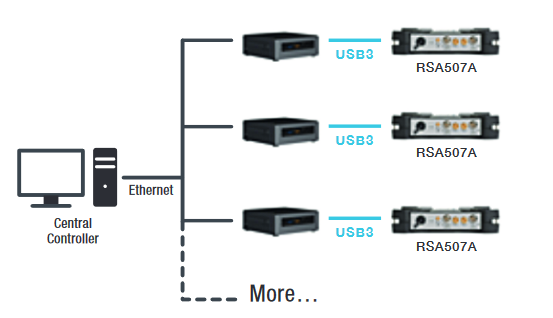
Functional Block Diagram
Within the spectrum analyzer hardware, an RF downconverter translates the input RF signal to the IF (Intermediate frequency) with 40 MHz Bandwidth. The IF is sampled at 112 Msamples/ sec by a 14-bit Analog to Digital Converter, producing a stream of IF samples which are formatted and transferred by a USB-3.0 connection to the PC. Other brick inputs allow the internal reference oscillator to be synchronized to an external reference source, and enable use of external trigger or GPS timing pulses.
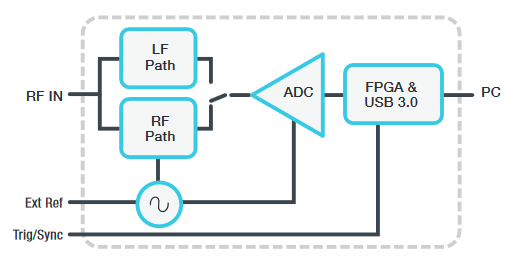
The PC platform (a workstation, laptop, or tablet) provides control to the spectrum analyzer hardware via the USB-3.0 connection. In the PC, the IF samples are received by the USB Host HW and Driver, which pass them to the RSA306 API SW DLL. The API (application programming interface) provides public access to the four different formats of the signal data including:
- processed IQ data blocks,
- complete DPX bitmap images,
- demodulated audio,
- raw ADC samples,
as well as providing the control interface to the hardware.Applications such as SignalVu-PC use the API to configure the hardware, and retrieve DPX image blocks and IQ samples for analysis, as well as supporting continuous storage of raw sample data to file. User applications can also access the API for customized developments.
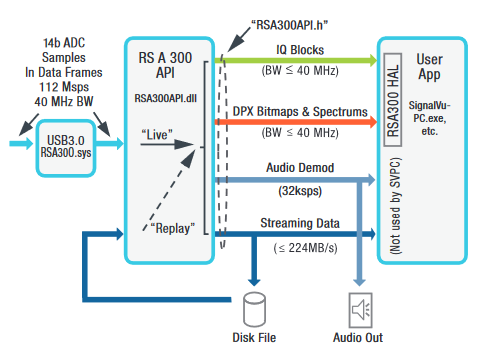
The Two Programmatic Control Methods
There are two methods to control Tektronix USB spect rum analyzers programmatically. Both of them can be implemented in different programming platform, such as C,C++, C#, Matlab, Python, LabVIEW …
Method 1 SignalVu-PC PI: Traditional benchtop spectrum analyzers, like Tektronix RSA5000 and RSA6000, have always had a PI (programming interface) to allow remote control of the instruments, remote data gathering, and automated testing. The PI implemented SCPI (Standard Commands for Programmable Instruments) commands that could be sent to the controlling software do such operation as instrument setup, start acquisitions, retrieve spectra and calculated data, etc. With the USB controlled spectrum analyzers, RSA300/500/600 series, the application software, SignalVuPC, maintained the same interface as the spectrum analysis software controlling the Tektronix benchtop spectrum analyzers, and consequently the same PI is still in place for these USB spectrum analyzers for programmatic control. PI SCPI commands can be sent to the SignalVu-PC code that controls the USB spectrum analyzer via either the TekVISA VXI-11 Server (virtual GPIB) or the TekVISA Socket Server (Windows sockets). The RSA API is the new piece of code written to interface the hardware to the data ports of the SignalVu-PC software.
Method 2 RSA API: Sometime, users do not need many high level complicated signal analysis in SignalVu-PC, but want to implement fast and basic code, or do the further and deep processing based the acquired data themselves. In this case, the RSA API provides a better option to meet the needs. SignalVu-PC does not need to be run, and user can access the low level API for those fast data processing.
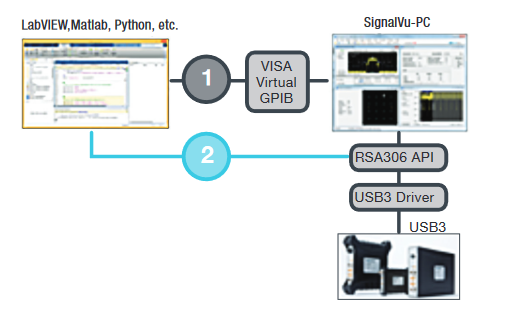
Depends on your applications, both the PI and API methods have pros and cons. We have our recommendations on which programming method is preferred based on the different purposes below.
| Programming Purposes | SignalVuPC PI | RSA API |
| Making RF measurements that are included in SignalVuPC, particularly when analysis results are returned on screen | ✓ | |
| Testing RF standards supported by SignalVuPC where measurement limits are included in the software, many of which are pass/fail | ✓ | |
| Collecting streaming data for later analysis | ✓ | |
| Capture data fast and efficiently | ✓ | |
| Creating complicated higher level applications by yourselves | ✓ | |
| Streaming data with narrow bandwidth | ✓ |
Table 1 When to use PI and when to use API
Control by SignalVu-PC PI
To program the RSAs through the SCPI commands with SignalVu-PC software, below are the four steps to follow:
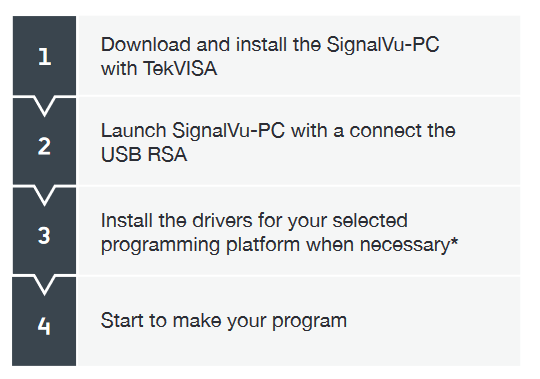
* You need to install the LabVIEW driver to use NI LabVIEW, but do not need additional drivers for platforms like C, C++, C#, Matlab, and Python.
The PI of SignalVu-PC uses SCPI and IEEE 488.2 Common Commands. The following figure shows command parts as described in the Command Syntax subsection.
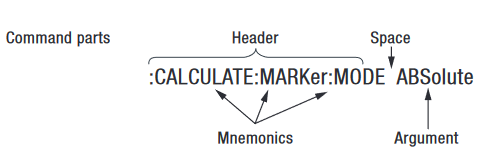
Each command works in a particular measurement view(s).The following table lists all available measurement displays supported by the SignalVu-PC software, which measurement view it is in, and if it requires an installed option.
| Measurement sets | Options |
| General signal viewing | Free |
| Analog modulation | Free |
| General purpose digital modulation | Option SVM |
| RF measurements | Free |
| OFDM analysis | Option SVO |
| Audio analysis | Option SVA |
| Bluetooth analysis | Option SV27 |
| LTE Analysis | Option SV28 |
| P25 analysis | Option SV26 |
| Pulsed RF | Option SVP |
| WLAN analysis | Options SV23, SV24, SV25 |
| Tracking generator | Option SV60 and 04 (HW) |
Table 2 The PI measurements supported in SignalVu-PC
Control by RSA API
To program the RSAs directly through the API driver, one of the benefits is that you do not need to keep SignalVu-PC software running all the time. Also, there is no need to install any VISA drivers. Therefore, there are only three steps to follow:
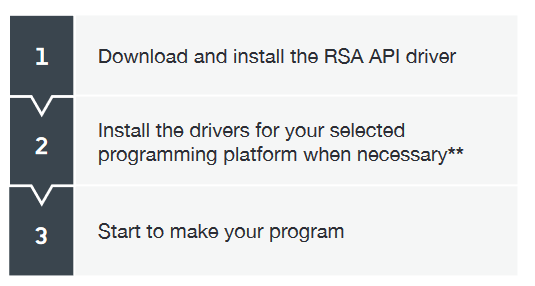
** For RSA API programming, we provide Matlab driver for Matlab, and IVI driver for LabVIEW. The API itself was implemented by C++, so it is compatible with C/C++ very well. Also, controlling RSAs with Python is also very straightforward without any additional drivers.
Again, the API driver of RSA provides a simple, basic, and fast way to program the instrument. Therefore, the number of the available measurements of the API is limited compared to SignalVu-PC. However, it still make the most common actions available for the programmers for their needs:
| Functionalities | Options |
| Instrument Setup (Alignment, Configure,Device, GNSS, Trigger, power, Time) | No Charge |
| DPX | |
| Spectrum | |
| IQ block | |
| IQ streaming | |
| IF streaming | |
| Playback | |
| Tracking generator |
Table 3 The available API function sets
One of the benefits using API is the ability to stream the IQ and IF data down to as 200 kHz bandwidth, which is useful for reducing the total size of the captured streaming data. This will save you much more space if you’re interested in narrow band signals.
Tektronix RF Sensor Solutions
Tektronix provides a wide variety of USB connected spectrum analyzers which make for an ideal RF sensor.
| RSA300 | RSA500 | RSA600 | |
| Frequency | 9kHz -6.2 GHz |
9kHz -3/7.5GHz |
9kHz –/7.5GHz |
| IQ BW | 40 | 40 | 40 |
| IQ Streaming | Yes | Yes | Yes |
| IQ Block Mode | Yes | Yes | Yes |
| AM/FM Demod | Yes | Yes | Yes |
| Real Time | Yes | Yes | Yes |
| Power | USB 3.0 | AC/DC/ Battery |
AC |
For more information on Tektronix USB spectrum analyzers please go to;
Tektronix supports a wide variety of software environment for both Windows and LINUX. For more information and examples about the Tektronix USB software interface please go to;

