
Contact us
Call
Call us at
Available 6:00 AM – 5:00 PM (PST) Business Days
Download
Download Manuals, Datasheets, Software and more:
Feedback
Keithley Series 2281S Battery Simulator/Emulator and Precision DC Bench Power Supply
The 2281S-20-6 Dynamic Battery Simulator and Precision DC Bench Power Supply with TFT LCD display uses a model to emulate the response of a battery over its discharge cycle. Since the model can be based on the average current of the product that the battery will power, you can estimate battery life and analyze product performance over the life of the battery. It comes with 5 built-in battery emulator models ready to be used.

Base Price
US $4,530
+
Max Voltage
20 V
Max Current
6 A
Number of Models Stored
14
Max Output Resistance
100 Ω
Keithley Series 2281S Battery Simulator
Estimate the battery life of your product
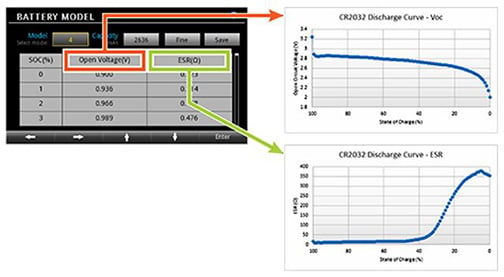
Power your product with the 2281S-20-6 using a model to determine how long the product operates.
Highlights
- 101-point model contains open circuit voltage and internal resistance as a function of state of charge
- Create a model based on the average current that the product draws
- It comes with 5 built-in battery models ready to be used
Quick, repeatable testing under any state of battery discharge
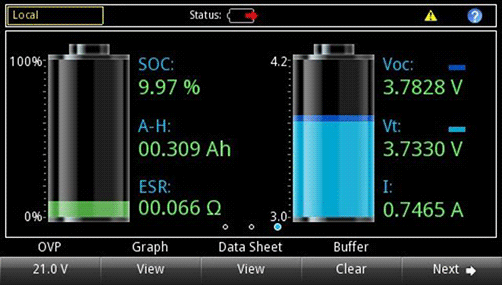
Program the battery simulator for any state of charge, such as near the completely discharged state, to determine how a product performs under a low battery condition and to determine the low battery shut-off voltage.
Highlights
- Program battery open circuit voltage (Voc) and all other model parameters adjust to the open circuit voltage setting
- Alternatively program the state of charge (SOC) and all model parameters adapt to the SOC setting
Unique GUI continuously displays the state of the battery
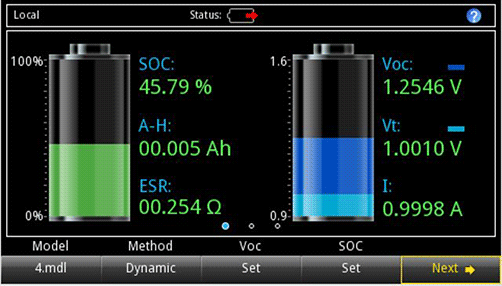
See key parameters of battery models, including open circuit voltage, internal resistance, remaining capacity, and state of charge.
Highlights
- View open circuit voltage, measured terminal voltage, and load current on the right battery icon
- View state of charge, amp-hour remaining capacity, and internal resistance on the left battery icon
| Model | Description | Number of Outputs | Maximum Voltage | Maximum Current | List Price | Configure And Quote |
|---|---|---|---|---|---|---|
| 2281S-20-6 | DC PS/battery simulator, 20V, 6A, 120W |
1 | 20 V | 6 A | US $4,530 | Configure & Quote |
Powerful Battery Emulator & Simulator: The Keithley 2281S
The Keithley 2281S allows you to emulate the performance of a battery over a discharge cycle. This feature makes it perfect for reliably and repeatably testing product performance under any state of battery discharge. With its interactive GUI that continuously displays the state of the battery, you can easily view key parameters of battery models, including open circuit voltage, equivalent series resistance, remaining capacity, and state of charge.
How to Emulate Battery Performance
Here are the steps to perform battery emulation with the Keithley 2281S:
-
Connect the Keithley 2281S Battery Simulator and Emulator to your product under test.
-
Choose the battery model that best matches the battery you're emulating. The Keithley 2281S comes with 5 built-in battery models ready to be used, as well as the ability to generate your own models by charging a physical battery with the 2281S.
-
Set the battery simulator for any state of charge, such as near the completely discharged state, to determine how a product performs under a low battery condition and to determine minimum operating voltages.
-
Monitor the state of the battery continuously using the interactive GUI and view key parameters of battery models.
Benefits of Battery Emulation
The benefits of using the Keithley 2281S for battery emulation are numerous. By emulating the performance of a battery over its discharge cycle, you can estimate battery life and analyze product performance over the life of the battery. This allows you to get quick and accurate results for your testing needs. Additionally, the Keithley 2281S is highly customizable, with the ability to create your own battery models from physical batteries.
Choosing a Battery Emulator for Seamless Testing and Simulation
When it comes to efficient testing and accurate simulation of battery-dependent systems, selecting the right battery emulator is crucial. A battery emulator replicates the behavior of real batteries, enabling developers to assess the performance and reliability of their devices under various conditions. Whether you're working on electric vehicles, renewable energy systems, portable electronics, or any other battery-driven application, making an informed choice can streamline your testing processes and enhance product development.
Key considerations for choosing a battery emulator:
-
Voltage and Current Capacity
-
Dynamic Response and Load Transients
-
Programmability and Customization
-
Regenerative Capability
-
Voltage and Current Accuracy
-
Compatibility and Integration
-
Safety Features
-
User Interface and Software
-
Support and Documentation
Voltage and Current Capacity
One of the primary considerations when choosing a battery emulator is matching the voltage and current capacity to your application's requirements. Emulators come in various voltage and current ranges, so it's essential to opt for one that aligns with the specifications of your system. This ensures accurate testing and realistic simulation of your device's behavior.
Dynamic Response and Load Transients
Battery-operated devices often experience dynamic changes in load that impact their performance. A high-quality battery emulator should provide excellent dynamic response, accurately mimicking load transients. Look for features such as fast voltage and current slew rates to ensure precise emulation of sudden load fluctuations.
Programmability and Customization
Flexibility is key when it comes to testing diverse battery-powered systems. Choose a battery emulator that offers programmability and customization options. This allows you to emulate various battery chemistries, states of charge, and discharge profiles, accommodating the specific needs of your testing scenarios.
Regenerative Capability
Regenerative battery emulators are capable of feeding energy back into the grid instead of dissipating it as heat. This feature not only enhances energy efficiency but also reduces operating costs. When sustainable practices are a priority, opting for a regenerative battery emulator can be advantageous.
Voltage and Current Accuracy
Precise testing requires accurate emulation of battery behavior. Select an emulator with high voltage and current accuracy to ensure that your test results reflect real-world performance. This level of accuracy is particularly crucial when assessing the efficiency and reliability of your devices.
Compatibility and Integration
Consider the compatibility of the battery emulator with your existing test setup and equipment. Ensure that the form factor of the battery emulator works within your test space. Look for emulators that offer a range of communication interfaces and protocols to facilitate seamless interaction with your testing environment.
Safety Features
Safety is paramount when dealing with battery emulation, as improper handling can lead to hazardous situations. Ensure the emulator comes with safety features such as overcurrent and overvoltage protection, thermal monitoring, and emergency shutdown capabilities. These features safeguard your equipment, personnel, and the environment.
User Interface and Software
A user-friendly interface and comprehensive software can greatly enhance the usability of the battery emulator. Intuitive software allows you to configure, control, and monitor the emulator effectively. Look for emulators that offer graphical user interfaces (GUIs) and remote control options for added convenience.
Support and Documentation
When investing in a battery emulator, reliable support and comprehensive documentation are invaluable. Check if the manufacturer provides thorough user manuals, application notes, and responsive customer support. This ensures that you can maximize the potential of your emulator and address any issues promptly.
In conclusion, choosing the right battery emulator involves a careful evaluation of voltage and current capacity, dynamic response, programmability, regenerative capability, accuracy, compatibility, safety features, user interface, and support. By considering these key factors, you can select a battery emulator that aligns with your testing needs and facilitates accurate simulation for your battery-dependent applications.
| Model | Description | Number of Outputs | Maximum Voltage | Maximum Current | List Price | Configure And Quote |
|---|---|---|---|---|---|---|
| 2281S-20-6 | DC PS/battery simulator, 20V, 6A, 120W |
1 | 20 V | 6 A | US $4,530 | Configure & Quote |
Evaluate the performance of multiple batteries
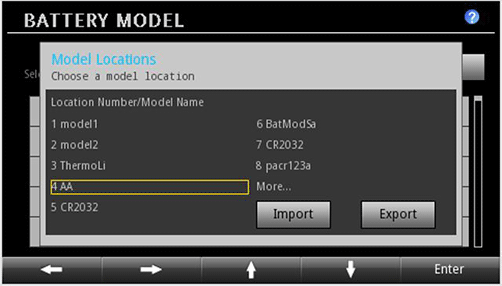
Assess the type of battery that will work best with your product by loading multiple models into the 2281S-20-6 and powering the product with each model.
Highlights
- Load up to 14 models into the 2281S-20-6
- Battery voltage can be as high as 20 V
- Internal resistance can be as high as 100 Ω
Create a model of a battery based on the current drain of your product
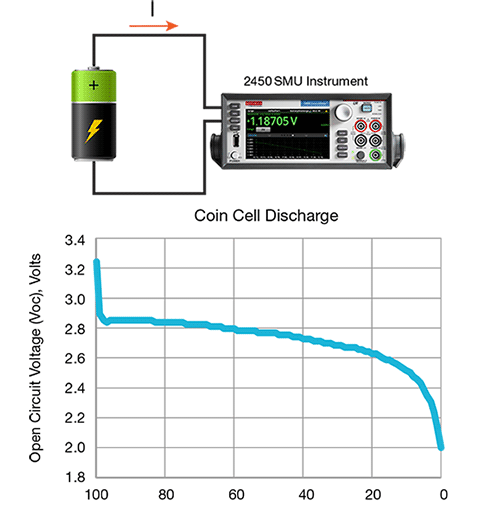
Use a Keithley 2450 or 2460 Source Measure Unit (SMU) instrument as an electronic load to discharge the battery and create a model for the 2281S-20-6. The 2450 or 2460 can discharge a battery at very low currents—lower than 1 nA.
Highlights
- Alternatively, create a battery model from the battery manufacturer's data
- Model both series and parallel configurations of batteries
Use the battery simulator as a precision power supply

The 2281S Battery Simulator has a power supply operating mode with 0.02% source setting accuracy, remote sensing, and 0.05% current measurement accuracy.
Highlights
- 1 mV voltage setting resolution
- 10 nA resolution on the lowest current measurement range

Battery Simulator App in Kickstart
The KickStart Battery Simulator App gives users a simple method to create, manage, and simulate battery models. This optional specialty application for KickStart software is designed for use with Keithley’s 2281S Power Supply/Battery Simulator for simulating battery models and the Keithley 2380 DC Electronic Load for battery model generation.
The Battery Simulator App includes:
- Ability to generate, edit, and simulate custom battery models
- Responsive user interface which allows changes to the simulated state of charge in real time
- Table and graph views to visualize data collection in real time
- Ability to browse multiple battery models saved to repository on local drive
- Ability to import and export models to and from KickStart software
- Dynamic and static battery models
- Dynamic battery model updates values in real time
- Visual representation of battery VOC, Vt, SOC, ESR, current, and capacity
- Easy-to-use app with 3 modes of operation to reduce user error





