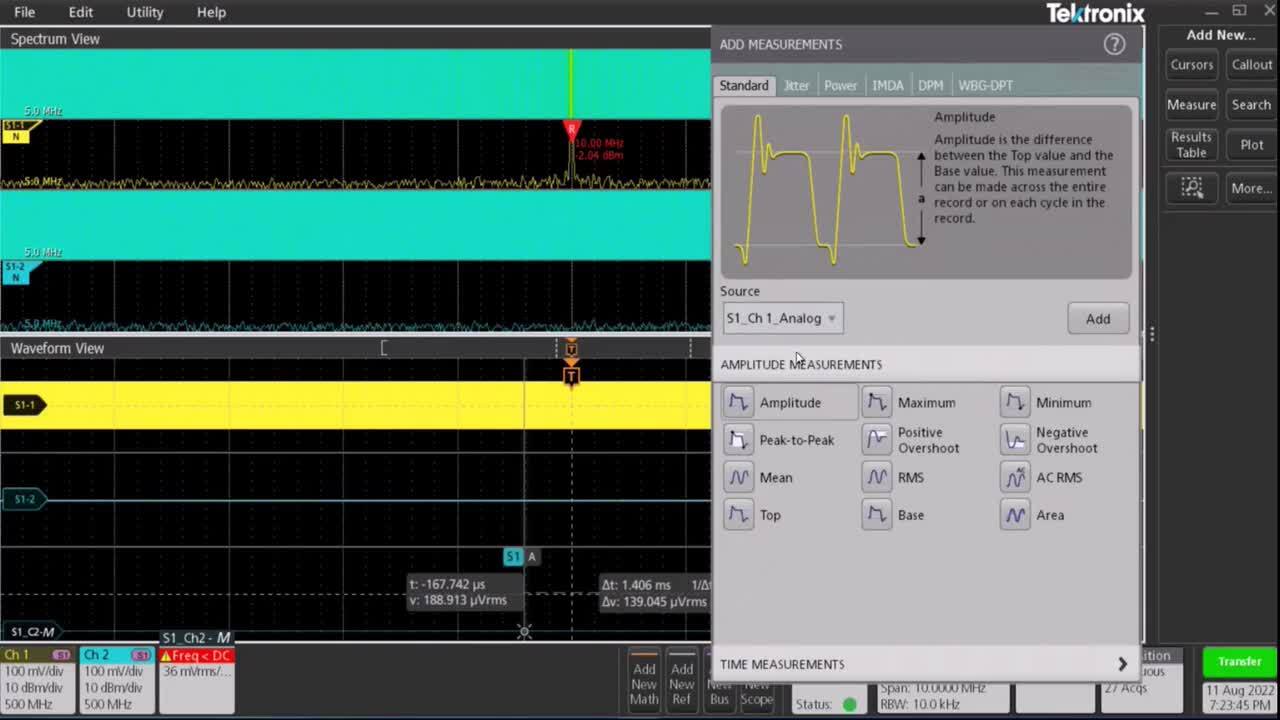Contact us
Call
Call us at
Available 6:00 AM – 5:00 PM (PST) Business Days
Download
Download Manuals, Datasheets, Software and more:
Feedback
Datasheets, Manuals, and Software Downloads
While we’re happy to “talk tech” with you all day long, we know you’re in a hurry.
So we’ve made it easy for you to download product manuals, datasheets and downloadable software which includes firmware, drivers, etc. for all our current products, and many discontinued products as well. Just tell us which product you’re using, and we’ll provide you with list of latest documents and resources that you can download.
The product model you have chosen is a discontinued product, and the following support information is available.
-
Datasheet Literature Number: ReleaseDate Digital Storage Oscilloscopes
The TDS2000C Digital Storage Oscilloscope Series provides you with affordable performance in a compact design. Packed with standard features - including USB connectivity, 16 automated measurements, limit testing, data logging, and context-sensitive …3GW-25645-8
-
Manuals Manual Type Part Number: ReleaseDate EOS and ESD Prevention System for Tektronix Electrical and Optical Sampling Modules
Tektronix wants you to get the best possible value from your Tektronix sampling module. Our research of customer test processes resulted in our design of the EOS/ESD Protection System. These instructions provide information on how to use this system.User Manuals 071376300 TDS2000C and TDS1000C-EDU Series Service Manual
Digital Storage OscilloscopesService Manuals 077044602 Digital Oscilloscope Series Programmer Manual
TBS1000B, TBS1000, TDS200, TDS1000/2000, TDS1000B/2000B, TDS1000C-EDU/TDS2000C, TDS2024C, TPS2000/TPS2000B SeriesProgrammer Manuals 077044403 Digital Storage Oscilloscope Declassification and Security Instructions
TBS1000, TBS1000B/TBS1000B-EDU, TDS1000B/TDS2000B, TDS1000C-EDU/TDS2000C, and TPS2000B SeriesDeclassification Manuals 077077102 TDS2000C and TDS1000C-EDU Series User Manual
Digital Storage OscilloscopesPrimary User 077082600 RM2000B
Rackmount Kit InstructionsField Install Instructions 071198401 TDS1000B/TDS2000B, TDS1000C-EDU/TDS2000C, and TPS2000B Series
Digital Storage Oscilloscope Declassification and Security Instructions InstructionsDeclassification Manuals 077044500 TDS2000C and TDS1000C-EDU Series
Digital Storage Oscilloscopes User ManualPrimary User 071272203
-
Technical Documents Document Type ReleaseDate TekScope PC Waveform Analysis Flyer
Greater productivity and convenience Analyze data at your desk, at home, or on the road. Nothing to learn. It operates just like your oscilloscope. Analyze waveform data from most oscilloscopes on your PC. Remotely access your …Fact Sheet Oscilloscope Fundamentals: Capturing Your Signal
Oscilloscope Fundamentals Capturing Your Signal What is an oscilloscope anyway? An oscilloscope is a diagnostic instrument that plots the amplitude of an electrical signal as it changes over time. The picture below shows the block …Poster Tektronix Software Solutions for Remote Educational Lab Challenges
With Tektronix software platforms like TekDrive and TekScope, students no longer need to be in the lab or classroom to get hands-on experience with oscilloscopes. This application note discusses how TekDrive, TekScope, and other Tektronix software …Application Note Be Sure to Capture the Complete Picture
If an oscilloscope's sample rate isn't fast enough, transient signal details are lost, resulting in errors. Digital real-time oscilloscopes acquire signals in real time, capturing enough samples of the signal needed to faithfully reconstruct a …Application Note Spectral Analysis And Time-Domain Measurements Join Forces To Solve Troubleshooting Problems
The TBS1000B and TBS1000B-EDU Series Oscilloscopes offers built-in Fast Fourier Transform (FFT) spectral analysis. With this new capability, users gain a powerful, integrated tool that provides a new perspective for troubleshooting and verification …Application Note TBS1000, TBS1000B, TBS1000B-EDU, and TDS2000C Series: Reliability By Design
Discover how the TBS1000, TBS1000B, TBS1000B-EDU, and TDS2000C feature the unique combination of advanced performance and measurement accuracy at an affordable price. The outstanding reliability of these instruments is unmatched in its class.Technical Brief Troubleshooting Your Design with the TDS2000C Series Oscilloscopes
This step-by-step guide will help you to troubleshoot your everyday design issues with the TDS2000C Series oscilloscopes. Includes instructions on getting started, checking for signal integrity, documenting results, analyzing waveforms and more.Application Note
-
Software Document Type Part Number: ReleaseDate KickStart Instrument Control Software version 2.11.3
KickStart Software for the PC enables quick test setup and data visualization when using one or more instruments. Key Features • Save time by automating data collection of millions of readings. • Set up a multi-instrument test with the ability to …Application KICKSTART-2.11.3 KickStart Instrument Control Software version 2.11.2
KickStart Software for the PC enables quick test setup and data visualization when using one or more instruments. Key Features • Save time by automating data collection of millions of readings. • Set up a multi-instrument test with the ability to …Application KICKSTART-2.11.2 TEKVISA Connectivity Software - V5.11.1
TekVISA is the Tektronix implementation of VISA (Virtual Instrument Software Architecture), an industry-standard communication protocol.When installed on a PC, TekVISA provides communication with instruments that are connected to the PC via various …Driver 066093813 KickStart Instrument Control Software Version 2.6.0 (Windows 10, 8, 7 compatible) (NOT SUPPORTED)
"KickStart Software for the PC enables quick test setup and data visualization when using one or more instruments.Key Features• Save time by automating data collection of millions of readings.• Set up a multi-instrument test with the ability to …Application KICKSTART-2.6.0 Tektronix Openchoice Desktop Application TDSPCS1 - V2.8
The Tektronix OpenChoice Desktop free application lets you capture oscilloscope screen images, waveform data, and settings from a Microsoft Windows computer. After installing the software, refer to the section “Connecting to a PC” in your …Utility 066093915 TEKVISA Connectivity Software - V4.2.0
TekVISA is the Tektronix implementation of VISA (Virtual Instrument Software Architecture), an industry-standard communication protocol.When installed on a PC, TekVISA provides communication with instruments that are connected to the PC via various …Driver 066093812 TEKVISA CONNECTIVITY SOFTWARE - V4.1.1
TekVISA is the Tektronix implementation of VISA (Virtual Instrument Software Architecture), an industry-standard communication protocol.When installed on a PC, TekVISA provides communication with instruments that are connected to the PC via various …Driver 066093811 Tektronix Openchoice Desktop Application TDSPCS1 - v2.6
The Tektronix OpenChoice Desktop free application lets you capture oscilloscope screen images, waveform data, and settings from a Microsoft Windows computer. After installing the software, refer to the section “Connecting to a PC” in your …Utility 066093914 Tektronix Toolbars for Microsoft Office 32 bit - V4.0.4
Tektronix Toolbars for Microsoft Office v4.0.4 provide toolbars (add-ins) for the 32 bit versions of Microsoft Excel and Microsoft Word. This version of Toolbars requires OpenChoice TekVISA v4.0.4 (Part Number 066093809) to be preinstalled on the PC …Utility 066133202 TEKVISA CONNECTIVITY SOFTWARE, V4.0.4
TekVISA is the Tektronix implementation of VISA (Virtual Instrument Software Architecture), an industry-standard communication protocol. When installed on a PC, TekVISA provides communication with instruments that are connected to the PC via various …Driver 066093809 FIRMWARE UPDATE FOR TDS1000C-SC and TDS2000C
V24.26 is a firmware update for TDS1000C-SC AND TDS2000C series oscilloscopes.Firmware 066134800 FIRMWARE UPDATE FOR TDS2000C -- Russian only
Version 24.18rus is a firmware update for Russian verison of TDS2000C Series oscilloscopesFirmware 066114103 LabVIEW SignalExpress Step for TDS1000B, B-SC, C, C-EDU, TDS2000B, C
This Step provides the capability to connect, control and log data from the TDS1000B, B-SC, C and C-EDU; TDS2000B and C; and TPS2000B series instruments from the Signal Express Environment.Application 066130301
-
FAQS FAQ ID What is the difference between the P6139A and the P6139B?
From a specifications perspective, the probes are identical. Both are 500 MHz, 10X passive probes. The P6139B can be used on oscilloscopes that shipped with the P6139A.From a mechanical perspective, there are some differences:- Sharper tip- Ground …64441 Why Should My Signal Fit Within The Screen Of My Tektronix Oscilloscope?
Scaling your signal to fit within the screen will remove signal distortion caused by clipping. Clipping is caused by exceeding the limits of the instrument's input. Tektronix's digital oscilloscopes are designed such that each division is 25 digital …60306 Why does OpenChoice Desktop "Get Screen" operation time-out and display "Data transfer ended unexpectedly", when “Select Instrument”, “Get Data”, “Get & Send Settings” operations are successful?
When connecting to a TPS2000/B, TDS1000, TDS2000, or TDS3000/B series scopes with a Centronics parallel printer port using direct RS232, or RS232 to USB adapter, you must set the scope’s Printer Port to “RS232” (TDS1000/2000, TPS2000/B; Utility …64806 Where can I find an IVI driver for TDS200+ TDS1000/TDS2000+ TDS1000B/TDS2000B+ TDS2000C+ TPS2000+ TDS3000/TDS3000B/TDS3000C+ DPO2000/MSO2000+ DPO3000/MSO3000+ DPO4000/MSO4000 series?
IVI drivers to support LabView, LabWindows/CVI, and LabView SignalExpress can be found on the National Instruments Developer Zone, http://zone.ni.com/.For MSO3000 series please use the drivers posted for the DPO3000 series.For MSO4000 series please …60176 What is the difference between the TDS1000/2000+ TDS1000B/2000B and the TDS2000C?
Please see the attached PDF document for the differences.53496 Programing - How to get and plot a waveform from DPO/MSO/MDO4000 Series scope in Python
There are a few things that are needed for programming with an oscilloscope. First it's important to have a copy of your oscilloscopes Programmers manual. This can be found be searching for manuals on Tek.com and specifying Programmers manual in the …64796 Companies such as National Instruments and LeCroy sell USB-to-GPIB adapters. How do their adapters compare to the TEK-USB-488?
The products from National Instruments (GPIB-USB-B or GPIB-USB-HS) and LeCroy (WS-GPIB) are USB host to GPIB device adapter. These would be used for instruments that have a GPIB interface with controllers that have a USB port. The TEK-USB-488 was …56456 Is the WaveStar software Compatible with Win 7?
WaveStar is compatible with Win 7. Please refer to the attached doc for further details.69501 What rackmount does my scope use?
Oscilloscope Family Rackmount 2 Series MSO 2-RK 3 Series MDO RM3 4 Series MSO …64571 What are the key differences between the TBS2000, MSO/DPO2000B, TBS1000B, and TDS2000C oscilloscopes?
Below is a condensed table of key specifications of this range of oscilloscopes. More information can be found on the data sheets or in the manuals of each of the oscilloscope product lines. Note that there are feature options available to each …72201 Programing - How do I get a Screen Capture from DPO4000 scope using Python?
There are a few things that are needed for programming with an oscilloscope. First it's important to have a copy of your oscilloscopes Programmers manual. This can be found be searching for manuals on Tek.com and specifying Programmers manual in the …64791 Can my oscilloscope operate on 400Hz power?
Most scopes have a wide range of operating voltages and frequencies, a full list can be found in the user manual of your specific oscilloscope. If you're having trouble finding your answer or can't find the manual, please call our Technical Support …63266 What cart does my scope use?
Below are the Instrument Carts that can be purchased from Tektronix. K4000 K420 K475 More information can …64561 Can the P6139B be used on scopes that shipped with a P6139A? What is the difference between the P6139A and the P6139B?
From a specifications perspective, the probes are identical. Both are 500 MHz, 10X passive probes. The P6139B can be used on oscilloscopes that shipped with the P6139A. From a mechanical perspective, there are some differences: - Sharper tip …58111 What is TekVISA and how can I use it to communicate with and control my instrument?
VISA is an acronym that stands for Virtual Instrument Software Architecture. In a nutshell, VISA handles the communications between your computer’s OS and the instrument. You may be familiar with TekVISA, which is Tektronix’s own brand of VISA …69176 How can I change the TekVISA Instrument descriptor “device name” used to identify the oscilloscopes to which I routinely connect?
Open TekVISA V4.0.0+ OpenChoice Instrument Manager by selecting Start -> All Programs -> TekVISA -> OpenChoice Instrument Manager.Select (highlight) the Instrument descriptor listed in the Instruments list for the connected Oscilloscope.Click the …66181 How do I download and install the 30-day trial version of NI LabVIEW SignalExpress Tektronix Edition?
Note: NI LabVIEW SignalExpress Tektronix Edition is no longer offered by Tektronix. This FAQ is "historical only".National Instruments SignalExpress Tektronix Edition is a measurement automation tool that allows SignalExpress to control a Tektronix …66221 I cannot see my signal on the Oscilloscope. What can I do?
You have many options to help diagnose this issue, below are a few suggestions to get started. If you find yourself needing more help, please connect with our Technical Support Center. You can get started by pressing the "Contact Us" button on the …63686 How do I update the firmware on my TDS2000 series oscilloscope?
The firmware update process is fairly simple and is outlined in the video below. The following link will allow you to view it in YouTube if it doesn't show up below. http://youtu.be/Y5nfnxx57Z8 In many cases, updating the firmware can fix …66196 How do I use the programmer manual for my instrument?
TekVISA Download Link: TEKVISA CONNECTIVITY SOFTWARE Hello and welcome to Tektronix, today I’m presenting the last part in the 3-part series on using TekVISA. I’ll be giving a basic overview of programmer manuals and how to use them to find the …69186 I downloaded and Installed OpenChoice Desktop, but it doesn't recognize my scope.
Refer to the Prerequisites.txt file available to download on the same page for OpenChoice desktop. Make sure you have all the prerequisites specified. Prerequisites 1. PC equipped with Microsoft Windows 7 32 Bit and 64 Bit OS, Windows 8.1 32 Bit …474266 How do I use TekVISA to send commands to my instrument?
TekVISA Download Link:TEKVISA CONNECTIVITY SOFTWARE In order to communicate with and control the scope, you can use OpenChoice Talker-Listener. Back on the Application and Utilities panel, click on OpenChoice Talker Listener and click Start …69181 How do I save an image on my TDS2000C oscilloscope?
Click on Video Below.64596 What is the difference between Position and Offset on an oscilloscope?
To answer this first you need to understand the layout of how your waveform trace is displayed. On your oscilloscope you generally will see either 8 or 10 divisions vertically on the screen. Along the left side of the screen you will see a marker …247211