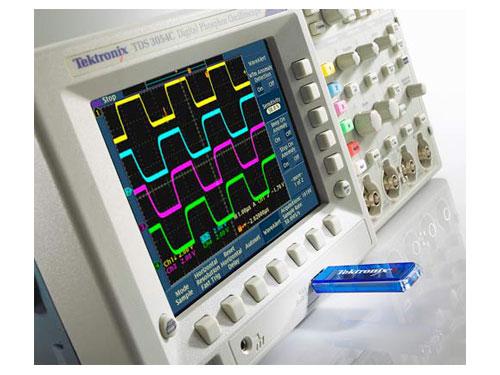| Title | Type | Number | Release Date |
|---|---|---|---|
|
TEKVISA Connectivity Software - V5.11.1
TekVISA is the Tektronix implementation of VISA (Virtual Instrument Software Architecture), an industry-standard communication protocol.When installed on a PC, TekVISA provides communication with instruments that are connected to the PC via various c …
|
Driver | 066093813 | |
|
Working Remotely with Tektronix Oscilloscopes
Learn how to work remotely from your oscilloscope by exporting data, offline analysis, using PC software, custom programming and remote access over a LAN. This brief covers oscilloscopes that do not run the Windows operating system.
|
Technical Brief | 48W-61707-0 | |
|
3 Series MDO vs TDS3000 Comparison Factsheet
Compares new 3 Series MDO oscilloscopes to the TDS3000 Series, which is no longer available for order.
|
Fact Sheet | 48W-73750-0 | |
|
I saved some oscilloscope .wfm and .isf files+ how do I view them on my pc?
The .isf and .wfm is the internal file format. It is designed first and foremost to be easily used by the oscilloscope.
Most .wfm files (as well as many other waveform file formats) can be opened with TekScope. You can then save the file as another …
|
Faq | ||
|
Can I convert my wfm files to an open format+ such as a CSV (comma separated values) file?
You can use one of the following three WFM to ASCII converters.
Converter for TDSxxx - works with files created by TDSx00 series (for example, TDS500 series)
Converter for TDS5xxx,TDS6xxx, TDS7xxx, DPO7xxx,DPO70xxx, DSA70xxx
Converter for the TDS3xx …
|
Faq | ||
|
Be Sure to Capture the Complete Picture
If an oscilloscope's sample rate isn't fast enough, transient signal details are lost, resulting in errors. Digital real-time oscilloscopes acquire signals in real time, capturing enough samples of the signal needed to faithfully reconstruct a wavefo …
|
Application Note | 3GK-17741-0 | |
|
Tektronix Openchoice Desktop Application TDSPCS1 - V2.8
The Tektronix OpenChoice Desktop free application lets you capture oscilloscope screen images, waveform data, and settings from a Microsoft Windows computer. After installing the software, refer to the section “Connecting to a PC” in your instrument …
|
Utility | 066093915 | |
|
I downloaded and Installed OpenChoice Desktop, but it doesn't recognize my scope.
Refer to the Prerequisites.txt file available to download on the same page for OpenChoice desktop. Make sure you have all the prerequisites specified.
Prerequisites
1. PC equipped with Microsoft Windows 7 32 Bit and 64 Bit OS, Windows 8.1 32 Bit …
|
Faq | ||
|
What is the difference between Position and Offset on an oscilloscope?
To answer this first you need to understand the layout of how your waveform trace is displayed.
On your oscilloscope you generally will see either 8 or 10 divisions vertically on the screen.
Along the left side of the screen you will see a marker …
|
Faq | ||
|
TEKVISA Connectivity Software - V4.2.0
TekVISA is the Tektronix implementation of VISA (Virtual Instrument Software Architecture), an industry-standard communication protocol.When installed on a PC, TekVISA provides communication with instruments that are connected to the PC via various c …
|
Driver | 066093812 |
연락처
텍트로닉스 담당자와 실시간 상담 6:00am-4:30pm PST에 이용 가능
전화
전화 문의 1-800-833-9200
9:00am-6:00PM KST에 이용 가능
다운로드
매뉴얼, 데이터 시트, 소프트웨어 등을 다운로드할 수 있습니다.
피드백
TDS3000C Digital Phosphor Oscilloscope (Discontinued)
This product has been discontinued.
The 3 Series MDO is the recommended replacement for the TDS3000 Series. The 3 Series MDO features up to 1 GHz bandwidth, an 11.6-inch HD display, a 1 GHz built-in spectrum analyzer (3 GHz optional), and optional protocol decoding.
Technical documents and product support for current TDS3000C owners can be found at the links below.
See all current oscilloscope models.
TDS3000