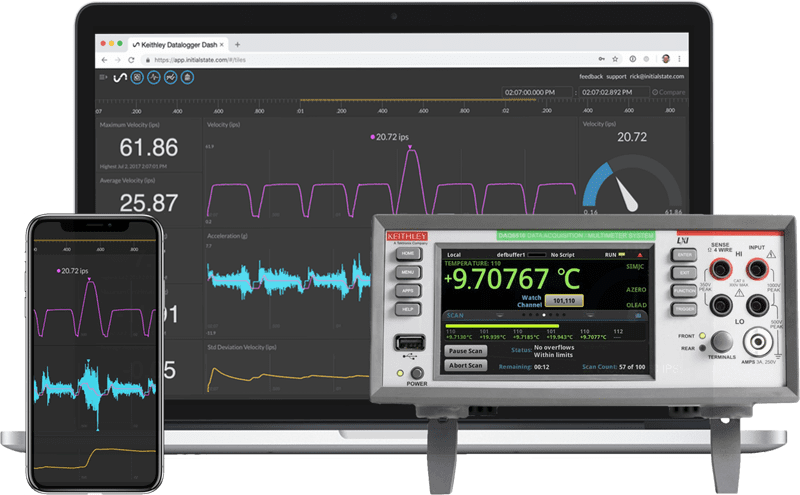
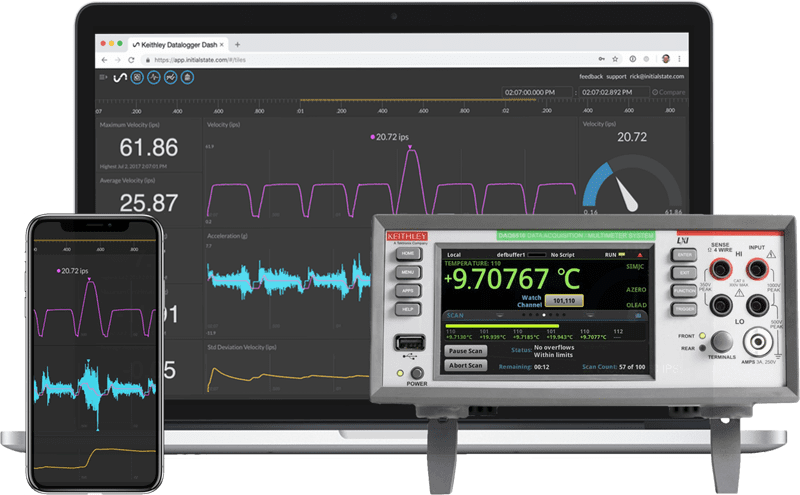
I remember the days as a senior project manager in a new product development environment where teams were under extreme pressure to quickly launch high quality products for critical applications. This meant life cycle testing was a must. I absolutely hated when a test would terminate in the middle of the night with no notice—it wasted valuable time and capacity on our test rigs. I spent countless hours interpreting data through graphs. In those days, I could only imagine the time and money we would have saved if I could manage data remotely. No more idle rigs, no more converting data into Excel to visualize trends, no more convincing technicians to be on call during a holiday weekend.
Keithley and Initial State (both Tektronix companies) have addressed these concerns by collaborating to create the market’s only graphical DAQ and DMM: the Keithley DAQ6510 and DMM6500. By integrating Initial State’s cloud service, you can now stream data globally, create real-time, easily configurable dashboards, create triggers/alerts and embed live data into any website. And all of these functions can take place without a PC if your DAQ/DMM and destination device (e.g. a cell phone or tablet) are connected to the internet. You and your team can spend less time in your lab, skip the Excel spreadsheet entries, and reduce the overtime hours necessary to finish your projects.
How can this solution impact my day-to-day job?
Data streaming allows users to monitor processes remotely, freeing them from the four walls of a lab. This changes the game when monitoring long running tests like environmental testing or HALT (highly accelerated testing).
Converting raw data into usable information via instant dashboards increases the speed of decision making and provides improved efficiencies by removing the need for data manipulation via additional software. Imagine remotely checking your production equipment’s status throughout the evening to ensure that it remains within preset thresholds.
Creating triggers allows users to define limits or thresholds. Once these limits are exceeded, an alert via text and e-Mail can be generated. This feature can inform a lab associate while they are at dinner that a critical characteristic like temperature has exceeded a critical limit. This can save time and equipment.
Embed data into any website with one line of code. This allows you to securely store or share data with your colleagues or partners. The power of creating an instant dashboard on the homepage of your local website creates “one source of truth” and consistent reporting. This is also an easy way to share information internationally with a remote sales force or customers.
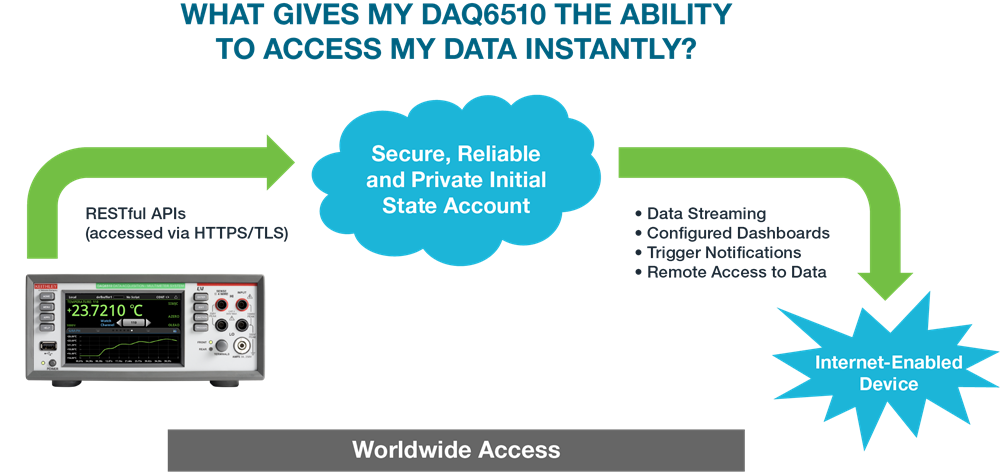
How do I get started?
A 14-day free trial is available for the DMM6500 and DAQ6510 with a firmware version of 1.7.3 C or newer.
If you have an older version, you will need to download the latest version. Once the version is verified and/or updated, the next step is to load Upload Script into the Internal Scripts area and upload the application. The last step is to sign up for the Initial State service and then you can begin to transmit data.
For a step-by-step installation tutorial click the link here.
If you’re interested in purchasing this solution check out our product page here. Or sign up for a 14-day free trial here.


