

11 Tips for Staying Productive When Your Entire Workflow is Upended
For millions, pajama pants just became your new work clothes and the dining room your new conference room. If you are like me, social distancing comes naturally, but advancing my work from home in separation from my team gets tricky. In these trying times, we're also reminded what “essential” really means for our community. Tami Newcombe, President of Tektronix, said it best last week - “Our customers perform mission critical work from ensuring life-saving medical equipment can function properly, to providing infrastructure for weather service and communications systems, to our national security and defense.” Our mission has always been to create “essential technology for the people who accelerate progress.” Let’s talk about ways to stay productive.
Acquire
Rent or Lease Some Equipment

We have tremendous partners that rent Tektronix equipment for as long as you may need them. US-based partners like TestEquity (https://www.testequity.com/), Electro Rent (https://www.electrorent.com/), TRS RentelCo (https://www.trsrentelco.com/ ) and Continental Resources (https://www.conrestestequipment.com/ ) have stocked inventory of test equipment from the exotic to the mundane. We have international partners, as well, who are ready and willing to help you find what you need. Check them out here (https://www.tek.com/partner-locator). In many cases, you can choose what you need through their websites, have it shipped to your doorstep, use it as long as you need, and ship it back - all without leaving your home or getting close to another individual.
Scopes Have Handles

I would not call many portable oscilloscopes per se, but they almost all have handles. If you are working on a project that can’t wait, grab a scope and take it home. Better yet, get your boss to set up a spreadsheet-based equipment checkout procedure, where you can come into the office, avoid others, get what you need, and get back to your home. If you're at the office, put out some cleaning wipes for users to give it a "once-over" before heading home.
The Designated Prober
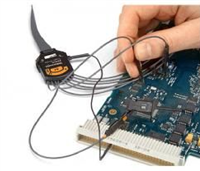
Okay, this may sound strange, but go with me here. Facetime (or the equivalent) and a single trusted technician can move a lot of projects forward by “being the hands” without interacting with anyone else in person. One individual going around the lab placing probes and following instructions for multiple project engineers working remotely can be an effective process. Couple it with a ticketing/ queuing system you duct-tape together using your issue tracking software (Jira, Fogbugz, Trello, or the like). Sure this doesn’t work for everyone, but for some it could be exactly what you need. It starts to make a lot more sense when we talk about remote data sharing, automation, and remote control a little later in this list.
Analyze
Remote Control with E-Scope
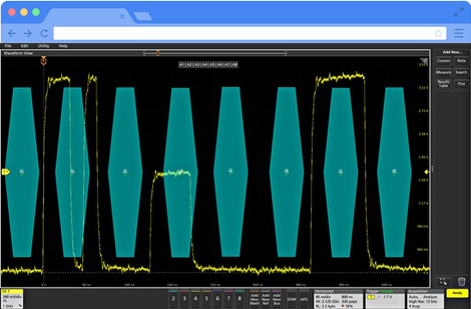
Did you know that your scope likely has a web server built in used for remote viewing and control? With a VPN and a known IP address, the scope is yours from anywhere. Here is a great video of how to use it. Of course, you’ll need to do some configuration, plug it in to the network, and possibly file an IT ticket to get something opened up, but it’s worth a shot. Couple this with a designated prober, and you are off to the races.
Use Remote Desktop with Windows Scopes
Many oscilloscopes run windows. Using compatible remote desktop software can allow you to fully view and control a windows-based scope remotely. This can especially come in handy with performance scopes that already contain relevant datasets, proper software and analysis setup, or partially completed projects.
Tekscope Analysis

Tekscope is a newly released software that brings the scope interface and analysis to your PC. Since the pandemic was announced, we have worked to allow trial extensions to all who need it. With Tekscope, you have access to tons of analysis packagesfor digital decode, jitter, power, automotive, and spectrum analysis. Consider the ability to acquire data from any scope - regardless of brand or installed analysis packages. Then perform analysis from your own PC with an interface with which you are already familiar. We deliver this software fully at tekcloud.com. There is a free 14-day trial that can be extended to 45 days if you're affected by covid-19 by emailing support. Once your trial is up, you can purchase the software using a credit card.
TekSmartLab
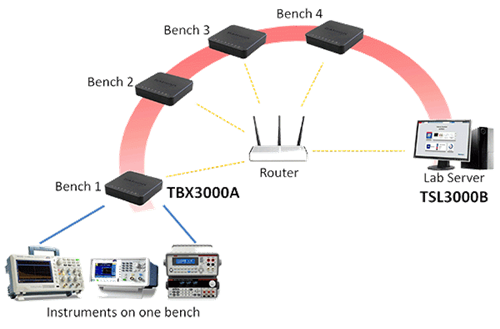
TekSmartLab is designed for education courses. It’s a lab instrument management solution for quickly setting up and efficiently managing engineering laboratories at colleges and universities. If you have supported instrumentation, it is likely that this system can be repurposed for your needs - enabling remote bench control outside the context of a classroom. It gives you batch-style asset management, wireless methods to retrieve test results online, and remote control over setups.
Scope Snap Early Access Program

Tektronix has a nifty remote data management application that you can access from any connected device - including your smartphone. Once you pair with a scope, you can grab data with one click, apply setups remotely, and securely download or share waveforms, setups, measurements, and screenshots from the comfort of your home. Even if you weren’t working from home, you may be surprised at how easily you can send and receive data remotely. This one only works for Tektronix 5-Series Oscilloscopes, for now, and it’s still in beta. Go to scopesnap.tekcloud.com for more information and to create an account.
Monitor Long-Running Tests Remotely

There are all types of ways of utilizing automation to unlock remote work. Especially interesting may be the idea of long-running tests that you can monitor at home. One example of this is a code-less integration between Initial State (a Tektronix company for IoT data visualization) and Keithely Dataloggers and DMMs. Set up a test, let it run, and watch the data in real time from anywhere. Check it out here - https://www.initialstate.com/keithley/
Perfect Time for Calibration and Repair?

Let’s face it, you may be in a situation where none of these options are helping you get work done. Don’t let your equipment be idle. A utilization gap like this might be a perfect time to get it calibrated or repaired. Check out our available services https://www.tek.com/calibration-services Tektronix can work with you on special accommodation for a touchless pickup and delivery or even onsite work without you needing to be physically present.
Evaluate via Remote Demos
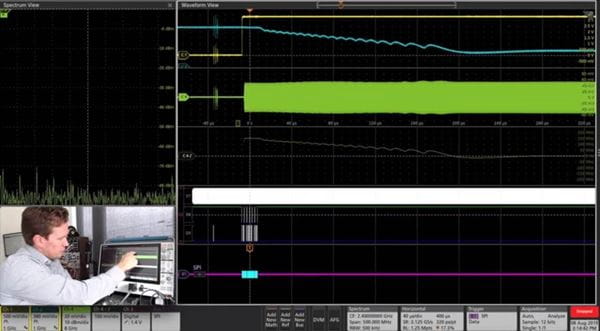
It might be a good time to learn more about the latest technology. Need to evaluate equipment from your home office? We can demonstrate our test equipment to you virtually in a 1 to 1 session or for a larger audience. Let your local Account Manager know what equipment you are interested in and we’ll set up a remote demo.
A Modified Workflow
Utilizing combinations of these tips together can help push forward projects even in the face of remote work indefinitely. Fill gaps and build temporary processes using things you already have like collaboration software, project management systems, chat programs, conferencing platforms, ticketing and issue tracking, support infrastructure, and cloud-accessible documents.
This article may spark ideas of your own, and I would love to hear about them. Let me know at [email protected] or post them to our discussion forum thread.
Rick Kuhlman
Head of Product, Initial State | Tektronix


