

The consumer computing industry demands a new form of IO's that can deliver on a vision of future needs. These needs include improved video and audio quality, such as 2K, 4K, and 8K displays, shrinking of the system form factor so that we can design thinner, lightweight laptops, and flexible performance. Thunderbolt technology™️ meets the competing demands of a convenient standards-based, multifunctional small form factor, and of course, faster data rates.
Fundamentally Thunderbolt is a tunneling architecture designed to take a few underlying protocols and combine them into a single interface so that the total speed and performance of the connection can be shared between the underlying usages of these protocols. Whether they are data, display or something else, Thunderbolt 1 and 2 build on a mini-DisplayPort connector and deliver the physical data rate of 10 Gbps. By aggregating two lanes Thunderbolt 2 doubles the data to 20 Gbps. Now, Thunderbolt 3 builds on a USB Type-C® connector and doubles the data rate again to 40 Gbps in each direction by aggregating two lanes of 20 Gbps. Thunderbolt 3 supports the basic USB 2.0 and USB 3.1 power delivery modes. In short, Thunderbolt 3 offers the best single cable docking solution.
The Thunderbolt 3 specification was released to USB-IF for royalty-free use in the development of USB4 specification. Now, Thunderbolt 4 and USB4 products will use the same underlying protocol specification. Thunderbolt 4 offers the maximum data rate of 40 Gbps bi-directional and offers the same 15 Watts to devices or 100 Watts of charging power.
The Thunderbolt 4 system requirement is 32 Gbps of data using four lanes of PCIe Gen-3. If you talk about the electrical verification of Thunderbolt 4, then it's the same as Thunderbolt 3. From an end-user perspective, Thunderbolt 4 peripherals will have four ports – one up-facing-port (UFP) and three down-facing-ports (DFP). The Thunderbolt 4 cable can work with any of the USB-C ports and can support Thunderbolt 3, USB 2.0 or USB 3.1/3.2 and DisplayPort Type-C devices.
Differences in Electrical Testing
There are some differences between the USB4 and Thunderbolt electrical testing. The table below lists measurements and shows the different limits or pass-fail criteria between the two.
Table – USB4 and Thunderbolt 3 Comparison
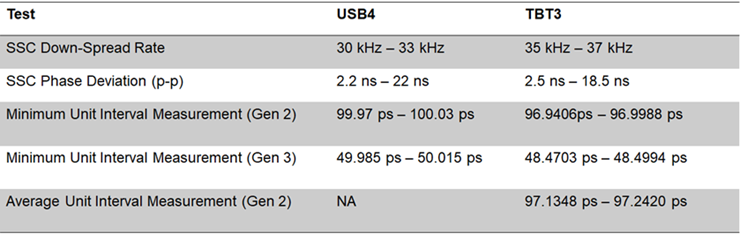
All other TP2 and TP3 tests are the same between USB4 and Thunderbolt 3, and the Thunderbolt 4 electrical verification is same as Thunderbolt 3 electrical verification.
The compliance requires ≥21 GHz bandwidth oscilloscope for both TP2 and TP3 testing. This is because the transmitter testing is performed based on what the receiver will see. So, the limit is 21 GHz bandwidth, but if you want to measure the performance at the transmitter near to the TX pins, for example, TP1 point, then it's good to have a scope with at least 30 GHz bandwidth so we can capture the third harmonic.
Tektronix Thunderbolt 3 & Thunderbolt 4 Solution

The Tektronix Thunderbolt solution supports Thunderbolt 3 and Thunderbolt 4 testing. Both automation software and the debug solution use the same measurement algorithms. As such, there are no correlation problems when switching between the automation and debug solution. The debug solution can be useful for characterization, taking the performance at different test points, or taking the DUT behavior by modifying the measurement configuration such as CDR.
For more detailed information on Thunderbolt 4 and choosing the best test setup, check out the on-demand webinar.
Thunderbolt is a trademark of Intel Corporation. USB4™ is a trademark of the Universal Serial Bus Implementers Forum (USB-IF).


