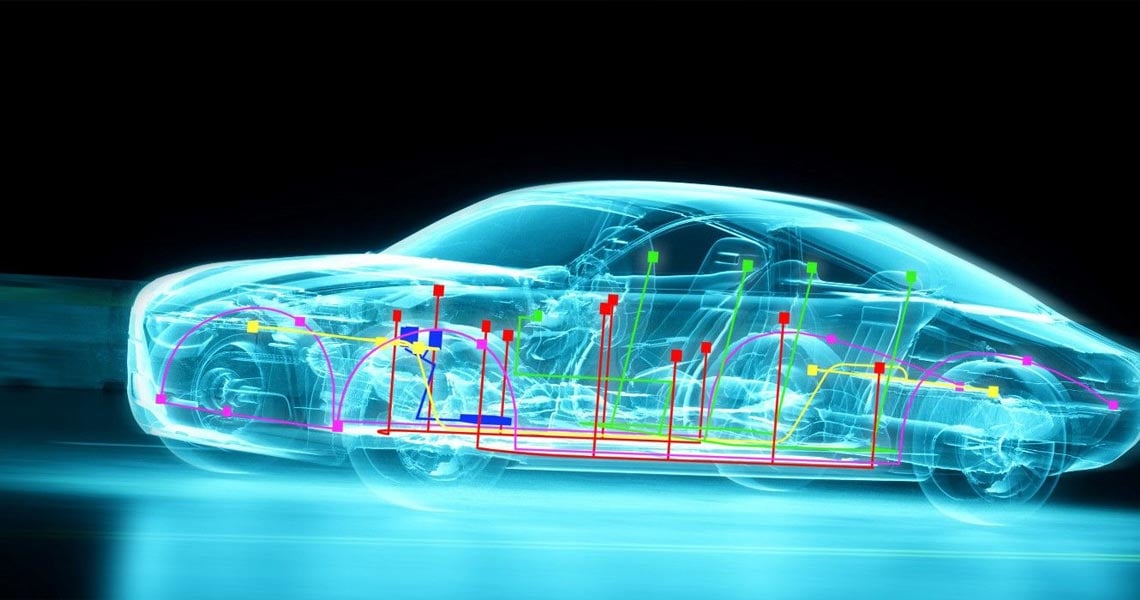Contact us
Live Chat with Tek representatives. Available 6:00 AM - 4:30 PM
Call us at
Available 6:00 AM – 5:00 PM (PST) Business Days
Download
Download Manuals, Datasheets, Software and more:
Feedback
Time Domain Reflectometry (TDR) Analysis
4/5/6 Series B MSO Options 4-TDR, 5-TDR, and 6-TDR Datasheet
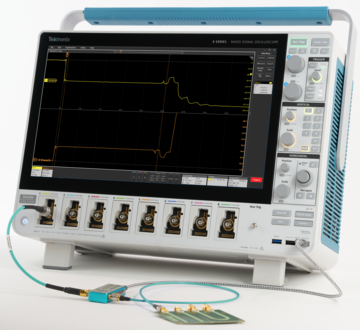
The Tektronix Time Domain Reflectometry (Opt. TDR) measurement solution offers a wide range of features to debug and characterize the impedance of power integrity circuits, PCBs, high-speed applications, cables, and interconnects. TDR is usually applied using specialized sampling equipment in the time domain or VNA’s looking at frequency domain data. Sampling oscilloscopes continue to be a cost-effective solution but are not as ubiquitous as real-time oscilloscopes. Tektronix offers new TDR measurement capability on versatile 4/5/6 Series B MSO real-time oscilloscopes with up to 10 GHz of acquisition bandwidth capabilities and 7.5 GHz of TDR bandwidth capabilities. Engineers can perform TDR measurements with a simple setup including the Tektronix mixed signal oscilloscope, TDR module, and either SMA cables or TDR probe.
Key features
- Time Domain Reflectometry (Opt. TDR) on real-time 4/5/6 Series B MSOs with up to 10 GHz of acquisition bandwidth capabilities and 7.5 GHz of TDR bandwidth capabilities
- Automatic impedance profiling using TDR signals in real time
- Measure either single-ended or differential Z, L, C at the region of interest
- Save results, data, and reports along with impedance traces. Recall later for offline analysis
- Automatic one-click Preset function prepares the TDR for measurements and performs calibration for open, short and load impedances together
- Automatic math channel setup to show impedance traces
Key application areas for TDR
- Low cost solution for PCB coupon testing
- Verify characteristic impedance of transmission lines like cables and PCB traces
- Measure trace length, cable length, and signal delays
- Measure signal path rise/fall time and overshoot/undershoot
- Support cable and trace loss modelling
- Verify the integrity of cable crimps and connector launches
- Determine cable/PCB dielectric constants
- Measure frequency bandwidth, rise/fall time, and flatness of lab instruments and probes
TDR setup
The TDR setup requires a 4/5/6 Series B mixed signal oscilloscope and the J2154A PerfectPulse Differential TDR from Picotest. The J2154A is a differential pulse generator. It supports either single-ended or differential TDR measurements. For performing TDR measurements on a printed circuit board, a probe is required to connect the pulse generator to the DUT.
Picotest probes like P2105A browser probe and P2103A differential TDR probe are used for single-ended and differential TDR measurements.
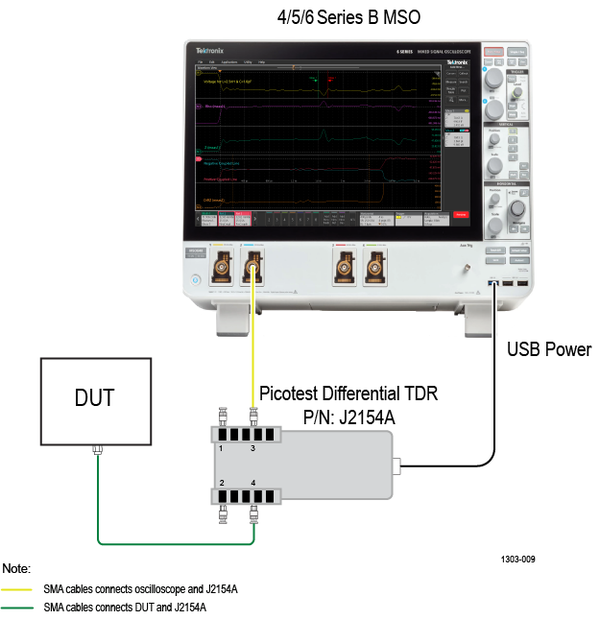
The connection shows the Single-Ended TDR setup to perform single-ended TDR measurement. The ports 3 and 4 are used for the oscilloscope and DUT connections.
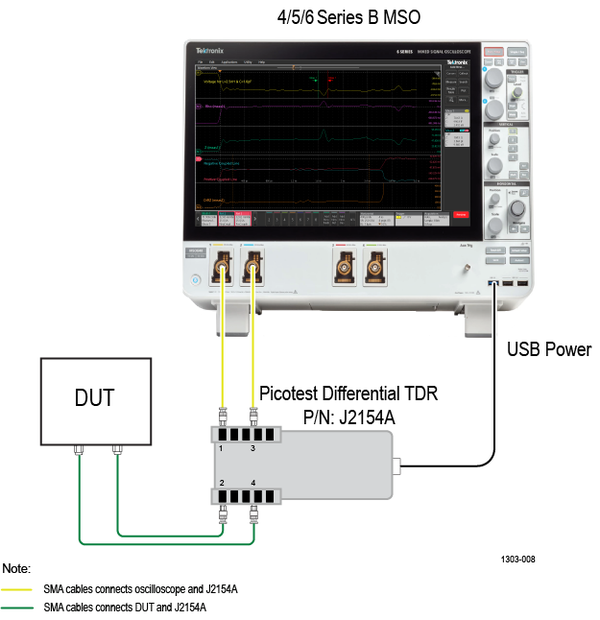
Differential TDR, shown in Differential TDR setup, requires two ports of the pulse generator to be connected to send the differential signal and analyze the differential signal reflected from the DUT, where the differential signal is a subtraction of positive and negative signals. The ports 1 and 3 connect the TDR signal to the oscilloscope and ports 2 and 4 connect the differential TDR signal to the DUT. The matched cables are used for differential TDR connections to minimize the skew.
Measurement and configurations
The TDR measurement is available after installing Option TDR and it is displayed in the StandardTime Measurements tab, as shown in the figure below.
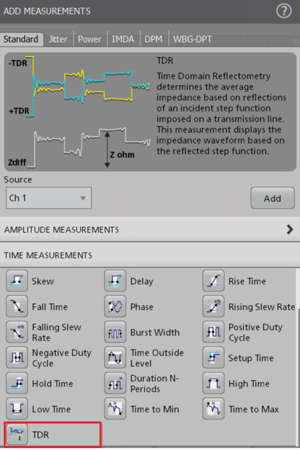
Once the measurement is added, the settings are available to configure and run the measurement, as shown in the figure below. You can specify the signal type as single-ended or differential for the TDR measurements. The TDR Preset automatically optimizes oscilloscope settings to acquire the signal properly and then calibrates each line of TDR using the average acquisition mode to reduce the noise on the signal. It also sets the optimal sample rate and horizontal scale to accommodate the incident and first reflection of the voltage.

TDR calibration (TDR Preset)
Unlike a VNA instrument, the TDR Preset avoids the need for a separate 3-step calibration with open, short, and load impedances. Instead, it uses the TDR pulse waveform generated by the pulse generator along with any standard 50 ohm cable on the far end to find the calibration constants. When the TDR Preset is clicked, the oscilloscope will automatically adjust the horizontal, vertical, and trigger settings for optimal calibration. The algorithm then finds the calibration constants using the TDR pulse and compensates the reflection coefficient and impedance traces directly. There is no need to go through multiple manual calibration steps and oscilloscope settings.
Impedance, inductance, and capacitance
The TDR analysis automatically calculates the reflection coefficient (rho) versus time waveform from the reflected signal and plots an impedance (Z) versus time trace. A measurement badge displays the impedance (Z), capacitance (C), and inductance (L) by automatically identifying the region of interest where the impedance has changed. In cases of multiple impedance variations, you can identify the region of interest by positioning the cursors around the region and using cursor gating to limit the measurement to a particular region.
For example, the TDR signal passes through a Picotest PCB demo trace at test point TP4, as shown in figure PCB trace. Notice the impedance variations across the entire signal path and observe that the impedance is lower in the middle region due to the wider PCB path. Additionally, observe the initial bumps in the curve that indicate the inductive and capacitive characteristics of the probe tip. The TDR measurement automatically identifies the first capacitance and inductance regions and provides the corresponding values of C and L. Furthermore, you can easily measure capacitance and inductance at any regions of the waveform using cursor gating.
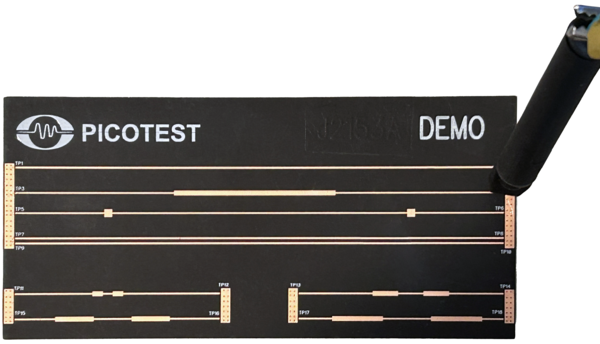
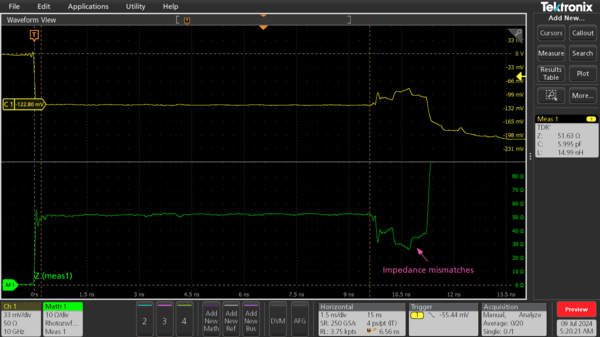
TDR bandwidth
The TDR system bandwidth is the effective bandwidth calculated using rise time of TDR step generator (trTDR), oscilloscope (trscope), and TDR probe (trprobe).
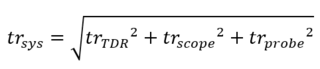
Where,
trTDR = the TDR rise time or fall time from10% to 90%
trscope = the oscilloscope rise time or fall time from 10% to 90%
trprobe = the probe rise time or fall time from 10% to 90%
For example, the 6 Series B MSO with bandwidth of 10 GHz (40 ps rise time) combined with the J2154A Picotest pulse generator with bandwidth of 13 GHz (34 ps rise time), and a P2105A TDR probe with bandwidth of 16 GHz (21.88 ps rise time) result in an effective bandwidth of 6.15 GHz (56.9 ps rise time) because the rise times combine as the square root of the sum of the squares.
Report generation and saving waveforms
After measurement execution the waveform data or session files can be saved to document results or for the further analysis. The measurement results can be exported to report files in .mht or .pdf formats.
A report generated for a single-ended TDR analysis of a printed circuit board is shown below.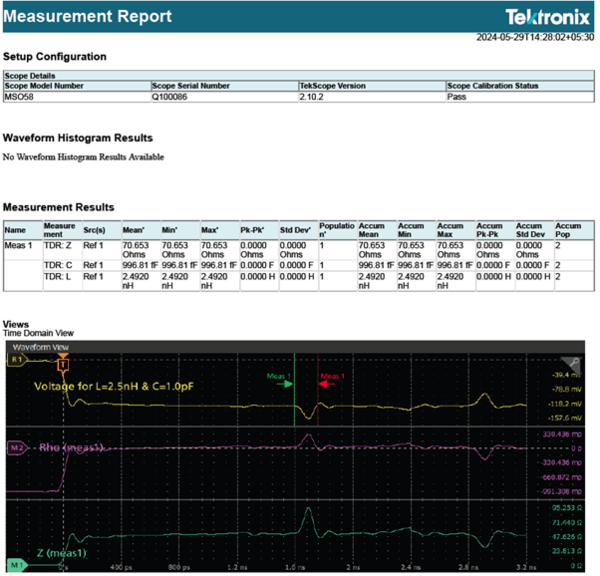
Ordering information
Models and software licenses
| Product | Options | Supported instruments | Bandwidth available |
|---|---|---|---|
| New instrument purchase option | 6-TDR | 6 Series B MSO (MSO64B, MSO66B, and MSO68B |
|
| Product upgrade option | SUP6-TDR | ||
| Floating license | SUP6-TDR-FL | ||
| New instrument purchase option | 5-TDR | 5 Series B MSO (MSO54B, MSO56B, and MSO58B), MSO58LP |
|
| Product upgrade option | SUP5-TDR | ||
| Floating license | SUP5-TDR-FL | ||
| New instrument purchase option | 4-TDR | 4 Series B MSO (MSO44B and MSO46B) |
|
| Product upgrade option | SUP4-TDR | ||
| Floating license | SUP4-TDR-FL |
Software bundles
| Bundle | Options | Description |
|---|---|---|
| 6 Series B MSO | 6-PRO-POWER-1Y | 1 Year License Pro Power Bundle |
| 6-PRO-POWER-PER | Perpetual License Pro Power Bundle | |
| 6-ULTIMATE-1Y | 1 Year License Ultimate Bundle | |
| 6-ULTIMATE-PER | Perpetual License Ultimate Bundle | |
| 6-ULTIMATE-3Y | 3 Year License Ultimate Bundle | |
| 6-ULTIMATE-FT | Floating License Ultimate Bundle | |
| 5 Series B MSO | 5-PRO-POWER-1Y | 1 Year License Pro Power Bundle |
| 5-PRO-POWER-PER | Perpetual License Pro Power Bundle | |
| 5-ULTIMATE-1Y | 1 Year License Ultimate Bundle | |
| 5-ULTIMATE-PER | Perpetual License Ultimate Bundle | |
| 5-ULTIMATE-3Y | 3 Year License Ultimate Bundle | |
| 5-ULTIMATE-FT | Floating License Ultimate Bundle | |
| 4 Series B MSO | 4-PRO-POWER-1Y | 1 Year License Pro Power Bundle |
| 4-PRO-POWER-PER | Perpetual License Pro Power Bundle | |
| 4-ULTIMATE-1Y | 1 Year License Ultimate Bundle | |
| 4-ULTIMATE-PER | Perpetual License Ultimate Bundle | |
| 4-ULTIMATE-3Y | 3 Year License Ultimate Bundle | |
| 4-ULTIMATE-FT | Floating License Ultimate Bundle |
Recommended accessories
| Model | Description | Quantity |
|---|---|---|
| J2154A PerfectPulse® Differential TDR (J2154A) |
| 1 |
| P2103A Differential TDR Probe (P2103A) |
| 1 |
| P2105A 1-Port TDR Probe (P2105A-1X) |
| 1 |