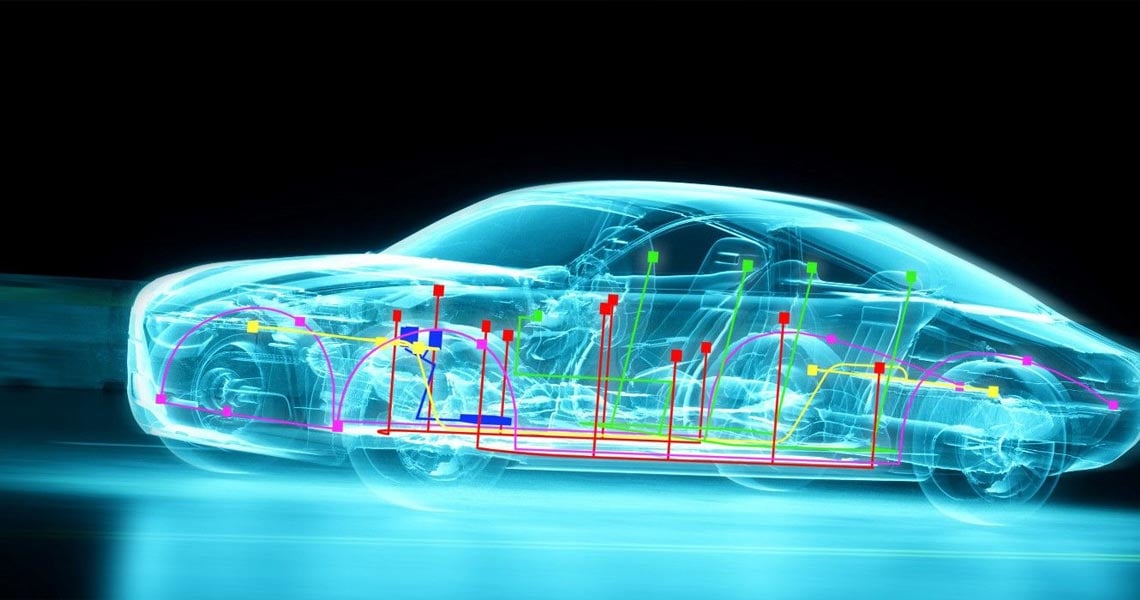Contact us
Live Chat with Tek representatives. Available 6:00 AM - 4:30 PM
Call us at
Available 6:00 AM – 5:00 PM (PST) Business Days
Download
Download Manuals, Datasheets, Software and more:
Feedback
Mixed Domain Oscilloscopes
MDO3000 Series Datasheet
Please note: The supply of the MDO3000 Series oscilloscopes is limited. The 3 Series MDO oscilloscopes are the recommended replacements for the MDO3000 Series. Learn about the 3 Series MDO Oscilloscopes.
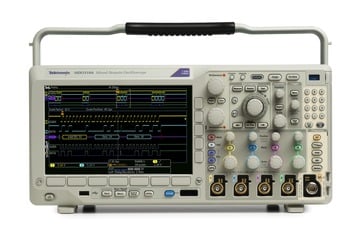
The ultimate 6-in-1 integrated oscilloscope, completely customizable and fully upgradeable
Today's integrated designs need an oscilloscope that is just as integrated - such as the MDO3000 Mixed Domain Oscilloscope (MDO) Series. It is the ultimate 6-in-1 integrated oscilloscope that includes an integrated spectrum analyzer, arbitrary function generator, logic analyzer, protocol analyzer, and digital voltmeter/counter. The MDO3000 is completely customizable and fully upgradeable. Add the instruments and performance you need now - or later.
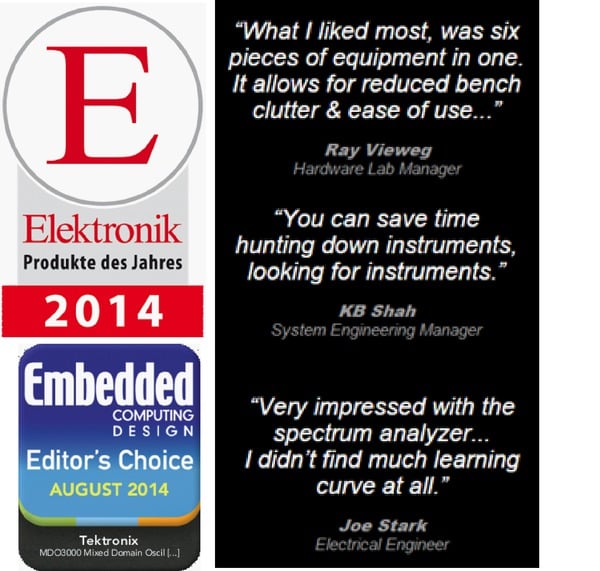
Key performance specifications
Oscilloscope
- 2 and 4 analog channel models
- 1 GHz, 500 MHz, 350 MHz, 200 MHz, 100 MHz bandwidth models
- Bandwidth is upgradable (up to 1 GHz)
- Up to 5 GS/s sample rate
- 10 M record length on all channels
- >280,000 wfm/s maximum waveform capture rate
- Standard passive voltage probes with 3.9 pF capacitive loading and 1 GHz, 500 MHz, or 250 MHz analog bandwidth
Spectrum Analyzer
- Frequency range
- Standard: 9 kHz - oscilloscope bandwidth
- Optional: 9 kHz - 3 GHz
- Ultra-wide capture bandwidth up to 3 GHz
Arbitrary Function Generator (Optional)
- 13 predefined waveform types
- 50 MHz waveform generation
- 128 k arbitrary generator record length
- 250 MS/s arbitrary generator sample rate
Logic Analyzer (Optional)
- 16 digital channels
- 10 M record length on all channels
- 121.2 ps timing resolution
Protocol Analyzer (Optional)
- Serial bus support for I2C, SPI, RS-232/422/485/UART, USB 2.0, CAN, CAN FD, LIN, FlexRay, MIL-STD-1553, ARINC-429, and Audio standards
Digital Voltmeter / Frequency Counter (Free with product registration)
- 4-digit AC RMS, DC, and AC+DC RMS voltage measurements
- 5-digit frequency measurements
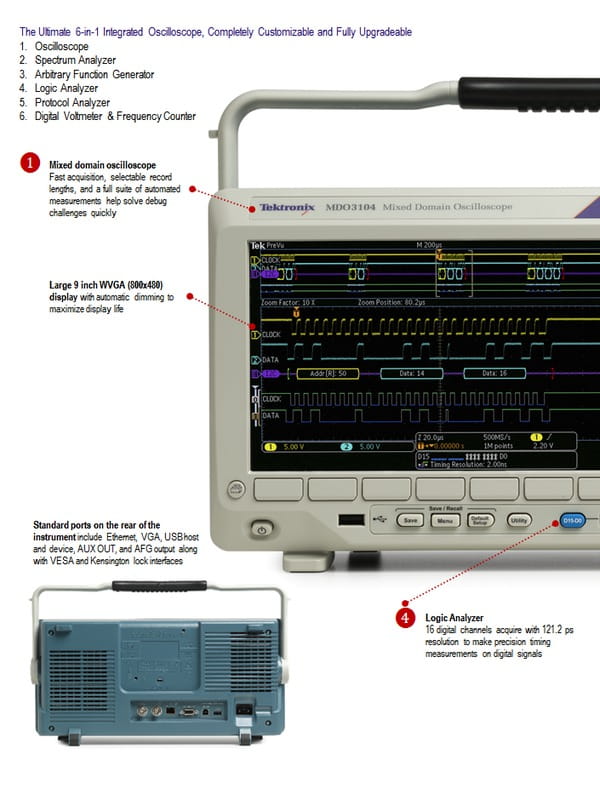
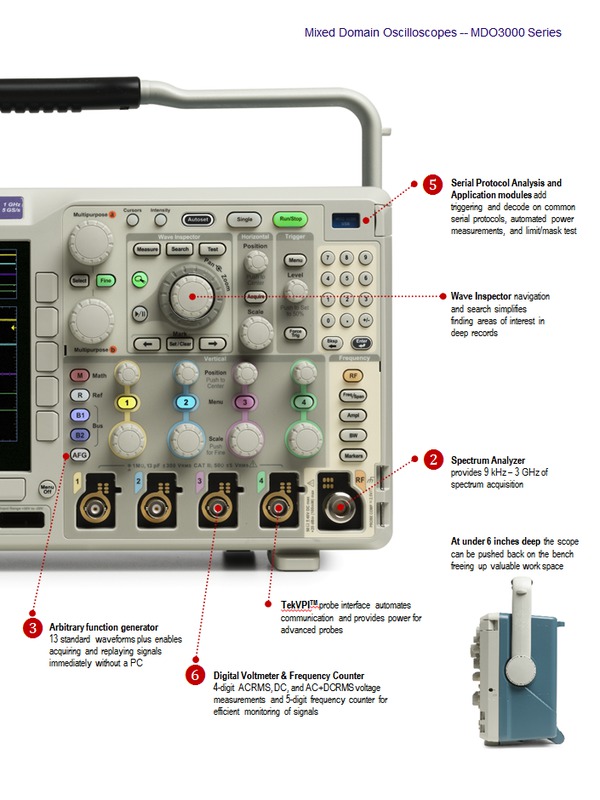
Typical applications
- Embedded design
Discover and solve issues quickly by performing system level debug on mixed signal embedded systems including today's most common serial bus technologies with the 6-in-1 MDO3000 and support for a broad set of common serial buses.
- Power design
Make reliable and repeatable voltage, current, and power measurements using automated power quality, switching loss, harmonics, ripple, modulation, and safe operating area measurements with the widest selection of power probes in an affordable solution.
- Education
Managing multiple instruments on a bench can be troublesome. The MDO3000 eliminates the need to manage multiple instruments by integrating six instrument types into a single, small (5.8 in., 147.4 mm deep) instrument. The combination of a small instrument and high level of integration aids in the teaching of various electronics principles as well as in its usage for more sophisticated lab experiments. Full upgradeability enables adding functionality over time as needs change or budgets allow.
- Manufacturing Test and Troubleshooting
Size and space constraints can play havoc on a manufacturing floor. The unique 6-in-1 MDO3000 minimizes rack or bench space by integrating multiple instruments into one small package. Integration reduces cost associated with utilizing multiple different instrument types in manufacturing test or troubleshooting stations.
- Service Installation and Maintenance
Having the right instruments when and where you need them is critical. The MDO3000 includes six instrument types in a light weight (9.2 lb., 4.2 kg), portable package - making it the perfect choice where space is limited and flexibility is desired.
Need more performance?
 |  |  |  | |
| Model | MSO/DPO2000B | MDO3000 | MDO4000C | MSO/DPO5000B |
| High-level description | Advanced Debug Features at an Affordable Price | Integrated Oscilloscope with Six Instruments in One | Synchronized Insights into Analog, Digital and RF Signals | Exceptional Signal Fidelity with Advanced Analysis and Math |
| Commonly used for | Design and Debug | Design and Debug | Design and Debug | Advanced Design and Debug |
| Education | EMI Troubleshooting | EMI Troubleshooting | USB Ethernet Compliance | |
| Education | General Purpose RF Design and Integration | Research | ||
| Analog Bandwidth | 70 MHz, 100 MHz, 200 MHz | 100 MHz, 200 MHz, 350 MHz, 500 MHz, 1 GHz | 200 MHz, 350 MHz, 500 MHz, 1 GHz | 350 MHz, 500 MHz, 1 GHz, 2 GHz |
| Maximum Analog Sample Rate | 1 GS/s | 5 GS/s | 5 GS/s | 10 GS/s |
| Analog Channels | 2, 4 | 2, 4 | 4 | 4 |
| Record Length | 1 M | 10 M | 20 M | 25 M (Optional) Up to 125 M |
| Digital Channels | (Optional) 16 | (Optional) 16 | 16 | (Optional) 16 |
| Spectrum Analyzer Channel | N/A | (Standard) 9 kHz - Analog BW (Optional) 9 kHz - 3 GHz | (Optional) 9 kHz - 3 GHz (Optional) 9 kHz - 6 GHz | N/A |
| AFG | N/A | Up to 50 MHz with 13 functions and arbitrary waveform generation | N/A | N/A |
| Serial Bus Analysis | Trigger & Decode: I 2C, SPI, RS-232/422/485/UART, CAN, LIN | Trigger & Decode: I2C, SPI, RS-232/422/485/UART, CAN, CAN FD, LIN, FlexRay, USB2.0, MIL-STD-1553, ARINC-429, Audio | Trigger & Decode: I2C, SPI, RS-232/422/485/UART, CAN, CAN FD, LIN, FlexRay, USB2.0, MIL-STD-1553, ARINC-429, Audio | Trigger & Decode: I2C, SPI, RS-232/422/485/UART, CAN, LIN, FlexRay, USB2.0, Ethernet, MIL-STD-1553 Decode Only: USB-HSIC, MIPI D-PHY Compliance: BroadR-Reach, USB2.0, USB-PWR, Ethernet, MOST |
| Advanced Analysis | Power, Limit/Mask, Video | Power, Limit/Mask, Video, Spectrogram, Vecto signal analysis | Power, Limit/Mask, Video, Vector signal analysis, Jitter | |
| Standard Probing | 100 MHz, 12 pF | 200 MHz, 3.9 pF | 200 MHz, 3.9 pF | 500 MHz, 3.9 pF |
| 200 MHz, 12 pF | 500 MHz, 3.9 pF | 500 MHz, 3.9 pF | 1 GHz, 3.9 pF | |
| 1 GHz, 3.9 pF | 1 GHz, 3.9 pF |
1 – Oscilloscope
At the core of the MDO3000 Series is a world-class oscilloscope, offering comprehensive tools that speed each stage of debug – from quickly discovering anomalies and capturing them, to searching your waveform record for events of interest and analyzing their characteristics and your device’s behavior.
Digital phosphor technology with FastAcq® high-speed waveform capture
To debug a design problem, first you must know it exists. Every design engineer spends time looking for problems in their design, a time- consuming and frustrating task without the right debug tools.
Digital phosphor technology provides you with fast insight into the real operation of your device. Its fast waveform capture rate – greater than 280,000 wfms/s with FastAcq – gives you a high probability of quickly seeing the infrequent problems common in digital systems: runt pulses, glitches, timing issues, and more.
To further enhance the visibility of rarely occurring events, intensity grading is used to indicate how often rare transients are occurring relative to normal signal characteristics. There are four waveform palettes available in FastAcq acquisition mode.
- The Temperature palette uses color-grading to indicate frequency of occurrence with hot colors like red/yellow indicating frequently occurring events and colder colors like blue/green indicating rarely occurring events.
- The Spectral palette uses color-grading to indicate frequency of occurrence with colder colors like blue indicating frequently occurring events and hot colors like red indicating rarely occurring events.
- The Normal palette uses the default channel color (like yellow for channel one) along with gray-scale to indicate frequency of occurrence where frequently occurring events are bright.
- The Inverted palette uses the default channel color along with gray-scale to indicate frequency of occurrence where rarely occurring events are bright.
These color palettes quickly highlight the events that over time occur more often or, in the case of infrequent anomalies, occur less often.
Infinite or variable persistence choices determine how long waveforms stay on the display, helping you to determine how often an anomaly is occurring.
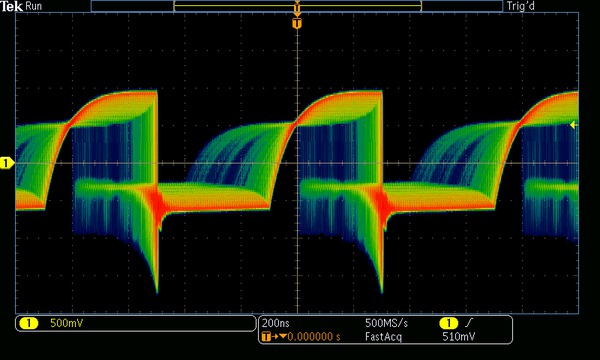
Triggering
Discovering a device fault is only the first step. Next, you must capture the event of interest to identify root cause. To enable this, the MDO3000 contains over 125 trigger combinations providing a complete set of triggers - including runt, logic, pulse width/glitch, setup and hold violation, serial packet, and parallel data - to help quickly locate your event of interest. And with up to a 10 M record length, you can capture many events of interest, even thousands of serial packets, in a single acquisition for further analysis while maintaining high resolution to zoom in on fine signal details.
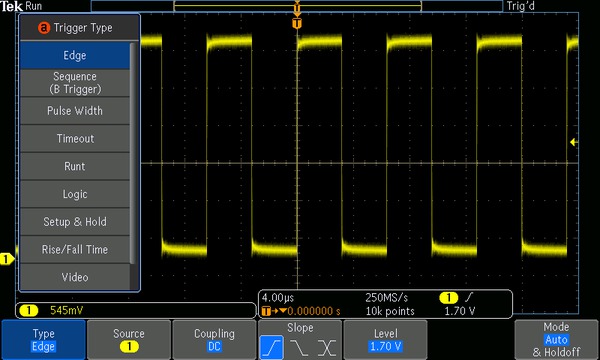
Wave Inspector® waveform navigation and automated search
With long record lengths, a single acquisition can include thousands of screens of waveform data. Wave Inspector®, the industry’s best tool for waveform navigation and automated search, enables you to find events of interest in seconds.

Zoom and pan
A dedicated, two-tier front-panel control provides intuitive control of both zooming and panning. The inner control adjusts the zoom factor (or zoom scale); turning it clockwise activates zoom and goes to progressively higher zoom factors, while turning it counterclockwise results in lower zoom factors and eventually turning zoom off. No longer do you need to navigate through multiple menus to adjust your zoom view. The outer control pans the zoom box across the waveform to quickly get to the portion of waveform you are interested in. The outer control also utilizes force-feedback to determine how fast to pan on the waveform. The farther you turn the outer control, the faster the zoom box moves. Pan direction is changed by simply turning the control the other way.
User marks
Press the Set Mark front-panel button to place one or more marks on the waveform. Navigating between marks is as simple as pressing the Previous (←) and Next (→) buttons on the front panel.
Search marks
The Search button allows you to automatically search through your long acquisition looking for user-defined events. All occurrences of the event are highlighted with search marks and are easily navigated to, using the front- panel Previous (←) and Next (→) buttons. Search types include edge, pulse width/glitch, timeout, runt, logic, setup and hold, rise/fall time, parallel bus, and I2C, SPI, RS-232/422/485/UART, USB 2.0, CAN, CAN FD, LIN, FlexRay, MIL-STD-1553, ARINC-429, and Audio packet content. A search mark table provides a tabular view of the events found during the automated search. Each event is shown with a time stamp, making timing measurements between events easy.
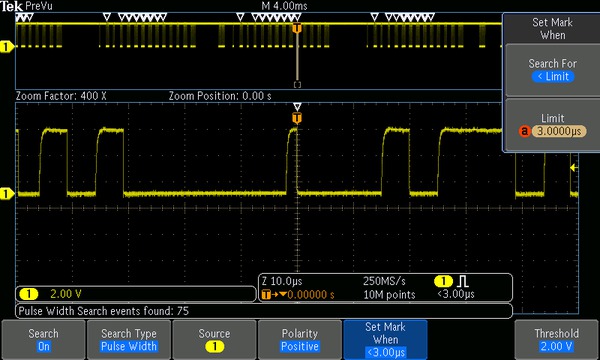


Waveform analysis
Verifying that your prototype’s performance matches simulations and meets the project’s design goals requires analyzing its behavior. Tasks can range from simple checks of rise times and pulse widths to sophisticated power loss analysis and investigation of noise sources.
The oscilloscope offers a comprehensive set of integrated analysis tools including waveform- and screen-based cursors, automated measurements, advanced waveform math including arbitrary equation editing, FFT analysis, waveform histograms, and trend plots for visually determining how a measurement is changing over time.
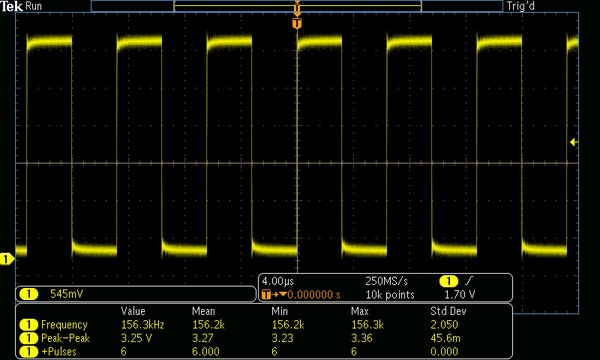
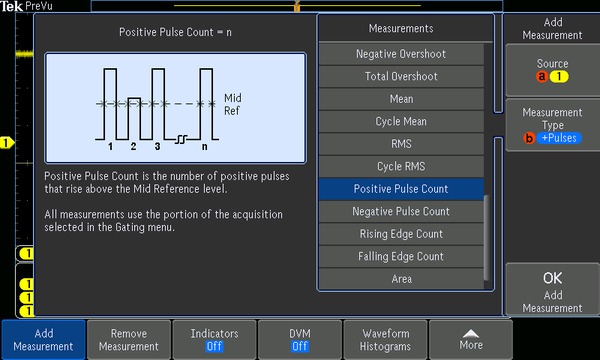
Waveform histograms show visually how waveforms vary over time. Horizontal waveform histograms are especially useful for gaining insight into how much jitter is on a clock signal, and what the distribution of that jitter is. Vertical histograms are especially useful for gaining insight into how much noise is on a signal, and what the distribution of that noise is.
Measurements taken on a waveform histogram provide analytical information about the distribution of a waveform histogram, providing insight into just how broad a distribution is, the amount of standard deviation, the mean value, etc.
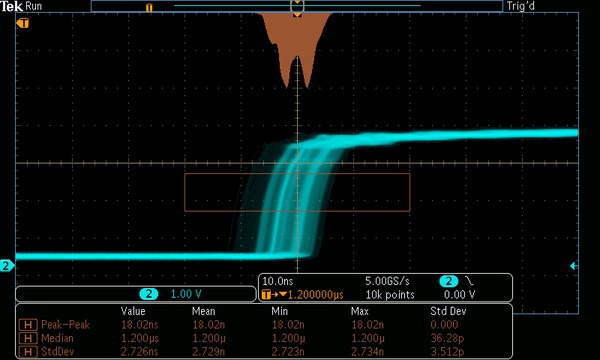
Video design and development
Many video engineers have remained loyal to analog oscilloscopes, believing the intensity gradations on an analog display are the only way to see certain video waveform details. The fast waveform capture rate of the MDO3000, coupled with its intensity-graded view of the signal, provides the same information-rich display as an analog oscilloscope, but with much more detail and all the benefits of digital scopes.
Standard features such as IRE and mV graticules, holdoff by fields, video polarity, HDTV and custom (nonstandard) video triggers, and an Autoset smart enough to detect video signals, make these the easiest to use oscilloscopes on the market for video applications. And with high bandwidth, four analog inputs, and a built-in 75 Ω input termination (not available on 1 GHz models), the oscilloscope provides ample performance for analog and digital video use. There is even a video picture mode enabling you to see the picture of the video signal you are viewing – for NTSC and PAL signals.
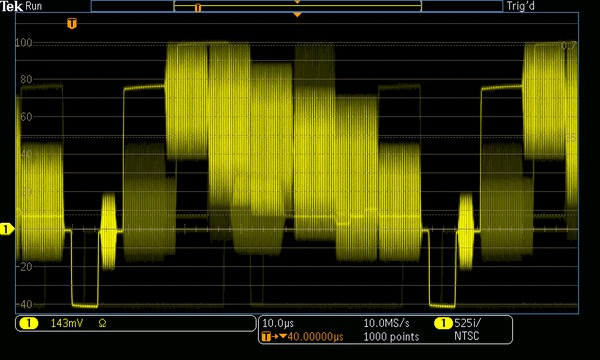
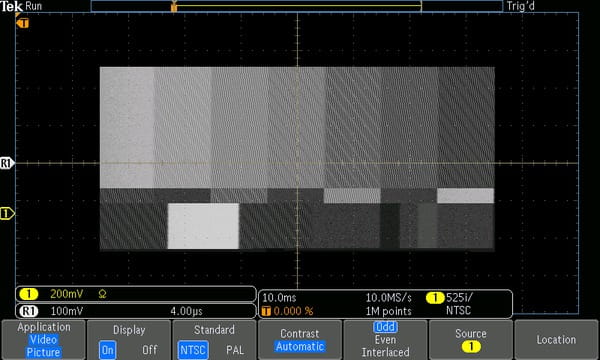
Power analysis (optional)
Ever increasing consumer demands for longer battery-life devices and for green solutions that consume less power require power-supply designers to characterize and minimize switching losses to improve efficiency. In addition, the supply’s power levels, output purity, and harmonic feedback into the power line must be characterized to comply with national and regional power quality standards. Historically, making these and many other power measurements on an oscilloscope has been a long, manual, and tedious process. The MDO3000’s optional power analysis tools greatly simplify these tasks, enabling quick, repeatable and accurate analysis of power quality, switching loss, harmonics, safe operating area (SOA), modulation, ripple, and slew rate (di/dt, dv/dt). Completely integrated into the oscilloscope, the power analysis tools provide automated, repeatable power measurements with a touch of a button. The optional power analysis functionality is offered free for a 30-day trial period. This free trial period starts automatically when the instrument is powered on for the first time.
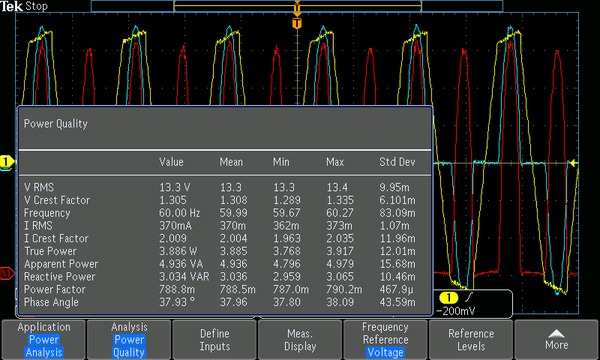
Limit/Mask testing (optional)
A common task during the development process is characterizing the behavior of certain signals in a system. One method, called limit testing, is to compare a tested signal to a known good or "golden" version of the same signal with user-defined vertical and horizontal tolerances. Another common method, called mask testing, is to compare a tested signal to a mask, looking for where a signal under test violates the mask. The MDO3000 Series offers both limit and mask testing capability useful for long-term signal monitoring, characterizing signals during design, or testing on a production line. Tailor a test to your specific requirements by defining test duration in number of waveforms or time, a violation threshold that must be met before considering a test a failure, counting hits along with statistical information, and actions upon violations, test failure, and test complete. Whether specifying a mask from a known good signal or from a custom mask, conducting pass/fail tests in search of waveform anomalies such as glitches has never been easier. The optional limit/mask test functionality is offered free for a 30-day trial period. This free trial period starts automatically when the instrument is powered on for the first time.
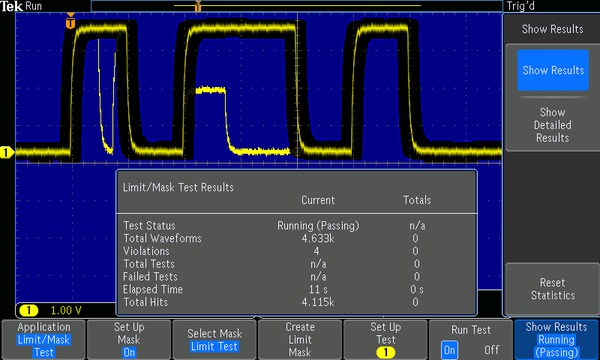
2 – Spectrum Analyzer
The MDO3000 is the first oscilloscope in its class to include an integrated spectrum analyzer. Each oscilloscope includes a spectrum analyzer with a frequency range of 9 kHz up to the analog bandwidth of the instrument. The spectrum analyzer frequency range of each instrument can be upgraded from 9 kHz to 3 GHz (option MDO3SA), enabling spectral analysis on most consumer wireless standards.
Fast and accurate spectral analysis
When using the spectrum analyzer input, the MDO3000 Series display becomes a full-screen Frequency Domain view.
Key spectral parameters such as Center Frequency, Span, Reference Level, and Resolution Bandwidth are all adjusted quickly and easily using the dedicated front-panel menus and keypad.
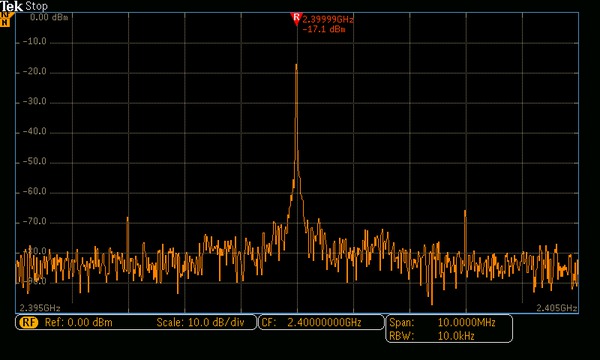
Intelligent, efficient markers
In a traditional spectrum analyzer, it can be a very tedious task to turn on and place enough markers to identify all your peaks of interest. The MDO3000 Series makes this process far more efficient by automatically placing markers on peaks that indicate both the frequency and the amplitude of each peak. You can adjust the criteria that the oscilloscope uses to automatically find the peaks.
The highest amplitude peak is referred to as the reference marker and is shown in red. Marker readouts can be switched between Absolute and Delta readouts. When Delta is selected, marker readouts show each peak's delta frequency and delta amplitude from the reference marker.
Two manual markers are also available for measuring non-peak portions of the spectrum. When enabled, the reference marker is attached to one of the manual markers, enabling delta measurements from anywhere in the spectrum. In addition to frequency and amplitude, manual marker readouts also include noise density and phase noise readouts depending on whether Absolute or Delta readouts are selected. A "Reference Marker to Center" function instantly moves the frequency indicated by the reference marker to center frequency.
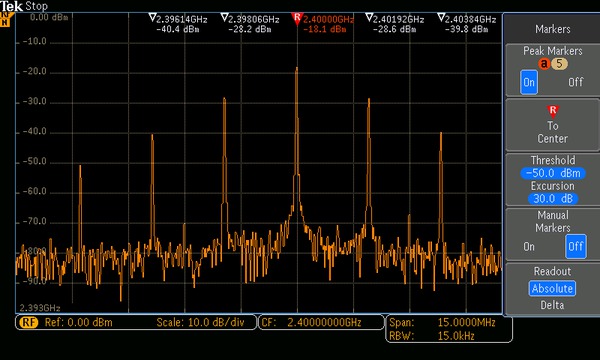
Spectrogram
The MDO3000 Series includes a spectrogram display which is ideal for monitoring slowly changing RF phenomena. The x-axis represents frequency, just like a typical spectrum display. However, the y-axis represents time, and color is used to indicate amplitude.
Spectrogram slices are generated by taking each spectrum and "flipping it up on its edge" so that it's one pixel row tall, and then assigning colors to each pixel based on the amplitude at that frequency. Cold colors (blue, green) are low amplitude and hotter colors (yellow, red) are higher amplitude. Each new acquisition adds another slice at the bottom of the spectrogram and the history moves up one row. When acquisitions are stopped, you can scroll back through the spectrogram to look at any individual spectrum slice.
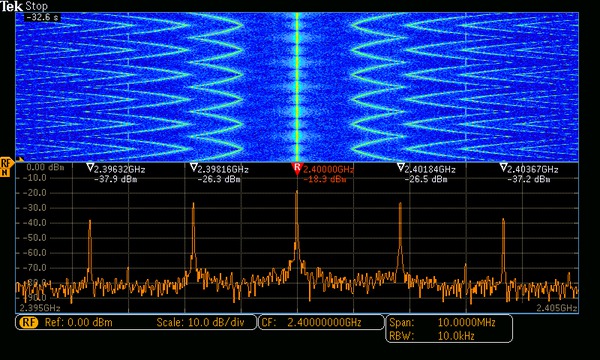
Ultra-wide capture bandwidth
Today's wireless communications vary significantly with time, using sophisticated digital modulation schemes and, often, transmission techniques that involve bursting the output. These modulation schemes can have very wide bandwidth as well. Traditional swept or stepped spectrum analyzers are ill equipped to view these types of signals as they are only able to look at a small portion of the spectrum at any one time.
The amount of spectrum acquired in one acquisition is called the capture bandwidth. Traditional spectrum analyzers sweep or step the capture bandwidth through the desired span to build the requested image. As a result, while the spectrum analyzer is acquiring one portion of the spectrum, the event you care about may be happening in another portion of the spectrum. Most spectrum analyzers on the market today have 10 MHz capture bandwidths, sometimes with expensive options to extend that to 20, 40, or even 160 MHz in some cases.
In order to address the bandwidth requirements of modern RF, the MDO3000 Series provides up to 3 GHz of capture bandwidth. The spectrum is generated from a single acquisition, thus guaranteeing you'll see the events you're looking for in the frequency domain.
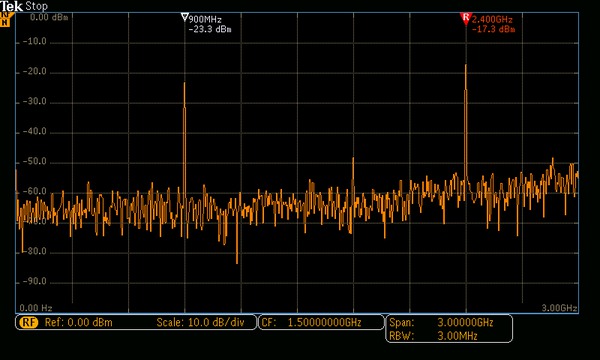
Spectrum traces
The MDO3000 Series spectrum analyzer offers four different traces or views including Normal, Average, Max Hold, and Min Hold.
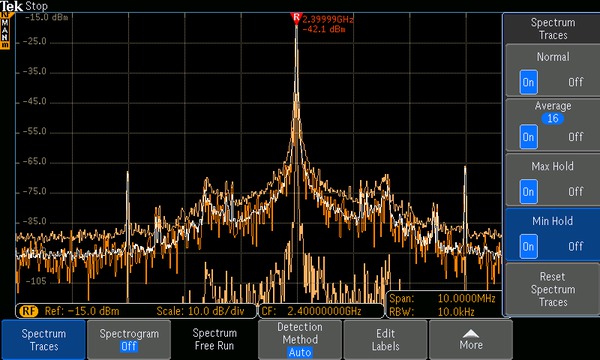
RF measurements
The MDO3000 Series includes three automated RF measurements - Channel Power, Adjacent Channel Power Ratio, and Occupied Bandwidth. When one of these RF measurements is activated, the oscilloscope automatically turns on the Average spectrum trace and sets the detection method to Average for optimal measurement results.
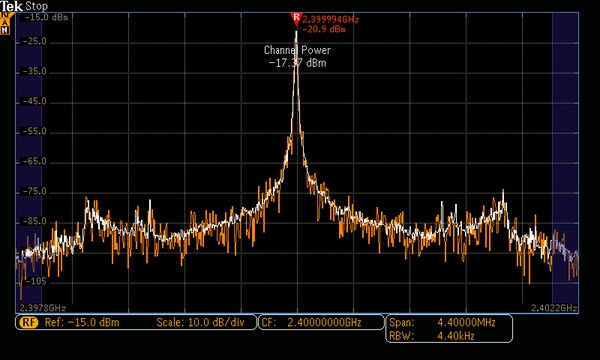
RF probing
Signal input methods on spectrum analyzers are typically limited to cabled connections or antennas. But with the optional TPA-N-VPI adapter, any active, 50 Ω TekVPI probe can be used with the spectrum analyzer on the MDO3000 Series. This enables additional flexibility when hunting for noise sources and enables easier spectral analysis by using true signal browsing on a spectrum analyzer input.
In addition, an optional preamplifier accessory assists in the investigation of lower-amplitude signals. The TPA-N-PRE preamplifier provides 10 dB nominal gain across the 9 kHz – 3 GHz frequency range.
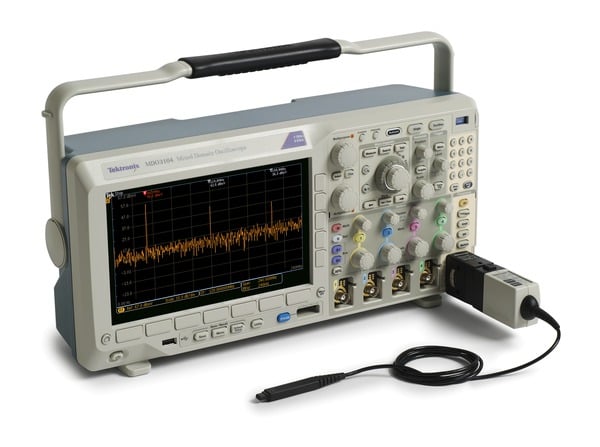
3 – Arbitrary Function Generator (optional)
The MDO3000 contains an optional integrated arbitrary function generator (option MDO3AFG), perfect for simulating sensor signals within a design or adding noise to signals to perform margin testing.
The integrated function generator provides output of predefined waveforms up to 50 MHz for sine, square, pulse, ramp/triangle, DC, noise, sin(x)/x (Sinc), Gaussian, Lorentz, exponential rise/fall, Haversine and cardiac.
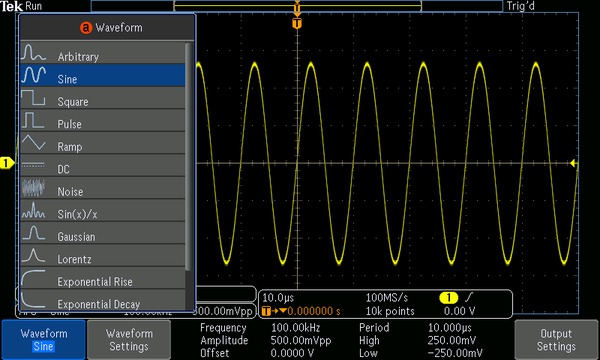
The arbitrary waveform generator provides 128 k points of record for storing waveforms from the analog input, a saved internal file location, a USB mass storage device, or from an external PC. Once a waveform is in the edit memory of the arbitrary waveform generator, it can be modified via an on-screen editor and then replicated out of the generator. The MDO3000 is compatible with Tektronix’ ArbExpress PC-based waveform creation and editing software, making creation of complex waveforms fast and easy. Transfer waveform files to your MDO3000 edit memory via USB or LAN or using a USB mass storage device to be output from the AFG in the oscilloscope.
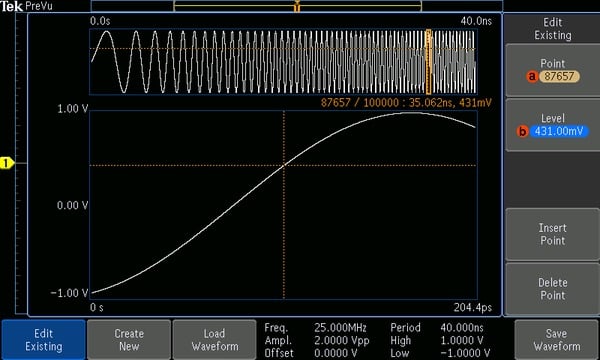
4 – Logic Analyzer (optional)
The logic analyzer (option MDO3MSO) provides 16 digital channels which are tightly integrated into the oscilloscope's user interface. This simplifies operation and makes it possible to solve mixed-signal issues easily.
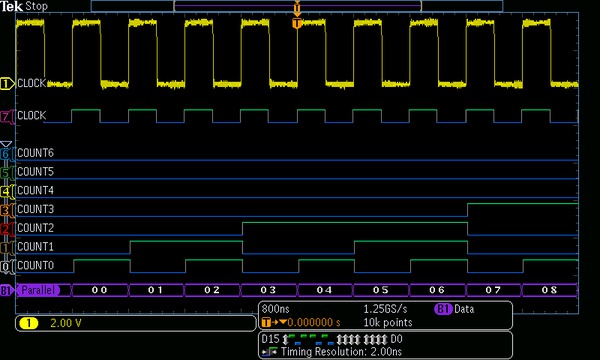
Color-coded digital waveform display
Color-coded digital traces display ones in green and zeros in blue. This coloring is also used in the digital channel monitor. The monitor shows if signals are high, low, or are transitioning so you can see channel activity at a glance without having to clutter your display with unneeded digital waveforms.
The multiple transition detection hardware shows you a white edge on the display when the system detects multiple transitions. White edges indicate that more information is available by zooming in or acquiring at faster sampling rates. In most cases zooming in will reveal the pulse that was not viewable with the previous settings. If the white edge is still present after zooming in as far as possible, this indicates that increasing the sample rate on the next acquisition will reveal higher frequency information than the previous settings could acquire.
You can group digital waveforms and enter waveform labels by using a USB keyboard. By simply placing digital waveforms next to each other, they form a group.
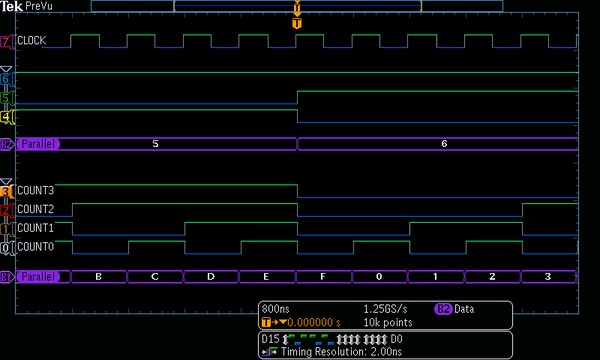
Once a group is formed, you can position all the channels contained in that group collectively. This greatly reduces the normal setup time associated with positioning channels individually
MagniVu™ high-speed acquisition
The main digital acquisition mode on the MDO3000 Series will capture up to 10 M at 500 MS/s (2 ns resolution). In addition to the main record, the MDO3000 provides an ultra high-resolution record called MagniVu which acquires 10,000 points at up to 8.25 GS/s (121.2 ps resolution). Both main and MagniVu waveforms are acquired on every trigger and can be switched between in the display at any time, running or stopped. MagniVu provides significantly finer timing resolution than comparable oscilloscopes on the market, instilling confidence when making critical timing measurements on digital waveforms.

P6316 MSO probe
This unique probe design offers two eight-channel pods, simplifying the process of connecting to the device-under-test. When connecting to square pins, the P6316 can connect directly to 8×2 square pin headers spaced on tenth-inch centers. When more attachment flexibility is required, you can use the included flying lead sets and grabbers to clip onto surface mount devices or test points. The P6316 offers outstanding electrical characteristics applying only 8 pF of capacitive loading with 101 kΩ input impedance.

5 – Serial Protocol Triggering and Analysis (optional)
On a serial bus, a single signal often includes address, control, data, and clock information. This can make isolating events of interest difficult. Automatic trigger, decode, and search on bus events and conditions gives you a robust set of tools for debugging serial buses. The optional serial protocol triggering and analysis functionality is offered free for a 30-day trial period. This free trial period starts automatically when the instrument is powered on for the first time.
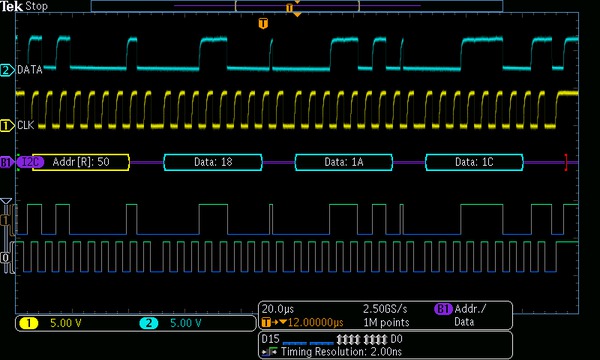
Serial triggering
Trigger on packet content such as start of packet, specific addresses, specific data content, unique identifiers, etc. on popular serial interfaces such as I2C, SPI, RS-232/422/485/UART, USB2.0, CAN, CAN FD, LIN, FlexRay, MIL-STD-1553, ARINC-429, and I2S/LJ/RJ/TDM.
Bus display
Provides a higher-level, combined view of the individual signals (clock, data, chip enable, etc.) that make up your bus, making it easy to identify where packets begin and end and identifying sub-packet components such as address, data, identifier, CRC, etc.
Bus decoding
Tired of having to visually inspect the waveform to count clocks, determine if each bit is a 1 or a 0, combine bits into bytes, and determine the hex value? Let the oscilloscope do it for you! Once you’ve set up a bus, the MDO3000 Series will decode each packet on the bus, and display the value in hex, binary, decimal (USB, CAN, CAN FD, LIN, FlexRay, MIL-STD-1553, and ARINC-429 only), signed decimal (I2S/LJ/RJ/TDM only), or ASCII (USB, MIL-STD-1553 and RS-232/422/485/UART only) in the bus waveform.
| Technology | Trigger, Decode, Search | Required option | |
|---|---|---|---|
| Embedded | I2C | Yes | MDO3EMBD |
| SPI | Yes | MDO3EMBD | |
| Computer | RS232/422/485, UART | Yes | MDO3COMP |
| USB | USB LS, FS, HS | Yes (trigger on LS and FS only; HS decode only on 1 GHz models) | MDO3USB |
| Automotive | CAN, CAN FD | Yes | MDO3AUTO |
| LIN | Yes | MDO3AUTO | |
| FlexRay | Yes | MDO3FLEX | |
| Military and Aerospace | MIL-STD-1553, ARINC-429 | Yes | MDO3AERO |
| Audio | I2S | Yes | MDO3AUDIO |
| LJ, RJ | Yes | MDO3AUDIO | |
| TDM | Yes | MDO3AUDIO | |
Event table
In addition to seeing decoded packet data on the bus waveform itself, you can view all captured packets in a tabular view much like you would see in a software listing. Packets are time stamped and listed consecutively with columns for each component (Address, Data, etc.). You can save the event table data in .CSV format.

Search (serial triggering)
Serial triggering is very useful for isolating the event of interest, but once you’ve captured it and need to analyze the surrounding data, what do you do? In the past, users had to manually scroll through the waveform counting and converting bits and looking for what caused the event. You can have the oscilloscope automatically search through the acquired data for user-defined criteria including serial packet content. Each occurrence is highlighted by a search mark. Rapid navigation between marks is as simple as pressing the Previous (←) and Next (→) buttons on the front panel.
6 – Digital Voltmeter (DVM) and Frequency Counter
The MDO3000 contains an integrated 4-digit digital voltmeter (DVM) and 5-digit frequency counter. Any of the analog inputs can be a source for the voltmeter, using the same probes that are already attached for general oscilloscope usage. The easy-to-read display offers you both numeric and graphical representations of the changing measurement values. The display also shows minimum, maximum, and average values of the measurement as well as the range of values measured over the previous five second interval. The DVM and frequency counter is available on any MDO3000 and is activated when you register your product.
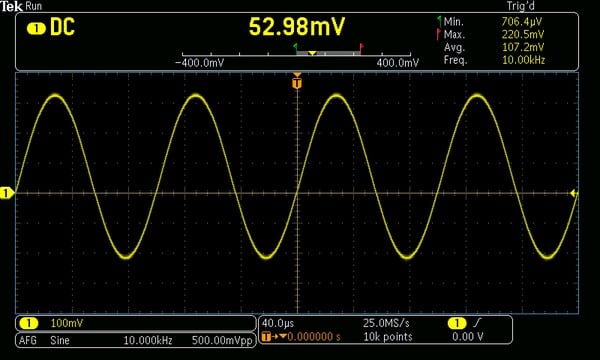
The MDO3000 Series Platform
Large high-resolution display
The MDO3000 Series features a 9 inch (229 mm) wide-screen, high- resolution (800 × 480 WVGA) display for seeing intricate signal details.
Connectivity
The MDO3000 contains a number of ports which can be used to connect the instrument to a network, directly to a PC, or other test equipment.
- Front and rear USB host ports enable easy transfer of screen shots, instrument settings, and waveform data to a USB mass storage device. A USB keyboard can also be attached to a USB host port for data entry.
- Rear USB device port is useful for controlling the oscilloscope remotely from a PC or for printing directly to a PictBridge®-compatible printer.
- The standard 10/100 Ethernet port on the rear of the instrument enables easy connection to networks, provides network and e-mail printing, and provides LXI Core 2011 compatibility.
- A video out port on the rear of the instrument allows the display to be exported to an external monitor or projector.
Remote connectivity and instrument control
Exporting data and measurements is as simple as connecting a USB cable from the oscilloscope to your PC. Key software applications – OpenChoice® Desktop, and Microsoft Excel and Word toolbars – are included standard with each oscilloscope to enable fast and easy direct communication with your Windows PC.
The included OpenChoice Desktop enables fast and easy communication between the oscilloscope and your PC through USB or LAN for transferring settings, waveforms, and screen images.
The embedded e*Scope® capability enables fast control of the oscilloscope over a network connection through a standard web browser. Simply enter the IP address or network name of the oscilloscope and a web page will be served to the browser. Transfer and save settings, waveforms, measurements, and screen images or make live control changes to settings on the oscilloscope directly from the web browser.
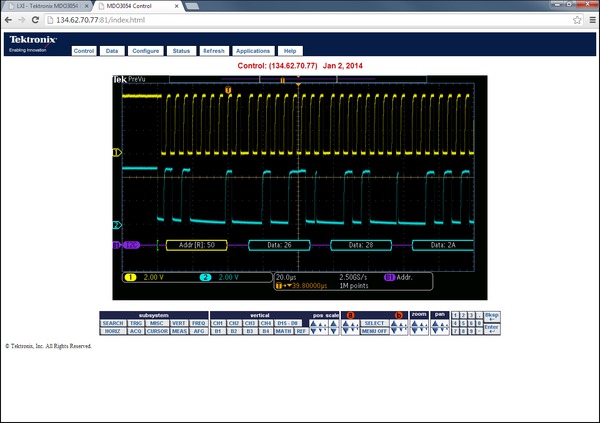
Compact form factor
With the compact, portable form factor, you can easily move the oscilloscope between labs. And with a depth of just 5.8 inches (147 mm), it saves you valuable space on your test bench. The MDO3000 has all the tools you'll need for everyday debug tasks, all in a single instrument.

Accurate high-speed probing
The MDO3000 Series scope ships standard with passive voltage probes and uses the TekVPI probe interface.
Standard passive voltage probes
The MDO3000 Series include passive voltage probes with industry best capacitive loading of only 3.9 pF. The included TPP probes minimize the impact on devices under test and accurately deliver signals to the oscilloscope for acquisition and analysis. The following table shows which TPP probes come standard with each MDO3000 model.
| MDO3000 model | Included probe |
|---|---|
MDO3012, MDO3014, MDO3022, MDO3024 | TPP0250: 250 MHz, 10x passive voltage probe. One per analog channel |
MDO3032, MDO3034, MDO3052, MDO3054 | TPP0500B: 500 MHz, 10x passive voltage probe. One per analog channel |
| MDO3102, MDO3104 | TPP1000: 1 GHz, 10x passive voltage probe. One per analog channel |
TekVPI® probe interface
The TekVPI probe interface sets the standard for ease of use in probing. In addition to the secure, reliable connection that the interface provides, TekVPI probes feature status indicators and controls, as well as a probe menu button right on the comp box itself. This button brings up a probe menu on the oscilloscope display with all relevant settings and controls for the probe. The TekVPI interface enables direct attachment of current probes without requiring a separate power supply. TekVPI probes can be controlled remotely through USB, GPIB, or LAN, enabling more versatile solutions in ATE environments. The instrument provides up to 25 W of power to the front panel connectors from the internal power supply.

Specifications
All specifications are guaranteed unless noted otherwise. All specifications apply to all models unless noted otherwise.
1 – Oscilloscope
Model overview
| MDO3012 | MDO3014 | MDO3022 | MDO3024 | MDO3032 | MDO3034 | MDO3052 | MDO3054 | MDO3102 | MDO3104 | |
|---|---|---|---|---|---|---|---|---|---|---|
| Analog channels | 2 | 4 | 2 | 4 | 2 | 4 | 2 | 4 | 2 | 4 |
| Analog channel bandwidth | 100 MHz | 100 MHz | 200 MHz | 200 MHz | 350 MHz | 350 MHz | 500 MHz | 500 MHz | 1 GHz | 1 GHz |
Rise time (typical, calculated) (10 mV/div setting with 50 Ω input termination) | 4 ns | 4 ns | 2 ns | 2 ns | 1.14 ns | 1.14 ns | 800 ps | 800 ps | 400 ps | 400 ps |
| Sample rate (1 ch) | 2.5 GS/s | 2.5 GS/s | 2.5 GS/s | 2.5 GS/s | 2.5 GS/s | 2.5 GS/s | 2.5 GS/s | 2.5 GS/s | 5 GS/s | 5 GS/s |
| Sample rate (2 ch) | 2.5 GS/s | 2.5 GS/s | 2.5 GS/s | 2.5 GS/s | 2.5 GS/s | 2.5 GS/s | 2.5 GS/s | 2.5 GS/s | 5 GS/s | 5 GS/s |
| Sample rate (4 ch) | - | 2.5 GS/s | - | 2.5 GS/s | - | 2.5 GS/s | - | 2.5 GS/s | - | 2.5 GS/s |
| Record length (1 ch) | 10 M | 10 M | 10 M | 10 M | 10 M | 10 M | 10 M | 10 M | 10 M | 10 M |
| Record length (2 ch) | 10 M | 10 M | 10 M | 10 M | 10 M | 10 M | 10 M | 10 M | 10 M | 10 M |
| Record length (4 ch) | - | 10 M | - | 10 M | - | 10 M | - | 10 M | - | 10 M |
| Digital channels with MDO3MSO option | 16 | 16 | 16 | 16 | 16 | 16 | 16 | 16 | 16 | 16 |
| Arbitrary Function Generator outputs with MDO3AFG option | 1 | 1 | 1 | 1 | 1 | 1 | 1 | 1 | 1 | 1 |
| Spectrum analyzer channels | 1 | 1 | 1 | 1 | 1 | 1 | 1 | 1 | 1 | 1 |
| Standard spectrum analyzer frequency range | 9 kHz - 100 MHz | 9 kHz - 100 MHz | 9 kHz - 200 MHz | 9 kHz - 200 MHz | 9 kHz - 350 MHz | 9 kHz - 350 MHz | 9 kHz - 500 MHz | 9 kHz - 500 MHz | 9 kHz - 1 GHz | 9 kHz - 1 GHz |
| Optional spectrum analyzer frequency range with MDO3SA option | 9 kHz - 3 GHz | 9 kHz - 3 GHz | 9 kHz - 3 GHz | 9 kHz - 3 GHz | 9 kHz - 3 GHz | 9 kHz - 3 GHz | 9 kHz - 3 GHz | 9 kHz - 3 GHz | 9 kHz - 3 GHz | 9 kHz - 3 GHz |
Vertical system analog channels
- Hardware bandwidth limits
- ≥350 MHz models
- 20 MHz or 250 MHz
- 100 MHz and 200 MHz models
- 20 MHz
- Input coupling
- AC, DC
- Input impedance
- 1 MΩ ±1%, 50 Ω ±1%, 75 Ω ±1%; 75 Ω not available on 1 GHz models
- Input sensitivity range
- 1 MΩ
- 1 mV/div to 10 V/div
- 50 Ω, 75 Ω
- 1 mV/div to 1 V/div
- Vertical resolution
- 8 bits (11 bits with Hi Res)
- Maximum input voltage
- 1 MΩ
- 300 VRMS CAT II with peaks ≤ ±425 V
- 50 Ω, 75 Ω
- 5 VRMS with peaks ≤ ±20 V
- DC gain accuracy
- ±1.5% for 5 mV/div and above, derated at 0.10%/°C above 30 °C
±2.0% for 2 mV/div, derated at 0.10%/°C above 30 °C
±2.5% for 1 mV/div, derated at 0.10%/°C above 30 °C
±3.0% for variable gain, derated 0.10%/°C above 30 °C
- Channel-to-channel isolation (typical)
- Any two channels at equal vertical scale ≥100:1 at ≤100 MHz and ≥30:1 at >100 MHz up to the rated bandwidth
- Random noise (typical)
Vertical scale setting 50 Ω, RMS MDO310x MDO305x MDO303x MDO302x MDO301x 1 mV/div 0.179 mV 0.178 mV 0.169 mV 0.178 mV 0.162 mV 100 mV/div 2.4 mV 2.05 mV 1.98 mV 1.94 mV 1.88 mV 1 V/div 24.67 mV 20.99 mV 20.03 mV 19.41 mV 18.8 mV
- Offset range
Volts/div setting Offset range 1 M Ω input 50 Ω, 75 Ω input 1 mV/div to 50 mV/div ±1 V ±1 V 50.5 mV/div to 99.5 mV/div ±0.5 V ±0.5 V 100 mV/div to 500 mV/div ±10 V ±10 V 505 mV/div to 995 mV/div ±5 V ±5 V 1 V/div to 10 V/div ±100 V ±5 V
Horizontal system analog channels
- Time base range
- 1 GHz models
- 400 ps/div to 1000 s/div
- ≤ 500 MHz models
- 1 ns/div to 1000 s/div
- Maximum duration at highest sample rate (all/half channels)
- 1 GHz models
- 4/2 ms
- ≤ 500 MHz models
- 4/4 ms
- Time-base delay time range
- -10 divisions to 5000 s
- Channel-to-channel deskew range
- ±125 ns
- Time base accuracy
- ±10 ppm over any ≥1 ms interval
Trigger system
- Trigger modes
- Auto, Normal, and Single
- Trigger coupling
- DC, AC, HF reject (attenuates >50 kHz), LF reject (attenuates <50 kHz), noise reject (reduces sensitivity)
- Trigger holdoff range
- 20 ns to 8 s
- Trigger sensitivity (typical)
- Edge type, DC coupled
Trigger source Sensitivity Any analog channel input For 1 mV/div to 4.98 mV/div; 0.75 div from DC to 50 MHz, increasing to 1.3 div at instrument bandwidth
≥ 5 mV/div: 0.40 div from DC to 50 MHz, increasing to 1 div at instrument bandwidth
Aux In (External); available on two-channel instruments only 200 mV from DC to 50 MHz, increasing to 500 mV at 200 MHz Line Fixed
- Trigger level ranges
- Any input channel
- ±8 divisions from center of screen, ±8 divisions from 0 V when vertical LF reject trigger coupling is selected
- Aux In (External)
- ±8 V
- Line
- The line trigger level is fixed at about 50% of the line voltage.
- Trigger frequency readout
- Provides 6-digit frequency readout of triggerable events.
- Trigger types
- Edge
- Positive, negative, or either slope on any channel. Coupling includes DC, AC, HF reject, LF reject, and noise reject.
- Sequence (B-trigger)
- Trigger Delay by Time: 8 ns to 8 s. Or Trigger Delay by Events: 1 to 4,000,000 events. Not available when “Either” edge is selected.
- Pulse Width
- Trigger on width of positive or negative pulses that are >, <, =, ≠, or inside/outside a specified period of time.
- Timeout
- Trigger on an event which remains high, low, or either, for a specified time period (4 ns to 8 s).
- Runt
- Trigger on a pulse that crosses one threshold but fails to cross a second threshold before crossing the first again.
- Logic
- Trigger when any logical pattern of channels goes false or stays true for specified period of time. Any input can be used as a clock to look for the pattern on a clock edge. Pattern (AND, OR, NAND, NOR) specified for all input channels defined as High, Low, or Don’t Care.
- Setup and Hold
- Trigger on violations of both setup time and hold time between clock and data present on any of the analog and digital input channels.
Setup and hold trigger type Description Setup Time Range -0.5 ns to 1.024 ms Hold Time Range 1.0 ns to 1.024 ms Setup + Hold Time Range 0.5 ns to 2.048 ms - Rise/Fall Time
- Trigger on pulse edge rates that are faster or slower than specified. Slope may be positive, negative, or either and time range is 4.0 ns to 8 s.
- Video
- Trigger on all lines, odd, even, or all fields on NTSC, PAL, and SECAM video signals.
480p/60, 576p/50, 720p/30, 720p/50, 720p/60, 875i/60, 1080i/50, 1080i/60, 1080p/24, 1080p/24sF, 1080p/25, 1080p/30, 1080p/50, 1080p/60
Custom bi-level and tri-level sync video standards.
- Parallel (available when option MDO3MSO is installed)
- Trigger on a parallel bus data value. Parallel bus can be from 1 to 20 bits (from the digital and analog channels) in size. Binary and Hex radices are supported.
Acquisition system
- Acquisition modes
- Sample
- Acquire sampled values.
- Peak Detect
- Captures glitches as narrow as 1.5 ns (1 GHz models), 2.0 ns (500 MHz models), 3.0 ns (350 MHz models), 5.0 ns (200 MHz models), 7.0 ns (100 MHz models) at all sweep speeds
- Averaging
- From 2 to 512 waveforms included in average.
- Envelope
- Min-max envelope reflecting Peak Detect data over multiple acquisitions. Number of waveforms in the envelope selectable between 1 and 2000 and infinity
- Hi Res
- Real-time boxcar averaging reduces random noise and increases vertical resolution.
- Roll
- Scrolls waveforms right to left across the screen at sweep speeds slower than or equal to 40 ms/div.
- FastAcq®
- FastAcq optimizes the instrument for analysis of dynamic signals and capture of infrequent events, capturing >280,000 wfms/s on 1 GHz models and >235,000 wfms/s on 100 MHz – 500 MHz models.
Waveform measurements
- Cursors
- Waveform and Screen
- Automatic measurements (time domain)
- 30, of which up to four can be displayed on-screen at any one time. Measurements include: Period, Frequency, Delay, Rise Time, Fall Time, Positive Duty Cycle, Negative Duty Cycle, Positive Pulse Width, Negative Pulse Width, Burst Width, Phase, Positive Overshoot, Negative Overshoot, Total Overshoot, Peak to Peak, Amplitude, High, Low, Max, Min, Mean, Cycle Mean, RMS, Cycle RMS, Positive Pulse Count, Negative Pulse Count, Rising Edge Count, Falling Edge Count, Area and Cycle Area.
- Automatic measurements (frequency domain)
- 3, of which one can be displayed on-screen at any one time. Measurements include Channel Power, Adjacent Channel Power Ratio (ACPR), and Occupied Bandwidth (OBW)
- Measurement statistics
- Mean, Min, Max, Standard Deviation.
- Reference levels
- User-definable reference levels for automatic measurements can be specified in either percent or units.
- Gating
- Isolate the specific occurrence within an acquisition to take measurements on, using either the screen or waveform cursors.
- Waveform histogram
- A waveform histogram provides an array of data values representing the total number of hits inside of a user-defined region of the display. A waveform histogram is both a visual graph of the hit distribution as well as a numeric array of values that can be measured.
- Sources
- Channel 1, Channel 2, Channel 3, Channel 4, Ref 1, Ref 2, Ref 3, Ref 4, Math
- Types
- Vertical, Horizontal
- Waveform histogram measurements
- 12, of which up to four can be displayed on-screen at any one time. Waveform Count, Hits in Box, Peak Hits, Median, Max, Min, Peak-to-Peak, Mean, Standard Deviation, Sigma 1, Sigma 2, Sigma 3
Waveform math
- Arithmetic
- Add, subtract, multiply, and divide waveforms.
- Math functions
- Integrate, differentiate, FFT
- FFT
- Spectral magnitude. Set FFT Vertical Scale to Linear RMS or dBV RMS, and FFT Window to Rectangular, Hamming, Hanning, or Blackman-Harris.
- Spectrum math
- Add or subtract frequency-domain traces.
- Advanced math
- Define extensive algebraic expressions including waveforms, reference waveforms, math functions (FFT, Intg, Diff, Log, Exp, Sqrt, Abs, Sine, Cosine, Tangent, Rad, Deg), scalars, up to two user-adjustable variables and results of parametric measurements (Period, Freq, Delay, Rise, Fall, PosWidth, NegWidth, BurstWidth, Phase, PosDutyCycle, NegDutyCycle, PosOverShoot, NegOverShoot, TotalOverShoot, PeakPeak, Amplitude, RMS, CycleRMS, High, Low, Max, Min, Mean, CycleMean, Area, CycleArea, and trend plots). For example, (Intg(Ch1 - Mean(Ch1)) × 1.414 × VAR1)
Act on Event
- Events
- None, when a trigger occurs, or when a defined number of acquisitions complete (1 to 1,000,000)
- Actions
- Stop acquisition, save waveform to file, save screen image, print, AUX OUT pulse, remote interface SRQ, e-mail notification, and visual notification
- Repeat
- Repeat the act on event process (1 to 1,000,000 and infinity)
Video Picture mode
- Sources
- Channel 1, Channel 2, Channel 3, Channel 4
- Video standards
- NTSC, PAL
- Contrast and brightness
- Manual and automatic
- Field selection
- Odd, Even, Interlaced
- Picture location on screen
- Selectable X and Y location, width and height adjustment, start line and pixel and line-to-line offset control.
Power measurements (optional)
- Power quality measurements
- VRMS, VCrest Factor, Frequency, IRMS, ICrest Factor, True Power, Apparent Power, Reactive Power, Power Factor, Phase Angle.
- Switching loss measurements
- Power loss
- Ton, Toff, Conduction, Total.
- Energy loss
- Ton, Toff, Conduction, Total.
- Harmonics
- THD-F, THD-R, RMS measurements. Graphical and table displays of harmonics. Test to IEC61000-3-2 Class A and MIL- STD-1399, Section 300A.
- Ripple measurements
- VRipple and IRipple.
- Modulation analysis
- Graphical display of +Pulse Width, -Pulse Width, Period, Frequency, +Duty Cycle, and -Duty Cycle modulation types.
- Safe operating area
- Graphical display and mask testing of switching device safe operating area measurements.
- dV/dt and dI/dt measurements
- Cursor measurements of slew rate
Limit/Mask testing (optional)
- Test source
- Limit test: Any Ch1 - Ch4 or any R1 - R4
Mask test: Any Ch1 - Ch4
- Mask creation
- Limit test vertical tolerance from 0 to 1 division in 1 m division increments; Limit test horizontal tolerance from 0 to 500 m division in 1 m division increments.
Load custom mask from text file with up to 8 segments.
- Mask scaling
- Lock to Source ON (mask automatically re-scales with source-channel settings changes)
Lock to Source OFF (mask does not re-scale with source-channel settings changes)
- Test criteria run until
- Minimum number of waveforms (from 1 to 1,000,000 and Infinity)
Minimum elapsed time (from 1 second to 48 hours and Infinity)
- Violation threshold
- From 1 to 1,000,000 and Infinity
- Actions on test failure
- Stop acquisition, save screen image to file, save waveform to file, print screen image, AUX OUT pulse, set remote interface SRQ
- Actions on test complete
- AUX OUT pulse, set remote interface SRQ
- Results display
- Test status, total waveforms, number of violations, total tests, failed tests, elapsed time, total hits for each mask segment
2 – Spectrum Analyzer
- Capture bandwidth
- MDO3012, MDO3014 models: 100 MHz
MDO3022, MDO3024 models: 200 MHz
MDO3032, MDO3034 models: 350 MHz
MDO3052, MDO3054 models: 500 MHz
MDO3102, MDO3104 models: 1 GHz
All models: 3 GHz with option MDO3SA
- Span
- MDO3012, MDO3014 models: 9 kHz – 100 MHz
MDO3022, MDO3024 models: 9 kHz – 200 MHz
MDO3032, MDO3034 models: 9 kHz – 350 MHz
MDO3052, MDO3054 models: 9 kHz – 500 MHz
MDO3102, MDO3104 models: 9 kHz – 1 GHz
All models: 9 kHz – 3 GHz with option MDO3SA, in a 1-2-5 sequence
- Resolution bandwidth
- 20 Hz - 150 MHz in a 1-2-3-5 sequence
- Reference level
- -130 dBm to +20 dBm in steps of 5 dBm
- Vertical scale
- 1 dB/div to 20 dB/div in a 1-2-5 sequence
- Vertical position
- -100 divs to +100 divs (displayed in dB)
- Vertical units
- dBm, dBmV, dBµV, dBµW, dBmA, dBµA
- Displayed average noise level (DANL)
- 9 kHz - 50 kHz
- < -109 dBm/Hz (< -113 dBm/Hz typical)
- 50 kHz – 5 MHz
- < -126 dBm/Hz (< -130 dBm/Hz typical)
- 5 MHz - 2 GHz
- < -136 dBm/Hz (< -140 dBm/Hz typical)
- 2 GHz – 3 GHz
- < -126 dBm/Hz (< -130 dBm/Hz typical)
- DANL with TPA-N-PRE preamp attached
- Preamp set to "Auto", and Reference Level set to -40 dB
- 9 kHz - 50 kHz
- < -117 dBm/Hz (< -121 dBm/Hz typical)
- 50 kHz – 5 MHz
- < -136 dBm/Hz (< -140 dBm/Hz typical)
- 5 MHz - 2 GHz
- < -146 dBm/Hz (< -150 dBm/Hz typical)
- 2 GHz – 3 GHz
- < -136 dBm/Hz (< -140 dBm/Hz typical)
- Spurious response
- 2nd harmonic distortion (>100 MHz)
- < -55 dBc (< -60 dBc typical)
- 3rd harmonic distortion (>100 MHz)
- < -53 dBc (< -58 dBc typical)
- 2nd order intermodulation distortion (>15 MHz)
- < -55 dBc (< -60 dBc typical)
- 3rd order intermodulation distortion (>15 MHz)
- < -55 dBc (< -60 dBc typical)
- Residual response
< -78 dBm (≤ -15 dBm reference level and RF input terminated with 50 Ω)
- At 2.5 GHz
- <-67 dBm
- At 1.25 GHz
- <-76 dBm
- Crosstalk to spectrum analyzer from oscilloscope channels
- ≤800 MHz input frequencies
- < -60 dB from ref level (typical)
- >800 MHz - 2 GHz input frequencies
- < -40 dB from ref level (typical)
- Phase noise at 1 GHz CW
- 10 kHz
- < -81 dBc/Hz, < -85 dBc/Hz (typical)
- 100 kHz
- < -97 dBc/Hz, < -101 dBc/Hz (typical)
- 1 MHz
- < -118 dBc/Hz, < -122 dBc/Hz (typical)
- Level measurement uncertainty
- Reference level 10 dBm to -15 dBm. Input level ranging from reference level to 40 dB below reference level. Specifications exclude mismatch error.
- 18 °C - 28 °C
- < ±1.2 dBm (< ±0.6 dBm typical)
- Over operating range
- < ±2.0 dBm
- Level measurement uncertainty with TPA-N-PRE preamp attached
- Preamp mode set to “Auto”. Reference level 10 dBm set to -40dBm. Input level ranging from reference level to 30 dB below reference level. Specifications exclude mismatch error.
- 18 °C - 28 °C
- < ±1.5 dBm (typical) either preamp state
- Over operating range
- < ±2.3 dBm either preamp state
- Frequency measurement accuracy
- ±(([Reference Frequency Error] x [Marker Frequency]) + (span/750 + 2)) Hz; Reference Frequency Error = 10ppm (10 Hz / MHz)
- Maximum operating input level
- Average continuous power
- +20 dBm (0.1 W)
- DC maximum before damage
- ±40 V DC
- Maximum power before damage (CW)
- +33 dBm (2 W)
- Maximum power before damage (pulse)
- +45 dBm (32 W) (<10 µs pulse width, <1% duty cycle, and reference level of ≥ +10 dBm)
- Maximum operating input level with TPA-N-PRE preamp attached
- Average continuous power
- +20 dBm (0.1 W)
- DC maximum before damage
- ±20 V DC
- Maximum power before damage (CW)
- +30 dBm (1 W)
- Maximum power before damage (pulse)
- +45 dBm (32 W) (<10 μs pulse width, <1% duty cycle, and reference level of ≥ +10 dBm)
- Frequency domain trace types
- Normal, Average, Max Hold, Min Hold
- Detection methods
- +Peak, -Peak, Average, Sample
- Automatic markers
- One to eleven peaks identified based on user-adjustable threshold and excursion values
- Manual markers
- Two manual markers indicating frequency, amplitude, noise density, and phase noise
- Marker readouts
- Absolute or Delta
- FFT windows
FFT window Factor Kaiser 2.23 Rectangular 0.89 Hamming 1.30 Hanning 1.44 Blackman-Harris 1.90 Flat-Top 3.77
3 – Arbitrary Function Generator
(Requires MDO3AFG option)
- Waveforms
- Sine, Square, Pulse, Ramp/Triangle, DC, Noise, Sin(x)/x (Sinc), Gaussian, Lorentz, Exponential Rise, Exponential Decay, Haversine, Cardiac, and Arbitrary.
- Sine
- Frequency range
- 0.1 Hz to 50 MHz
- Amplitude range
- 20 mVp-p to 5 Vp-p into Hi-Z; 10 mVp-p to 2.5 Vp-p into 50 Ω
- Amplitude flatness (typical)
- ±0.5 dB at 1 kHz (±1.5 dB for <20 mVp-p amplitudes)
- Total harmonic distortion (typical)
- 1% into 50 Ω
2% for amplitude < 50 mV and frequencies > 10 MHz
3% for amplitude < 20 mV and frequencies > 10 MHz
- Spurious free dynamic range (SFDR) (typical)
- -40 dBc (Vp-p ≥ 0.1 V); -30dBc (Vp-p ≤ 0.1 V), 50 Ω load
- Square / Pulse
- Frequency range
- 0.1 Hz to 25 MHz
- Amplitude range
- 20 mVp-p to 5 Vp-p into Hi-Z; 10 mVp-p to 2.5 Vp-p into 50 Ω
- Duty cycle
- 10% to 90% or 10 ns minimum pulse, whichever is larger cycle
- Duty cycle resolution
- 0.1%
- Pulse width minimum (typical)
- 10 ns
- Rise/fall time (typical)
- 5 ns (10% - 90%)
- Pulse width resolution
- 100 ps
- Overshoot (typical)
- < 2% for signal steps greater than 100 mV
- Asymmetry
- ±1% ±5 ns, at 50% duty cycle
- Jitter (TIE RMS) (typical)
- < 500 ps
- Ramp / Triangle
- Frequency range
- 0.1 Hz to 500 kHz
- Amplitude range
- 20 mVp-p to 5 Vp-p into Hi-Z; 10 mVp-p to 2.5 Vp-p into 50 Ω
- Variable symmetry
- 0% to 100%
- Symmetry resolution
- 0.1%
- DC
- Level range (typical)
- ±2.5 V into Hi-Z; ±1.25 V into 50 Ω
- Noise
- Amplitude range
- 20 mVp-p to 5 Vp-p in to Hi-Z; 10 mVp-p to 2.5 Vp-p into 50 Ω
- Amplitude resolution
- 0% to 100% in 1% increments
- Sin(x)/x (Sinc)
- Frequency range (typical)
- 0.1 Hz to 2 MHz
- Amplitude range
- 20 mVp-p to 3.0 Vp-p into Hi-Z; 10 mVp-p to 1.5 Vp-p into 50 Ω
- Gaussian
- Frequency range (typical)
- 0.1 Hz to 5 MHz
- Amplitude range
- 20 mVp-p to 2.5 Vp-p into Hi-Z; 10 mVp-p to 1.25 Vp-p into 50 Ω
- Lorentz
- Frequency range (typical)
- 0.1 Hz to 5 MHz
- Amplitude range
- 20 mVp-p to 2.4 Vp-p into Hi-Z; 10 mVp-p to 1.2 Vp-p into 50 Ω
- Exponential Rise / Decay
- Frequency range (typical)
- 0.1 Hz to 5 MHz
- Amplitude range
- 20 mVp-p to 2.5 Vp-p into Hi-Z; 10 mVp-p to 1.25 Vp-p into 50 Ω
- Haversine
- Frequency range (typical)
- 0.1 Hz to 5 MHz
- Amplitude range
- 20 mVp-p to 2.5 Vp-p into Hi-Z; 10 mVp-p to 1.25 Vp-p into 50 Ω
- Cardiac (typical)
- Frequency range
- 0.1 Hz to 500 kHz
- Amplitude range
- 20 mVp-p to 5 Vp-p into Hi-Z; 10 mVp-p to 2.5 Vp-p into 50 Ω
- Arbitrary
- Memory depth
- 1 to 128 k
- Amplitude range
- 20 mVp-p to 5 Vp-p into Hi-Z; 10 mVp-p to 2.5 Vp-p into 50 Ω
- Repetition rate
- 0.1 Hz to 25 MHz
- Sample rate
- 250 MS/s
- Frequency accuracy
- Sine wave and ramp
- 130 ppm (frequency < 10 kHz)
50 ppm (frequency ≥ 10 kHz)
- Square wave and pulse
- 130 ppm (frequency < 10 kHz)
50 ppm (frequency ≥ 10 kHz)
- Resolution
- 0.1 Hz or 4 digits; whichever is larger
- Amplitude accuracy
- ±[ (1.5% of peak-to-peak amplitude setting) + (1.5% of DC offset setting) + 1 mV ] (frequency = 1 kHz)
- DC offset
- DC offset range
- ±2.5 V into Hi-Z; ±1.25 V into 50 Ω
- DC offset resolution
- 1 mV into Hi-Z; 500 uV into 50 Ω
- Offset accuracy
- ±[(1.5% of absolute offset voltage setting) + 1 mV]; derated 3 mV for every 10 °C away from 25 °C
- ArbExpress®
- The MDO3000 is compatible with ArbExpress® PC-based signal generator waveform creation and editing software. Capture waveforms on the MDO3000 oscilloscope and transfer them to ArbExpress for editing. Create complex waveforms in ArbExpress and transfer them to the arbitrary function generator in the MDO3000 for output. To download ArbExpress software, go to tek.com/downloads.
4 – Logic Analyzer
Vertical system digital channels - (Requires MDO3MSO option)
- Input channels
- 16 digital (D15 to D0)
- Thresholds
- Threshold per set of 8 channels
- Threshold selections
- TTL, CMOS, ECL, PECL, User-defined
- User-defined threshold range
- -15 V to +25 V
- Maximum input voltage
- -20 V to +30 V
- Threshold accuracy
- ±[100 mV + 3% of threshold setting]
- Input dynamic range
- 50 Vp-p (threshold setting dependent)
- Minimum voltage swing
- 500 mV
- Input resistance
- 101 kΩ
- Probe loading
- 8 pF
- Vertical resolution
- 1 bit
Horizontal system digital channels - (Requires MDO3MSO option)
- Maximum sample rate (Main)
- 500 MS/s (2 ns resolution)
- Maximum record length (Main)
- 10 M
- Maximum sample rate (MagniVu)
- 8.25 GS/s (121.2 ps resolution)
- Maximum record length (MagniVu
- 10k centered on the trigger
- Minimum detectable pulse width (typical)
- 2 ns
- Channel-to-channel skew (typical)
- 500 ps
- Maximum input toggle rate
- 250 MHz (Maximum frequency sine wave that can accurately be reproduced as a logic square wave. Requires the use of a short ground extender on each channel. This is the maximum frequency at the minimum swing amplitude. Higher toggle rates can be achieved with higher amplitudes.)
5 – Serial Protocol Analyzer
Automated Serial Triggering, Decode, and Search options for I2C, SPI, RS-232/422/485/UART, USB2.0, CAN, CAN FD (ISO and non-ISO), LIN, FlexRay, MIL-STD-1553, ARINC-429, and Audio buses.
For more detailed information about serial bus support products, please see the Serial Triggering and Analysis Application Modules datasheet.
- Trigger types
- I2C (optional)
Trigger on Start, Repeated Start, Stop, Missing ACK, Address (7 or 10 bit), Data, or Address and Data on I2C buses up to 10 Mb/s.
- SPI (optional)
- Trigger on SS active, Start of Frame, MOSI, MISO, or MOSI and MISO on SPI buses up to 50.0 Mb/s.
- RS-232/422/485/UART (optional)
- Trigger on Tx Start Bit, Rx Start Bit, Tx End of Packet, Rx End of Packet, Tx Data, Rx Data, Tx Parity Error, and Rx Parity Error up to 10 Mb/s.
- USB: Low speed (optional)
- Trigger on Sync Active, Start of Frame, Reset, Suspend, Resume, End of Packet, Token (Address) Packet, Data Packet, Handshake Packet, Special Packet, Error.
Token packet trigger - Any token type, SOF, OUT, IN, SETUP; Address can be specified for Any Token, OUT, IN, and SETUP token types. Address can be further specified to trigger on ≤, <, =, >, ≥, ≠ a particular value, or inside or outside of a range. Frame number can be specified for SOF token using binary, hex, unsigned decimal and don't care digits.
Data packet trigger - Any data type, DATA0, DATA1; Data can be further specified to trigger on ≤, <, =, >, ≥, ≠ a particular data value, or inside or outside of a range.
Handshake packet trigger - Any handshake type, ACK, NAK, STALL.
Special packet trigger - Any special type, Reserved
Error trigger - PID Check, CRC5 or CRC16, Bit Stuffing.
- USB: Full speed (optional)
Trigger on Sync, Reset, Suspend, Resume, End of Packet, Token (Address) Packet, Data Packet, Handshake Packet, Special Packet, Error.
Token packet trigger - Any token type, SOF, OUT, IN, SETUP; Address can be specified for Any Token, OUT, IN, and SETUP token types. Address can be further specified to trigger on ≤, <, =, >, ≥, ≠ a particular value, or inside or outside of a range. Frame number can be specified for SOF token using binary, hex, unsigned decimal and don't care digits.
Data packet trigger - Any data type, DATA0, DATA1; Data can be further specified to trigger on ≤, <, =, >, ≥, ≠ a particular data value, or inside or outside of a range.
Handshake packet trigger - Any handshake type, ACK, NAK, STALL.
Special packet trigger - Any special type, PRE, Reserved.
Error trigger - PID Check, CRC5 or CRC16, Bit Stuffing.
- CAN, CAN FD
Trigger on Start of Frame, Frame Type (data, remote, error, overload), Identifier (standard or extended), Data, Identifier and Data, End of Frame, Missing ACK, or Bit Stuffing Error on CAN signals up to 1 Mb/s and on CAN FD signals up to 7 Mb/s (ISO and non ISO).
Data can be further specified to trigger on ≤, <, =, >, ≥, or ≠ a specific data value. User-adjustable sample point is set to 50% by default.
- LIN (optional)
- Trigger on Sync, Identifier, Data, Identifier and Data, Wakeup Frame, Sleep Frame, Errors such as Sync, Parity, or Checksum Errors up to 100 kb/s (by LIN definition, 20 kb/s).
- FlexRay (optional)
- Trigger on Start of Frame, Type of Frame (Normal, Payload, Null, Sync, Startup), Identifier, Cycle Count, Complete Header Field, Data, Identifier and Data, End of Frame or Errors such as Header CRC, Trailer CRC, Null Frame, Sync Frame, or Startup Frame Errors up to 10 Mb/s.
- MIL-STD-1553 (optional)
- Trigger on Sync, Word Type (Command, Status, Data), Command Word (set RT Address, T/R, Sub-address/Mode, Data Word Count/Mode Code, and Parity individually), Status Word (set RT Address, Message Error, Instrumentation, Service Request Bit, Broadcast Command Received, Busy, Subsystem Flag, Dynamic Bus Control Acceptance (DBCA), Terminal Flag, and Parity individually), Data Word (user-specified 16-bit data value), Error (Sync, Parity, Manchester, Non-contiguous data), Idle Time (minimum time selectable from 2 μs to 100 μs; maximum time selectable from 2 μs to 100 μs; trigger on < minimum, > maximum, inside range, outside range). RT Address can be further specified to trigger on =, ≠, <, >, ≤, ≥ a particular value, or inside or outside of a range.
- ARINC-429 (optional)
- Trigger on Word Start/End, Label, SDI, Data, Label and Data, Error conditions (any, parity, word, gap).
- I2S/LJ/RJ/TDM (optional)
- Trigger on Word Select, Frame Sync, or Data. Data can be further specified to trigger on ≤, <, =, >, ≥, ≠ a specific data value, or inside or outside of a range. Maximum data rate for I2S/LJ/RJ is 12.5 Mb/s. Maximum data rate for TDM is 25 Mb/s.
6 – Digital Voltmeter
- Source
- Channel 1, Channel 2, Channel 3, Channel 4
- Measurement types
- AC RMS, DC, AC+DC RMS (reads out in volts or amps); Frequency
- Resolution
- ACV, DCV: 4 digits
Frequency: 5 digits
- Frequency accuracy
- ±(10 µHz/Hz + 1 count)
- Measuring rate
- 100 times/second; measurements updated on the display 4 times/second
- Vertical settings autorange
- Automatic adjustment of vertical settings to maximize measurement dynamic range; available for any non-trigger source
- Graphical measurement
- Graphical indication of minimum, maximum, current value, and five second rolling range
General Product Specifications
Display system
- Display type
- 9 in. (229 mm) color display
- Display resolution
- 800 horizontal × 480 vertical pixels (WVGA)
- Interpolation
- Sin(x)/x
- Waveform styles
- Vectors, Dots, Variable Persistence, Infinite Persistence
- FastAcq. palettes
- Temperature, Spectral, Normal, Inverted
- Graticules
- Full, Grid, Solid, Cross Hair, Frame, IRE and mV
- Format
- YT, XY, and simultaneous XY/YT
- Maximum waveform capture rate
- >280,000 wfms/s in FastAcq acquisition mode on 1 GHz models
>235,000 wfms/s in FastAcq acquisition mode on 100 MHz – 500 MHz models
>50,000 wfms/s in DPO acquisition mode on all models
Input/output ports
- USB 2.0 high-speed host port
- Supports USB mass storage devices, printers and keyboard. One port on front and one port on rear of instrument.
- USB 2.0 device port
- Rear-panel connector allows for communication/control of oscilloscope through USBTMC or GPIB (with a TEK-USB-488), and direct printing to PictBridge-compatible printers.
- Printing
- Print to network printer, PictBridge printer, or to a printer that supports e-mail printing. Note: This product includes software developed by the OpenSSL Project for use in the OpenSSL Toolkit. www.openssl.org/
- LAN port
- RJ-45 connector, supports 10/100 Mb/s
- Video out port
- DB-15 female connector, connect to show the oscilloscope display on an external monitor or projector. SVGA resolution.
- Auxilliary input (typical)
- (Available on two-channel models only)
- Front-panel BNC connector
- Input impedance, 1 MΩ
- Maximum input
- 300 VRMS CAT II with peaks ≤ ±425 V
- Probe compenstor output voltage and frequency
- Front-panel pins
- Amplitude
- 0 to 2.5 V
- Frequency
1 kHz
- Auxiliary out
- Rear-panel BNC connector
VOUT (Hi): ≥2.25 V open circuit, ≥0.9 V 50 Ω to ground
VOUT (Lo): ≤0.7 V into a load of ≤4 mA; ≤0.25 V 50 Ω to ground
Output can be configured to provide a pulse out signal when the oscilloscope triggers, a trigger signal from the internal arbitrary function generator, or an event out for limit/mask testing.
- Kensington-style lock
- Rear-panel security slot connects to standard Kensington-style lock.
- VESA mount
- Standard (MIS-D 75) 75 mm VESA mounting points on rear of instrument.
LAN eXtensions for Instrumentation (LXI)
- Class
- LXI Core 2011
- Version
- V1.4
Software
- OpenChoice® Desktop
- Enables fast and easy communication between a Windows PC and your oscilloscope using USB or LAN. Transfer and save settings, waveforms, measurements, and screen images. Word and Excel toolbars automate the transfer of acquisition data and screen images from the oscilloscope into Word and Excel for quick reporting or further analysis.
- IVI driver
- Provides a standard instrument programming interface for common applications such as LabVIEW, LabWindows/CVI, MicrosoftNET, and MATLAB.
- e*Scope® Web-based interface
- Enables control of the oscilloscope over a network connection through a standard web browser. Simply enter the IP address or network name of the oscilloscope and a web page will be served to the browser. Transfer and save settings, waveforms, measurements, and screen images or make live control changes to settings on the oscilloscope directly from the web browser.
- LXI Core 2011 Web interface
- Connect to the oscilloscope through a standard Web browser by simply entering the oscilloscope IP address or network name in the address bar of the browser. The Web interface enables viewing of instrument status and configuration, status and modification of network settings, and instrument control through e*Scope Web-based remote control. All Web interaction conforms to LXI Core 2011 specification, version 1.4.
Power source
- Power source voltage
- 100 to 240 V ±10%
- Power source frequency
- 50 to 60 Hz at 100 to 240 V
400 Hz ±10% at 115 V
- Power consumption
- 120 W maximum
Physical characteristics
- Dimensions
- Height
- 203.2 mm (8 in.)
- Width
- 416.6 mm (16.4 in.)
- Depth
- 147.4 mm (5.8 in.)
- Weight
- Net
- 4.2 kg (9.2 lb.)
- Shipping
- 8.6 kg (19 lb.)
- Rackmount configuration
- 5U
- Cooling clearance
- 2 in. (51 mm) required on left side and rear of instrument
EMC, environment, and safety
- Temperature
- Operating
- -10 ºC to +55 ºC (+14 ºF to 131 ºF)
- Nonoperating
- -40 ºC to +71 ºC (-40 ºF to 160 ºF)
- Humidity
- Operating
- Up to +40 ºC, 5% to 90% relative humidity
+40 ºC to +55 ºC, 5% to 60% relative humidity
- Nonoperating
- Up to +40 ºC, 5% to 90% relative humidity
Above +40 ºC up to +55 ºC, 5% to 60% relative humidity
Above +55 ºC up to +71 ºC, 5% to 40% relative humidity, non-condensing
- Altitude
- Operating
- 3,000 meters (9,843 feet)
- Nonoperating
- 12,000 meters (39,370 feet)
- Regulatory
- Electromagnetic compatibility
- EC Council Directive 2004/108/EC
- Safety
- UL61010-1:2004, CAN/CSA-C22.2 No. 61010.1: 2004, Low Voltage Directive 2006/95/EC and EN61010-1:2001, IEC 61010-1:2001, ANSI 61010-1-2004, ISA 82.02.01
- Random vibration
- Non-operating:
- 2.46 GRMS, 5-500 Hz, 10 minutes per axis, 3 axes, 30 minutes total
- Operating:
- 0.31 GRMS, 5-500 Hz, 10 minutes per axis, 3 axes, 30 minutes total
Meets IEC60068 2-64 and MIL-PRF-28800 Class 3
- Shock
- Operating:
- 50 G, 1/2 sine, 11 ms duration, 3 drops in each direction of each axis, total of 18 shocks
Meets IEC 60068 2-27 and MIL-PRF-28800 Class 3
- Acoustic noise emission
- Sound power level
- 32.0 dBA in accordance with ISO 9296
Ordering information
Step 1: Choose the MDO3000 base model
MDO3000 family
- MDO3012
- Mixed Domain Oscilloscope with (2) 100 MHz analog channels, and (1) 100 MHz spectrum analyzer input
- MDO3014
- Mixed Domain Oscilloscope with (4) 100 MHz analog channels, and (1) 100 MHz spectrum analyzer input
- MDO3022
- Mixed Domain Oscilloscope with (2) 200 MHz analog channels, and (1) 200 MHz spectrum analyzer input
- MDO3024
- Mixed Domain Oscilloscope with (4) 200 MHz analog channels, and (1) 200 MHz spectrum analyzer input
- MDO3032
- Mixed Domain Oscilloscope with (2) 350 MHz analog channels, and (1) 350 MHz spectrum analyzer input
- MDO3034
- Mixed Domain Oscilloscope with (4) 350 MHz analog channels, and (1) 350 MHz spectrum analyzer input
- MDO3052
- Mixed Domain Oscilloscope with (2) 500 MHz analog channels, and (1) 500 MHz spectrum analyzer input
- MDO3054
- Mixed Domain Oscilloscope with (4) 500 MHz analog channels, and (1) 500 MHz spectrum analyzer input
- MDO3102
- Mixed Domain Oscilloscope with (2) 1 GHz analog channels, and (1) 1 GHz spectrum analyzer input
- MDO3104
- Mixed Domain Oscilloscope with (4) 1 GHz analog channels, and (1) 1 GHz spectrum analyzer input
Standard accessories
Probes
- 100 MHz, 200 MHz models
- TPP0250, 250 MHz bandwidth, 10X, 3.9 pF. One passive voltage probe per analog channel
- 350 MHz, 500 MHz models
- TPP0500B, 500 MHz bandwidth, 10X, 3.9 pF. One passive voltage probe per analog channel
- 1 GHz models
- TPP1000, 1 GHz bandwidth, 10X, 3.9 pF. One passive voltage probe per analog channel
- Any model with MDO3MSO option
- One P6316 16-channel logic probe and accessories
Accessories
- 103-0473-00
- N-to-BNC adapter
- 063-4526-xx
- Documentation CD
- 071-3249-00
- Installation and Safety Instructions, printed manual (translated in English, Japanese, and Simplified Chinese)
- 016-2008-xx
- Accessory bag
- -
- Power cord
- -
- OpenChoice® Desktop Software (available on the Documentation CD and for download from .)
- -
- Calibration certificate documenting traceability to National Metrology Institute(s) and ISO9001 quality system registration
Warranty
Step 2: Configure your MDO3000 by adding instrument options
Instrument options
All MDO3000 Series instruments can be preconfigured from the factory with the following options:
- MDO3AFG
- Arbitrary function generator with 13 predefined waveforms and arbitrary waveform generation
- MDO3MSO
- 16 digital channels; includes P6316 digital probe and accessories
- MDO3SA
- Increase spectrum analyzer input frequency range to 9 kHz – 3 GHz and capture bandwidth to 3 GHz.
Power cord and plug options
- Opt. A0
- North America power plug (115 V, 60 Hz)
- Opt. A1
- Universal Euro power plug (220 V, 50 Hz)
- Opt. A2
- United Kingdom power plug (240 V, 50 Hz)
- Opt. A3
- Australia power plug (240 V, 50 Hz)
- Opt. A5
- Switzerland power plug (220 V, 50 Hz)
- Opt. A6
- Japan power plug (100 V, 50/60 Hz)
- Opt. A10
- China power plug (50 Hz)
- Opt. A11
- India power plug (50 Hz)
- Opt. A12
- Brazil power plug (60 Hz)
- Opt. A99
- No power cord
Language options
All products are shipped with an Installation and Safety manual that is in English, Japanese, and Simplified Chinese, except instruments ordered with option L99, which receives no printed manual. Full user manuals translated in each language listed below are included with each product in pdf format on the Documentation CD.
- Opt. L0
- English front panel label
- Opt. L1
- French front panel overlay
- Opt. L2
- Italian front panel overlay
- Opt. L3
- German front panel overlay
- Opt. L4
- Spanish front panel overlay
- Opt. L5
- Japanese front panel overlay
- Opt. L6
- Portuguese front panel overlay
- Opt. L7
- Simplified Chinese front panel overlay
- Opt. L8
- Traditional Chinese front panel overlay
- Opt. L9
- Korean front panel overlay
- Opt. L10
- Russian front panel overlay
- Opt. L99
- No manual, English front panel label
Service options
- Opt. C3
- Calibration Service 3 Years
- Opt. C5
- Calibration Service 5 Years
- Opt. D1
- Calibration Data Report
- Opt. D3
- Calibration Data Report 3 Years (with Opt. C3)
- Opt. D5
- Calibration Data Report 5 Years (with Opt. C5)
- Opt. G3
- Complete Care 3 Years (includes loaner, scheduled calibration, and more)
- Opt. G5
- Complete Care 5 Years (includes loaner, scheduled calibration, and more)
- Opt. R5
- Repair Service 5 Years (including warranty)
Probes and accessories are not covered by the oscilloscope warranty and service offerings. Refer to the datasheet of each probe and accessory model for its unique warranty and calibration terms.
Step 3: Select application modules and accessories
- Application modules
- Application modules are purchased as stand-alone products and can be purchased at the time of initial MDO3000 purchase or at any future time. The optional application modules functionality is offered free for a 30-day trial period. This free trial period starts automatically when the instrument is powered on for the first time.
Application modules have licenses which can be transferred between an application module and an oscilloscope. The license may be contained in the module; allowing the module to be moved from one instrument to another. Or, the license can be contained in the oscilloscope; allowing the module to be removed and stored for safekeeping. The license can be transferred back to the module for use in another MDO3000 oscilloscope. Transferring the license to an oscilloscope and removing the module permits the use of more than two applications simultaneously.
- MDO3BND
- Application module that enables all of the functionality of the MDO3AERO, MDO3AUDIO, MDO3AUTO, MDO3COMP, MDO3EMBD, MDO3FLEX, MDO3LMT, MDO3PWR and MDO3USB application modules in a single module. Save money when multiple serial bus debug and analysis application modules are required and easily move the entire set of functionality from one instrument to another.
- MDO3AERO
- Aerospace Serial Triggering and Analysis Module. Enables triggering on packet-level information on MIL-STD-1553 and ARINC-429 buses as well as analytical tools such as digital views of the signal, bus views, packet decoding, search tools, and packet decode tables with time- stamp information.
Signal Inputs - Any Ch1 - Ch4, Math, Ref1 - Ref4
Recommended Probing - Differential or single ended (only one single-ended signal required)
- MDO3AUDIO
- Audio Serial Triggering and Analysis Module. Enables triggering on packet-level information on I2S, LJ, RJ, and TDM audio buses as well as analytical tools such as digital views of the signal, bus views, packet decoding, search tools, and packet decode tables with time-stamp information.
Signal Inputs - Any Ch1 - Ch4, any D0 - D15
Recommended Probing - Single ended
- MDO3AUTO
- Automotive Serial Triggering and Analysis Module. Enables triggering on packet-level information on CAN, CAN FD (ISO and non-ISO), and LIN buses as well as analytical tools such as digital views of the signal, bus views, packet decoding, search tools, and packet decode tables with time- stamp information.
Signal Inputs – CAN, CAN FD, or LIN: Any Ch1 - Ch4, any D0 - D15
Recommended Probing - CAN, CAN FD: Single ended or differential; LIN: Single ended
- MDO3COMP
- Computer Serial Triggering and Analysis Module. Enables triggering on packet-level information on RS-232/422/485/UART buses as well as analytical tools such as digital views of the signal, bus views, packet decoding, search tools, and packet decode tables with time-stamp information.
Signal Inputs - Any Ch1 - Ch4, any D0 - D15
Recommended Probing - RS-232/UART: Single ended; RS-422/485: Differential
- MDO3EMBD
- Embedded Serial Triggering and Analysis Module. Enables triggering on packet-level information on I2C and SPI buses as well as analytical tools such as digital views of the signal, bus views, packet decoding, search tools, and packet decode tables with time- stamp information.
Signal Inputs - I2C or SPI: Any Ch1 - Ch4, any D0 - D15
Recommended Probing - Single ended
- MDO3FLEX
-
FlexRay Serial Triggering and Analysis Module. Enables triggering on packet-level information on FlexRay buses as well as analytical tools such as digital views of the signal, bus views, packet decoding, search tools, packet decode tables with time-stamp information.
Signal Inputs - Any Ch1 - Ch4 (and any D0 - D15 when MDO3MSO option is installed; single-ended probing only)
Recommended Probing - Single ended or differential
- MDO3USB
- USB Serial Triggering and Analysis Module. Enables triggering on packet-level content for low-speed, and full-speed USB serial buses. Also enables analytical tools such as digital views of the signal, bus views, packet decoding, search tools, and packet decode tables with time-stamp information for low-speed, full-speed, and high-speed USB serial buses.
Signal Inputs - Low-speed and Full-speed: Any Ch1 - Ch4, any D0 - D15; Low-speed, Full-speed, and High-speed: Any Ch1 - Ch4, Math, Ref1 - Ref4
Note: High-speed decode support only available on 1 GHz models.
Recommended Probing - Low-speed and Full-speed: Single ended or differential; High-speed: Differential
- MDO3PWR
- Power Analysis Application Module. Enables quick and accurate analysis of power quality, switching loss, harmonics, safe operating area (SOA), modulation, ripple, and slew rate (dI/dt, dV/dt).
- MDO3LMT
- Limit and Mask Testing Application Module. Enables testing against limit templates generated from "golden" waveforms and mask testing using custom masks.
Recommended accessories
Probes
Tektronix offers over 100 different probes to meet your application needs. For a comprehensive listing of available probes, please visit tek.com/probes.
- TPP0250
- 250 MHz, 10X TekVPI® passive voltage probe with 3.9 pF input capacitance
- TPP0500B
- 500 MHz, 10X TekVPI® passive voltage probe with 3.9 pF input capacitance
- TPP0502
- 500 MHz, 2X TekVPI® passive voltage probe with 12.7 pF input capacitance
- TPP0850
- 2.5 kV, 800 MHz, 50X TekVPI® passive high-voltage probe
- TPP1000
- 1 GHz, 10X TekVPI® passive voltage probe with 3.9 pF input capacitance
- TAP1500
- 1.5 GHz TekVPI® active single-ended voltage probe
- TAP2500
- 2.5 GHz TekVPI® active single-ended voltage probe
- TAP3500
- 3.5 GHz TekVPI® active single-ended voltage probe
- TCP0020
- 50 MHz TekVPI® 20 Ampere AC/DC current probe
- TCP0030A
- 120 MHz TekVPI® 30 Ampere AC/DC current probe
- TCP0150
- 20 MHz TekVPI® 150 Ampere AC/DC current probe
- TDP0500
- 500 MHz TekVPI® differential voltage probe with ±42 V differential input voltage
- TDP1000
- 1 GHz TekVPI® differential voltage probe with ±42 V differential input voltage
- TDP1500
- 1.5 GHz TekVPI® differential voltage probe with ±8.5 V differential input voltage
- TDP3500
- 3.5 GHz TekVPI® differential voltage probe with ±2 V differential input voltage
- THDP0200
- ±1.5 kV, 200 MHz TekVPI® high-voltage differential probe
- THDP0100
- ±6 kV, 100 MHz TekVPI® high-voltage differential probe
- TMDP0200
- ±750 V, 200 MHz TekVPI® high-voltage differential probe
Accessories
- TPA-N-PRE
- Preamplifier, 12 dB nominal Gain, 9 kHz - 6 GHz
- TPA-N-VPI
- N-to-TekVPI adapter
- 119-4146-00
- Near field probe set, 100 kHz - 1 GHz
- 119-6609-00
- Flexible monopole antenna
- 077-0981-xx
- Service manual (English only)
- TPA-BNC
- TekVPI® to TekProbe™ BNC adapter
- TEK-DPG
- TekVPI Deskew pulse generator signal source
- 067-1686-xx
- Power measurement deskew and calibration fixture
- SignalVu-PC-SVE
- Vector Signal Analysis Software
- TEK-USB-488
- GPIB-to-USB adapter
- ACD3000
- Soft transit case (includes front protective cover)
- HCTEK4321
- Hard transit case (requires ACD3000)
- RMD3000
- Rackmount kit
- 200-5052-00
- Front protective cover
Other RF probes
Contact Beehive Electronics to order: www.beehive-electronics.com/probes.html
- 101A
- EMC probe set
- 150A
- EMC probe amplifier
- 110A
- Probe cable
- 0309-0001
- SMA probe adapter
- 0309-0006
- BNC probe adapter
Step 4: Add instrument upgrades in the future
Instrument upgrades
The MDO3000 Series products offer a number of ways to add functionality after the initial purchase. Listed below are the various product upgrades available and the method of upgrade used for each product.
- Free instrument options
- The following options are available free of charge when the MDO3000 product is registered at tek.com/mdo3register.
- Digital Voltmeter and Frequency Counter
- 4-digit ACrms, DC, AC+DCrms voltage measurements and 5-digit frequency counter. Unique software option key provided upon instrument registration enables the features.
- Post-purchase instrument options
- The following products are sold as stand-alone products and can be purchased at any time to add functionality to any MDO3000 product.
- MDO3AFG
- Add arbitrary function generator to any MDO3000 Series product.
One-time, permanent upgrade to any model enabled through single-use application module hardware key. The hardware key is used to enable the feature and then is not required for future use.
- MDO3MSO
- Add 16 digital channels; includes P6316 digital probe and accessories .
One-time, permanent upgrade to any model enabled through single-use application module hardware key. The hardware key is used to enable the feature and then is not required for future use.
- MDO3SA
- Increase spectrum analyzer input frequency range to 9 kHz – 3 GHz and capture bandwidth to 3 GHz.
One-time, permanent upgrade to any model enabled through single-use application module hardware key. The hardware key is used to enable the feature and then is not required for future use.
- Bandwidth upgrade options
-
All bandwidth upgrade options are no longer available to purchase
Instrument bandwidth can be upgraded on any MDO3000 Series product after initial purchase. Each upgrade product increases analog bandwidth and spectrum analyzer frequency range. Bandwidth upgrades are purchased based on the combination of the current bandwidth and the desired bandwidth. Bandwidth upgrade products include new analog probes if applicable. Software option key products depend on instrument model and serial number combination. Bandwidth upgrades up to 500 MHz can be performed in the field, while upgrades to 1 GHz require installation at a Tektronix service center.
-
Model to be upgraded Bandwidth before upgrade Bandwidth after upgrade Order product MDO3012 100 MHz 200 MHz MDO3BW1T22 100 MHz 350 MHz MDO3BW1T32 100 MHz 500 MHz MDO3BW1T52 100 MHz 1 GHz MDO3BW1T102 200 MHz 350 MHz MDO3BW2T32 200 MHz 500 MHz MDO3BW2T52 200 MHz 1 GHz MDO3BW2T102 350 MHz 500 MHz MDO3BW3T52 350 MHz 1 GHz MDO3BW3T102 500 MHz 1 GHz MDO3BW5T102 MDO3014 100 MHz 200 MHz MDO3BW1T24 100 MHz 350 MHz MDO3BW1T34 100 MHz 500 MHz MDO3BW1T54 100 MHz 1 GHz MDO3BW1T104 200 MHz 350 MHz MDO3BW2T34 200 MHz 500 MHz MDO3BW2T54 200 MHz 1 GHz MDO3BW2T104 350 MHz 500 MHz MDO3BW3T54 350 MHz 1 GHz MDO3BW3T104 500 MHz 1 GHz MDO3BW5T104 MDO3022 200 MHz 350 MHz MDO3BW2T32 200 MHz 500 MHz MDO3BW2T52 200 MHz 1 GHz MDO3BW2T102 350 MHz 500 MHz MDO3BW3T52 350 MHz 1 GHz MDO3BW3T102 500 MHz 1 GHz MDO3BW5T102 MDO3024 200 MHz 350 MHz MDO3BW2T34 200 MHz 500 MHz MDO3BW2T54 200 MHz 1 GHz MDO3BW2T104 350 MHz 500 MHz MDO3BW3T54 350 MHz 1 GHz MDO3BW3T104 500 MHz 1 GHz MDO3BW5T104 MDO3032 350 MHz 500 MHz MDO3BW3T52 350 MHz 1 GHz MDO3BW3T102 500 MHz 1 GHz MDO3BW5T102 MDO3034 350 MHz 500 MHz MDO3BW3T54 350 MHz 1 GHz MDO3BW3T104 500 MHz 1 GHz MDO3BW5T104 MDO3052 500 MHz 1 GHz MDO3BW5T102 MDO3054 500 MHz 1 GHz MDO3BW5T104