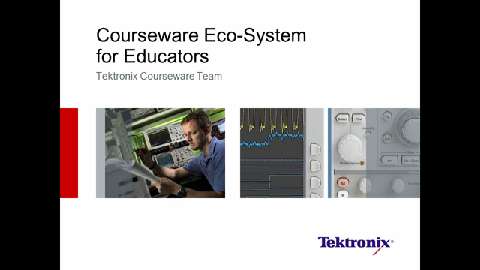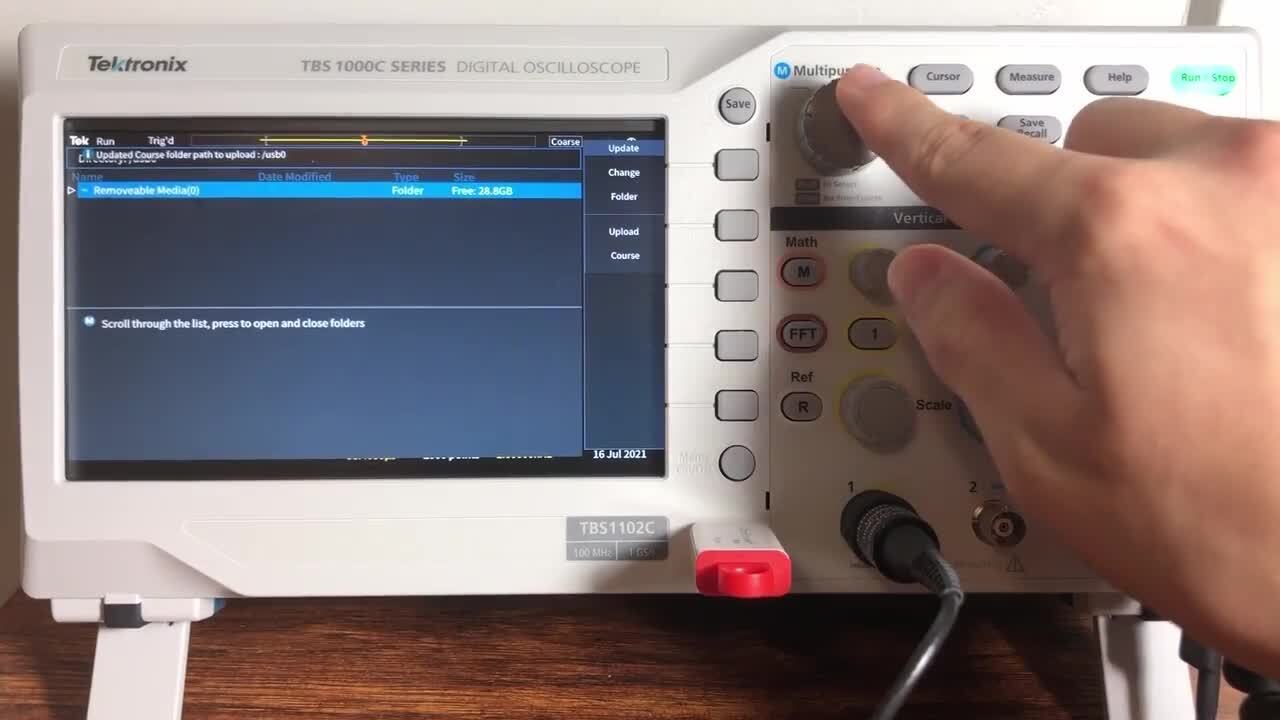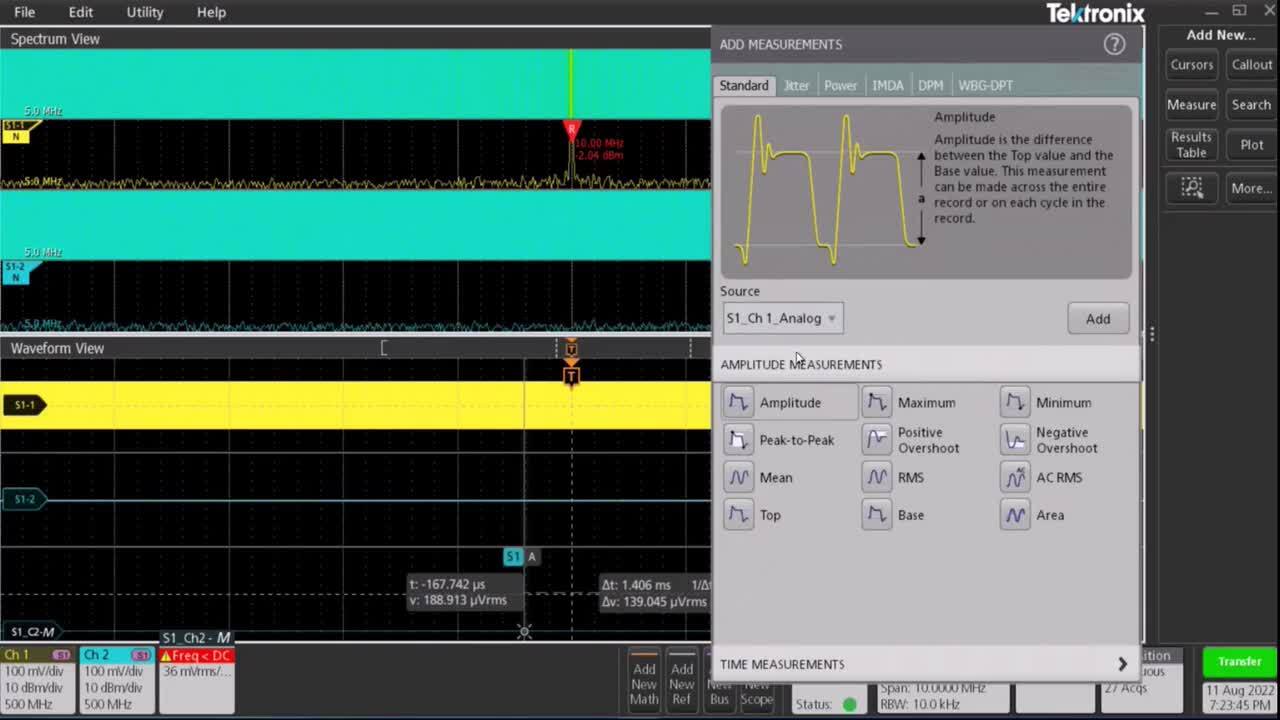Kontaktaufnahme
Live-Chat mit Tektronix-Vertretern. Verfügbar von 9 bis 17 Uhr CET Geschäftstage.
Kontaktieren Sie uns telefonisch unter
Verfügbar von 9 bis 17 Uhr CET Geschäftstage.
Download
Laden Sie Handbücher, Datenblätter, Software und vieles mehr herunter:
Feedback
Produktsupport und Downloads
Willkommen beim Tektronix-Produktsupport
Wir freuen uns, den ganzen Tag mit Ihnen über Technik zu sprechen, aber wir wissen, dass Sie es eilig haben. Daher haben wir es Ihnen leicht gemacht, Handbücher, Datenblätter und Software für alle unsere aktuellen Produkte und viele nicht mehr verfügbare Produkte herunterzuladen. Sagen Sie uns einfach, welches Produkt Sie verwenden, und wir zeigen Ihnen alles, was wir haben.
Das von Ihnen ausgesuchte Produkt kann derzeit gekauft werden. Außerdem stehen die folgenden Supportinformationen zur Verfügung.
-
Datenblatt Literaturnummer Veröffentlichungsdatum Digitalspeicher-Oszilloskop
Das Digitalspeicher-Oszilloskop der Baureihe TBS1000C bietet kostengünstige Leistung in einem kompakten Design. Das Gerät verfügt über eine 7"-WVGA-Farbanzeige mit einer Abtastrate von bis zu 1 GS/s, Bandbreiten im Bereich von 50 MHz bis 200 MHz …3GG-61674-3 Digitalspeicher-Oszilloskop
3GG-30001-3 Digitalspeicher-Oszilloskope
Die Digitalspeicher-Oszilloskope der TBS1000B-Serie bieten in einem kompakten Design hohe Leistung zu einem günstigen Preis. Mit ihren zahlreichen Standardfunktionen – USB-Anschluss, 34 automatische Messungen, Grenzwerttests, Datenaufzeichnung …3GG-30004-5 Digital Storage Oscilloscopes
The TBS1000 Digital Storage Oscilloscope Series provides you with affordable performance in a compact design. Packed with standard features - including USB connectivity, 16 automated measurements, limit testing, data logging, and context-sensitive …3GW-28557-6
-
Handbücher Handbuchtyp Teilenummer Veröffentlichungsdatum TBS1000C Benutzerhandbuch
TBS1000C Series OscilloscopeHauptbenutzer 077157302 TBS1000B, TBS1000, TDS200, TDS1000/2000, TDS1000B/2000B, TDS1000C-EDU/TDS2000C, TPS2000/TPS2000B Series
Digital Oscilloscope Programmer ManualProgrammierer 077044403 TBS1000B
Compliance and Safety InstructionsBenutzer 071322301 TBS1000-Serie
Digitalspeicher-Oszilloskope Benutzerhandbuch User ManualBenutzer 077076301 TBS1000 Series
Digital Storage Oscilloscopes Service ManualService 077077201 TBS1000 Series
Oscilloscopes User ManualBenutzer 071309901 TBS1000C Series Oscilloscopes Programmer Manual
Programmable interface commandsProgrammierer 077169102 TBS1000C Specification and Performance Verification
Specification and Performance Verification ManualLeistungsprüfung 077158303 TBS1000C Series Oscilloscope Service Manual
Instrument service and maintenanceService 077158401 TBS1000C Series Declassification and Security Instructions
Oscilloscope Declassification and SecurityGeheimhaltungsaufhebung 077158500 TBS1000B and TBS1000B-EDU Series User Manual
OscilloscopesHauptbenutzer 077088602 TBS1000B and TBS1000B-EDU Series
OscilloscopesService 077089702 TBS1000B and TBS1000B-EDU Series
Oscilloscopes Technical ReferenceLeistungsprüfung 077102501 Digital Storage Oscilloscope Declassification and Security Instructions
TBS1000, TBS1000B/TBS1000B-EDU, TDS1000B/TDS2000B, TDS1000C-EDU/TDS2000C, and TPS2000B SeriesGeheimhaltungsaufhebung 077077102
-
Technische Dokumente Dokumenttyp Veröffentlichungsdatum Oszilloskop-Auswahlhilfe
Von der grundlegenden Signalprüfung bis hin zur Hochleistungsanalyse gibt diese Auswahlhilfe einen Überblick über die gesamte Vielfalt der Oszilloskope von Tektronix. Vergleichstabellen geben einen Überblick über die wichtigsten Spezifikationen …Produkt-Auswahlhilfe Tektronix Software Solutions for Remote Educational Lab Challenges
With Tektronix software platforms like TekDrive and TekScope, students no longer need to be in the lab or classroom to get hands-on experience with oscilloscopes. This application note discusses how TekDrive, TekScope, and other Tektronix software …Anwendungshinweis Tektronix Oscilloscope Accessories Selection Guide
Tektronix probes ensure the highest signal fidelity possible from your device-under-test to your oscilloscope. With over 100 probe choices available, all perfectly matched to our industry-leading oscilloscopes, you can find the probe you need for …Produkt-Auswahlhilfe Using Area-based Templates for Pass/Fail Waveform Testing
TBS1000B Series Oscilloscopes offer limit testing to automatically compare a measured waveform against a “known good” waveform to generate a pass/fail result. Specifying the test tolerance is the key to success. This application note explains how …Anwendungshinweis Be Sure to Capture the Complete Picture
If an oscilloscope's sample rate isn't fast enough, transient signal details are lost, resulting in errors. Digital real-time oscilloscopes acquire signals in real time, capturing enough samples of the signal needed to faithfully reconstruct a …Anwendungshinweis Efficient Courseware Management using the Tektronix TBS1000B-EDU Education Oscilloscope
The new TBS1000B-EDU Series oscilloscope courseware makes creating basic lab experiments more efficient and provides an easier method for students to review and complete the labs directly on the oscilloscope. You can package multiple lab experiments …Anwendungshinweis Spectral Analysis And Time-Domain Measurements Join Forces To Solve Troubleshooting Problems
The TBS1000B and TBS1000B-EDU Series Oscilloscopes offers built-in Fast Fourier Transform (FFT) spectral analysis. With this new capability, users gain a powerful, integrated tool that provides a new perspective for troubleshooting and verification …Anwendungshinweis TBS1000, TBS1000B, TBS1000B-EDU, and TDS2000C Series: Reliability By Design
Discover how the TBS1000, TBS1000B, TBS1000B-EDU, and TDS2000C feature the unique combination of advanced performance and measurement accuracy at an affordable price. The outstanding reliability of these instruments is unmatched in its class.Technisches Informationsblatt TBS1000B and TBS1000B-EDU Series vs. GW Instek GDS-1000(A)-U Series
Side-by-side comparison on key specifications, portability, work environment, and more.Wettbewerb TBS1000B and TBS1000B-EDU Series vs. Agilent DSO1000B Series
Side-by-side comparison on key specifications, portability, work environment, and more.Wettbewerb TBS1000B and TBS1000B-EDU Series vs. Rigol DS1000E Series
Side-by-side comparison on key specifications, portability, work environment, and more.Wettbewerb TBS1000B and TBS1000B-EDU Series vs. Uni-T UTD2000CEL Series
Side-by-side comparison on key specifications, portability, work environment, and more.Wettbewerb TBS1000B and TBS1000B-EDU Series vs. Lecroy WaveAce1000/2000 Series
Side-by-side comparison on key specifications, portability, work environment, and more.Wettbewerb ABC der Oszilloskope
Nachdem Sie dieses Einführungshandbuch gelesen haben, können Sie: Die Funktionsweise von Oszilloskopen beschreiben Die Unterschiede zwischen verschiedenen Oszilloskopen beschreiben Die verschiedenen Arten elektrischer Signale beschreiben Die …Einführungshandbuch Capacitance and Inductance Measurements Using an Oscilloscope and a Function Generator
If you don't have an LCR meter in your lab, or you want to demonstrate the behavior of capacitors and inductors under sinusoidal stimulus, an oscilloscope and a function generator can help you to do a simple, transparent impedance measurement. You …Anwendungshinweis TBS1000 Series vs. Rigol DS1000E Series
Compare the features of the Tektronix TBS1000 Series vs Rigol DS1000E SeriesWettbewerb TekScope PC Waveform Analysis Flyer
Greater productivity and convenience Analyze data at your desk, at home, or on the road. Nothing to learn. It operates just like your oscilloscope. Analyze waveform data from most oscilloscopes on your PC. Remotely access your …Datenblatt Oscilloscope Fundamentals: Capturing Your Signal
Oscilloscope Fundamentals Capturing Your Signal What is an oscilloscope anyway? An oscilloscope is a diagnostic instrument that plots the amplitude of an electrical signal as it changes over time. The picture below shows the block …Poster Using Raspberry Pi to Control Your Oscilloscope
Introduction Raspberry Pi is a single-board small computer originally used as a tool to teach computer science to students. It has since grown in popularity due its compact size, low cost, modularity and open design. Each revision has added more …Anwendungshinweis Expand the Analysis Capability of Your Oscilloscopes with TekScope PC Analysis Software
TekScope PC Analysis Software provides a very flexible environment for waveform visualization, advanced measurements, serial protocol decode of a wide variety of buses, and many analysis tools. This application note discusses how TekScope PC Software …Anwendungshinweis KickStart Software as a Bench Companion for Education
The versatile Keithley KickStart Software platform meets a variety of different needs, which is incredibly beneficial for education applications due to the broad spectrum of topics covered in undergraduate and postgraduate studies. This application …Anwendungshinweis Recommended Electronics Engineering Benches for Education
Recommended Education Bench Configurations Start with one of these three configurations to create the bench best suited for your students Fundamental Teaching Lab Prepare …Technisches Informationsblatt The Teaching Oscilloscope: Basic Features and Functions
This poster provides basic features and functions of the TBS1000B-EDU Teaching oscilloscope including tips for capturing your signal and advanced triggering. Easy to print on 11x17 paper for an ideal reference to post in your lab, office, or anywhere …Poster The Oscilloscope: Basic Features & Functions Poster
This poster provides basic features and functions of the oscilloscope including tips for capturing your signal and advanced triggering. Easy to print on 11x17 paper for an ideal reference to post in your lab, office or anywhere you use your …Poster TBS1000C Two-Channel Oscilloscope - Unlock Educational Excellence
The TBS1000C Two-Channel Digital Storage Oscilloscope redefines the classroom experience and equips students with a workforce-ready oscilloscope that sets them on the path to becoming world-class engineers. Designed with several …Datenblatt tbs1000b oscilloscope factsheet
Datenblatt $name
Produktartikel
-
Software Dokumenttyp Teilenummer Veröffentlichungsdatum KickStart Instrument Control Software version 2.11.3
KickStart Software for the PC enables quick test setup and data visualization when using one or more instruments. Key Features • Save time by automating data collection of millions of readings. • Set up a multi-instrument test with the ability to …Anwendungsgebiet KICKSTART-2.11.3 TBS1000X FIRMWARE FOR WEB RELEASE FOR 8G NAND FLASH AND MATH ISSUE FIX - V1.29.43
TBS1000X Series Firmware Release v1.29.43. This firmware is applicable ONLY for TBS1000X models.(For TBS1000B and TBS1000B-EDU Models, please use firmware v4.06 )This release supports the 8G NAND flash and has the fix for the math issue.Firmware 066211602 TBS1000C FIRMWARE FOR WEB RELEASE FOR 8G NAND FLASH AND MATH ISSUE FIX - V1.29.43
TBS1000C Series Firmware Release v1.29.43. This firmware is applicable ONLY for TBS1052C, TBS1072C, TBS1102C and TBS1202C models.(For TBS1000B and TBS1000B-EDU Models, please use firmware v4.06 )This release supports the 8G NAND flash and has the fix …Firmware 066210103 KickStart Instrument Control Software version 2.11.2
KickStart Software for the PC enables quick test setup and data visualization when using one or more instruments. Key Features • Save time by automating data collection of millions of readings. • Set up a multi-instrument test with the ability to …Anwendungsgebiet KICKSTART-2.11.2 TEKVISA Connectivity Software - V5.11.1
TekVISA is the Tektronix implementation of VISA (Virtual Instrument Software Architecture), an industry-standard communication protocol.When installed on a PC, TekVISA provides communication with instruments that are connected to the PC via various …Treiber 066093813 KickStart Instrument Control Software Version 2.6.0 (Windows 10, 8, 7 compatible) (NOT SUPPORTED)
"KickStart Software for the PC enables quick test setup and data visualization when using one or more instruments.Key Features• Save time by automating data collection of millions of readings.• Set up a multi-instrument test with the ability to …Anwendungsgebiet KICKSTART-2.6.0 Tektronix Openchoice Desktop Application TDSPCS1 - V2.8
The Tektronix OpenChoice Desktop free application lets you capture oscilloscope screen images, waveform data, and settings from a Microsoft Windows computer. After installing the software, refer to the section “Connecting to a PC” in your …Dienstprogramm 066093915 TBS1000C Series Firmware Release v1.29.30
TBS1000C Series Firmware Release v1.29.30. This firmware is applicable ONLY for TBS1052C, TBS1072C, TBS1102C and TBS1202C models.(For TBS1000B and TBS1000B-EDU Models, please use firmware v4.06 )Firmware 066210100 TEKVISA Connectivity Software - V4.2.0
TekVISA is the Tektronix implementation of VISA (Virtual Instrument Software Architecture), an industry-standard communication protocol.When installed on a PC, TekVISA provides communication with instruments that are connected to the PC via various …Treiber 066093812 TEKVISA CONNECTIVITY SOFTWARE - V4.1.1
TekVISA is the Tektronix implementation of VISA (Virtual Instrument Software Architecture), an industry-standard communication protocol.When installed on a PC, TekVISA provides communication with instruments that are connected to the PC via various …Treiber 066093811 Tektronix Openchoice Desktop Application TDSPCS1 - v2.6
The Tektronix OpenChoice Desktop free application lets you capture oscilloscope screen images, waveform data, and settings from a Microsoft Windows computer. After installing the software, refer to the section “Connecting to a PC” in your …Dienstprogramm 066093914 Firmware Update for TBS1000B and TBS1000B-EDU Series Oscilloscopes, V4.06
Version V4.06 add a new model TBS1032B.Firmware 066151607 TEKVISA CONNECTIVITY SOFTWARE, V4.0.4
TekVISA is the Tektronix implementation of VISA (Virtual Instrument Software Architecture), an industry-standard communication protocol. When installed on a PC, TekVISA provides communication with instruments that are connected to the PC via various …Treiber 066093809 FIRMWARE UPDATE FOR THE TBS1K SCOPES
web release for TBS1K scopes firmware update v26.02Firmware 066150300
-
FAQs – Häufig gestellte Fragen FAQ-ID Companies such as National Instruments and LeCroy sell USB-to-GPIB adapters. How do their adapters compare to the TEK-USB-488?
The products from National Instruments (GPIB-USB-B or GPIB-USB-HS) and LeCroy (WS-GPIB) are USB host to GPIB device adapter. These would be used for instruments that have a GPIB interface with controllers that have a USB port. The TEK-USB-488 was …56456 Is there a rackmount kit for TBS1000C series?
The rackmount kit RM2000B for the TBS1000C is obsoleted, and there is no replacement. We recommend using a generic 19-inch rack tray as an alterative.783035 I downloaded and Installed OpenChoice Desktop, but it doesn't recognize my scope.
Refer to the Prerequisites.txt file available to download on the same page for OpenChoice desktop. Make sure you have all the prerequisites specified. Prerequisites 1. PC equipped with Microsoft Windows 7 32 Bit and 64 Bit OS, Windows 8.1 32 Bit …474266 Why won't my TBS1000B series scope accept the 3.25 firmware update?
It may be that the file name is incorrect. If the downloaded file name has a "_1" or "_3" at the end of the file, please rename the file name without those values and try again. The filename should be "TBS1KB.TEK".69496 Is there an EDU version of TBS1000C available?
We no longer offer a separate EDU version for the TBS1000C series. Instead, the educational features are standard on both the TBS1000C and TBS2000B. Educational features include: HelpEverywhere - on-screen tips that explain different instrument …783036 What are the differences between the TBS1000, TBS1000B and TBS1000C?
Specification/features TBS1000 TBS1000B or TBS1000B-EDU TBS1000C …783020 What is FFT (Fast Fourier Transform) math function of an oscilloscope used for?
The FFT (Fast Fourier Transform) math function on an oscilloscope is used to convert a time-domain signal into its frequency-domain representation. This allows the user to view and analyze the frequency components of the signal, which can reveal …62251 Does the TBS1000C support serial bus decode?
There is no built-in serial bus decode in the TBS1000C series. However, with the TekScope PC software, you can decode serial bus data traces captured from the TBS1000C. The TekScope Starter license includes I2C and RS232 serial bus decode, which can …783037 What is the difference between TBS1000B and TBS1000B-EDU series?
TBS1000B series:Include Limit tests, data logging, and trend plots (non-EDU models only)TBS1000B-EDU series:Include Educational courseware integrated in the instrument (EDU models only)69491