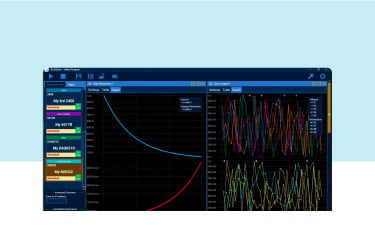Kontaktaufnahme
Live-Chat mit Tektronix-Vertretern. Verfügbar von 9 bis 17 Uhr CET Geschäftstage.
Kontaktieren Sie uns telefonisch unter
Verfügbar von 9 bis 17 Uhr CET Geschäftstage.
Download
Laden Sie Handbücher, Datenblätter, Software und vieles mehr herunter:
Feedback
Suchen
Filtern nach Type
- Produkte (1)
- Datenblatt (8)
- Benutzerhandbuch (2)
- Software (4)
- Technisches Dokument (27)
- Videos, Webinare und Demos (23)
- FAQ (15)
- Blogeintrag (11)
- Artikel (3)
- Solutions (2)
Product Support Center
Find the latest firmware, software, drivers, manuals, brochures. specifications and technical literature.
Learning Center
Learn how to use our equipment to troubleshoot system anomalies, provide measurement insights, debug EMI, and more.
TekTalk Community Forum
Ask questions, explore products and solutions and discuss with other TekTalk members, including Tektronix engineers.
Suchergebnisse
-
 Products
ProductsKeithley KickStart-Software
Compare models. Request a quote.Letzte Aktualisierung Thursday, June 27, 2024
-
Manual - Hauptbenutzer
KickStart Quick Start Guide
P/N KKS-903-01M | Date: Monday, September 16 2024
-
-
Software - Anwendungsgebiet
KickStart Instrument Control Software version 2.11.2
P/N KICKSTART-2.11.2 | Date: Sunday, September 15 2024
-
Software - Anwendungsgebiet
KickStart Instrument Control Software version 2.11.3
P/N KICKSTART-2.11.3 | Date: Wednesday, March 05 2025
-
Technical Document - White Paper
Automation and KickStart Software - Large Scale Testing
1KW-74013-0 | Date: Tuesday, August 01 2023
-
Videos, Webinars and Demos
Keithley KickStart All-In-One Battery Test Solution
| Date: Tuesday, October 10 2023
-
-
-